Every day we offer FREE licensed software you’d have to buy otherwise.

Giveaway of the day — Wise Duplicate Finder Pro 2.0.4
Wise Duplicate Finder Pro 2.0.4 was available as a giveaway on December 8, 2023!
Wise Duplicate Finder Pro is a duplicate file management tool that can help you find and delete duplicate files by comparing file name, file size or contents. We download a lot of documents, photos, songs and movies in our daily life. As time goes on, they will fill up your hard drive. You find yourself frequently running out of disk space. Wise Duplicate Finder can help you locate and remove unnecessary duplicates, free up your disk space.
- Manage Any Type of Duplicates;
- Find Empty Files;
- Delete Duplicate Copies Manually or Automatically;
- Backup and Restore.
System Requirements:
Windows 7/ 8/ 10/ 11 (x32/x64); CPU: Pentium 233 MHz or above; RAM: 128 MB or above; Disk Space: the minimum of the space for installing Wise Duplicate Finder is 30 MB
Publisher:
WiseCleaner.comHomepage:
https://www.wisecleaner.com/wise-duplicate-finder.htmlFile Size:
12.2 MB
Licence details:
Lifetime, no updates, support available
Price:
$19.95
Featured titles by WiseCleaner.com
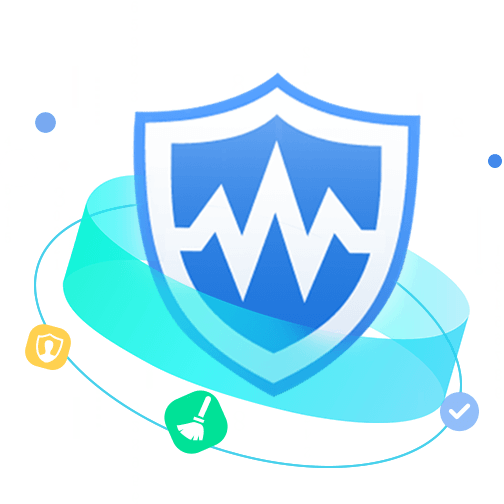
Clean up disk and fix registry problems on your PC. Protect your privacy and make your PC more secure. Provide a better solution for optimizing and accelerating your computer! Get Wise Care 365 (1 PC/1-year) for $9.90!
GIVEAWAY download basket
Comments on Wise Duplicate Finder Pro 2.0.4
Please add a comment explaining the reason behind your vote.


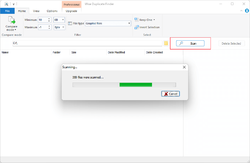
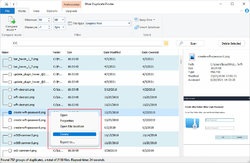

The scanning process is impressively fast. Even when I scanned large directories, I didn't have to wait long for the results.
Save | Cancel
This morning I went though the download and install processes after which a notice appeared to say it was activated. Problem is that I can't find it anywhere on my computer to open ?
Save | Cancel
There are several FREE duplicate finders that are less than half the footprint of this one by Wise and they perform much better with many more (compare and select) options... One brilliant example is Fast Duplicate File Finder v6.3.0.1 (by MindGems)
Save | Cancel
It works very well
Save | Cancel
Where is the option to search for file name only?
Save | Cancel
Hello, I downloaded the software from here and it installed easily.
However, when I run it, it does show a Ribbon tab for Upgrading to the Professional version, which has buttons for Buy Now and Register. Yet the "About" Popup shows up as Registered for 2.0.4.60 (Giveaway Version).
So I didn't know if there was another step to be done so the Professional Upgrade tab would be removed?
Thank you very much!
Save | Cancel
TK, It's a good theory, but the readme.txt file doesn't have a license key to register and I didn't download that offer in Feb. But I guess the Professional/Upgrade tab isn't _supposed_ to disappear. Looking at it carefully again, I just realized the tab is still showing in the screenshots of this even though it's supposed to be a Pro version already. So I'll just learn to ignore it! :)
Thank you very much anyway!
Save | Cancel
You can't try it if you don't get the application emailed to you. I've been waiting hours and I still don't have the download link. Where's the link?
Save | Cancel
M S,
please check your Spam folder or try to use some widely used email provider.
Sorry for the inconvenience
GOTD team
Save | Cancel
M S,
I just clicked download and told it where to save the zip file which I then unzipped.
"Installation
Unzip the package you've downloaded and install the software by running Setup.exe.
The program comes pre-registered and requires no additional registration!"
Save | Cancel
Helen, Sorry, not in my SPAM/JUNK folder, and I sent two more email requests and so far still nothing. However, I did get the two email "Responses" entered in my InBox. Normally I get the GOTD downloads, but about 5% of the time, I don't receive the Link.
Save | Cancel
M S,
I have just replied you in a personal email.
Please check it.
GOTD team
Save | Cancel
Nirsoft provides an excellent and FREE tool to do this.
The program is called "Search My Files," but finding duplicates is one of the options available.
Save | Cancel
* rem *
'' Lifetime, no updates, support available ''
Under options .. .
Cursor to Check for Updates
and check . . .
Never .
peace out . . .
Save | Cancel
I might try this just to see what results I get. But I often l keep duplicates for a reason in different folders. I could use shortcuts instead but hard disk space is so cheap these days (a 10 mb hard drive for my first computer, Osborne 1, was $10,000).
Also I have many variations of photos with slight editing differences and I would worry about them being detected as duplicates.
Save | Cancel
Does it find files with similar, but not same name?
Does it find files that are saved in a different format, scaled/cropped pictures, MP3s with a different bitrate etc.?
Save | Cancel
Tom C, I would guess this is to find true duplicates - ie binary file identical. It would first sort files by size, then name, ignoring the file extension, then would binary compare and throw out those that are not perfect match.
If you want to find similar - use something like "Everything".
Save | Cancel
ok ive been looking for a duplicate finder for so long. yesssss
Save | Cancel
katie b, there are quite a few free duplicate finders to download. Why is this one better than the free ones?
Save | Cancel