English
Every day we offer FREE licensed software you’d have to buy otherwise.
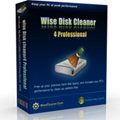
$19.95
EXPIRED
Giveaway of the day — Wise Disk Cleaner 4 Professional
Clean up hard disk + scrub hard disk + recover undeleted files one-step solution.
$19.95
EXPIRED
User rating:
679
92 comments
Wise Disk Cleaner 4 Professional was available as a giveaway on March 15, 2009!
Today Giveaway of the Day
An all-in-one 4K video converter.
Clean up hard disk + scrub hard disk + recover undeleted files one-step solution. Wise Disk Cleaner 4 Professional is a powerful disk tool. It can help you to clean your disk, free many of hard disk space, let your computer run faster.
In addition, Wise Disk Cleaner 4 Professional is not only a disk cleaner, and it is also a disk scrubber and undeleted files recover.
System Requirements:
Windows 98/Me/NT/2000/XP/XP-x64/2003/Vista/Vista-x64/2008 Server
Publisher:
WiseCleaner.comHomepage:
http://www.wisecleaner.com/File Size:
1.98 MB
Price:
$19.95
Comments on Wise Disk Cleaner 4 Professional
Thank you for voting!
Please add a comment explaining the reason behind your vote.
Please add a comment explaining the reason behind your vote.
You can also add comment viaFacebook
iPhone app giveaways »
Phone Drive allows you to store, view and manage files on your iPhone or iPad.
$3.99 ➞ free today
This action roguelite platformer offers challenging new experiences every time you play.
$2.99 ➞ free today
$5.99 ➞ free today
$0.99 ➞ free today
$2.99 ➞ free today
Android app giveaways »
$2.49 ➞ free today
$43.99 ➞ free today
$2.99 ➞ free today
$0.99 ➞ free today
Blur Photo is the perfect censor photo app for blur background and picture blur.
$2.99 ➞ free today




Hi,
works well it, cleans up stuff the other cleaners leave & plus no stupid registration hassles.
Save | Cancel
Pretty good stuff. However, I don't see any difference than other cleaning programs.
Save | Cancel
The Defrag features of Windows or 3rd parties are not related to this software. Also if it in any way involves Cleanup of the Registry, I have yet to see that noted.
There are 3 different things to consider in Cleanup.
o File Cleanup (Including Previously Deleted Files and possibly File Recovery)
o Registry Cleanup (Elimination of Misdirected Keys, Invalid Keys and Installation Junk)
o Sometimes the above includes Registry Defragmentation. Sometimes not.
o HD Defragmention (Compacting Files to be less scattered and in pieces, located in many places)
All completely different processes.
For file cleanup, this sounds like it's worth a good spin, albeit with recovery data saved away in a safe place, well in advance.
I also like the sound of the Free Comodo Alternative
Kudos to GAOTD as always!
-JC
Save | Cancel
Now that we have surpassed the Terabyte hard drive size limit, what exactly is the point of cleaning to the point of risky?
I can understand file recovery being useful. But this business of deleting windows files and cleaning registries has NEVER been a good idea.
Yet we still do it to save a little space?
(Like, whats a hundred megs anymore)??
Gawd, quit being so cheap. Get a hard drive that handles your needs and avoid screwing up your computer all together.
Sorry GAOTD, but no thank you.
Save | Cancel
Wise Disk Cleaner 4 Pro is very impressive. I have regularly used the Advanced System Care Pro Junk Files module(automated on daily basis) and CC Cleaner about once a week. Yet Wise Disk Cleaner found literally hundreds of files and broken shortcuts those other highly rated utilities didn't. So far I've found no adverse system problems.
Save | Cancel
@ #49 Nigel : I was the person who recommended Comodo System Cleaner for registry cleaning and other cleaning stuffs. Guys who are wondering if it is worth trying just read my review on "Comodo System Cleaner" and I bet you will give this baby a try. Do remember read the readers comment. It will clear your mind.
Man its a freeware. It comes with a feature called "safe delete" not seen on any other cleaner.
By the way this program works nice. I tested it and was able to remove junk files which added to 473MB. No adverse effect. Fully safe and working.
For Alternatives read comment #14 and #23
Save | Cancel
No way, this is a highly dangerous and badly built product(I think it's chinese) and yes #68 - you've said it all.
Save | Cancel
Based on many reviews here (mostly Ashraf's), I think I'm going to pass this one up. Besides, I already have many alternatives, such as CCleaner and Advanced System Care Pro (which you can get for free for 6 months from http://www.raymond.cc.com).
Save | Cancel
#65, mike, I very strongly disagree with your recommendations. System Restore is the one of the best features of Windows. On XP, it's configurable. For some stupid reason, Microsoft completely eliminated most configuration options on Vista, and made ridiculously bad decisions on how to implement it. On XP, you could specify how much disk space to allocate to System Restore, and it would automatically remove old Restore Points. On Vista, it stores up to a month worth's of Restore Points, which can require a huge amount of disk space, and even more stupidly, it starts over near the start of a new month, so near the start of a month, you may not have a needed Restore Point. Further, Vista does strange things and can create massive temporary registry snapshots when programs are installed, for example, and not delete them until after reboot. When it works, System Restore is great, but it can fail for no particular reason. Until I reinstall Vista, I've had to disable it, because it won't restore anything since I installed some software for an external disk drive.
Browser cache sizes are configurable, the amont of space they use is small, they speed up browsing, and they get re-created when use the browsers.
Yes, users should check the Recycle Bin, but it's also configurable (at least Microsoft didn't screw that up on Vista).
As for deleted-file recovery, despite its flaws, I recommend Recuva (use the Slim Installer, on the Builds page).
Save | Cancel
First, I use a combination of CCleaner and Easycleaner, which I think gets rid of most of my temp files on my system, and cleans the registry too, and also, both are proven to be safe, not ever deleting system files, they have been for me anyway
Second, when a file is "deleted" is not wiped from the system, windows has just edited the first few bytes to show that it must be ignored, and can be written over when you add another file at any time, and you won't be able to see the file anymore, but a file recoverer, or undeleter can "undelete" or recover the deleted file provided it hasn't been written over. That is what "undeleting" means. Hope this clears some confusion
Save | Cancel
#79:
Bob: I'm really sorry you nearly fell victim to this so-called cleaner.
Your experience illustrates exactly what I was referring to in my post #43.
Cleaners -- be it a standalone like CrapCleaner or a utilities suite component -- have to mature on the basis of global user feedback (for example, even CrapCleaner went through an upgrade a couple of years back that actually made it much too aggressive, and so had to be "de-tuned" in its default settings in the subsequent revision.)
The reason why it's back to being arguably the best stand-alone is because it's once again a broom for sweeping out the store, not a scythe that chews through everything in sight.
Any favourable reviews in this thread of today's offering are as dangerously misleading as the software itself.
Anyone who uses it is anything but "Wise" and definitely not: "Pro".
As for the alleged 68% GOTD User Approval Rating. . . it's not even worth buying the fiction rights to that particularly insane verdict.
Save | Cancel
I'm very cautious of this type of program. Once bitten, twice shy. I use Ashampoo WinOptimiser 6. I can trust it not to remove files that it shouldn't.
Save | Cancel
Flissa, #78. maybe you should check the boxes in Vistas Dick Cleanup & remove the checks from some of the boxes before you run it. It's default cleaning is what I've been using for two years & it has never (NOT ONCE) deleted anything like you described in your comment.
Sorry but your comment is very misleading. You should blame yourself, not Vistas default settings in it disk cleanup module.
Save | Cancel
--------------------------------------
QUOTE: "Im not even going to try this, as I use this http://www.download.com/Advanced-SystemCare-Free/3000-2086_4-10407614.html?part=dl-6271865&subj=dl&tag=button&cdlPid=10991574 .
Its really good and it does a heck of a lot more than this giveaway. Thanks anyway GOTD."
--------------------------------------
Spoken like a true pitchman. I feel reviews are a bit more relevant here from people who actually tried it before claiming all that it doesn't do. But nice you found something else you like.
Save | Cancel
Thanks, GAOTD...not today. I am not sure if this software will corrupt my hard disk.
Such tools are useful? Is the defrag feature in windows not good enough?
Comment please.
Save | Cancel
“recover undeleted files”
means the file, though we think is deleted, could still remain undeleted on the disk. As long as it is still "undeleted", this software can recover.
But I can use Recuva. It is free too.
Save | Cancel
This is very destructive software for anyone who keeps copies of software installation files on hard drives, as I do. UnWise Cleaner picked out hundreds of files to be deleted from many of these software installation sets. If I had let it proceed, it would have destroyed much of the installation software on my hard drives.
Fortunately, I noticed what it was doing, but there was no easy way to prevent UnWise Cleaner from deleting all these software installation files while letting it delete the junk that should be deleted. I tried to select the hundreds of files that I want to keep by highlighting them and clicking "None" from the context menu, but the result was to uncheck all the files selected by UnWise Cleaner to delete instead of just unchecking the highlighted files.
I will have to uncheck each of the hundreds of files one by one or else uncheck all of them and not use the program. I chose the latter and narrowly averted a disaster. I hope that no one else makes the mistake that I nearly made. I have used ccleaner and other cleaner software which did not try to destroy my installation software. Someone said that UnWise Cleaner is better because it found more files to delete. It certainly does find more files to delete, but many of the files that it wants to deleted on my hard drive are files that should not be deleted.
Save | Cancel
A word of caution about Windows Vista Disk Cleanup. The first time I ran it it started ripping out so-called temp files and before I realised it a number of my OS files had gone! I could sort of run certain progs but everytime I booted up I lost more and more control. Ended up having to do a disk recovery back to 'factory' settings and losing a heck of a lot of downloaded stuff etc. I like CCleaner as it appears 'gentle' but will try this one having set system restore before I start.
Save | Cancel
Roj #68 - Glad you're having a good year. I do wish though that these type of progs carried a warning. Safe if you know what you are doing. Even with this offer reviews are mixed - that should tell people something.
Save | Cancel
After reading all the comments, I elected to not download today's giveaway. I did however, check out and download Advanced SystemCare.
Am I ever glad I did! In fact, I considered purchasing a license, but can't get past my miserly ways.
I would consider myself an advanced novice, have been a GAOTD and CCleaner user for years. I have even purchased IObit products in the past. Advanced SystemCare is a welcome, if not cherished addition to my arsenal. I know how easy it is to foul a system by removing the wrong file, etc. I ran just about everything I could get to in the free version of Advanced SystemCare and my machine is even more spry and snappy!
Thanks y'all, for sharing your comments, suggestions and experiences.
Sorry I can't review today's GAOTD. As soon as I read the spelling error comments, I really didn't need to read further to decide not to download the software.
Hope this isn't too far off topic by reviewing the comments.
Save | Cancel
Backup your system before running any cleaning program. That includes both registry cleaners & disk cleaners. I've suffered unrepairable damage from the use of either/both more then once. Windows XP, Vista & Windows 7 all have disk cleaners built in and I'm pretty sure thats the safest way to go.
I don't remember whats in systems older then XP. I read somewhere that Wise is now affiliated with Ask.com. I can't speak for anyone else but I use ESET Smart Security which I just renewed for two more years. It hates anything associated with Ask.com so I won't be testing this offer.
#62 Roj: What are you ranting about man? Regardless of your level of expertise, you were a newcomer once to so let them learn for themselves. It's the only way. We both had to learn for ourselves.
Everybody dabbling with give aways here should have a restore point set, data & drive images made made prior to trusting these offers like todays. I always do! Something tells me your nothing more then the "wanna be power user" you claim to be.
Egotistical rants like your comment today do zero to help other visitors or this site.
Save | Cancel
@Roj Blocoyevik, #68: You're rather confronting the general puplic with an unpolished truth in words not too delicatly put, but you're very much right in the essence of it. I never vote but I just did in favour for you (I know you couldn't care less, but hey, I felt like it and it makes me feel good).
Save | Cancel
I have used the free version of this program for a very long time. It does an excellent job of cleaning the disk and it can remove very large amounts of files that other programs don't. I also have never had any important files deleted, it deletes exactly what it says it will. I use this alongside ccleaner and winutilities.
Save | Cancel
Greetings Friends, hope you are having an enjoyable weekend. Now, as for today's download:
As with any "Cleaner" there is always the chance of "needed" system files being deleted during a "clean-up". There is not a "cleaner" on the market that is "totally safe" to use. Each such program requires some knowledge on the part of the User with the exception of CCleaner which is as safe a "cleaner" to use as anyone will find anywhere. I own a copy of today's giveaway an yes it will definitely crap-out a computer if used improperly. Sooner or later it will remove a "needed system file" so it would be in your best interest not to use today's "Cleaner" or any such Program. (with the exception of CCleaner) In fact, there is very little ned for the average person to enlist the use of "Cleaner" type programs given the large size of todays harddrives. A Normal cleaning using the "on-board" utilities that comes with you system will provide you with a Safe cleaning without damaging your computer. What remains is of no major concern to the average computer user an it is just Fud if someone tells you otherwise. "Left-over" files, etc., will always be on your computer no matter how many times or with how many cleaners you may use. Thats just a fact of a computer's life.
So, if you feel the need to do a cleaning use common sense and a well known safe cleaner such as CCleaner. To do otherwise may actually harm your computer slowing it down or causing crashes. It is just not worth the misery.
Save | Cancel
Forgot to add that I was originally thinking of the complete Wise package (disk cleaner and registry cleaner) with my last comment. Need that coffee now. Also that registry mechanic is not as good as you may think it is, try the two I mentioned (people new to pcs or not very knowledgeable about them just try TuneUp Utilties and you'll see why its better). Just as long as people don't use Symantec products... god why do people get suckered into their marketing crap with new pcs and flawed software (Mcafee is right beside them, holding their hand).
Save | Cancel
Whats better some of you ask? Two come to mind instantly:
TuneUp Utilities 2009
& IMO the best of the best:
Wopti Utilities (its TuneUp & Everest in one package)
Thanks GOTD this is still good for most people that don't know how or want to do the work themselves (and who would want to spend hours in the registry cleaning it up anyways when this does it much faster).
Save | Cancel
This is an OK product. However, Tuneup Utilities 2009 does it all and then some. Check for it on ReleaseLog.
Save | Cancel
#43 - GOTD isn't doing any triage on these apps before posting them - your comments may be true but are mis-directed. Software vendors sign up to have their apps appear here (you can look at the requirements yourself) - as long as they're not porno or otherwise illegal, GOTD puts them up. Nobody is making value judgements on what should or shouldn't be here, or coddling users, protecting them from themselves as you seem to want to do. Wrong approach - the only way a clueless newb stops being clueless is to hose their computer and then learn to fix it. If they have to re-format their hard drive once or twice at 3 am before the big presentation at work the next day - GREAT! That's how they earn your stripes.
If they're not willing to do that - they can pay me to do it for them. Sites like this keep me (experienced, certified professional career IT expert) in business - I LOVE THEM.
I also love the endless comments from clueless newbs who rely on the "advice" of other clueless newbs for their longwinded, often completely misleading and foolish "reviews". It's amazing how many words someone with no technical expertise can waste on a $20 offshore utility. Would be like me "reviewing" surgical procedures (something I have only superficial knowledge of) at the local hospital, and developing a large following of people who need those operations but are more willing to listen to me than their doctors. HAAHAHAHAHAHA - a fool is born every minute - I LOVE IT.
I love the business model here. I wish I'd thought of it. Who cares if most of the apps suck- what did they expect... Microsoft Office Ultimate or Adobe Creative Suite for free ?
Bottom line - if clueless newbs are dumb enough to download this junk and foul up their computers with it - HOORAY-GREAT! . Keep up the bad, er... GOOD work GOTD. I'm having my best year ever.
- Roj
Save | Cancel
#54: "And all you “software wimps”, get…over…the…FEAR!!"
Well, I suppose the best way to approach this is to say that PCs if left alone, are generally pretty darn reliable -- it's the software we install & use that screws them up. Now if you create a disc image backup to another hard drive or partition every day, or if you're running one of the virtualization environments, and if either way you're not connected to a network so any malware you pick up is confined, then that attitude is probably OK. Worst case it'll take you less than 1/2 hour to put things back, assuming you can detect any & all potential problems with whatever you install/use.
That said, if you didn't install whatever software, your registry wouldn't need cleaned. If you didn't install whatever software, & only used well-behaved programs, your discs wouldn't need cleaned.
Everything, even if/when it's free, carries a price. ;-)
Save | Cancel
GOTD,
As I am sure other power users will agree, one has to freshen up their system from time to time with a new install,or dumping a pre-saved iso or clone onto their drive when things get buggy.
However it seems a little unfair after all of the effort downloading, activating and beta testing the product that one has to loose the program if one re-installs their OS. In all fairness, and honesty why not provide a 'permanent' key to continue using the products, or is this just part of the marketing marketing strategy? I guess the word 'Free' is not really free because your installed product will be lost as soon as you do a thorough PC cleanup. Even as simple a cleanup as reverting to a 'system restore point' you loose your fine new program, and that is a sad commentary with regard to a 'waste of time', that being the final end of your new product.
Anyway, do you 'GOTD' have any suggestions? Wait, let me guess...just buy the product.
Here is an honest suggestion; why not just compensate all the fine 'beta testers' by giving them a permanent 'activation key'. That would allow them continued use of the product, since most of the products have some sort of limitation anyway which would influence them to 'purchase' the best version available.
Anyway, on to a more positive note I am using several of the 'free' products with great satisfaction. Keep up the good work GOTD.
bruce
Save | Cancel
FWIW, the 2 biggest wasters of hard disc space are web browsers & System Restore. Especially if you have broadband access, set your browser to empty the cache on exit. Use Windows built in Disk Cleaner to get rid of old System Restore points -- at the same time it'll clean your temp folders. The 3rd step, which some might criticize for even mentioning, would be to empty the Recycle Bin regularly, or don't bother using it to start with -- I've seen users with hundreds & hundreds of files/folders in the Recycle Bin, which to me borders on silly, but what cha gonna do? ;-)
Now everyone should be backing up their hard drives regularly anyway, so I won't say backup before using Wise Disk Cleaner 4 Professional... I will caution to be ready to restore a current backup before using it or similar programs.
* * *
#16: "Already comments along the lines of ‘I don’t need anything other than CCleaner’ - I feel sorry for you people because your hard disk is gradually filling with temporary/unwanted files"
Respectfully, that isn't necessarily true, Christina... If you use FireFox for web browsing, it can be set to automatically empty it's cache on closing -- ie can do the same thing, with the exception of cookies. Well-written software install routines clean up after themselves, as do well written programs. SO it is far from certain that the hard drive in someone's PC is accumilating trash.
Nor is it true that everyone needs a well stocked toolkit just to eliminate accumulate trash on their PC's hard drives... For one thing, searching for file names with extensions like ".tmp" &/or emptying the 2 temp folders, is pretty darn foolproof. You can use specialized software, do it manually, &/or Windows includes it's own Disk Cleanup applet that can optionally be scheduled using Windows built in Task Scheduler.
"If you have never used a cleaner like Wise Disk Cleaner before then you might be surprised at just how many MB of unnecessary files there are lying around."
I'm afraid my response has to be: "So"? If you have a hard drive with 200 GB, will you even notice? If you have 500 gig, or 1T, you almost certainly won't. On sale, drives currently run as low as $0.07 - $0.08 / Gig -- less if you buy reman. drives. For those running laptops, I just bought an external housing to turn an old drive into a portable, USB drive -- it cost < $10. Deleting more than whatever's in Windows 2 temp folders [1 in the Windows folder, the other under your user profile] poses some risk -- believe it or not there is software that uses files with the .tmp extension for example, & not just temporarily -- so if it's a matter of say even several hundred meg, unless you're 100% sure of the effects, IMHO it may not be worth it.
* * *
#26: "Does this allow you to backup everything before you make changes..."
While it's super important to back up before you use *any* cleaning program, I think it's equally important to back things up using a separate program (or programs) that you know you can trust. Look at it this way... you want a backup in case the cleaning program screws up -- if it screwed up the cleaning, are you sure you want to rely on it to *not* screw up the backup?
* * *
Save | Cancel
See #9 - The best advice on this page.
Bottom line with all these "cleaners" - registry clean...disk clean... whatever clean.... they can (and WILL) do a _WHOLE LOT MORE_ damage than good if you don't know what you're doing, or expect some offshore programmer's algorithm to take the place of human judgement and common sense. These automated tools are useful ONLY for people who KNOW what they're doing and could clean up their drive manually - but who are looking to save a little time. THey are NOT for clueless newbs who don't know and don't want to take the time to learn. Best advice in that case - take your computer to someone who does know and pay them an hour or two to clean it up for you.
- Roj
Save | Cancel
#62 : I have had a look in individual tools a lot of times.
Save | Cancel
#20 System Mechanic blows Advanced Windows Care away, the amount of tools available is staggering compared to it.
Both AWC and System Mechanic is good for the novice, while System Mechanic has tools that an IT professional find very useful. There are over 40 tools in SM, whereas, AWC it pretty limited.
AWC also has a tendency to be a little too aggressive in it's findings and you wind up deleting files needed by other programs.
You say you use System Mechanic, but I wonder if you've ever opened the "Individual tools" menu and took a real good look at what's in there. There are tons of tools to do anything and everything you could ever need on a system.
Save | Cancel
@Argonaught, #48: "Im waiting for ALF’s cauterisation of Ashraf’s opinions "
Well you're simply a lucky gay, because I wasn't going to comment; I'm just not an every-day-commenter. I must have the time and feel the need for it. I do now! I must feel like adding something of use to what is already there and now I have the opportunity to make at least you at ease.
I always testdrive before commenting and when I would comment without doing so I would make that explicit. I have never done otherwise; implying differently would be a false accusation.
Today I can get along with most of Ashraf's review. In fact I feel like he did a pretty good job.
This kind of app. is dangerous in the wrong hands, because you at least have to have some knowledge about what you select and remove. This is true in the settings and in checking of the result. So when you decide to use it take your precautions.
The problem of not discriminating between extensions longer then 3 characters is a major flaw making it dangerous for almost everyone.
Having a nice GUI (personal view) is just not enough for keeping this. I allready have wallpapers that are more beautifull (again personal view).
You already decided not to keep this software and now you can feel at ease not to testdrive either (well that is what you did imply).
Most visitors already read this before, but they were smart enough not waiting for my comment of course. #48, Don't bother thanking me, I will probably not read it, there's a real life out there, you should try it once.
Save | Cancel
#16 is quite correct, All those bits other programs does'nt to delete will fill your hard drive slowly...
A little like installing a multitude of different disk cleaners to clean the drive to start with you mean?
Let's face it a GOOD disk cleaner will find and remove the MAJORITY of unneeded files, A BAD cleaner will find ones that are needed by the operating system and you'll end up formatting and reinstalling your OS.
Advanced System care is the best now with all the little extras added (Actually recommended by GOTD) then Spybot Search and Destroy to find those unwanted cokkies and other space eating files.
I think a program that finds *most* unwanted files is adaquate in these days of Terrobyte drives.
Disc Cleaner 4 did find a few files on my computer but not that many has to have me worried over space wasting.
Save | Cancel
I downloaded the disk cleaner and registered it, but the download of the registry cleaner only allows the trial version. Am I doing something incorrect. I am running Windows Vista Home Premium.
Save | Cancel
#34 Does anyone know if this will find and hopefully DELETE my error message “player.exe has encountered a problem and needs to close.we are sorry for the inconvience” as its driving me mad.
Comment by JAFA —
That is a common Vista media player problem with NO FIX from Microsoft. They just say "oops, sorry, can't fix it". Win7 Beta does not have the problem.
I use Media Player Classic Homecinema. It plays all my media files. And its free.
You can get it here: http://mpc-hc.sourceforge.net
I have used all vesions of Media Player Classic. I have never liked Windows Media Player.
Save | Cancel
Question Please.
I down loaded this new Wisk Cleaner and ran it.
Will not let me finish because I do not have seriel Number's.
Would some one please help me and tell me where I find them or what I do from there.
Thank You
Beck
Save | Cancel
As noted by others this software is poorly written and published by a writer who can't keep his own server up. I tried their home page and it was down (again). Many other options exist offered by established firms. No way on this one.
Save | Cancel
I have been using the Free Versions of both Wise Cleaners since Version 2.
When I first installed these programs I ran them manually for a while and excluded a total of about half a dozen items.
Since then all the boxes have been ticked on both programs and they are both set to Permanently Delete. I do not make backups. (At least not with these programs.)
I have NEVER had a problem with either of them.
The reason I have never upgraded? I don't need the extras.
There will always be debate about which cleaning programs to use and the dangers involved but if you start carefully, begin by keeping backups, and learn what you need to exclude you should not have any problems.
At the end of the day it is down to individual choice, Wise is just one of mine and I have learned to trust them.
Save | Cancel
ohhh...for goodness sakes, just USE it! It works FINE, folks. Your Disk & OS will love you sooo much for it!
Just know, it seems important to use a multi-Cleaner(s) regime, though. Here's my daily list: >free window registry repair>argent registry cleaner. Monthly: >ASC3 Pro>RegCleaner4.3. Hourly: >Disk Cleaner (www.diskcleaner.nl (imho, utterly vital, and a granddaddy of this category!))
With WDC4, one just has to be judicious at the first Cleaning, making sure the default settings don't conflict with your preferences (or something "goofy/dangerous", ya know). DON'T CLICK "YES" TILL REVIEWING RESULTS!! But, after that, it IS a very good Cleaner. As elsewhere above well-stated, set a proper default and let it work.
Tanx! Maybe for...mid-week cleaning! :-) GREAT DAY! And all you "software wimps", get...over...the...FEAR!!
One dilemma, though. Over the months, it suggests to "download the updates". Should one click "yes"...and have the GOTD-registry continue after the update?? I've ignored it, but still...I wonder if some program improvement was a vital fix, or mere fluff. tanx4daHelp
Save | Cancel
I just ran a test with CCleaner vs. Wise Disk Cleaner 4 Pro. First, I downloaded and installed Wise Disk Cleaner from GAOTD, then downloaded and installed CCleaner. I didn't change any default settings on either program and ran Wise Disk Cleaner first -- it came back saying it would delete 1,728.92 MBs. I ran CCleaner, and it came back saying it would delete 5,229.6 MBs. Apparently Wise Disk Cleaner, by default, doesn't delete anything in your recycle bin. So I emptied my recycle bin and ran them again. This time, Wise Disk Cleaner came back saying it found 1,728.41 MBs and CCleaner found 2,024.6 MBs. So, in the end, using nothing but defaults - CCleaner found more files.
Save | Cancel
Hi Folks,
Wilders has a report that Wise (generally a solid company over the years) is getting aggressive with the Ask Toolbar on their registry cleaner, folks can check this Disk cleaner.
http://www.wilderssecurity.com/showthread.php?t=231434
Bad News re Wise Registry Cleaner - 01/2009
http://www.wilderssecurity.com/showthread.php?p=1416204
Your NEW BEST Free Softwares Anti-Malware and Windows cleaners ... 03/2009
For some this may be a minor inconvenience, for others this will be a reason to avoid the product. To place files or entries on your system even after an opt-out (as reported), or to make it difficult to opt-out, is either strange or incompetent. (Best is no toolbar at all, second best is opt-in, tolerable is easy and clear and working opt-out that does absolutely nothing.)
The Wise forums are small, but they do not have a search, at least not if you are not registered. Maybe check there, or "Ask". The company generally has a good reputation so perhaps you can get some answers or changes.
Shalom,
Steven
Save | Cancel
PS to # 44
I forgot to add, be sure to update the program before using which is of course, also free.
Save | Cancel
Reposte:...Apologies to #16 Christina... I just HAD to do that :) I have used other disk scrubbers from time to time, but and I say this with respect,I take ALL comments here (including Ashraf's review) into consideration BEFORE I use anything.. For Me, the probability of software where the instructions and or help files are badly spelled being faulty, make me very wary of using said software
Save | Cancel
Having read a review recently for a similar program, one reader recomended "Comodo System Cleaner". As most people will testify, you have to be very careful when using these type of programs and I have always stuck with CCleaner which has served me well. However, because of the reputable name of COMODO I downloaded their System Cleaner http://system-cleaner.comodo.com/ which found 1400+ unecessary entries more then CCleaner in my registry. I have been testing my computer for many days since and found no problems.
It includes other utilities such as Disk Cleaner and Privacy Cleaner, but i declined to install these and have used the Registry Cleaner only.
It also has the all important backup utility before you start.
Hope this helps someone.
Save | Cancel
System: AMD Athlon64 X2 4000~4Gig Ram~Seagate 1TB Hdd~ Windows XP SP3: Im waiting for ALF's cauterisation of Ashraf's opinions before deciding to even testdrive this software :P Sorry guys today I've decided NOT to keep this, I'll stick to CCleaner( Sorry Mr #16, sir,)But like many others in this forum Ive been burned and had to do a complete reinstall of the Windows because some of these "scrubbers" are really virulent
Save | Cancel
@Ashraf:
Thank you for posting your review here. I am tempted by this soft b/o included Disk Scrubber . Does anyone know if any of the alternatives have this feature? What else can one use for scrubbing a disk before discarding it?
P.S.Just learned about this acronym title tag and love it! TYA GAOTD: )))
Save | Cancel
#33. That is not an obvious bug. We do sometimes change our mind and "restore" a file we deleted. But that is if the file is still in the Recycle Bin. Now, if you have emptied the Recycle Bin, you can use this program to search for that file that you have "permanently deleted" and then proceed to "undelete" and recover it when it is found.
Save | Cancel