Every day we offer FREE licensed software you’d have to buy otherwise.
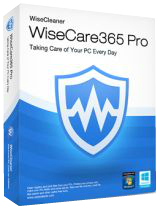
Giveaway of the day — Wise Care 365 4.6.7 Pro
Wise Care 365 4.6.7 Pro was available as a giveaway on July 21, 2017!
Protect and Speed Up Your PC with Wise Care 365 PRO now! Wise Care 365 Pro can keep your PC at peak performance. There are over 15,000,000 downloads worldwide.
Wise Care 365 Pro is an all-in-one Windows maintenance & optimization software which includes the fastest scanning engine. It is a bundle of important registry cleaner, disk cleaner, and other system utilities for your PC.
Absorbed all the features of highly-praised Wise Registry Cleaner and Wise Disk Cleaner, Wise Care 365 cleans disk and registry, supports one-click PC checkup, optimizes system and protects privacy. All that make Wise Care 365 stand out from other PC maintenance and optimization utilities available today.
Easy to use and effective, Wise Care 365 is the best solution to improve your PC performance. Get Wise Care 365 and your computer will never run slow again!
NB: Lifetime license; no updates supported
System Requirements:
Windows XP/ Vista/ 7/ 8/ 10 (x32/x64)
Publisher:
WiseCleaner.comHomepage:
http://www.wisecleaner.com/wise-care-365.htmlFile Size:
12.7 MB
Price:
$39.95
Featured titles by WiseCleaner.com
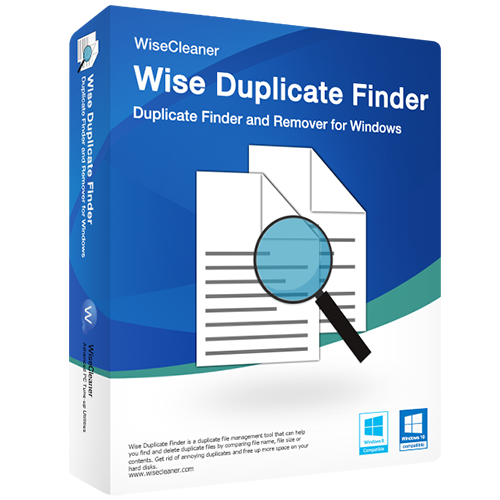
A duplicate file management tool that can help you find and delete duplicate files by comparing file name, file size or contents. Get rid of annoying duplicates and free up more space on your hard disks.
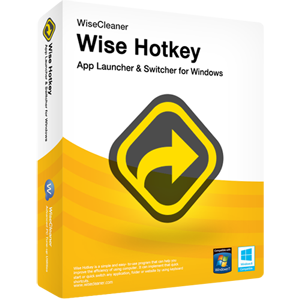
Wise Hotkey is a simple and easy- to-use program that can help you improve the efficiency of using computer. It can implement that quick start or quick switch any application, folder or website by using keyboard shortcuts.

Wise Video Converter is an easy-to-use software which can convert all formats of videos just with ONE click or drag. It helps make your switch between devices more flexible.
Comments on Wise Care 365 4.6.7 Pro
Please add a comment explaining the reason behind your vote.

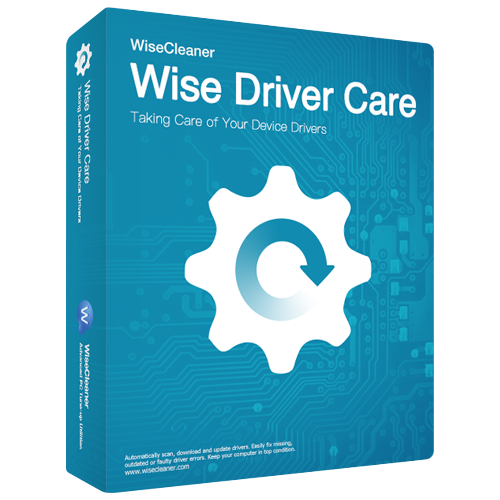
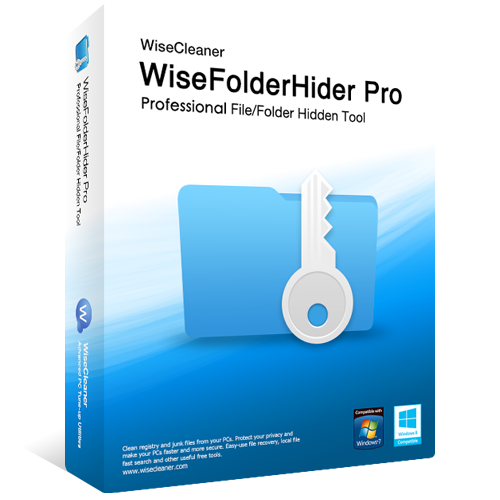

wow, iam just a day late. i forgot to download the wisecare pro new version, and i dont have resource to buy it. although i love this program. it is really a superior program. better than CCleaner. too bad
Save | Cancel
Where is the registration Key to activaate the Pro Version?
Save | Cancel
Installed and activated in a jiffy,
Thanks GAOTD team and Wise Care 365 Pro.
Save | Cancel
Each and every time a new giveawayoftheday appears many users complain, that they have problem with setup because nothing installs. There is only one solution - running system in "Safe Mode with Networking" and then running the setup file. The problem must be caused by giveawayoftheday "wrapper" which is blocked by many antivirus and antimalware applications. Unfortunately, giveawayoftheday stuff consequently ignores this problem and do nothing with it.
Save | Cancel
I downloaded the zip file, extracted it and initiated the install. It "appeared" to have installed and it opened a website stating that Wise Care 365 has been activated. Unfortunately, I can find no reference to it at all! I search my C: drive
and there is no indication that Wise Care had in fact been installed.
It did install "software informer" and that was the only indication that the SETUP.EXE did SOMETHING!
Save | Cancel
Sadly it's broken. Have used previous versions of this when given away here, but this one immediately locks up when opening. Tried reinstalling to no avail. So now gone from having a working old version to a broken (about to be uninstalled) new version.
Info for developer if reading - using Win7, AV was turned off. When I force close the locked up interface I get the following error:
"Exception EFCreateError in module WiseCare365.exe at 00031A32. Cannot create file C:\Program Files (x86)\Wise\Wise Care 365\UpdateInfo\UpdateInfo.txt. Access is denied."
Save | Cancel
Just turn off firewall until the key with the info, features and support block say "Activating." you can also look at your task manager to see if anything is happening. If not Restart it in Task manager or end process. Then click on reinstall again, should work did for me. Good Luck
Save | Cancel
Turned of Avast as someone suggested. Still not working.
Save | Cancel
David Dockstader, restart your PC and start in Safe mode with Networking to run the installer! :D
It''ll work!
Save | Cancel
I have tried to install this program 7 times and every time it says it was activated, but I have no shortcut and there is no Wise program listed on the file directory, the start tab, or anywhere else in windows. I thought the first time it was because I had the free trial version installed, so I removed that. Since then I have gotten nothing. Want to tell me what is going wrong?
Save | Cancel
Hi David Dockstader. :-)
Try to disable your antivirus just during downloading/installing it.
If you are using kasperski, start windows in safe mode and re-try.
Save | Cancel
I Had to disable Firewall to get the install going on 10 x64 1607 . The man behind Wise used to regularly appear on QVC . - Now it could`ve been a windows update but all my restore points were gone & a lot of Services also turned off, which seems a tad strange .I used the previous version of Pro Given away by MajorGeeks will keep an eagle eye on things An annoying Boot timer can be disabled in services by the way- as long as it doesn`t take 6 hours, who cares?
Save | Cancel
One of the few cleaner programs that I like better than CC cleaner.
Been using it (win7 64) since it was given away on GOTD before.
One thing on the advanced space saving section I would not suggest removing sample media files.
It works and does save some space but then windows SFC (system file checker) fails with a bunch of errors which you have to wade through.
John
Save | Cancel
after reading the comments, a bit worried.
anyway, just bang in to dl the s/w.
only turn off "pc smart screen" with AVs & f/wall are ON.
luck, every thing works fine, is running on system.
no need input email, no code is needed & the best no site's visit.
1st time so easy, i like this way.
checked:- it is ok & is pro v4.6.7
thanks GOTD & WiseCleaner.
win10 x64 user.
Save | Cancel
Downloads and then says it's installed- not so! No active AV on the system. Tried it several times - no success. Ta, ta.
Save | Cancel
Hi Gwynd. :-)
Are you using any antispyware or firewall?
Try to start windows in safe mode and re-try.
Save | Cancel
Yes, disable Avast and install Wise Care... then enable Avast and should be o.k......!
Save | Cancel
It's say activated but no product installed on windows 10 even with Avast disabled for 10 min.
Save | Cancel
Hi Philip Stine. :-)
Try to start windows in safe mode and re-try.
Save | Cancel
I've found Wise Care 365 to be a bit more aggressive than I like. For that reason I've uninstalled the previous version that was offered and will not install this version opting for Kerish Doctor, CCleaner and Malwarebytes Anti-Malware which have served me well in the past. Wise Care 365 is a fine program but just make sure you have a backup before running this program.
Save | Cancel
Just says activated but no product installed - removed working free version and retried with same outcome. Windows 10. Had to install free when last lifetime version timed out about a month ago!
Save | Cancel
It doesn't install with Avast running so if you right click that and disable for 10 mins it should be ok. Don't forget to check that it's back on after!
Save | Cancel
Installed first time no problem.
Loaded up to check version, confirmed as PRO. Installed on Windows 7 my virus checker & firewall didn't cause any problems (Bitdefender Internet Security2017)
Thank you Giveaway. A special "Thank You" to the software developers for giving us Wise Care 365 Pro for free, it is much appreciated.
Save | Cancel
currently have 4.5.3 version. will keep it for now. until any glitches that are present are fixed.
Save | Cancel
Hi Mal. :-)
That version is older than 6 months.
Numerous bugs and features was added in the meanwhile.
Save | Cancel
cna not get it to install on windows 10, did fine on 8 and xp
Save | Cancel
Hi brian. :-)
Try to disable your antivirus just during downloading/installing it.
If you are using kasperski, start windows in safe mode and re-try.
Save | Cancel
I can't turn my antivirus off (Sophos) so I guess I won't be installing it.
Save | Cancel
Hi Dave K. :-)
Try to start windows in safe mode and re-try.
Save | Cancel
in my case (windows 8.1) I had to turn off 'Avast antivirus' for 10 minutes to get it to install...
Save | Cancel
Had the older version of this software before and found it very useful. I was very glad to see a pro and later version given out today. So I downloaded it and installed it on my pc. Been doing this for three or four times already to no avail. I think this is not a question of an anti-virus working on the installation package, but the package itself is faulty. I only got these messages--software activated. And when I search for it on my pc or laptop, I could not find any shortcut. What gives????
Save | Cancel
Leo F, same things happened to me. I try to remember to turn off my Zemana AL and Avast but this time I forgot and, like you, got the 'activating key' and then the "activated" message but no installation. From past experiences, I know that once that happens due to my forgetting to turn those 2 anti-viruses off, I need to reboot, download a fresh program copy from GOTD, then turn off the AVs and then do the install. After doing that for this program, it installed fine. I hope that helps.
Save | Cancel
Hi Leo F. :-)
Try to disable your antivirus just during downloading/installing it.
If you are using kasperski, start windows in safe mode and re-try.
Save | Cancel
doesn't install , just goes to your webpage and says Wise care activated yet it hasn't even installed itself.
This happens with a lot of GOTD software.
Save | Cancel
Lal Patel, In this case, you might need to temporarily stop your anti-virus programs before install this program. Hope this would help.
Save | Cancel
Lal Patel, same thing happened here but I eventually found the install window was hiding under the browser. Using that installed it. Really weird,, never happened before. Also, I manually unzipped it before it would install. That seems to be a common thing with this kind of error. It jumps the gun and congratulates you before install can even be used. There's some fault in the install software. Yeah, you can work around it but it shouldn't be patting you on the back when installation hasn't been completed, let alone run.
Be sure AV is disabled too.
Save | Cancel
Hi Lal Patel. :-)
Try to disable your antivirus just during downloading/installing it.
If you are using kasperski, start windows in safe mode and re-try.
Save | Cancel
Downloaded it more than twice with and without the firewall, and tried to install it many more times than that, but all I've ever got was an "activated" notice.
Nothing else.
Could you make a downloadable, installable version available, please?
Thanks.
Save | Cancel
Hi Simon. :-)
Try to disable your antivirus just during downloading/installing it.
If you are using kasperski, start windows in safe mode and re-try.
Save | Cancel
Just a question.
In this new version of Wise Care I did not see "Wise Folder Hider"
Is it gone?
Save | Cancel
Hi indie. :-)
If you intend the icons in the utilities, I think they didn't never add it.
You can find wise folder hider free (and pro) on their website, by the way.
Save | Cancel
I keep getting the corrupt file error message.
What I tried doing:
uninstalled Avast antivirus
then disabled windows firewall from starting up
then rebooted
then disabled windows defender
then downloaded zip file
then unzipped
then tried to install and still got the error
What is it I need to do exactly?
Save | Cancel
I should add to my previous comment that the antivirus log shows NO actions on the file and a scan of the zip shows no reason for action. It's hit or miss here, some days your files work perfectly, other days the files report corrupted. The previous Cyberlink giveaway, for instance, worked perfectly. Please, please, sort this out on your end!
Save | Cancel
Mike, just test install software from give away of the day in a windows VM with NO antivirus or firewall, 9 times out of 10 it works just fine, normally antiviruses and bits getting in the way.
Save | Cancel
Yeah, the antivirus thing is not working. I tried some of the other giveaway sites to see if my computer was corrupting files during download, but all the other sites work just fine, including Cnet and its payloads.
I have enjoyed GOTD for a long time, but recently most of the downloads just don't work. Same anitvirus program, same everything. Lovely to tempt me with a great program that I can't actually get!
Save | Cancel
I uninstalled wise care 365 to install the latest one, but it does not install
Save | Cancel
I agree this is great software for cleaning your machine.
Is this a 6 months or 1 year license? And, once downloaded and installed, can we make it portable and the license still work on the portable version?
Thank you,
Save | Cancel
Elijah Gale, Hello, it is lifetime license with no updates.
As for the portable version, please contact the developer support to enquire about it.
Save | Cancel
I am kind of a utilities fan. I've tried 14 different products over the last 20 years or so ... including a one year subscription to Glary Utilities Pro (too much sales push).
I've concluded that the Wise Utilities are the best of the crop for the average user.
Overhead is a bit higher than most. However, the information provided is more extensive and easier to interpret for the average User.
My commercial utility product of choice.
Save | Cancel
Haha. such fun.
I had the earlier version that was given away back when, so decided to open old version and 'Check for updates' - Something the GOTD version doesn't normally like, but it started updating. Whooppee. (Being the lazy sort thought I'd got away without the normal rigmarole) NOT SO.
i ended up with a Free version - Not the Pro.
Downloaded and ran todays giveaway - No good - STILL just the free version.
Thinking I must have broke it, I despondently tried turning off the firewall, not holding out much hope and at the very least expecting more time-wasting, uninstall/re-install but Hey presto. Pro version back again.
Sometimes updating works and sometimes it don't, I guess.
This time, dont waste your time guys.
Just do it properly. Lol
Save | Cancel
Terry E, You can try to uninstall the free version thoroughly - and run CCleaner afterwards. The install and register today's version, an I can't see, why it shouldn't work for you. Good luck :-)
Save | Cancel
Just wanted to say thanks to all who provide this pro version for free. I have been using Wise Care ever since it was first made available on this site and recommend it. Love the Big File manager in this pro version. On simpler side, I really like designing the background image with my own picture. Thanks again.
Save | Cancel
I have Wise Care 365 Pro 4.42 that was given here as GOTD on 15.12.2016. Do I need to uninstall it first before installing the 4.6.7 version?
Save | Cancel
WKKos,
Nope but turn off the firewall first.
Have fun.
Save | Cancel
Terry E,
Thank you, successfully installed over the older version.
Save | Cancel
Thanks for the tip about antivirus. I was have the same problem installing. Don't know about other antivirus programs. In my case, it's Avast.
I've used Wise Care for years now and think it's best out there. One of the things I like about, unlike other system cleaners. Wise Care doesn't automatically take over your computer and start changing things without you knowing. It allows you to setup what you want from it and it has a lot more options than just a system cleaner. Thanks to everyone for this giveaway!
Save | Cancel
Really like this software. Works great. One of my favorites. I had to do a system restore and reinstall Windows 10 a few months ago so lost this free version. Really happy to get it back. Thanks GOTD and WiseCleaner. :)
Save | Cancel
I will admit that since I built my new system with 8G ram and SSD I don't see much use for Wise Care even as I highly rate it and used it in the past.
Save | Cancel
I too got "corrupted files". Switched off AV, rebooted and all went well.
Save | Cancel
Does not install
Save | Cancel
Jay, It seems that your anti-virus system is damaging the installation files. This problem may be due to our software wrapper that limits the program activation to 24 hours. In this case, you may try using the following:
1) disable the anti-virus suite and restart the computer. You need to disable all the anti-virus systems if you have more than one installed. Make sure it won't start automatically with the computer.
2) download the program archive once again and extract the contents to a dedicated folder
3) Carefully follow the installation instructions in the readme.txt file.
Make sure you switch your anti-virus back on after the installation. Please mind that all the files have been checked for viruses before the program goes live, so you can be sure that the installer is 100% clean.
Save | Cancel
Alexa Bennett,
Cheers, that fixed it. :-)
Save | Cancel
Jay,
Disable the Antivirus software did the trick. Thanks.
Save | Cancel
Alexa,
Another option would be to create a folder to download and extract the gotd downloads to and create an exception in your antivirus program for that particular folder (prior to launching setup).
It would be nice to get some feedback on this matter.
Kind regards.
Save | Cancel
Alexa Bennett, Norton allows to temporary firewall, etc. so i did this before downloading. so do i need to do this again before opening zipped software and installing?
thanx,
alx
Save | Cancel
FOLLOW UP FROM ALX
rather, meant to say "...temporarily disable Norton..."
Save | Cancel
TK,
Nice to see some feedback. :)
Still... if you want to jump to less hoops to install a giveaway, I still think this is a nice and easy alternative way to what Alexa suggested.
On windows10 Windows Defender doesn't seem to be bothered by the wrapper(SmartScreen set to ask).
And neither does Eset NOD AV.
In Avast and AVG you pause protection or exclude files/folders.
In Kaspersky excluding files/folders might help...
So far I never had any AV issues with the giveaways over here (ever since 2007),so I guess the giveaway team is doing a good job !
Touching wood.
.:)
Save | Cancel
The program doesn't install but says it has been activated. This sometimes happens with various other programs from giveawayoftheday. What could cause this?
Save | Cancel
Michael Burke, It seems that your anti-virus system is damaging the installation files. This problem may be due to our software wrapper that limits the program activation to 24 hours. In this case, you may try using the following:
1) disable the anti-virus suite and restart the computer. You need to disable all the anti-virus systems if you have more than one installed. Make sure it won't start automatically with the computer.
2) download the program archive once again and extract the contents to a dedicated folder
3) Carefully follow the installation instructions in the readme.txt file.
Make sure you switch your anti-virus back on after the installation. Please mind that all the files have been checked for viruses before the program goes live, so you can be sure that the installer is 100% clean.
Save | Cancel