Every day we offer FREE licensed software you’d have to buy otherwise.
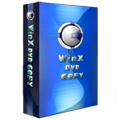
Giveaway of the day — Winx DVD Copy
Winx DVD Copy was available as a giveaway on May 2, 2009!
WinX DVD Copy is a perfect DVD copy software to backup your DVD movies to DVD +R/RW -R/RW. With this software you can backup your DVD without any quality lost. It allows you to copy a dual- layer (DVD9) movie into one DVD5 with all the Special Features , Menus, Subtitles & Languages. It is real perfectly copy by 1:1 or 1:2 without distortion.Copy DVD to DVD +R/RW,DVD -R/RW with no loss of quality within 20-40 mins. Besides, this DVD copy also supports NTSC and PAL Movies and all SCSI,IDE,USB DVD burners/recorder on the marketing.Supports both home & PC DVD Player. In addition, it can also remove region protection(Region-free) and Macrovision Protection. With Winx DVD Copy, you can get DVDs total same as the source DVD discs.
System Requirements:
Win95, Win98, WinXP, Windows2000, Windows2003; DirectX 9
Publisher:
Digiarty SoftwareHomepage:
http://winxdvd.com/dvd-copy/index.htmlFile Size:
2.01 MB
Price:
$35.90
Featured titles by Digiarty Software
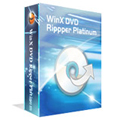
WinX DVD Ripper Platinum is an all-in-one DVD ripping software for converting or ripping DVD to video and audio Files. It allows you to rip DVD to avi DivX Xvid MPEG1/2 MPEG-4 wmv flv (flash video) , iPod / iPhone / AppleTV , DVD to PSP, DVD to mobile phone (3GP), or extracting DVD audio to mp3. Besides, it can clip video segment, edit video effects, adjust subtitle,etc.
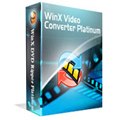
WinX Video Converter Platinum is an easy to use video tool with powerful and integrative functions allowing you to convert among all popular video and audio formats with high quaility output. It converts all most video formats file to avi DivX Xvid MPEG1/2 MPEG-4 wmv flv (flash video) , iPod / iPhone / AppleTV , PSP, mobile phone (3GP), or extracting audio to mp3.

WinX DVD Player is a full-featured and easy to use DVD, Video CD, Audio-CD and media file player. It supports most popular video and audio formatsincluding IFO, DAT,AVI, VOB, WAV, MPEG,WMA;WMV,ASF,RMVB and DivX, and it also provides you more options to specify,such as image ratio, snapshots, audio channel etc.
GIVEAWAY download basket
Comments on Winx DVD Copy
Please add a comment explaining the reason behind your vote.



Thanks for the good review. I have been using it recently and I think that WinX DVD Copy is one of the best dvd copy software available in the market right now. It has integrated burn engine that lets you copy new DVD movies even if it has a bad sector or DVD structure. And the copy will be completely identical to the DVD movie you bought.
Save | Cancel
I tried to download winxdvd, andthe copy that downloaded was just a trial package, not a free copy. I just found your sight 2 weeks ago, so I'm not sure how everything works, but I thought your site said it was a free copy of the winxdvd program, so I was really surprised when I found out it nolonger worked . Did I dowload the wrong thing or was it just a trial package. I hope to hear from someone so I'll have an idea how your site works for sure Thanks. Jack B.
Save | Cancel
I downloaded the free program. but it only was good for a few uses. I thought when they say giveaway that's what it is ? If the company doesn't give it away, why not say so. I just found your site 2 weeks ago, so I'm not sure how everything works for sure. Maybe that's part of the deal some programs are just limited time use before you lose it. If you could drop a line and let me know for sure, orif I just got the wrong download for WinX DVD? Thanks Jack B.
Save | Cancel
Thanks for that nice review, I was thinking of changing the DVD copy software that I have and I think this one runs a perfect feature.
Save | Cancel
Thanks for sharing this nice review, I have always wanted to replace the previous DVD cloner that I use and I think that this one offers one of the best features.
Save | Cancel
For spimaritus: you close the program by clicking the "X" in the SE end of the curved bone in the NE corner of the window. (Minimize by clicking the "-" in that bone's NW end.) Hope that helps.
Save | Cancel
Hi Ihave downloaded the programme by going to the trail version link but I dont get the normal GOTD registration for free option. Is this an error or is only the Trial version availbable. Many Thanks GOTD for amazing software
Save | Cancel
WARNING! Caused problems on Win XP SP2:
1) Changed ordinary folder display of contents to explorer-type display
2) Created havoc with highlighting files
3) Blocked ordinary shut-down.
4) Disabled some shortcut icons
5) probably other problems
Luckily I have GoBack and was able to restore my HD to just before installing WinX DVD Copy. That fixed all the problems.
ALWAYS set a restore point before installing ANY software.
Save | Cancel
Really wanted to try this one out. Installed OK on my Win98 box, but when I attempt to run it I get "a required dll, DBGHELP.dll is missing"
Obviously the developers left debug code in the distribution module, which is extremely bad form.
Save | Cancel
THANK YOU!!!! WORKS GREAT! =D
Save | Cancel
I've had nothing but problems with other programs for one reason or another. A particular DVD that I want to keep the original in good condition and use a copy seemed to stymie a couple other programs I have on my computer.
Downloaded, Followed instructions in readme file, Installed (Vista home) and copied a DVD. Works for me! Keeper! THANKS GOTD and all the folks at Free Time Soft deserve a round of applause!
Save | Cancel
#18: If your main complaint is grammatical errors, you might want to move to a house that isn't made of glass: Since a "manor" is usually large and lavish, I can only assume you meant "manner" when you wrote, "if you package it in a scrawny and unappealing manor..."
It's hard to fault the programmers for their Marketing department's incompetence.
Save | Cancel
for #26: http://www.roadkil.net/program.php?ProgramID=29
My recommendation; dvdfab hd decrypter 5 to copy at 1:1, and then dvdshrink if you want to compress down for burning on a dvd5.
Save | Cancel
Sorry, but for me, the program FAILED to run. Installed with no errors on a win98se laptop. When I went to launch, received a "dbghelp.dll file missing" error. A search found this file in another directoty. I copied it to the windows directory. Next, it failed on a "device not functioning" error with a missing "bugslayerutil.dll" error. Sorry, but 3 strikes (errors) and you are out. I'm wasting my time here... It specifically says WIN98, but I see another with WIN98 also FAILED as I have. Thumbs down!
Save | Cancel
An install on a WinXP SP3 system was tried. My font size is set at 140% and the creator of this program did not allow for large fonts or for manually expanding a program window. This results in not being able to see a full dialog window. The license registration screen was only big enough to see less than half of the data entry boxes. The partial installation had to be killed using TaskMgr because the close boxes didn't work. Sorry, GOTD, this one is a dud for me.
Save | Cancel
So is this a trial version only? It askes me for my license code?
Save | Cancel
After downing WinX DVD Copy and clicking on SETUP a popup box appears
saying " KEY is invalid ". Therefore, cannot finish the setup procedure. What do I do to obtain this Give away of the Day? P.S. I downloaded this program well within the time period. 5/2/2009
Save | Cancel
Installed fine on Vista Home Premium x64. I'm glad I tried it despite other Vista users' reviews. I don't know why different Vista systems seem to handle it differently, but I didn't have any skin problems either. Currently waiting for it to copy my DVD.
It's pretty fast so far, and I like that it has the option of splitting the DVD into two files. I'd pay $35.90 for this program if I was in the market for such a thing. Good job, FreeTime Soft, and thanks GOTD!
Save | Cancel
Really quick and abrupt on this one. Tried copying several newer DVDs and it failed on all. It does the old movies just fine but Iron Man, Bolt, Twilight and a host of others it fails on. Accompanied by a host of poor spelling throughout the application and files this program isn't a winner.
Pros:
Easy to follow interface.
Cons:
Fails when copying new DVDs. The developers can't spell, directing me to think very poorly of their over all commitment to the quality of the products they sell.
Conclusion:
I'll be removing this program right after I hit submit. My advice for those looking for solid applications in this area is to check out DVDFab (formerly DVD decrypter which still works very well on old movies), DVD Shrink is still a solid product but no longer being supported.
At the top of the list I put Handbrake, an open source project that is heavily supported through it's dev team and it's user base. Pair Handbrake with a solid converter (hoards exist, just google them) and you will have no problems getting nearly every DVD onto your iPod, Zune, Crack Berry or any other device that you so desire.
Save | Cancel
#18 Renegade: If you are going to criticize somebody's spelling skills, at least make sure that YOU do not make any spelling mistakes:
"You can have the best working product on the planet, but if you package it in a scrawny and unappealing manor, there won’t be enough trust to even get someone to try the product, let alone buy it. And that holds especially true when the product is software."
---> "manor"????? I don't think so! The correct spelling is "manner". A "manor" is a house!!!
Save | Cancel
#31: "Microsoft is just as guilty of slacking as software companies are by not upgrading the code for their programs so they run properly on Vista!"
Actually the overwhelming consensus everywhere is that Vista (& by inheritance win7) plays much nicer with old code than XP or anything that came before it. I've got win95 software that works well in Vista & win7 that I hadn't been able to run when win98 came out!!! Now it is true that if a developer jumps through all the Microsoft recommended hoops to develop specifically for Vista, there's a lot of added hassles, but every day GOTD has a decent offer (decent, whether I like it or not), & normally in the comments folks report their success installing in Vista, day in, day out.
* * *
#34: "to copy to HDD and then convert to play on a ZUNE."
Today's GOTD Winx DVD Copy or DVDFab should work.
* * *
#43: main interface needs some “polish” as far as minimize and close buttons are small.
I don't think it's designed to be a cookie cutter interface, FWIW
"...the entire disk in 20 minutes flat at 3600k/sec avg..."
The speed of copy has pretty much nothing to do with your system specs, unless you're using the Shrink feature, but everything to do with a copy protection feature built into your DVD drive -- It won't copy any DVD at full speed as a disincentive to copying! Use Media Code Speed Edit or similar to turn it off [flash firmware only after you read the docs & at your own risk]... cut your time in 1/2!
* * *
#45: "i use dvd shrink and it works so well that i wouldnt bother trying this one"
As posted by others, Shrink/Recode doesn't do anything with DRM DVDs.
* * *
#46: "do you Need an “advanced Full Version”??"
I don't believe so.
* * *
#51: "only problem is you need a decrypter. "
Didn't seem so.
Save | Cancel
#39: "...I hope they develop/debug better than spell
Personally I don't/can't speak the developer's language, so am impressed that they took the time to learn mine, however imperfectly. That said, spelling is 1/2 the battle, structure & grammar the 2nd... you got the 1st 1/2 anyway. ;-)
I appreciate the truly hard work, the high amounts of effort many non-native English speakers put in to learn English. Seeing, reading, & hearing so many folks regularly morph the language, & then criticize someone else for their imperfection seems, well, quite a bit like "the kettle calling the pot black" to paraphrase an old saying. Besides, technology including coding isn't English Only. I might as well say I won't eat any bananas if the growers aren't fluent in my native tongue.
Save | Cancel
Winx DVD Copy works, & for some that's 'nuff said. It takes a different approach than DVDFab (their free product is a std), & a DVD copied to your hard drive is slightly smaller than a copy made with DVDFab. Whether it always works, & how well on a large selection of DVDs is something only time & use will tell. Some will like the program's design -- some won't -- but it's hardly a dull rectangle interface.
Winx DVD Copy is itself a small program, making little impact on Windows when installed -- it does put 4 files in Windows' System32 folder, including "BugslayerUtil.dll" [which I *think* is detailed here: http://www.microsoft.com/MSJ/0298/BUGSLAYER0298.aspx] Looking at the files in the program's folder, it seems it uses DVD Shrink when needed (when you tell the program to shrink a DVD -- fit a dual layer DVD on a single layer disc).
Because it's limited to dropping data from mpg2 video, Shrink is very fast, but since it doesn't re-encode the video, you don't want to go beyond 10% shrinkage [keep the size within 90-100 % of the original], or you'll start losing quality Very rapidly. [HINT: Forget about putting any video approaching 2 hours or more on a single layer DVD unless you're converting to something like DivX/Xvid.] There are 3 *Correct* ways to put a dual layer DVD on a single layer: 1) keep just the movie (very often it's the menus & added features that make DL discs necessary), 2) re-encode the video (reducing the bit-rate is the only *real* way to shrink file size, despite Shrink's trick working so well when used *minimally*), & 3) Split the DVD over 2 discs.
The alternatives to Winx DVD Copy are pretty much going to come from Asia, like DVD Fab -- Real is still in court trying to put their DVD copy program on the market. FWIW any lack of English skills on the sites IMHO is irrelevant -- those that are bothered by it just buy the same products from a middleman, usually paying more cash specifically for those English skills. Be careful as not all DVD copy methods are equal -- software that gets around DRM by taking snapshots of a playing DVD may be fine for iPods & such, but you'll lose too much quality at full frame sizes. [HINT: after using MediaCodeSpeedEdit to unlock your PC's DVD drive, it should take about 10 minutes to copy a DVD to hard drive.] Winx DVD Copy & DVDFab seem about equal in speed.
When evaluating Winx Copy DVD, or any of it's competitors, please remember that DVDs are a sort of contradiction -- their decade old design is simple because of the hardware available at the time, yet to work around those design limits, & to use stronger DRM, an individual DVD can be terribly complex. If the app doesn't work well with one DVD, please don't just assume the program doesn't work, but consider that it may be the DVD itself. Also please remember that DVD blanks & drives are very cheap, & most manufacturers have little if any incentive to make a quality product. Videohelp.com, the CDFreaks site, doom9.org etc all have loads of great info if/when you have any problems.
Save | Cancel
Thank you GOTD for a good free product. WinXDVD copy downloaded well. I have Vista 32. The only problem is you need a decrypter. I had found one at DVD43. DVD43 is a free decrypter program you can download www.dvd43.com. enjoy!!
Save | Cancel
installed fine of vista 64bit...
Save | Cancel
tried it once... seems ed easy to get going left and came back to:
Exception Address:
Fault Reason: WinXDVDCopy_FULL.exe caused an EXCEPTION_ACCESS_VIOLATION in module dvdshrinkDll.dll at 001B:1001602E
Register String: EAX=FFFFFF76 EBX=00000000 ECX=3FEA082D EDX=00000000 ESI=02DF7ABE
EDI=02FF6FFE EBP=00000000 ESP=0225E364 EIP=1001602E FLG=00010207
CS=001B DS=0023 SS=0023 ES=0023 FS=003B GS=0000
needless to say I am not impressed
Save | Cancel
Hi! Does anyone know if the key to this giveaway works with the exe/install from the companys website or how to make the key work with it? Would be great to be able to update to new versions that way. I have tried the install from the companys site and the GAOTD key won't work with it. Well, but then that may be the whole idea behind this...
Save | Cancel
#9 Terry mentioned copy CSS(Content Scrambling System) protected DVD movies (Need advanced Full Version).
Am puzzled, Does this version support Content Scrambling System or do you Need an "advanced Full Version"??
Save | Cancel
i use dvd shrink and it works so well that i wouldnt bother trying this one
but thanx anyways
Save | Cancel
For #26 - haven't used it, but you can get it from CNET at the following link or just Google it and take your pick - same verison 3.56 although there is a 4.00 Beta out, too.
http://download.cnet.com/Roadkil-s-Unstoppable-Copier/3000-2242_4-10580640.html
Save | Cancel
The installation and activation was clean and straightforward, on Vista 32 SP1. My initial observation was that the main interface needs some "polish" as far as minimize and close buttons are small. The look and feel need work. Edges need to be cleaned up, buttons resized, rounded, etc. Asthetics aside, under the hood, the program worked flawlessly. It recognized my SATA DVD burner, with a sample DVD immediately. Ripped, "cloned" the entire disk in 20 minutes flat at 3600k/sec avg. (I have a Quad core cpu, with 4 gigs of ram so other peoples rip times will vary)As others have said this could use a preview pane. The software performs well but not ready for prime time IMHO untill they work on the interface. Excellent budget buy possibly at $9.99 to $19.99.
Save | Cancel
Don't waste your time with this - Klutzy at best - Check the help website out and you will see why - The following is a direct copy -
"Three modes are apply in four powerful functions, which enrich our copy work"
Save | Cancel
It didn't work on my old W98SE system. " A device attached to the system is not responding..."
A program just downloaded is not worth the extra effort.
tom
Save | Cancel
I already have Extra DVD Ripper and Extra DVD Copier from GAOTD, should I get this? Is it any better?
Save | Cancel
Look at their web site feature #3: BRUN DVD video disk
I hope they develop/debug better than spell
Save | Cancel
#29... Excellent Dennis, plus decryption is needed.
Save | Cancel
Does what it says! (WIN XP)
HINT:
useful patch, for beeing able to move the skin file \WINDOWS\SYSTEM32\skin.smf to the program´s folder and use it from there:
search the .exe file for "%s\skin.smf" and replace it with "skin.smf " (3 spaces...)
As a side effect this tool become almost portable - only the license key has to be re-entered if working in a clean system.
Save | Cancel
I trust Softpedia. I think the would know if they has a fraudulent download available. So I got my DVD Shrink where I get most of my downloads from, here:
http://www.softpedia.com/get/CD-DVD-Tools/CD-DVD-Rip-Other-Tools/DVD-Shrink.shtml
System requirements Windows All
Save | Cancel
One of my few feedback/reviews :)
I'm a longtime user of DVDshrink (currently 3.2). what the previous feedback above mentioning DVDshrink did not mention is that DVDshrink, even though free, but depending on the copy protection, it may not be able to decrypt and rip you a copy of the DVD.
There are many freeware shares mentioned in past GAOTD review's about what other's use or is available.
I use DVD Decrypter 3.5.4 > DVDShrink > Nero
Note: DVD Decrypter used to be freeware and if you should find it somewhere to download..DO It!!! One can always uninstall at a later time.
After DVD Decrypter runs, it automatically accesses DVDShrink, which is also capable of directly accesssing the Nero burning engine, so if you have Nero installed, you can burn directly from DVD Shrink.
There was a mention above about Win 7 and I assume it was related to DVDShrink. on my newbuild I'm running an xp 64 and it my setup just rocks on an i7. However, the above setup does work on win 7.
Windows 7 will include virtual Windows XP Mode
In an effort to convince businesses to migrate to Windows 7, Microsoft will offer an add-on for the upcoming operating system that will allow users to run applications designed for Windows XP in a virtual machine. This represents the first time Microsoft has relied on virtualization for backwards compatibility.
The add-on, called "Windows XP Mode" creates an XP virtual environment running under Virtual PC within Windows 7. You would install suitable applications directly in Windows XP Mode.
Windows XP Mode will be available as a free download for users of Windows 7 Professional, Ultimate and Enterprise, whereas presumably more cut-down versions of the operating system will require a fee to add the functionality. A fully licensed copy of Windows XP Professional SP3 will be included with the add-on.
I hope the above info will help those searching for this type of software to make an informed decision.
Good luck, thanks GAOTD, and the read.
Save | Cancel
Note to previous message... the movies I am trying to copy from dvd to computer are mostly older black and white horror movies, most of which are in the public domain and have no protection or copyright (most , not all) thanks!
Save | Cancel
soory guys I am not a tech type so may be asking a silly question... I have a few DVD's I want to copy to HDD and then convert to play on a ZUNE. I already have a decent video converting application but need something to copy from dvd disk to HDD so I have a video file to convert... is this decent product to use... I have treied frreware but get those that get 1/2 through and then it say must upgrade to get version that does whole copy.
any advice... we are going on a trip and the wife wants some movies to watch on her ZUNe Please do not advise leaving her at home .. I tried that and lost. THANKS IN ADVANCE !!! toetag
Save | Cancel
Interface Poor - Not sure how to Close the program. Had to go to Task Manager to kill. Installed and Registered on XP sp3 and Vista Home Premium SP1 okay, but have not yet tested it other than trying to Close the application. Thumbs down for poor Interface.
Save | Cancel
It just amazes me that as soon as GOTD places an item up for grabs that there are a ration of critiques available some as early 2 or 3am. You guys live on this stuff?
Save | Cancel
With more & more PC users going to Vista or even hanging on to Windows 7 Beta (in the hopes that there will be an extension in the RTM release), I fail to understand why theres still so many software companies still releasing questionable Vista compatible programs.
This is just me & I'm greatfull for all GOTD does. However, I've found that the biggest fault with Vista is not in its greed for better hardware but in how easy it is for a software conflict to arise. It's a stability issue & yes, even though Vista's all I use now, I blame Vista & Microsoft on that issue. Microsoft is just as guilty of slacking as software companies are by not upgrading the code for their programs so they run properly on Vista! Because of that & the fact that I already have & am pleased with A-one DVD Copy, I have to pass, again!
Save | Cancel
I kinda like the straight forward no nonsense GUI. This program is VERY fast compared to all that I have tried. Laptop users with only one optical drive will like the transition between replacing the original disc with the blank disc because the "OK" button only appears after the blank is ready, so you know when the next process can be started. My first copy was a 9gb DL into a single disc using the main movie only option and removing the languages that I don't speak. Copied without problems.
Save | Cancel
WinX DVD Copy installed and performs great on my Vista Home Premium. Speed was a bit faster than I would get with DVD Shrink.
BTW DVD Shrink is not a comparable product to WinX DVD (at least not the version I have). DVD Shrink allows you more flexibility in 'shrinking' the size, but is not a 'burner'. You are required to have Nero or some other burning software to write the ISOs to a DVD disk.
Save | Cancel
While this looks good, I keep seeing comments about DVD Shrink. I've done a little hunting around (at least enough to know that there are multiple versions out there and many of them are frauds). Does anyone have a good link for DVD Shrink (since it is freeware) so I can compare it to this product?
Many thanks in advance
Save | Cancel
Installed and activated easily on my XP box. One glitch-the help button does'nt do anything even though there's a chm help file in the programs folder. It's accessable with a click on the file, but not from the programs display window. Any ideas?
Save | Cancel
regarding #5 Tobi..I did go to the site you recommended, however, it is a German site. do you have another link? thank you.
Save | Cancel
Doesn't work for me. I have vista home premium, this could be the problem as it doesn't seem to be supported. It's too bad because I was excited to try this. I ran the program as normal and about 3 minutes into copying I get a very serious error message. I tried a different movie and couldn't get passed the analysis. I then tried in XP compatibility mode and got the error again. I'm gonna uninstall.
Save | Cancel