Every day we offer FREE licensed software you’d have to buy otherwise.

Giveaway of the day — WinX DVD Copy Pro 3.9.7
WinX DVD Copy Pro 3.9.7 was available as a giveaway on June 24, 2022!
Your physic DVD collections have a lifespan - if you want to make copies of your purchased DVD before time takes its toll, WinX DVD Copy Pro allows you to copy DVD to DVD disc, store DVD on your computer hard drive, and burn ISO/DVD folder to vacant DVDs.
WinX DVD Copy Pro can decrypt the contents of any protected DVD in order to read and copy the data. With new mechanism and algorithm enhanced, this tool reads and scans the structure of latest DVD movies, damaged DVDs and badly structured DVDs. In this way, all the DVD information such as the menu, DVD titles, subtitle tracks, audio tracks can be fully retained.
What's new in V3.9.7?
- The title detection ability improved for the latest DVDs.
- Noticeable DVD writing speed increased.
- Fixed some minor bugs.
GAOTD users are able to get WinX DVD Ripper Platinum at lowest prices starting with $29.95. The best mate for WinX DVD Copy Pro with comprehensive features.
System Requirements:
Windows Vista/ 7/ 8/ 10/ 11 (x32/x64); 1GHz Intel/AMD processor or above; 256MB RAM (512MB or above recommended); 100MB space for installation
Publisher:
Digiarty SoftwareHomepage:
https://www.winxdvd.com/dvd-copy-pro/File Size:
18 MB
Licence details:
Lifetime
Price:
$59.95
Featured titles by Digiarty Software
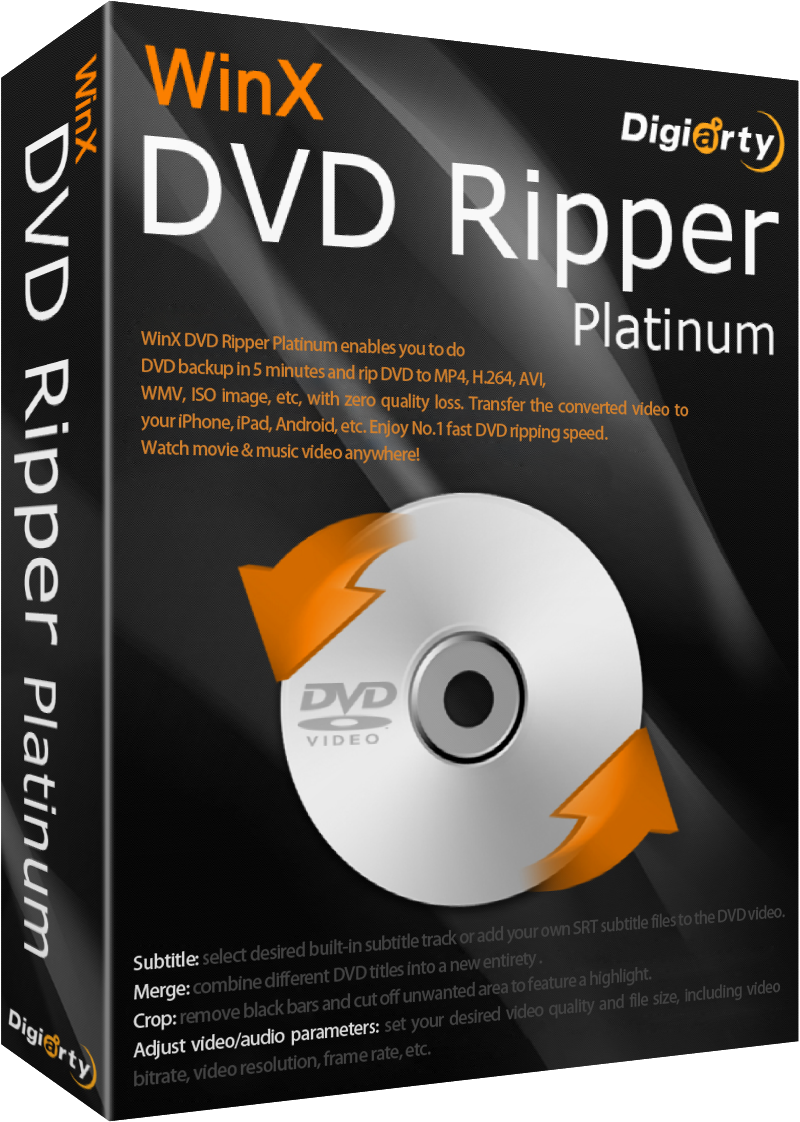
WinX DVD Ripper Platinum is the fastest DVD ripper that can decode encrypted DVD/ISO image to HEVC, MP4, AVI, WMV, iPhone, iPad, Android, etc. at No.1 fast speed thanks to the level-3 hardware acceleration. With 4 DVD copy modes, it lets you clone DVD to ISO/folder, copy main/full title DVD in 5 minutes only.
GIVEAWAY download basket
Comments on WinX DVD Copy Pro 3.9.7
Please add a comment explaining the reason behind your vote.





I don't know whether they've just given up on bothering with copy protection for those commercial DVDs that are still available or in circulation, vs. how well this program circumvents such protections, but I can't recall an example where this highly useful program has failed me in that regard. One limitation that I believe it does have is that it won't support DVD format files (the .VOB, .IFO, etc., inside the VIDEO_TS directory) that you may have downloaded from wherever; you must have the physical disc at hand and use that. So, you would still -- also -- need to have an optical drive to play the DVD. I don't think MakeMKV has that limitation, plus it also covers Blu-Ray. Another vote for having that well-stocked software toolbox.
Save | Cancel
Thankyou for sending me this and all previous offers during the last year or so ON THE DAY AFTER THEY EXPIRED !!!!
What is the problem, it has been pointed out to you many times and by lots of other people besides myself.
I now have to assume that you want us to stop receiving your emails and will unsubscribe from your useless site.
Save | Cancel
There was a comment on here about formatting a flash drive in regards to storing movies for on the go movie viewing. The answer is yes you do need to format the drive to NTFS as if the movie your ripping has a long file name you may encounter a copy error. This is true for much larger drives and so forth. ExFat and Fat32 won't cut it due to the Dual layer sizes of the DVDs being extracted.
Save | Cancel
sailorbear510 aka Jason,
More than a question of long file names, NTFS is required for files exceeding 4GB in size. That size is easily exceeded for higher res full movies and longer movies.
Save | Cancel
To use Win X DVD Copy Pro you must have a PC/laptop with an optical drive, a DVD Reader/Burner and those devices are rare. If not, hard to find.
Save | Cancel
Thank you very much for this gift.
Save | Cancel
I found this here years ago and have been using the paid version for years. It is the BEST of it kind anywhere. Kuddos to Win-X. Try it you will like it.
Save | Cancel
Thanks for your usual reliability. The download and installation on Windows 11 went smooth. Oh, and the registration was also straightforward.
Save | Cancel
Win X DVD Copy Pro is more simple in usage than the other product Win X DVD Ripper Platinum which has lots more features but could confuse some on the usage of the product.
It lacks a copy to DVD 5 format, something that the DVD Fab giveaway. But the copy to ISO is handy format, you could easily take a 32GB flash drive , load it with a couple of movies, pack it in your laptop bag along with your laptop and use a player that plays back the ISO format.
The typical rip time for a DVD on this product was about 40 to 45 minutes on average, and this is with an off brand external USB 3.0 DVD - RW drive with max read speeds of 8x. I still miss the days of LG and other manufacturers who had those external drives with the AC Adapters. In particular LG ge24nu40 DVD writer was excellent in conducting backup tasks.
It is unclear whether or not this product supports the removal of copy protection to playback on other devices for movies you legally have purchased.
Also strange, it has an ISO mounter in the program. There are other free alternatives out there such as Virtual Clone Drive from Elby (Elaborate Bytes) which was last updated in 2020, and also the built in mount function with Windows.
People looking to backup their movies will have a solid choice here with fairly quick rip times, but again a lack of DVD - 5 cloning is a big deal breaker to me. At least with the DVD Fab giveaway it was able to do that.
Save | Cancel
"But the copy to ISO is handy format, you could easily take a 32GB flash drive , load it with a couple of movies, pack it in your laptop bag along with your laptop and use a player that plays back the ISO format."
FWIW... there is no advantage to storing video DVDs as ISOs -- early, Early on that was best since players only recognized discs, but that's no longer true. While I think Windows machines should have no problem, the VLC mobile app has the mpg2 decoder phones etc. need, and will recognize a DVD's [& Blu-ray's] native file/folder format. There are free tools [videohelp[.]com] to combine the streams in the VOB files into a single mpg2 file, including in various container formats, or re-encode if you don't mind the quality loss. While you can keep the original graphics-based subs, it's recommended to OCR them to .srt [e.g. using the free SubtitleEdit] for greater player compatibility & proper display at resolutions greater than the original analog.
"I still miss the days of LG and other manufacturers who had those external drives with the AC Adapters."
While it may look a bit ugly, you can use full-size drives with an adapter that usually runs around $10 on sale on Amazon, closer to $20 otherwise. The adapter plugs into the connectors on the rear of the drive, a USB cable & power adapter plug into that. While a bit harder to find nowadays, there are CD/DVD/Blu-ray drives using laptop drives in a USB enclosure, &/or while harder to find today, you can buy the drive & enclosure separately,
"... a lack of DVD - 5 cloning is a big deal breaker to me."
IMHO you don't really want to re-encode DVDs that came out after Blu-ray became available because the resolution is purposely too low -- older DVDs in my experience appear to survive OK. After copying to HDD as files/folders, older copies of Nero Recode or the free DVD Shrink will let you trim off the credits & copy a movie's audio/video as-is skipping unwanted sub & audio tracks. which is often enough. It can also reduce the size by skipping some of the in between frames with no visible quality loss as long as the percentage stays in the 90s. Worst case, if you want to burn a copy, use a dual layer blank & the free ImgBurn.
Save | Cancel
sailorbear510 aka Jason,
Re: copy protection, if you select the "Clone DVD to DVD" option, you will see that the following options are available:
Remove DVD Region Code
Remove UOPs
Remove CCS Encryption
Check Disney's Fake
Also, the program will clone a DVD-5 if that's what you are trying to copy. However, commercially released DVDs are usually larger than the 4.7GB/120minute size of a DVD-5 so you would need to use a blank double-layer DVD (8.5GB/240min) to clone it. Or use a program that will shrink the DVD-9 original to fit on a DVD-5. Programs like DVD Shrink and Tipard's DVD Cloner come to mind.
Save | Cancel
sailorbear510 aka Jason,
Just need to ask a simple question. For storing movie iso in a flash drive, do we need to format it to NTFS first, or is there a simpler way of achieving that. Thanks.
Save | Cancel