Every day we offer FREE licensed software you’d have to buy otherwise.
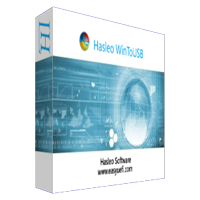
Giveaway of the day — WinToUSB Professional 6.5
WinToUSB Professional 6.5 was available as a giveaway on December 5, 2021!
WinToUSB is the World's First and Best Windows To Go Creator which allows you to install and run a fully-functional Windows operating system on an external hard drive or a USB flash drive.
It is so easy and efficient, with just a few simple steps and a few minutes, you can create your first portable Windows 10/8/7 directly from an ISO, WIM, ESD, SWM, VHD, VHDX image file or a CD/DVD drive, or you can use it to clone an existing Windows 10/8/7 OS installation to a USB drive as portable Windows.
WinToUSB also supports creating a Windows installation USB flash drive from a Windows 10/8.1/8/7/Vista/2016/2012/2010/2008 installation ISO file, so you can install Windows from the USB flash drive easily.
System Requirements:
Windows 7/8/8.1/10 (32&64 bit); Supported languages: English, Arabic, Bulgarian, Chinese Traditional, Chinese Simplified, Czech, Dutch, French, German, Greek, Hungarian, Italian, Japanese, Korean, Polish, Brazilian, Portuguese, Russian, Spanish, Turkish
Publisher:
Hasleo SoftwareHomepage:
https://www.easyuefi.com/wintousb/File Size:
5.6 MB
Licence details:
1 year license
Price:
$29.95
Featured titles by Hasleo Software

Free Windows Migration and Disk/Partition Cloning Software! Hasleo Backup Suite is a free Windows backup and restore software, which embeds backup, restore and cloning features, it is designed for Windows operating system users and can be used on both Windows PCs and Servers. 1. Backup & Restore Windows operating system, disks and partitions. 2. Supported backup modes: full, incremental and differential. 3. Supports compression, encryption and splitting of backup image files. 4. Automatically and regularly perform backup task with backup schedule. 5. Centralized backup task management and email notification. 6. Clone Windows operating system, disks and partitions. 7. Creation of Windows PE emergency disk. 8. Supported OS: Windows Vista/Server 2008 or later (32/64-bit). 9. Fully compatible with GPT and UEFI.

The World's First BitLocker Solution for Windows 10/8.1/8/7 Home Editions & Windows 7 Professional Edition! Hasleo BitLocker Anywhere is the world's first and only BitLocker solution for Windows 10/8.1/8/7 Home Editions & Windows 7 Professional Edition. With it you can enjoy all the features of BitLocker Drive Encryption in these editions of Windows, such as encrypting partitions (Windows C: drive or data partitions) with BitLocker Drive Encryption, decrypting BitLocker-encrypted partitions, exporting BitLocker recovery key and startup key from BitLocker-encrypted partitions, and changing the password for BitLocker-encrypted partitions.
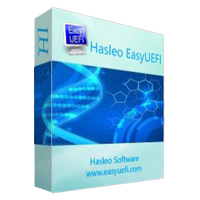
Manage EFI/UEFI Boot Options & Manage EFI System Partitions & Fix EFI/UEFI Boot Issues EasyUEFI is a handy and useful Windows software which allows you to manage the EFI/UEFI boot options and the EFI System Partitions. It owns comprehensive EFI/UEFI boot option management functions, such as create, delete, edit, clean up, backup and restore EFI/UEFI boot options, specifies a one-time boot entry for the next restart, or change the EFI/UEFI boot order, all these operations done under Windows without entering BIOS setup.
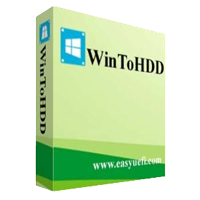
Install, Reinstall, Clone Windows 10/8.1/8/7/Vista without using CD/DVD or USB drive! WinToHDD allows you to install or reinstall Windows without a CD/DVD or USB drive. With this All-in-One Windows Deployment Tool, you can easily reinstall Windows, install Windows onto disks other than the one where your Windows OS is installed, or clone an existing Windows OS installation to other disks. Furthermore, you can use it to create a Windows Multi-Installation USB flash drive to install any version of Windows on both BIOS and UEFI computers.
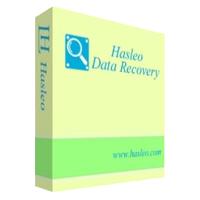
Easy & Safe Data Recovery Software Helps to Recover Lost Data Under Any Conditions Hasleo Data Recovery free is a free, powerful and reliable data recovery software to solve your data loss problems whether you deleted some files by accident, formatted a drive or encountered a system crash and lost some files. With only three-step, you can get back lost files from PC hard drive, external hard drive, USB flash drive, SD card, digital camera, mobile phone, MP3/MP4 player and other storage media.
GIVEAWAY download basket
Comments on WinToUSB Professional 6.5
Please add a comment explaining the reason behind your vote.

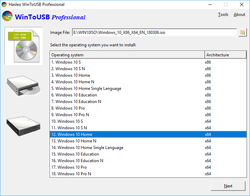
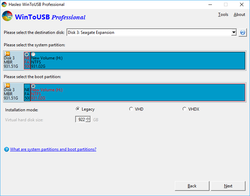
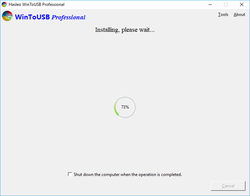

It really does not support Windows 7
From their tech support: "I'm sorry, there's only so much we can do about Windows 7. You can only boot Windows 7 on the computer where the operating system was originally cloned, and only from the USB 2.0 port. Thanks."
Save | Cancel
Mike, Can you please email me at gotd2 AT TheClaw.33mail.com
I have a question for you about some other software that was given away here years ago.
Save | Cancel
And where is the "Upgrade Now" item to input new serial. I had an older version which was automatically removed, so does the program not require the new code?
Save | Cancel
Downloaded then read the comments. Dumping it. I am having enough problems with the garbage win 10 the morons are all pushing.
Save | Cancel
professionall?? or a typo supposed to mean something?
Save | Cancel
The program managed to wipe out an active hard drive partition. It may have been my error but data loss is data loss. I"m restoring from back up now. If I wasn't fully and currently backed up, I'd have had a major loss.
This is, I suppose, more an endorsement of being backed up than anything else. I have no idea what went wrong.
Save | Cancel
The buggy program, when opening the image (ISO), Windows writes in the program:
Error
Cannot find the boot image (ISO-boot). (0x000000c401a50000)
Save | Cancel
Ivan,
I am NOT saying this did not happen but I have been using this program for a couple of years and am here to pickup a copy (it will be installed on a bootable USB for my daughter who is taking computer forensic classes and needs test environments for her classes) and have not encountered the error you mention.
Save | Cancel
What I would find more useful, would be an app that can examine any of the installed apps on my win7 system, and create a portable version that will run off a usb drive, that I can take to any other windows computer I have and run at will with full functionality?
cheers,
Ray
Save | Cancel
It may have been said already, but here goes...
To overcome the speed limitation consider using an SSD in a USB 3.0 enclosure. It's still not as fast as an SSD connected internally, but it's the fastest external you can get and it's much faster than a regular USB flash drive. ALso consider a micro-SD designed for fast video capture. They're slightly more expensive but I saw the fastest ones at 128G selling for $40 on Black Friday deals.
Save | Cancel
PeterD,
I too have noticed the performance issue and my best results have been using an SSD which has a USB-C connection. The reason I like this package is it allows me to quickly create test environments for particular scenarios with the luxury of being able to install just the apps you need for a particular task. I am not sure what all the legalities are but I have a couple of "spare" Windows licenses purchased from reputable online sellers to make sure that if Microsoft shows up at my door they cannot give me too much grief. If you are doing long term testing of a scenario you might want to "tweak" the registry because Microsoft sets some flags that can create some issues when Windows updates come out.
Save | Cancel
The Old Buzzard,
Re legalities, I'm not too worried about MS turning up at my door - they'd have to plow the street first! Re tweaks, feel free to share them with others to help avoid that unstated scenario. :-)
Save | Cancel
Will the USB created this way, work after the year is over?
Save | Cancel
I too would like to know
Save | Cancel
Dattatraya Vaidya,
I am not sure but expect that it would. If you intend have an environment for that long you might want to get another Windows license because it is my belief that is required by Microsoft.
I have been using this program for a couple of years and am here to pickup another key for my daughter who is going back to school in computer forensics and will need test environments for some of her assignments.
Save | Cancel
Dattatraya Vaidya, I could not find a way to register. The top of this page mentions how to register, but has no reference to this. Anyway. After a couple of hours, it does not make any difference.
Save | Cancel
This software does work, although running off a USB drive is really slow.
for those having problems detecting their HDD etc., this can be due to several reasons - secure boot can be one, missing controller drivers.
Once booted off the USB Windows, check device manager to see what is there and what is missing/unrecognised.
Windows 7+ was designed to boot off really fast drives, USB is not fast !!
- That is not a fault on this software, its a limitation of Windows.
This software, when used as an emergency way to get to a windows desktop on a unbootable system is a passable option.
But booting from USB should never be considered a legitimate way to run windows on a daily basis.
Finally, Once Windows is set up and running and can see the internet, Windows Updates work as they normally do. Apart from running at about half speed, due to the restraints of USB.
Save | Cancel
Antz, how would this work on an external SSD connected say via USB2 ?
Save | Cancel
"running off a USB drive is really slow."
A Win2Go drive using an SSD in a USB connected external housing runs almost as well as Windows on an internal drive. You can usually pick up a ~120GB SSD for ~$20, though Netac has been selling them for $14 on eBay. The enclosures to put the SSD in start at $7 at Newegg.
"But booting from USB should never be considered a legitimate way to run windows on a daily basis."
The original Win 2 Go idea, AFAIK, was to set up a copy of Win10 as you wanted/needed, and have that available using any PC/laptop. Running off an SSD the 2 main problems are 1) it can be a hassle to boot from USB, and 2) software Win10 auto-installs when it's used on some hardware can be incompatible with any other brand. If you can live with those, e.g. I can use a hot key during post to bring up a boot drive menu, a Win2Go drive uses the exact same Win10 you'd install normally, so no reason it needs to be limited to emergency situations.
"Once Windows is set up and running and can see the internet, Windows Updates work as they normally do."
The exception is that Windows installed to a USB drive or VHD [internal or external] cannot / will not handle a version upgrade that requires a reinstall. It's been a while but Win10 used to get those fairly regularly -- it's anyone's guess whether that'll happen in the future because Win11.
Save | Cancel
Installed Win8.1 from an ISO file on SanDisk USB 32Gb.
It boot OK, then performed a standard Windows initial setup (Lang., Country, Name, etc.)
PROBLEM !!! It doesn't see my existing internal HD.
There is no way to transfer files to it if you boot from this USB.
Please reply
Thanks
Save | Cancel
Haris, Have you tried "sharing' your internal HD? If it were available (password protected access of course) over the network, it might be available to the external boot system.
Save | Cancel
WIn10 was the 1st Windows version that supported installation to or on an external drive. On startup Win10 can detect what if any drivers are needed, and install those, so different hardware is usually not a problem, and it can handle the vagaries of running on a USB drive, which doesn't have a fixed drive number or letter. XP, Win7, & Win8 have to be modified to try and do the same thing, and that doesn't always as well.
Save | Cancel
Hi,
I'm not familiar with this app and therefore I'm wondering if the resulting installed Windows is generic? In other words, is it possible to use it from any computer or you have to use the computer you used for creating the USB version? and I'm also wondering if Windows Update works on it?
Saludos
Kane
Save | Cancel
"is it possible to use it from any computer or you have to use the computer you used for creating the USB version?"
From one of my other posts: The original Win 2 Go idea, AFAIK, was to set up a copy of Win10 as you wanted/needed, and have that available using any PC/laptop. Running off an SSD the 2 main problems are 1) it can be a hassle to boot from USB, and 2) software Win10 auto-installs when it's used on some hardware can be incompatible with any other brand.
"I'm also wondering if Windows Update works on it?"
Yes. The exception is that Windows installed to a USB drive or VHD [internal or external] cannot / will not handle a version upgrade that requires a reinstall. It's been a while but Win10 used to get those fairly regularly -- it's anyone's guess whether that'll happen in the future because Win11.
Save | Cancel
Hi and thanks for the free temporary software offer. I have two questions: Question 1. How big (in bytes) does the USB drive need to be to create Win10 Home or Office on it? I have a number of PC's which I would like to perform this operation for. Sorry if you have already answered this question somewhere and I didn't see it. I looked at the FAQ TOC and read the entries that seemed like they might contain the answer to this question and didn't see it. So I decided at ask you. Question 2. How do I force a PC to look for Windows on a USB drive? I have learned from painful experience trying to rebuild a PC whose Windows refused to work after doing a recommended Microsoft update that it takes some effort to force the PC to look at a USB for Windows. Thanks.
Save | Cancel
" How big (in bytes) does the USB drive need to be to create Win10 Home or Office on it? "
In a way that question is moot, since to have anywhere near acceptable performance you need to run Win2Go from an SSD, & those commonly start at 120GB. That said, a basic Win10 install, with Very minimal software, needs 32GB. If you're talking about putting existing copies of WIn10 on a USB drive, right click the drive letter for the Windows partition in Explorer, select properties, and note the GB of used space. Add at least 10-20GB to that.
"How do I force a PC to look for Windows on a USB drive?"
Depends on the PC/laptop/tablet... Check the docs that came with the device or Google for the manual. If you're lucky there's a hot key you can press while the device is starting from a powered off state that will bring up a menu of which drive to boot from. Otherwise you'll have to change the drive order that the BIOS uses when it's looking for boot files. You can often get into the BIOS setup by pressing the Delete or F2 keys repeatedly and immediately after turning the device on. IF that doesn't work you can get there using the Win10 troubleshooting boot menu -- you can get to that from Win10... you can also try right clicking the log in or lock screen's power button icon while holding down the Shift key.
Save | Cancel
This software does not work properly. It does not copy the Windows system to a USB. It lists the MBR, FAT32, and the size of the file and where to copy it to, but after ticking the box to "convert the local disk to USB", it gives a quick message "This will take a few minutes", then it says the "Operation Completed Successfully" but nothing was transferred to the USB.
Also, there is no Help files and no instruction on how to use the software.
(If you were able to get it to work please respond how you did it.)
Save | Cancel
Big Disappointment, try another USB stick/drive. Compatibility for booting etc. varies by brand model
Save | Cancel
Big Disappointment, If you go on their website they have lots of very good information on how to use their program. Check it out.
Save | Cancel
46 positive votes and zero actual comments? Are these all friends of the author? Seems this would be a program that would be quite unlikely to work well, legally. I'd be glad to be wrong.
Save | Cancel
"Seems this would be a program that would be quite unlikely to work well, legally. I'd be glad to be wrong."
Well at least for Win10, be glad. :)
While there have been many projects to get Windows XP - 8 running off a USB drive, Microsoft themselves came up with the Windows to go drive with Win10. There's actually no modifications necessary. Windows setup routine will not let you select a USB drive as the installation target, so a Microsoft tool called DISM [it's included in your copy of Win10] is used to copy the needed files from the .wim or .esd image file included with the setup files to a MBR drive with a FAT32 partition where the boot files are added. In fact you don't need a 3rd party tool -- they just make it easier.
Save | Cancel
Good day,
From weeks from now i cant get push notifications anymore.
Though i put ggotd in the exceptions of AVG and FF, and even if i try with Brave.
An idea about what i could do ?
TYIA
Save | Cancel
Can I use the OS systeme installed on an external drive with this program instead of the OS installed on the hard drive? Thank you
Save | Cancel
ngly, that's the idea.
Save | Cancel
Even looking at the sample program window panels has me put off, I've never gotten this to work, and this version promises no changes, no improvements, no automation - it wants ME to design a boot partition and operating system partition and find WIM files - why can't the software do all that?
Save | Cancel
" it wants ME to design a boot partition and operating system partition and find WIM files - why can't the software do all that?"
Win10's setup files, usually as an ISO, contain either a .wim or .esd file -- that's the image, sort of like a Zipped file, that holds all the files Win10 needs. While there are a few tools you can use, AFAIK all of them need you to browse to where that image file is located, e.g. to the proper folder on a mounted ISO. Most also have you select the type of boot files, since there is unfortunately not one solution that always works... Some devices use Legacy BIOS, while most current devices use UEFI. Usually the best solution is to have both on the drive, but that drives some devices bonkers -- they will only work with one of those 2 choices. You can Google on how to tell what your devices use, or just try it one way & if that doesn't work, try it another way.
Save | Cancel
In response to [ mike ],
Thanks.
Yeah, hence my surprise at "Easy" in the name of the website "EasyEUFI" - no, this software does not make anything "easy".
Also, I never use Windows 10 and would not want a portable version.
I tried this in a Windows 7 computer and every option was blank, it would do nothing.
I wonder if HasLeo/EasyEUFI just presume it's not for everyone and so they do not care to join us at GOTD to engage in any discussion.
I'm a 50+ year professional tech, and I can't make HasLeo/EasyEUFI software do anything, so who are they targeting?
Thanks for suggesting that there's a lot to do outside this software to make this software's job "easy" ... because the software can't do it all by itself from a running Windows computer.
Hello, HasLeo/EasyEUFI, are you there?!?
.
.
Save | Cancel