Every day we offer FREE licensed software you’d have to buy otherwise.

Giveaway of the day — WinSettings 8.1
WinSettings 8.1 was available as a giveaway on August 5, 2014!
Designed to help you gain maximum performance of your Windows, WinSettings is here, now, and better than ever. Too often Spyware and other Malware sneak into our computers and cause havoc. WinSettings lets you remove them from Windows Startup list as well as terminating them even when they are actively running so you can delete them from your computer.
WinSettings not only lets you search and delete cookies by search words, it also offers secure delete so private files can not be undeleted. This new release lets you control what changes are allowed in Windows and Internet Explorer settings. It offers 29 options to automate the cleaning processes so your computer can be guaranteed free of unwanted tracks and junk.
System Requirements:
Windows XP/ Vista/ 7/ 8
Publisher:
FileStreamHomepage:
http://www.filestream.com/winsettings/File Size:
10.3 MB
Price:
$29.95
Featured titles by FileStream
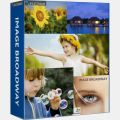
Stay on your creative toes on top of those 2014 visual trends with the new FileStream Image Broadway (over 100) filters and effects, which will turn your camera photos into unique images that stand out. Special prices for GOTD users!
GIVEAWAY download basket
Comments on WinSettings 8.1
Please add a comment explaining the reason behind your vote.


I did want to try this. But since the company wants to know everything about me I'll pass.
Save | Cancel
Thumbs down. Registration should not be such a task. Followed process, got email, put in serial number and keeps saying it's invalid.Tried a 2nd time w/different email. Same issue. Thanks but no thanks. I'll stick with other 20 or so clean up util's I have installed (thanks to G).. cheers.
Save | Cancel
Looks interesting, but registration is too convoluted and invasive. I'll pass and stick with the freebies.
Save | Cancel
@17 - I'm always happy to offer my repair services by pointing out that I would willing to trade for fixing their computer since they are excellent at making Banana Pudding or cooking cakes, and at the rate of $120/hour, 23.6 cakes should cover a good computer checkout. Otherwise, I lose out on making money from customers during that time. Of course, once you retire, you simply ask for a confirmation as to how many "free" cakes they sent over so you will know how much time to spend on checking the computer. Once they understand there is an equivalent offering they could make, it starts to sink in, and it leaves them with the decision.
Save | Cancel
Is this really worth it. I am confuse to do installation or not because I have emailed for keys and almost 10 hrs now. No reply.
Save | Cancel
I downloaded Internet Accelerator based on the recommendation in comment #3. It slowed my Internet down to dial-up speed. I'm not 100% sure that the undo function in the program fixed everything. People should skip that particular utility or create a restore point before trying it just in case.
Save | Cancel
@#3 Giovanni The free version of Winpatrol is very crippled and next to worthless. You need to stop recommending it.
As an example, it takes it more than a minute to realize that something has been added to Startup, by which time its offer to prevent that happening is meaningless. I removed it VERY shortly after installing it.
Save | Cancel
#9 Says "Process Explorer and Process Hacker... instant identification of everything installed and running on your computer." Only everything running, NOT installed. So you need other tools like MalwareBytes or Hijackthis to scan for installed but NOT running at the time malware, and something like oshi unhooker for rootkits.
Save | Cancel
i gave up jumping through hoops to get registration for today's GOTD software.
re:#10 Motorola
i installed anvir.com and also got something called reg organizer?
what's with that?
jim
Save | Cancel
@17—Family & friends start learning when we start charging after the 2nd freebie. (Or raise the price)
Save | Cancel
#18: SAME AS WISECARE. Purchasing WiseCare 365 PRO does even MORE.
Save | Cancel
Should you wish real boost in speed (supposing HDD disk is used) is to
utilize AHCI, which is available as an option in W7 and later. Just
configure your PC.
stefan
Save | Cancel
#18 Thomas Roberts
Thankfully, very very different :-)
Save | Cancel
And a note to Software Developers that think anyone still uses Internet Explorer.I don't,for too many reasons I shall not list here. Am I alone in the fact that I don't use IE ??
Save | Cancel
To commenter 4 , William W Gorman Jr-Try ADWCleaner,as Mr All Rounder pointed out,or Junkware Removal Tool ( JRT) from BleepingComputer.com -I would stay away from "Toolbar Cleaner." I keep thinking one of my Malware removers flagged it one time...
Save | Cancel
I didnt like it, I ran a scan to remove old info and it said its done but never showed me what it was deleting or asked me if I wanted to delete everything it found. I'll play with it a bit and I will keep it , but it wont be my goto software should I have a problem.
Save | Cancel
No prob with anything related to install - will try it & see if it interferes with the Wise 365 we got 2 days ago. Thank you Filestream & GOTD as always.
Save | Cancel
Funny way of collectimg email addresses :)
Unfortunately- after sending an empty email to ppmm@filestream.com, it return this message:
"Sorry, we were unable to deliver your message to the following address.
:
Remote host said: 550 "The mail server detected your message as spam and has prevented delivery.""
My email is in yahoo.
However- 7zip helped me to install the software... :)
Save | Cancel
Just a question - isn't this the same as Wise-care or are they different animals? Please help?
Save | Cancel
Thanks #5 for that toolbar cleaner - my sister-in-law never met a page or game she didn't want to install (& of course EVERY ad & toolbar that came along - I asked her once "How many times have you installed the ASK toolbar?" She said, "I lost count after ten." I told her, "They will give you the game, even if you say NO to the other stuff." Today her computer sits on my repair bench & I retired out of computer repair a year ago. Ain't family grand ! :)
Save | Cancel
@Slaikka @Giovanni Thanks o all for their recommendations. I'm now clear of search.conduit.com
Save | Cancel
Registration process is far, far too invasive for my liking. Why do they need to know my precise address and what color socks I am wearing? This is even before it is installed and one has a chance to see if it is worth registering? It may be an excellent program but I will give this one a far berth.
Save | Cancel
@4 recommended for you :
http://www.bleepingcomputer.com/download/adwcleaner/
Save | Cancel
I found installation on XP sp3 reasonably straightforward, although it would have taken a long time to fill in details without a form-filling program!
As the Control Center opens in a fairly small window, at first the program doesn't appear to offer much, but with a little searching a considerable number of customisations and control features can be found, including a screen capture program which offered some confusing results.
I liked the "Terminate Programs and Services" option: as rightly stated "Use this function with extreme caution". It enabled me to unlock and terminate a couple of non-Windows services which I have been wanting to remove for a while.
Save | Cancel
Seems to be the same version of last year: version 8.1 build 002061211(2013-10-06)
Only good for 72 hours, the pro version 10.80 (2012-09-17) is at 50% OFF (from $49.95 to $24.95)
http://www.filestream.com/newsletter/05052013.html
Still no comparison between the Standart version and the Pro version.
Save | Cancel
Thanks for ,, http://toolbarcleaner.com/ ,, and also
Thanks for ,, http://thisisudax.org (http://www.softpedia.com/get/Security/Security-Related/Junkware-Removal-Tool.shtml) ,,
Save | Cancel
@2 dadams
wow u keep that old post too, u must be knowing things or what u do. i use http://www.anvir.com/, although it doesn't do as much as this present giveaway, but it surely does the unchecking of programs that runs during startup and acts much like a task manager.
I don't know about this though, guess i'll keep it.
Save | Cancel
"WinSettings is here, now, and better than ever" says the page-top text. But this same version was here, now, and presumably better than ever over a year ago. . .
Kudos to the developer for trying again but Win Settings 8.1 has no future at $29.95 because no "optimization" software has any future at that kind of price: there's just too much freeware out there which does the same thing for nowt. (This entire market sector has changed so much that jv16PowerTools, the European grandaddy of all 'optimization' software, is commercially dead and its Finnish creator has retired early to the sunshine of Thailand.)
But it's not only conventional freeware that really ruins Win Settings 8.1 chances: much more sophisticated and much more powerful software exists out there that's of far greater usefulness to a computer owner. The best two examples are Mark Russinovich's excellent Windows aid Process Explorer, which continues to be hosted by Microsoft itself:
http://technet.microsoft.com/en-us/sysinternals/bb896653
and the other is Process Hacker, an inexplicably little-known Open Source masterpiece from SourceForge:
http://processhacker.sourceforge.net/
Though both Process Hacker and Process Explorer are deceptively simple, they're hugely competent programs that provide an instant identification of everything installed and running on your computer, as well as live real-time virus analysis of any process or program you select. . . and both are entirely free.
That level of identification and information is simply not matched by software of the genre within which WinSettings 8.1 exists (in fact, when I ran WinSettings last year, I was dismayed at how uninformative it was, a major no-no when it comes to Windows maintenance.)
Thanks, then, GOTD and thanks, too, to FileStream. Unfortunately, settings-centred software simply doesn't cut it when you need to know what's happening, where it's happening, and why it's happening -- hence why I'd commend the links cited above to the attention of anyone who cares about their computer and, ultimately, their own best self-interest.
As for WinSettings 8.1: no reason not to download and try it out today (if you didn't do so a year ago) but every reason not to pay $29.95 as a re-install cost. Only one commercial product in this sector is nowadays actually worth paying for: the supremely capable, amazingly informative BoostSpeed from renowned Australian developer Auslogics . . . but that's gold standard software, with a $49.95 price tag beyond the pockets of many.
Save | Cancel
A one hit wonder, doesn't do enough to justify installation, and at $30US ... not sure if it does enough to justify the cost given the number of free apps out there.
So, this time, I think I'll pass. I won't even give a thumbs up or down, to be fair to it.
Its probably useful to someone, just not me... but thanks anyhow.
Save | Cancel
@ 4 Wiliam W Gorman Jr
Try this:
http://thisisudax.org (http://www.softpedia.com/get/Security/Security-Related/Junkware-Removal-Tool.shtml)
Save | Cancel
It's interesting that the setup program often reflects the quality of the software it installs, generally the company's I like most have the least complex installation systems.
Today setup program, by the time I had got to the stage of entering the password, made me feel like I had run a marathon; it insisted on opening Internet Explorer which I never use, it attempted to send the registration code to a different e-mail than the one I supplied, it found a very old one on my system which no longer exists and, as soon as the serial input window opened my anti-virus went haywire.
By this stage I had just about lost the will to live and proceeded no further except to read the previous reviews in the link supplied by #1 and #2.
I didn't like it then and I don't like it now, install abandoned!
Save | Cancel
@4:
Toolbar Cleaner gets rid of Conduit Toolbar plus more:
http://toolbarcleaner.com/
Save | Cancel
Does it get rid of http://search.conduit.com, an annoying URL address placed in the Firefox Browser on a browser only start? It is identified as Malware by my Malware protective program but I can't get rid of it----only quarantine it each time.
Save | Cancel
Nice Windows utility today: in short it's a junk cleaner + Windows Startup optimizer, which helps you get more free space, improve your PC performance through 29 cleaning processes options.
Can also delete locked files and folders, repair file association with list sorting, as well as automatically boost browser settings to optimize your surfing speed.
So overall this GAOTD (worth 30 bucks) looks pretty good and deserve a THUMBS UP, but the following FREE apps do the same or even more for FREE:
http://www.winpatrol.com/support/delay.html
http://privazer.com + http://privazer.com/download-shellbag-analyzer-shellbag-cleaner.php#.U-CDsOOSx4g
http://singularlabs.com/software/system-ninja
http://www.disk-cleaner.net (just pay attention while installing it)
http://www.koshyjohn.com/software/diskmax
To twaek your Windows System like a PRO:
http://www.7room.net/gigatweaker (W7)
http://www.thewindowsclub.com/ultimate-windows-tweaker-v2-a-tweak-ui-for-windows-7-vista
And to effectively speedup your surfing speed:
http://www.pointstone.com/products/internetaccelerator
So, as usual, with Giovanni (King & Prince of FREEBIES) no need to pay any dime for whatever!
Enjoy!! ^_^
Save | Cancel
This Is the same version that was given away here over a year ago. Check out the link for the comments...
http://www.giveawayoftheday.com/winsettings-8-1/#comments
This is a nice program but there are many, many alternatives both free and paid. I'm just not sure it does enough to stand out from the reast of the crowd. With a program like this, trust is a must. So people tend to stick with what has worked for them in the past.
Thank you GOTD team and FileStream. I wish you te best of luck.
Save | Cancel
is the same version of last year - july 1st
Winsetting 8.1
http://www.giveawayoftheday.com/winsettings-8-1/#more-42221
Or is the new pro version this year?
Save | Cancel