Every day we offer FREE licensed software you’d have to buy otherwise.

Giveaway of the day — Windows Data Recovery 16.8
Windows Data Recovery 16.8 was available as a giveaway on June 9, 2021!
Windows Data Recovery can recover all file types (documents, PDF, Excel, graphics, images, photos, videos, movies, audio files, Emails, archives) from formatted drive, lost partition, RAW partition, hard drive and external drives due to all data loss situations, such as deleting, formatting, partition loss, OS crash, virus attack, and other file loss scenarios. It is a completely free and unlimited data recovery tool when you perform data recovery on local computer hard drive and partition. Using registered Windows Data Recovery edition will allow you to recover various types of data from external storage devices including External hard drive, USB flash drive, SD Card, CF Card, MicroSD, SDHC, Memory Card, Memory Stick, Micro Card, Pen Drive and more.
System Requirements:
Windows XP/ Vista/ 7/ 8/ 8.1/ 10/ Server 2003/ Server 2008/ Server 2012
Publisher:
Windows-Data-RecoveryHomepage:
http://windows-data-recovery.com/File Size:
9.1 MB
Licence details:
Annual
Price:
$29.99
GIVEAWAY download basket
Comments on Windows Data Recovery 16.8
Please add a comment explaining the reason behind your vote.


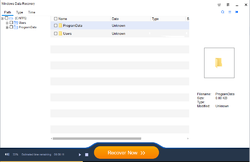
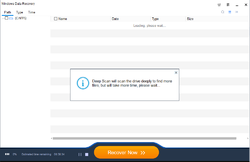

Dear users,
If some of your are experiencing the issue of the Activate menu not appearing, please try reinstalling the product to a different folder. If this doesn't help, a registry cleanup might do the trick.
Save | Cancel
GOTD - Or just delete a test file, scan and try to recover it and it will ask you to enter the code and activate before it will recover the file - no need for the menu or to reinstall.
Save | Cancel
Piddlyass way of activating it, but it seemed to work.
Save | Cancel
Love the ease of installation and registration using the method described by Van and Max, and love that it allows you to view the deleted files (and only the deleted files) it finds and chose which of them it you wish for the program to restore. I have come across programs that display found deleted files and undeleted files together and programs that don't allow you to chose which found deleted files you wish to restore.
I don't know how well it works at restoring the files as I haven't tested it yet.
Save | Cancel
Can it be installed on a USB drive?
Save | Cancel
I cant understand why the reviews are not good ,I downloaded and installed No problems. I searched a thumb drive and it found thousands of photos I had deleted intentionally. To enter the code I started the scan and while it was scanning I clicked on the top right and entered the code. I didn't recover the files as I don't want them . The names of the files was correct. I will keep this software in case I need it. Thanks for making this available
Save | Cancel
I have looked quite a few times & I have found NO Activate button or menu option - does this mean tomorrow AFTER the giveaway is done - the program will cease to function as a registered program or does it switch to a "try & buy" before you can insert the activation code you provided in the readme file? Could you please "email" me a response - as I have to leave now for doctors appointments all day, I would appreciate it very much & Thank you in advance?
As always
Tom
Save | Cancel
Thomas Roberts, delete a file, scan and try to recover it and it will ask you to enter the code and activate.
Save | Cancel
Van, this method worked for me. Thanks!
Save | Cancel
tom, where do you get the Code? I can't not find it
Save | Cancel
I wish the negative voters would leave comments to share why they voted that way so it might educate others!
Save | Cancel
Downloaded quickly, extracted properly , got a windows shield notice, allowed the install. Program came up promptly, entered code, said I had a bad code, pasted the code again from readme and registered properly. Scanned a SD card and found lost files. Seems to work properly and fast.
Save | Cancel
Activation appears in the menu after selecting a partition.
Save | Cancel
Add: Selected and scanned section
Save | Cancel