Every day we offer FREE licensed software you’d have to buy otherwise.
Win PDF Editor 3.7 was available as a giveaway on May 27, 2023!
WinPDFEditor is a Windows PDF editor that allows you to edit and modify PDF documents. It has a variety of features, including the ability to add text, insert images, remove unwanted content, draw lines, and rotate pages. You can also use WinPDFEditor to redact PDF content, which means to hide or obscure sensitive information.
Here are some of the key features of WinPDFEditor:
- Add text: You can add text to any PDF document, and you can change the font, size, and color of the text.
- Insert images: You can insert images into any PDF document, and you can resize and move the images.
- Remove unwanted content: You can remove text, images, and other objects from any PDF document.
- Draw lines: You can draw lines, circles, and other shapes on any PDF document.
- Rotate pages: You can rotate pages in any PDF document.
- Redact PDF content: You can redact PDF content, which means to hide or obscure sensitive information.
- WinPDFEditor is a powerful PDF editor that can be used to edit and modify PDF documents. It is easy to use and has a variety of features that make it a valuable tool for anyone who needs to work with PDFs.
System Requirements:
Windows XP/ Vista/ 7/ 8/ 10/ 11
Publisher:
WinPDFEditor.comHomepage:
https://www.winpdfeditor.com/File Size:
27.7 MB
Licence details:
Lifetime with no free updates and support
Price:
$29.95
Featured titles by WinPDFEditor.com
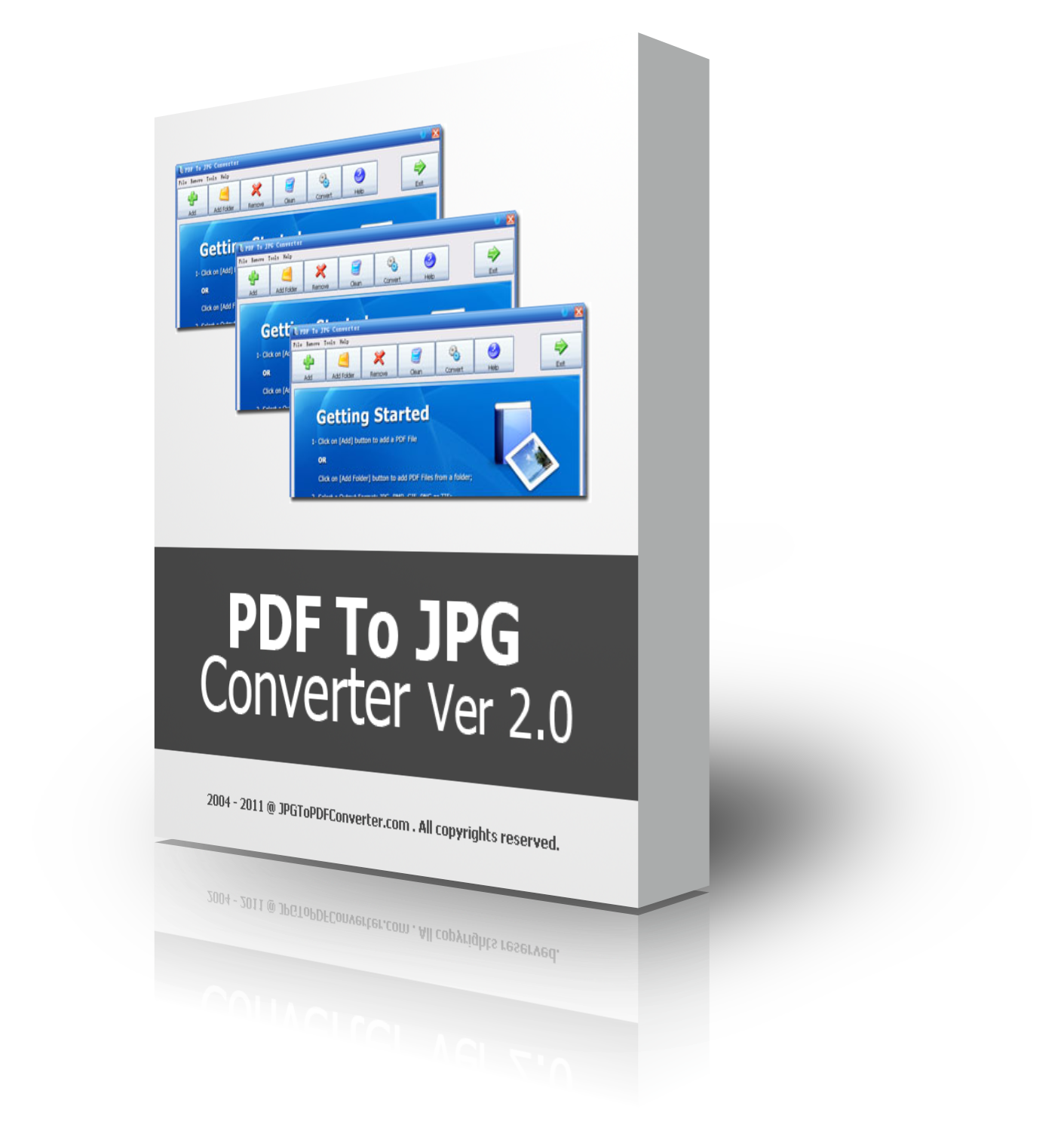
PDF To JPG Converter is a Windows desktop tool that allows you to convert PDF files to JPG images. It is fast, easy to use, and supports batch processing.

JPG To PDF is a handy software utility that allows you to convert JPG images to PDF documents. It supports both single page and multi-page to one conversions.
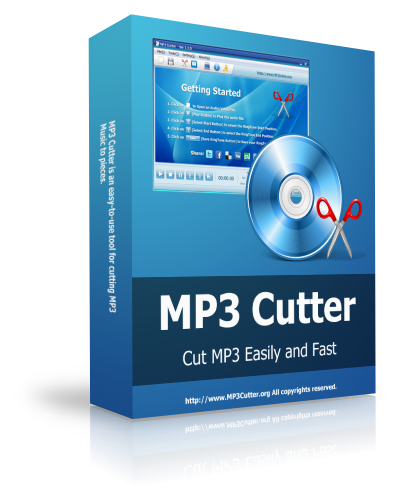
MP3 Cutter is a small and easy-to-use audio editing program that allows you to cut and trim MP3 files. It supports a variety of audio formats, including MP3, WAV, AAC, and FLAC. MP3 Cutter is a great tool for creating ringtones, creating custom audio clips, and editing audio files.
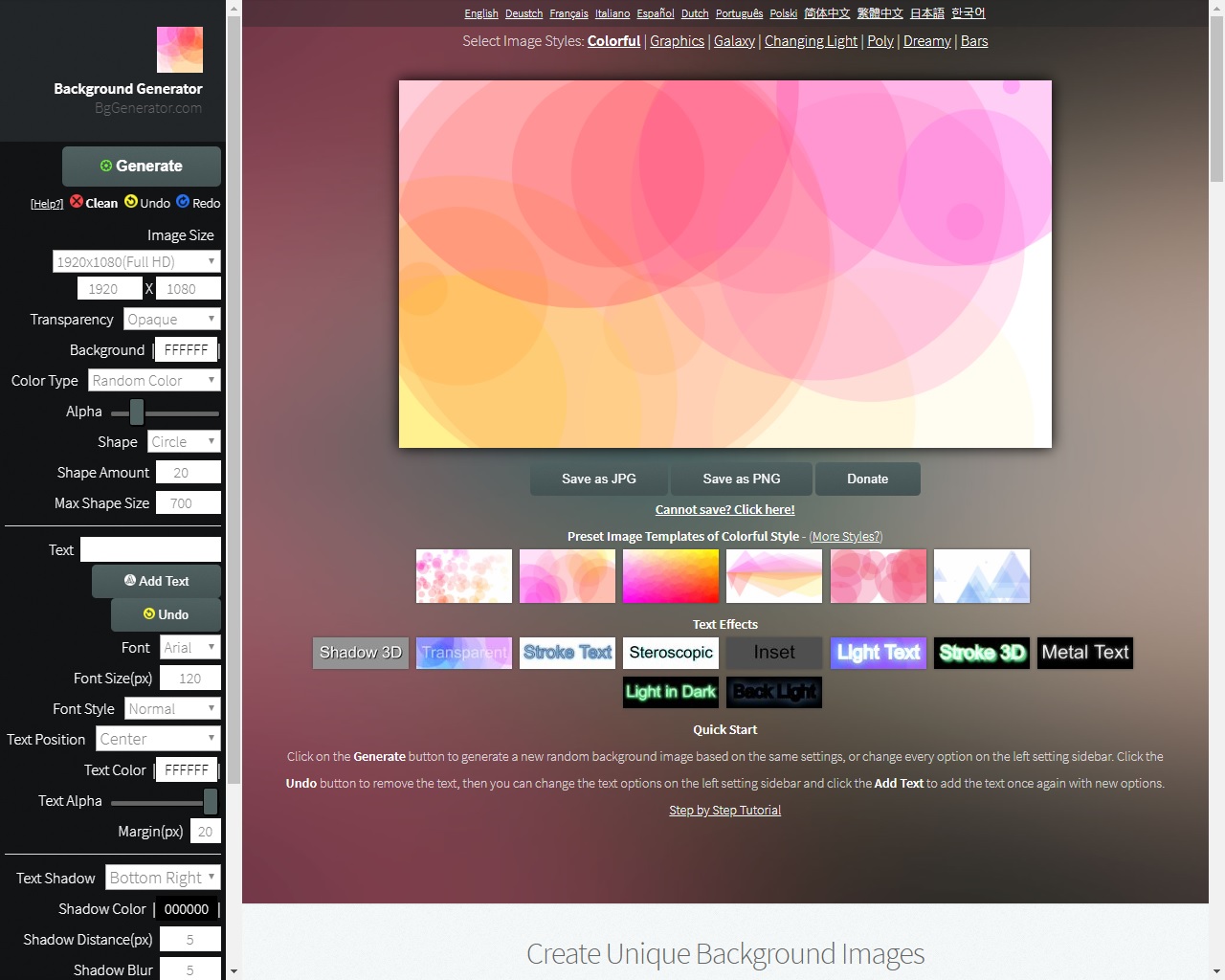
Background Generator is a free and easy-to-use tool that allows you to create custom backgrounds for your website, blog, or social media. If you are looking for a way to add a personal touch to your online presence, Background Generator is a great option.
GIVEAWAY download basket
Comments on Win PDF Editor 3.7
Please add a comment explaining the reason behind your vote.






is it possible to create or edit the table of content?
Save | Cancel
Many thanks about the program & the Link your firm sended me! :)
Looks great & promissing, I can't check it completely the program! :(
However, there are some buttons missing at the Editor & Converter.
From Editor to converter (Convert PDF file into..) button is missing and from Converter to Editor (Edit PDF file), to correct some at the PDF file.
Thanks again! :)
Save | Cancel
USER,
And digital signature button at the Menu's bar isn't pressent too.
One preferally with settings to have the handwriting smaller or bigger, the surfice bigger or smaller it will be shown and/or written on.
And it might be good to have it on the mobile phone too, so the screen might be usefull as pad to write on.
Not all pc's/laptop/notebooks/etc. have the option to write on or whatever.
I tried some of thoose programs, sh, rubbish! And they cost too, bah! :)
Yeah, one time one digit creator that is something usefull! :)
Do it, your the first to ad it! :) :) :)
Save | Cancel
Nice Program - Installs easy and seems to work really good - THANKS GOTD
Save | Cancel
It doesn't require registering with yet another company, so it's already good. A lifetime license without updates is a perfectly good exchange for that.
It does what it says, allowing several ways to edit a PDF file and is more flexible than numerous free programs I've tried. I look forward to not needing to fill in form by hand anymore.
The conversion from PDF works fine, but know that images and formatting will not translate properly to doc. That's not a program flaw, but simply life.
So overall I like this program and it's in consideration for actual purchase in time.
Save | Cancel
Under key features it states that the program can edit any PDF file. This does not seem to be the case. I was unable to edit an image text PDF file. There does not seem to be any OCR feature to allow the conversion of image text to rendered text. I then tried the conversion feature to convert an 11mb PDF file to RTF. It took absolutely ages to convert and I finally ended up with a 5GB rtf file. Unfortunately I found that when it came to opening the editors I tried either couldn't open it or when they finally opened it it was blank. I suspect the fact that the PDF was an image text one was the cause. As I was looking for a PDF editor which would automatically OCR a PDF image file to prepare it for editing I'll pass one this one.
Save | Cancel