Every day we offer FREE licensed software you’d have to buy otherwise.
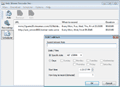
Giveaway of the day — Web Stream Recorder Pro 2.0 (rerun)
Web Stream Recorder Pro 2.0 (rerun) was available as a giveaway on October 16, 2007!
In past days we've received a numerous requests from people who lost free giveaway version of Web Stream Recorder Pro 2.0 because of an autoupdate function. That's why we're rerunning that giveaway once again so everybody will get another chance to keep this program! This newer giveaway version will not automatically check for the update when started. - GAOTD
Web Stream Recorder Pro, as the name implies, is a network utility (Internet and LAN) that captures and records streams of video and audio data that is being transferred. The tool is frequently used to record live video and audio broadcasts, “teleseminars” or net radio shows. More over, the tool is simply indispensable for situations when the source URL is unknown or is being deliberately obfuscated.
Web Stream Recorder Pro is capable of capturing Windows Media Audio/Video streams (ASF, WMA, WMV, WMX, NSC, WAX), Shoutcast/IceCast streams (MP3 files), GoogleVideo, YouTube and others.
System Requirements:
Windows 2000/XP/2003/Vista; Windows Media player 9.0
Publisher:
PlayClawHomepage:
http://www.sytexis.com/wsrecorderpro.phpFile Size:
2.52 MB
Price:
$39.95
Featured titles by PlayClaw
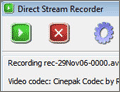
With Direct Stream Recorder, you can save any kind of video and audio stream to your disk, including video chats in instant messengers, Skype conversations and streams protected with passwords. Direct Stream Recorder saves a stream into a standard .avi file. Just select the area to capture, set the audio source, choose video/audio codecs and start the record. Record anything that you can see on your display and hear.
GIVEAWAY download basket
Comments on Web Stream Recorder Pro 2.0 (rerun)
Please add a comment explaining the reason behind your vote.


I love Web Stream Recorder Pro. works just great and I am very happy with it as such, but it falls short of what I was expecting the program to do. Which is give me a real copy of the media I have downloaded that is playable on any other program (other then Web Stream Recorder Pro). I am wondering if there is any way to burn the downloaded saved media on my hard drive to a DVD or CD and or Transfer the downloaded media into another program?
Save | Cancel
#41
Take a look at the downloaded file.You will see that it is complete although your media player is still playing it!
Thumbs up for Sytexis!
Robert DV
Save | Cancel
When I try to use web stream recorder it will detect a video stream and record for 5 or 6 minutes and then say it is 100% complete, but the video is always still playing. Is there some setting I have wrong? If it begins recording okay shouldn't it continue to the end? I have tried several sites and it performs the same way on all of them.
Save | Cancel
Nice rerunn missed the first one. However got the Arabic language problem too, I did not read the comments so I did not get a chance to get a fix (I know; my bad).
Save | Cancel
I'm quite disappointed. It failed to read many of the streams I tried to rip, and also crashed when it doesn’t recognize the stream format. Streamripper seems better than this one.
For example:
stream: AACPlus - 32kbps Stream
server name: SHOUTcast/Linux v1.9.8
bitrate: 32
meta interval: 32768
Save | Cancel
Nice to see this up again following the last one *updating*
A really good program that even works on Mediacenter 1.0 (not the operating system but the TV download site!)
Orbit downloader failed on this site, So it was great to see this worked perfectly.
Youtube and Metacafe also was'nt a problem I also agree totally with Ron (#30) Comments on Orbit.
Thanks again GAOTD.
To #21 just click on my computer and open program files then click on the Systexis folder, then right click on the icon in there and simply *Send to desktop*
Save | Cancel
Not recieving the email for reg nor is the thank' page
loading after inputing info. :(
Save | Cancel
I missed the software the first time around and I was peaved but when I saw it again because it had some minor glitch I was on cloud nine. I downloaded it and haven't turned it off since I got it. It detected all the streams on my pc from video to audio, this is a fantastic piece of software. Hats off to you Sytexis. 10 out of 10
Save | Cancel
Those people at Sytexis are too generous!
A free upgrade to build 540..
Software runs smoothly.You should set 'enable autorecording'under the options tab.
A big thanks and thumbs up for Sytexis.
Save | Cancel
Thanks for the rerun. I had no problems with the old version as I just ignored the update message however, I installed this version so he message doesn't come up each time. It works just as good as before. I also have Orbit and they work well together.
Save | Cancel
~27,
Nojok3,
A good free program that records audio-streams--in fact any output from your soundcard in real time--is Hi-Q recorder:
http://www.roemersoftware.com/
Save | Cancel
WARNING: Orbit Downloader (as suggested by #3 and agreed with by #6) gets a RED light from McAfee Site Advisor "When we tested this site we found links to softslist.com, which we found to be a distributor of downloads some people consider adware, spyware or other potentially unwanted programs"
I tried installing Orbit Downloader a few months ago and my spyware/adware protection (Spy Sweeper) caught a toolbar that was trying to be installed on my browser.
You've been WARNED.
Save | Cancel
Thumbs up to GAOT and Sytexis Software company.
The software is really good, and giving it again was very honorable.
Personally, I have to thank you twice, because my copy stopped working.
Save | Cancel
If you do, IM me at baseballmanxc on AIM
Save | Cancel
Anyone know of a program that will record what you are currently listening to? I'm looking for something to download songs that play from MySpace
Save | Cancel
I installed this the last time it was offered and was unable to run it on my HP desktop. I was so glad today to see it being offered again, but same as before, the program will not run. There is some conflict with kernel32.dll. I'm trying to run it on XP pro, service pack 2. I really want this prog. Can anyone out there please offer some suggestions to get around this problem. Thanks!
Save | Cancel
Hi - I was on of those who got clipped by the update auto-download and demand for $$$$ on the previous GOTD version, so was glad for second chance.
However just can't get the thing to work - am on Dell laptop, Windows 2000. No problem detecting my web adaptor, but went to two sites:
http://www.ewtn.com/audiovideo/index.asp - live streaming TV broadcast(either Real or Windows media versions)
http://www.zeegat.nl/home-groot.html - streaming webcam .flv
No go on either one - started, then stopped.
I just don't get everyone raving about how these sort of software can download YouTube - you can download YouTube from YouTube, so where's the "value-added".
I'm looking for true streaming video capture.
Any suggestions - 'cause this ain't it.
Save | Cancel
Hello, all.
First-time commenter here---be nice, people!
After downloading/installing the version recently offered, it didn't work for me until after rebooting.
Installed on HP XP Media Center PC & Acer Vista Home Premium Laptop.
Program didn't download video streams properly thru IE (no streams detected), but had zero problems with Opera.
I was able to download from iFilm without inputting any URL, & from an oddball site that features animal fights that hides the URL, with no problems. Streams were auto-detected.
I used VLC Player & had no problems viewing files.
Didn't try anything other than those two sites.
My only gripe was the update notice that kept popping up, even though the check-for-updates was disabled. This version should fix that. Hoping the IE problem will be fixed as well, though that may be due to my paranoid-high IE security settings.
Those as paranoid as me will notice WinPCap is installed to enable stream recording. WinPCap is also used in system-security programs (Cain & Abel, etc.). If you don't want or trust WinPCap, this isn't the program for you.
Will post again, & promise to be less long-winded!, if this install disappoints.
The price seems a bit high, but at a lower price I'd buy the program for my oddball movies.
Before the animal-rights flames hit me---the animal fight I wanted was "Worst Hunter vs. Dumbest Deer". Three missed shotgun blasts, dirt flying, deer stands looking. Yes, very lowbrow. But nothing living harmed, other than hunters rep. And mine for admitting I lmao.
Thanks for the time, everyone.
Big thanks to GAOTD & Sytexis for the site & program.
: )
Save | Cancel
I like the concept of this program, but it doesn't seem to detect all FLV streams. For instance, my DVR deleted the first two episodes of this season's The Office, so I wanted to capture them from online and then convert and burn then to a DVD (my wife hates to watch streams on the PC).
However, using this program, it capture the advertising streams, but when the actual show started playing, it did not find a stream.
Is there a trick to getting it to find the stream??
Are there any other (freeware) programs that would be successful in capturing something like this?
Save | Cancel
A highly appreciated rerun Sytexis/GOTD. Am not even so much interested in the program itself but it is the thought and consideration that counts. It shows Sytexis as a company I am willing to trust.
Save | Cancel
I love your product. Works flawlessly! Could you offer an option to put icons on desktop? Great product. Thanks for the rerun!
Save | Cancel
#15, Try to run recorder "as administrator". This should help WinPCap to detect network card(s).
Save | Cancel
Tried this on downloading some videos from YouTube and it worked flawlessly. I love it! 10 OUT OF 10 FROM ME! Thank you sytexis and GAOTD!
Save | Cancel
The program does not come to the screen. It remains in the taskbar. If I right click & click show recorder nothing happens. It says it detects live streams but thats not good enough
Save | Cancel
#16, Please email details (URL, etc.) to support@sytexis.com, we'll check it.
Save | Cancel
This version still has the same bug as the previous one: it crashes when trying to record mp3 shoutcast streams, just like BladedThoth described it in his post. So, any chance for a fix ?
Save | Cancel
It doesn't work for me. Says "There are not any compatible network devices"
I'm running vista with a broadcom ethernet card, and internet works fine..:-)
Save | Cancel
@10... CHANGE LANGUAGE in OPTIONS !!!!!!!!!!!!!!!!!!!!!!!!!
BYE.
Save | Cancel
#10 and others who have problems with Arabic interface, please write to support@sytexis.com (it was wrong Windows language detection).
Save | Cancel
to 10:
it started in arabic for me too. But you can get past it by switching languages under options. But after that I got the trial screen...
Save | Cancel
just what i needed.small,simple and fully automatic stream recording.thanx gaotd.
Save | Cancel
I downloaded and installed it but it doesn't work. All I get is some arabic errormessage (which is strange, because I'm running WinXp Pro with Norwegian language).
Save | Cancel
Beside vixy.net , you can also use firefox and videodownloader to download online stream video, they are both free and works perfect.
http://www.youtubetoipod.biz/guide/free-youtube-to-ipod.html
Save | Cancel
I've been trying to figure out a way to make an online .asx file downloadable. Is this freebie the solution..??
Save | Cancel
#5, It doesn't work with modems now. This feature will be available in later in newer versions.
Save | Cancel
#1 Web Stream Recorder Pro 2.0 and vixy.net are 2 separate different tools.
#3 is actually right. Orbit Downloader does (in theory) everything Web Stream Recorder Pro 2.0 does.
Save | Cancel
Does it work with dial-up modems?
Save | Cancel
A big thanks to Sytexis software for re-releasing the program.
Save | Cancel
i will not go for this paying money. when we have lots of free download managers available in the net.
i use orbit downloader grab++ works nice
Save | Cancel
Thank You!! For the rerun of Web Stream Recorder Pro 2.
Save | Cancel
Nice Web Stream Recorder, I missed it last time, now I can get it. That's cool.
But compare with online video converter such as vixy.net, I still prefer using vixy.net, it's easier to use and the downloading speed is faster, you just need to copy the streaming video URL to the address box and click start, done. Most important it’s totally free; here is a guide about it
http://www.aimersoft.com/tutorial/free-download-youtube-video.html
Save | Cancel