Every day we offer FREE licensed software you’d have to buy otherwise.

Giveaway of the day — WaveCut Audio Editor 5.6.2.0
WaveCut Audio Editor 5.6.2.0 was available as a giveaway on October 13, 2019!
WaveCut is a lightweight visual audio editor. It is designed for simultaneous work with several files and provides instant data exchange between windows in virtual mode.
Virtual mode allows you to process files of unlimited size. The editor supports most modern audio formats, the graphical interface provides automatic scaling on high-resolution screens.
System Requirements:
Windows 7/ 8/ 10
Publisher:
AbyssmediaHomepage:
https://www.abyssmedia.com/wavecut/File Size:
7.33 MB
Price:
$14.95
Featured titles by Abyssmedia

i-Sound Recorder is a universal solution for recording sound from any source. It supports most modern sound formats, including Hi-Res Audio. In addition to the recording scheduler, silence detector, tag editor and recording manager, the program supports external add-ons such as a music recognition system.

AudioRetoucher is a program for changing the tempo and tone of an audio file in real time. It makes easier for a vocalist or instrumentalist to work with difficult keys and helps DJs create the perfect mix. After fine tuning, you can save audio file with the new settings.

tuneXplorer is a program designed to quickly calculate the key and tempo for tracks from your music collection. The result of the work can be saved in audio tags or exported as a text file.
GIVEAWAY download basket
Comments on WaveCut Audio Editor 5.6.2.0
Please add a comment explaining the reason behind your vote.

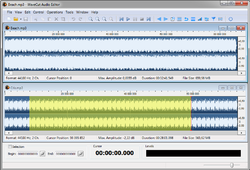
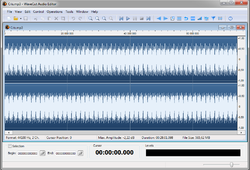


Cant save, It said I have the demo version, but I registered and put the security code in. What am I doing wrong?
Save | Cancel
I was hoping that this program would be more than a basic sound editor.
The problems I had was it did not tell me the bit rate for the mp3 music that I loaded, if I were to save the music in mp3 then it does not give me the option to set a bitrate.
You can only load one audio file at a time into this program (couldn't find any way to add another file).
There are only a few settings.
What I did like was having a was an easy to see interface.
Save | Cancel
Two Cent Comment,
OK, I'll try that thanks.
Save | Cancel
Two Cent Comment,
File > File properties does not tell me that the file was recorded at 320k or 128k bit rate all I get is the sampling rate of 44100Hz. I might want to save the file in the same bitrate that it was recorded in.
I do get a choice of what bitrate to save the file when I click on 'Save' that that part works.
I tried dragging audio several files into the program but it won't let me mix the files so two or more files play at once. eg Music+Sound effect.
Save | Cancel
Brian, Please let us know if it works for you!
Save | Cancel
Brian, "You can only load one audio file at a time into this program (couldn't find any way to add another file)."
Hmmm, click the Open button again?
Save | Cancel
Brian, open two or more files in the editor and use Copy/Paste Mix
Save | Cancel
Many thanks to the people, especially Lighter and Abyssmedia, posting comments on this giveaway. That's what this page is all about - helping other people.
I ran into a problem downloading the file. Since I refuse to use Facebook ( I abhor it and it's terrible reputation for posting fake ads ) I had to request a link. I received the email containing the link, but when I left clicked on the link in "Click the link to download" nothing happened. When I right clicked, the page closed and then reopened. I tried Firefox, Edge, and, finally, Chrome. I was then able to download and install the program. Everything, except the downloading, went smoothly.
Thanks again to everyone involved.
Save | Cancel
dave cole, You can still download the link by just posting to Facebook as a post showed to Only Me. That means nobody else sees it.. Sometimes you can even click the Share to FB link on this webpage and then immediately close it without using Facebook at all and the download link works. Just in case folks don't know.
Save | Cancel
Casedistorted, Facebook, the horror of this century.
Save | Cancel
Everyone interested in the little beauty should read the review below starting "I’m fluent in Audacity. But, most of what I do ... ". It's an excellent review and contains valuable tips concerning program use.
That said, had no trouble receiving the download link, opening the .zip, installing and registering the program with the user name and code provided in the readme file. Tried a couple of moves and they were easy and intuitive. More details RE program use are provided in Help.
Save | Cancel
I’m fluent in Audacity. But, most of what I do is a simple trim, cut and/or fade. So I installed WaveCut to test whether it would simplify work for me. It does, but . . .
My biggest issue is that I’m given no choice as to where the file is saved. It overwrites the original. A second negative for me is that positioning the cursor isn’t as simple as click/drag.
In both cases the workaround for me is simple; except I have to think. Making a copy of the file (right-click > copy) and using that copy for the edit lets me play all I want at no risk. As for the cursor, I can click it to about where I want it and then drag both the right and left highlights to a precise location. The enlarge lens makes this easy.
I tested with mp3, wav, aif, wma and ogg files. Drag and drop was quick. (Not so quick into Audacity) Save was quick even though I had no control. Export (save) in Audacity is much slower and requires more clicks of the mouse.
I liked the simple three choices of how a fade works in WaveCut. I did not test, but WaveCut offers a lot of choices of how a cut is made and what can be done with the cut material. The help file is simple – more of a quick start. Then again, the program is simple and that is its strength.
Time will tell whether I keep WaveCut for simple edits or go back to Audacity for everything. If I wasn’t so invested in Audacity this would be a no-brainer. It’s a good program for occasional users and lets you really clean up those live performance files.
Save | Cancel
Lighter, you can use Save As... to select another file name/location.
Save | Cancel
Did some light testing (trim before and after, fade out) and it seems to work fine.
I usually install as a regular user and provide admin credentials when the install program requests it. This resulted in:
* Desktop shortcut was not created for regular user; only for the admin account
* Program was registered only for the admin account, not for regular user. When I restarted the program as a regular user, it was a trial version but after re-registering again, is successfully registered.
I'd suggest tweaking the install to ask if the installer wants to add the program for all users.
Save | Cancel
Simple and fast. Opens a lot of formats. Highly recommended for basic sound operations.
Save | Cancel
Need input on why I can no longer get the activation to install programs from here to work on my Win10 pro computer. Used to be able to do this and now it keeps saying "failed to connect. Try again later". Shut off my Webroot; still doesn't connect. I am able to activate it on my Win7 pro computer. Something has changed I guess in my settings on Win 10pro? Would appreciate any suggestions. My last download that worked was the program DearMob 3.5 in September.
Save | Cancel
mardel, I have no problems on my Windows 10 computers. When there is a wrapper - like today - I use the following procedure:
1) Delete the files in %temp%, or in C:\User's username\AppData\Local\Temp;
2) Create a separate folder, for example on the desktop. I call that folder 'test';
3) Set your AV to ignore what happens in the test folder;
4) Unpack the zip in the folder test;
5) In the folder test, double-click on Setup.exe (or Activate.exe) and follow the install instructions;
6) That's all. You can delete the contents of the folder test after that.
Save | Cancel
mardel, I always use the following method for registering all Giveaways, due to the wrapper issue (no need to use pop up warapper window) :
1) Extract downloaded compressed installation file to a new folder
2) In extracted folder, open Readme notepad file
3) Rightclick-Copy the Registration Code (sometimes both Username & Registration Code)
4) Install software as usual - when wrapper pops up a window, just kill it, as well as browser tab that opens
5) Software either opens by itself, or you open it - then click Help / Register, type Username & CTRL-V for
pasting Registration Code.
Save | Cancel
mardel,
"I can no longer get the activation to install programs from here to work on my Win10 pro computer. Used to be able to do this and now it keeps saying "failed to connect. Try again later"."
I think a couple people had a similar problem a while back, and if I remember correctly, the problem was the URL the GOTD setup program tried to reach was not available from the DNS server they used. If that's the problem AFAIK the 2 easiest solutions are to change the DNS to something like Cloudflare [1.1.1.1] or Google [8.8.8.8 and 8.8.4.4], or use a VPN.
Save | Cancel
TK, Thank you as I had thought of that but just gave up. Then I got to thinking, why not shut down Windows Defender and attempt to install; after getting in to that area, I noticed that Windows Defender was on for Public network and I thought that since I am not on a public network; try shutting it off. It worked. Thanks to everyone else for your thoughts on this too!!!
Save | Cancel
Not really a giveaway at all. The program to be of any use at all requires you to download audio converter.exe from the developer's website. This particular component is NOT free, so it's in effect it's like giving away a free car with no engine, but then expecting you to 'buy' the engine. Uninstalled!!!
Save | Cancel
John H, Audio Converter is a part of our Media Pack bundle. It's not a part of WaveCut Audio Editor.
Save | Cancel
Abyssmedia,
Using John H's analogy, I can imagine a car salesman saying, "The engine is part of our Deluxe package (which costs extra) - it does not come with the car we are giving away today." I'm not sure that makes the "giveaway car" any more useful.
Save | Cancel
alordofchaos, Correct analogy - "The Motorbike is not a part of our Car".
We are giving away only WaveCut Audio Editor and it's working as advertised without additional downloads.
Save | Cancel
Abyssmedia,
I downloaded and tried this out after commenting and owe you an apology. I opened an MP3 file, trimmed some chatter before and after a music selection, then faded out the end during the applause. I have not been able to listen on good speakers to compare quality but at a quick listen seems fine.
I had no problems saving as an MP3 and was also able to save it as a WAV file. That is all the testing I have done so far but it does, indeed, do what is claimed. I don't know what task John H was trying to accomplish but for what is claimed, it does indeed work fine. Thank you.
Save | Cancel
Forgot to say, at no time during the trim/fade/save process, did the software ask for Converter.exe. No problem with registration or installation. Modern setup which allows user to choose where to install, whether to add desktop/quick launch shortcuts, etc.
Save | Cancel
TK,
1. specialized software always better than all-in-one tool
2. Audacity is too complicated for common user
Save | Cancel
Abyssmedia,
You say Audacity is too complicated for the common user (whatever that means). I consider myself a fairly basic user of audio programs and find Audacity very easy and user friendly. With no training whatsoever I've managed to do all sorts of things with it. It is so straightforward and easy to use that I would not consider even trying any other audio program.
Save | Cancel
Niv, I don't know anyone who likes the interface of Audacity. This is a problem for all cross-platform applications.
Audacity's second problem is poor performance because it cannot use platform-specific optimizations.
A large number of functions are leveled out by their low quality. They all use the simplest algorithms - you can look at the source codes to see this.
Save | Cancel
THE URL for this giveaway ends in 5-6-1-1, which does not match the version number (as it usually does), which implies the program might have been offered previously on GOTD, but the URL was not changed for this one, but I cannot see any previous one in the listing for Abyssmedia (it has only this version). Does anyone know if an earlier version was given away previously on GOTD?
Save | Cancel
Gary, giveaway was planned a week earlier and during this time we prepared a new version.
Save | Cancel
onderzoeker,
>"Gary, you can find the answer yourself by clicking on the link in the top right under the name Publisher"
I had already looked there, which is why I stated "I cannot see any previous one in the listing for Abyssmedia (it has only this version)"
I do always check that, but due to the URL and version offered not matching, I asked. Thankfully, Abyssmedia explained about their updated version. Thanks anyway.
Save | Cancel