Every day we offer FREE licensed software you’d have to buy otherwise.
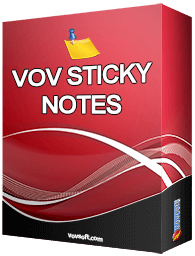
Giveaway of the day — Vov Sticky Notes 8.6.0
Vov Sticky Notes 8.6.0 was available as a giveaway on December 10, 2023!
For many people, the desktop is simply the place where shortcuts and icons are located, without any real functionality. Nonetheless, you can benefit from all the empty space on your desktop by adding post-its, and Vov Sticky Notes is one of the apps that can help you do that.
Once you install it on your PC, the application automatically goes to the system tray, and you can right-click its icon when you want to create a new note. It basically opens a resizable window where you can paste text or start typing some of your important tasks. In addition to text, you can paste images and screenshots from clipboard. You can also drag and drop image files.
Another handy function of Vov Sticky Notes is that you can create reminders to be displayed on a regular basis. You only need to choose the frequency interval, and then enter an appropriate message.
System Requirements:
Windows 11/ 10/ 8.1/ 8/ 7/ Vista/ XP
Publisher:
VovsoftHomepage:
https://vovsoft.com/software/vov-sticky-notes/File Size:
5.1 MB
Licence details:
Lifetime, no updates
Price:
$19.00
GIVEAWAY download basket
Comments on Vov Sticky Notes 8.6.0
Please add a comment explaining the reason behind your vote.


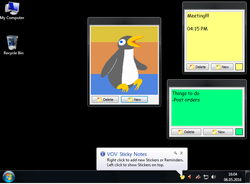




Nice program. Is there a settings button? Can I turn off auto-updates?
Save | Cancel
Does this have ability to "stick to window" like as Notezilla does?
Save | Cancel
Can we get the portable version ?
Can it run 'bottommost' - Meaning it seems to be stuck to the desktop, any other open program is always on top of it ?
Save | Cancel
Hi There - will you be offering a reduce license/cost for Vov Sticky Notes 8.6.0? Thank you
Save | Cancel
Thanks for the free license! Much appreciated. Glad to be able to backup my notes.
Save | Cancel
Nothing goes on my desktop.
Save | Cancel
A pop-up keeps appearing and I cannot stop it.
Right click to add new Stickers or Reminders.
Left click to show Sticker on top.
Save | Cancel
Used this once before a couple of years, had computer in sleep, there was a long power failure, ups finished power support after some time and when I turned on the next day, windows restarted and all of my Von Sticky Notes were vanished.
The software started with empty file/database.
Dont want to risk this again, I prefer whatever notes software syncs online with cloud.
Save | Cancel
I purchased this the last time it was offered and have been pleased with it, except it does not give an option to close (that I can find), only to resize. Maybe I need a different version? Not sure.
Save | Cancel
Angie , The application allows to delete any note. Deleting the note will close it. You can also "Hide" any note using the right-click menu or using Ctrl+H. To show hidden notes again, you can use the system-tray icon right-click menu "Show All Stickers" or use Alt+H.
Save | Cancel
Vovsoft, Having a way to pick which hidden notes to show, not just ALL NOTES, would make this actually useful for people who keep LOTS of notes and hide them. As it is it is too unwieldy.
Save | Cancel
Vovsoft, And you could create a new note then schedule when it will show and hide, and allow scheduling of when individual hidden notes reappear when you hide it and possibly can show a reminder with sound. Some may prefer to use the note rather than the reminder that is available. Also can make the CTRL+F find work better across notes as people may have many eventually.
Save | Cancel
Angie , you simply need to Right Click the Taskbar Icon and Click Exit.
Save | Cancel