Every day we offer FREE licensed software you’d have to buy otherwise.

Giveaway of the day — VideoProc Converter 4.7 (Win&Mac)
VideoProc Converter 4.7 (Win&Mac) was available as a giveaway on April 15, 2022!
Videos and audios come from everywhere, like online, DVD, GoPro, DJI, 4K camcorders, CCTVs, car DVRs, and so on. But not all of them can be smoothly accepted by all players, devices, platforms, or editing software. VideoProc Converter (former VideoProc) knows all your needs and helps convert video, audio DVD for smooth playback on various devices, or effective editing; compress videos for faster uploading to video sites, messengers, etc.
What’s more, this program is a lightweight yet easy software combo of strong video, audio DVD converter, video compressor, video editor, media downloader, recorder, etc. By making full use of unique & intelligent full GPU acceleration, it is skilled at efficiently processing 4K (60/120/240 fps), 8K, HDR, HD, 3D, 360° VR and raw videos without compromising quality. Only 2% CPU usage on average.
Highlights:
- Convert video audio DVD to 420+ output profiles, e.g. MP4, MOV, MKV, HEVC/H264, MP3, GIF and iPhone, etc.
- Compress big 4K/8K/HDR/HD videos with highest quality; Downscale 4K to 1080p/720p, 1080p/720p to 4K.
- Download video, music, playlist, live streaming from 1000+ sites. Add, search SRT subtitle for movie /TV series.
- Abundant editing features: cut, split, crop, merge, resize, reframe, add effect/subtitle/watermark, make Gif, etc.
- Repair: stabilize, denoise, defisheye, rotate/mirror, slow down or speed up footages, force A/V sync, etc.
- Adjust: customize bit rate, resolution, GOP, encoding mode, GIF to video, and more.
- Record: capture desktop/iOS screen/live video; record video with webcam, make PIP video, apply green screen.
- Easy-to-use, just drag-and-drop. No.1 fast video processing speed. Support batch downloading and conversion.
Bonus: Digiarty also provides you a unique chance to gain Lifetime Full License at 70% off discount.
System Requirements:
Windows 11/ 10 (x32/x64)/ 8/ 8.1/ 7 (x32/x64); Mac OS X Snow Leopard, Lion, Mountain Lion, Mavericks, Yosemite, El Capitan, macOS Sierra, High Sierra, Mojave, Catalina (10.15), Big Sur, Monterey or higher. Supports computers powered by the Apple Silicon for Mac M1 chip
Publisher:
Digiarty SoftwareHomepage:
https://www.videoproc.com/video-converting-software/File Size:
97.6 MB
Licence details:
Lifetime with no free updates
Price:
$37.95
Featured titles by Digiarty Software
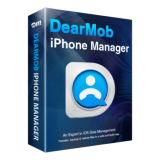
DearMob is an easy iTunes alternative to backup and restore iPhone, iPad files with encryption method. It helps to make a seamless switch to the new iPhone and also simplifies the process of selective back up and transfer of your desired iPhone files to PC and Mac, including photo, music, video, contacts, books, calendar, voice, ringtone. iTunes purchased content is also included.
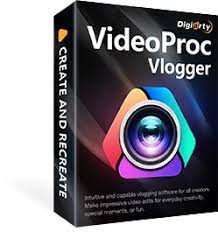
VideoProc Vlogger is a non-linear video editing software that can do both basic and advanced edits. It supports all types of videos, including 4K/8K, 10-bit HDR, HEVC and LOG mode footage shot by GoPro, DJI, cameras and phones. It can split, rotate, and add transitions, effects and texts; create a green screen, PIP, split screen video, etc
GIVEAWAY download basket
Comments on VideoProc Converter 4.7 (Win&Mac)
Please add a comment explaining the reason behind your vote.







Dear GOTD fans,
Happy Easter! Thank you for choosing VideoProc Converter (former name VideoProc), an all-in-one video processing software. The main improvement of this new version:
- Added 4K Video profiles to convert videos to 4K MP4, 4K HEVC, 4K MOV, 4K MKV, 4K ProRes, 4K WebM.
- Improved the hardware acceleration docking tech. Only 2% CPU usage on average.
To use the full function of VideoProc V4.7, please:
1. Download the program from GOTD, unzip and install it.
2. Find the readme file and go to Digiarty official giveaway page.
3. Tap the “Get License Code” button, and you will get a zip file with a license key and activate guide.
To guarantee that you can use the full functions of V4.7, please input your valid email as Licensed Email and activate your Giveaway code ASAP. Click here to check the activation guide An “Upgrade to Lifetime License” offer will pop up after activating this program, just click "x" to close it if you want to continue to use the Giveaway version that does not support free upgrade.
Want to Get Lifetime Upgrade License?
Here is also an exclusive sale for GOTD users to get Lifetime License at 70% off discount. It comes with the privilege of free update to any future version. Valid for 48 hours only.
Easter Extra Gifts:
To celebrate this Easter, we are also offering massive gifts to your guys. You have chances to get a $329 Apple iPad 10.2-inch, $30 Amazon E-gift Cards, iPhone manager, computer cleaner, and Genie Timeline. Get your Easter gifts now >
More tips you may interested
How’s Full Hardware Acceleration Influences 4K Video Processing
How to edit, convert, record and download video using VideoProc
Feel free to contact support@videoproc.com, if you have any problems on this program.
Sincerely,
Digiarty Support Team
Official Website: https://www.videoproc.com/
Save | Cancel
I got the GOTD email at 11am today and it says the software offer expired. I really wanted to get this software.
Save | Cancel
When I click on setup : The application was unable to start correctly (Oxc000007b
Save | Cancel
Why is the viewer display the video like this in the display window? What am I doing wrong?
It is as if it is semitropical around diagonal 45 degree line ?
Save | Cancel
two different registration codes may be listed in the zip file, one for mac and one for pc.
Be sure to use the correct code for your machine I kept getting an error due to tying to use the mac code for my pc.
Save | Cancel
One of the two best video converters i use from GAOTD, with also WinX HD Video Converter Deluxe. Thanks
Save | Cancel
I think, this is a good time to say "Thank you, Digiarty!".
In my eyes you are very generous and I feel glad that you let me use your programs for free. You work hard to give the name Digiarty a good reputation and I wish you, that the sells may reflect your efforts equally!
Thank you very much, and good luck!
Save | Cancel
According to the website "How-To Geek",
VideoProc is picked by 200+ sites as the overall best software to tackle compatibility and size problems. It serves up batch conversion, lossless compression and a solid range of editing features. You can transcode videos/audios/DVDs to 420+ formats, make quick edits, insert Watermark, Subtitles and more. It also has a built-in screen/webcam recorder with Chroma Key, and video-download utility so you can save content from 1000+ websites and turn videos to MP3s."
I've used earlier versions and is my go-to editor. Thanks GOTD
Save | Cancel
I too bought a lifetime license the last time this was offered here, in October 2021. Everyone else has done a great job of explaining why it is so good so I'll just co-sign all the great comments. Like everyone else, I realized it was a keeper.
Save | Cancel
Great program for downloading videos. The convertor part needs to be better at the CRF option. It only gives you 35, 31, 22, 15 and 8.
Save | Cancel
Have used this from the first time it was offered here. Purchased a lifetime license too. For me it works well. (No, I don't work for the company, lol)
Save | Cancel
Excellent software. Using it to convert and brighten up a MP4 that is 4GB (3hours long), will be corrected in 26 min, using my AMD RX580 to accelerate. Registration was flawless, and a piece of cake. Will probably buy this as it works really well. Thanks GOTD - much better than many of the previous give aways... redemption earned!
Save | Cancel
When I am trying to activate, I am getting error 222. What is it? How should I register? Please help me.
Save | Cancel
TSRao,
The emailed zip file with the license code actually contains two license codes. The first one is for Windows and the second one is for Mac OS. Copy whichever one is appropriate and make sure you don't copy a blank space.
Hope that helps! :-)
Save | Cancel
TSRao, It installed on my desktop, but I got the same error on my laptop.
Yours is not an isolated incident!
I hope somebody replies. I'd love to have this there as well.
Save | Cancel
I also received the error 222. I discovered I had copied the Mac activation code and pasted it into the activation box. When I retried with the correct windows activation code, it immediately activated. I hope this helps you also!
Save | Cancel
TSRao, two different registration codes may be listed in the zip file, one for mac and one for pc.
Be sure to use the correct code for your machine I kept getting an error due to tying to use the mac code for my pc.
Save | Cancel
I've been using it for years. A "must have" program.
Save | Cancel
I keep getting a "Forbidden (403) error when trying to register. Yes, i copy&paste the registration code :)
Cheers!
Luca
Save | Cancel
Luca Nonato,
No space before and after the code, when you copy...meaning that the copying must be as close as possible the first and the last letter.
Hope this helps
Save | Cancel
Sorry, just found out that it's our corporate firewall blocking "http://reg1.datacenter-digiarty.com" as "Malicious website" for no reason (Submitted a re-evaluation).
Cheers!
Luca
Save | Cancel
Luca Nonato, Also getting an "unknown error" warning attempting to register.
Save | Cancel
Have used Videoproc Converter over 3 years since it was offered the first time here. Worth of trust.
I use it a lot to convert videos or extract audio from video to .mp3. What impresses me, is that it gives me access to a number of settings for h264 like frame rate, resolution, bit rate (abr/cbr) and h264 high profile, so I can always get the best quality for target platforms. H265 transcoding is supported also.
The new version added classified profiles for 4k videos, well done! I hope for more updates coming, a resizable window perhaps?
Save | Cancel
The "convert" option is great when I need to convert a media file for playback on my phone and iPad. It can help me convert virtually any video or audio file in a pinch, so that I can watch them on the way to work and share with my friends as well. Many thanks for the code!
I will stick to it in the coming years I guess!
Save | Cancel
I have been using VideoProc Converter for a few months, and I am complelely satisfied with the simple workflow and the fast conversion on my old laptop. The 4K profile in the latest V4.7 is cool, definitely gonna try it.
Save | Cancel
Such a perfect program for my low-end computer!
I use it to record my family meetings and online courses, I have tried lots of software to help me to do such things, but some limit my time and some have no sound.
Finally, VideoProc Converter provides a faultless solution for my life and study.
Save | Cancel
I’ve been looking for a converter that can turn MP4 to MP3 without losing in sound quality for a long time! Glad to see VideoProc can help me do so.
Save | Cancel
This is my favorite tool for quick conversions when there's no fancy editing to be done! Perfect timing since I had to reinstall my OS and lost a bunch of giveaways.
I love that it handles HUGE files with no problems. If anyone here does animation and uses After Effects they know what I mean. Adobe dropped mp4 as an output option from AE and so I have to use mov format which gives absurdly huge files - literally like 30GB for a minute or 2 of animation. This makes those into mp4 at under 30 MB with little, if any, noticeable quality loss.
Thanks for offering this again! It's on my list of stuff to buy once I get financially better off.
I still can't get Idea Informer to work for me, so once again I'll post a suggestion in the comments and hope the developers see it! Please add support for image sequences as an input source! I often have to convert the image sequences I make in 3D Software to mov in AE, then to mp4 in a converter. It would be great to save a step and the hassle of dealing with such huge files.
And many thanks for the Lifetime License! That's always a huge plus :)
Save | Cancel
A great product like a swiss knife for video files !
From the same editor, Digiarty, you can discover Videoproc Vlogger, a full free video editor, all the time, available for macOS and Windows.
Very good combination for family or semi-professional video.
Save | Cancel
Digiaty has a very good video converter, but what is now being offered is an all-in one program, where there are parts that I will never use. Between ( ), downloaded twice, twice removed.
Save | Cancel