Every day we offer FREE licensed software you’d have to buy otherwise.

Giveaway of the day — VideoGet 6.0
VideoGet 6.0 was available as a giveaway on August 9, 2012!
With VideoGet you can easily download YouTube videos. VideoGet also supports downloads from more than 900 other video websites, including popular YouTube, MySpace, Google Video, Yahoo Video, MetaCafe, etc.
Most of these video websites store video in FLV format. A lot of people don't know how to playback these files. VideoGet provides a possibility to convert such video into most popular formats for more comfortable playback. VideoGet allows you to convert YouTube video to 3GP, AVI, MPEG1, MPEG2, WMV, FLV, MP4, MP3 and more than 20 other file formats.
This lets you not only view it, but also put it into your iPod Video, iPhone, Zune, PSP, mobile phone or any other portable device. Furthermore you can customize video/ audio quality, video frame rate, width/ height and audio sampling rate.
System Requirements:
Windows NT/ 2000/ XP/ Vista/ 7 and above.
Publisher:
Nuclear Coffee SoftwareHomepage:
http://nuclear-coffee.com/VideoGetFile Size:
13.3 MB
Price:
$24.95
GIVEAWAY download basket
Comments on VideoGet 6.0
Please add a comment explaining the reason behind your vote.

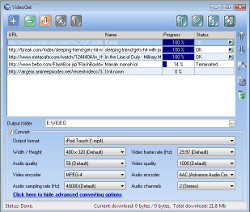
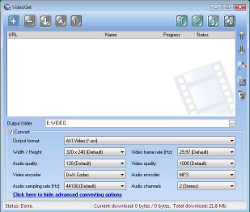
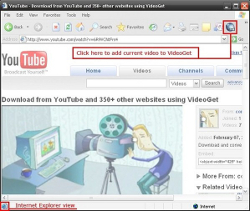


After it is installed ,it opens another window saying updating the software but then immediately it display error software can not be updated followed by another message" can not open file C://.......destination.the system can not find the file specified.Any suggestions?
Save | Cancel
I'm surprised nobody mentioned the excellent "A Tube Catcher"that comes together with "MP3 Downloader" that was also offered here not long ago.
You can download any MP3 you can imagine because it goes to all the video sites and downloads the MP3 of everything related to your search. You can also download any video clip and instantly converts it to any selection from a long list of formats.
Save | Cancel
@8 and @9
Please give links to any alternative software you recommend.
Everybody else does and it helps assure everybody the commentator is being sincere.
Save | Cancel
Plan to try this out - hope it's great! Getting shows
and music videos is lot of fun! Right now I use free
SPEEDBIT VIDEO ACCELERATOR from DAP, which works well!
Thanks gotd and Nuclear coffee!
Save | Cancel
I dumped freemake when the baggage and babble-home got too annoying.
VideoGet 6.0 install scrambled my dual 3.6/14 firefox setup, had to nuke v3 and do repairs to v14 to correct.
works well on youtube- too much other stuff going on to try other sites yet. at least unlike FlashGot, it gets the title and extension right.
I agree $25 is too much, but I'll use it until youtube stops it working.
Save | Cancel
Free Download Manager has been a long-time favourite video downloader for me.
http://www.freedownloadmanager.org/features.htm
one of its many options allows conversion of many video formats.
Firefox users may also want to check-out Video Download Helper (addon)
https://addons.mozilla.org/en-US/firefox/addon/video-downloadhelper/
Save | Cancel
#6
I went to look at that FreeCorder 4 and found the following criticism about it loading Adware and the response from Applian confirming they include Adware further stating if you don't like it, uninstall it.
http://www.tucows.com/preview/615519
By mrdave740
STAY AWAY from Applian.com.
One of my Firefox extensions, Fast Video Downloader, updated yesterday. It opened a web page promoting another Applian product, Freecorder: http : // www . applian . com /fast-video-download/welcome31update.php. Sounded very useful, downloaded. Found some warnings in a Google search so installed using Sandboxie. Very glad I did! I found PriceGong, a nasty-to-remove rootkit, would have been installed. Sandboxie saved me. I wrote to Applian, they said "We do have that in the program". Then went on to say Applian is not responsible for what gets installed since I, the end user, perform the actual install. Although I appreciate their honesty I don't like their way of doing business. Deleted, and deleted Fast Video Downloader. Never going back.
Here's the letter I sent to Applian's customer support, followed by their response:
"I found a warning about FreeCorder, that it installs spyware called PriceGong (see: http://www.geek.com/articles/g…..20070821/).
I used a program to monitor the installation, which also lets me roll back all changes to my computer. Sure enough, a PriceGong folder was added.
Further research shows this is a rootkit that is very difficult to remove.
Whether your software added this, or Conduit added it, I don't care. I am removing Fast Video Download from Firefox, and it appears the system rollback has removed Freecorder.
I will warn everyone I know and make sure to post on several forums and download sites. VERY BAD. If I'm mistaken, please let me know ASAP. Otherwise, please stay out of my computer and my life."
"Department: General Non-Technical Inquiries
Created: 09 February 2011 07:48
Status: Close
Time Spent: 0m
PriceGong?
From Cheryl Wester
Staff Subject: Re: PriceGong?
Hi
We do have that in the program. If you don't want it then do uninstall. We don't install any programs on your computer-you do that. Thanks.
Regards,
Cheryl Wester"
Save | Cancel
Win7 x64
v6.0.2.64
installs into directory of your choice, 24 MB
(15 MB of that is for ffmpeg.exe. ffmpeg is fine.)
install looks clean
resizeable window
configurable too (you can add various columns like file size & download speed ...)
basically a clean interface
NO Help.
while not terribly important, but there were questions i had come up with that are now unanswered
a VERY limited set of sites that it "knows"
while you scroll down the list of sites, it may look extensive, but in the scheme of things it is very limited.
if it does not recognize the site you want to get, you're basically out of luck.
like it "knows" vkontakte.com, but does not know vk.com
if it "knows" the site you are trying to get from, you may be in luck
it per-allocates the download file size, no choice
it captures clipboard "URLs", no choice
i tried any number (mainly RTMP) sites, none were successful, very few were even recognized
downloads, the few that have progressed, are very slow, like youtube coming down at 136 Kb/s. two asf's (mms:), ~15 MB, might take days to finish?
downloaded files go into the specified output directory
but until the download completes (& most likely until the program is closed, though i haven't checked that yet) the temporary download file is stored in %TMP%
to me, conversion makes no sense, unless perhaps you are looking to put the item on a specific device that does not support the downloads native format
(so i did not test conversion at all, though would suspect it would work without incident, using ffmpeg to perform the conversion)
i really see no point in this program. there is better out there
a mozilla browser, FlashGot extension, & a third party download manager & if that download manager supports RTMP, all the better, & in particular if it "sniffs" for it. that combination will do far more with far less effort & give you better results then VideoGet
(two of my downloads that actually completed, from youtube, left their temporary files in %TMP%, in addition to the output folder, when i closed the program. two downloads that were still in progress, that never finished, were deleted from %TMP% on program close)
Save | Cancel
As many people pointed out, some website like Youtube make changes all the time. For this giveaway, "No free upgrades to future versions is included". So making this useless later.
Save | Cancel
Agree with 15, 30, and 44. I tried Giovanni's freecorder suggestion and it was adware and deceptive. Giovanni do you try the programs you recommend here?
Save | Cancel
Giovanni, thank you for your recommendations.
However you lose your credibility by recommending programs with spyware.
Unless the program has good reviews on the internet, especially longstanding sites with good reputations (Fileforum, Softpedia, Snapfiles) and is available for download from these trusted sites, I will not trust anybodys software recommendations
A simple web search for "freecorder reviews" provides you with user reviews from the Download.com site, which gives clear warnings that freecorder has spyware included with every installation
Save | Cancel
So many of these capture giveaways and/or converters appear here on a frequent basis. As a daily visitor, have found great d/l's but have never seen anything for capturing Adobe Flash Videos. How can that be? Giovanni, anyone, anyone...
Save | Cancel
VideoGet is a good program which I've used for some time since being offered previously a long time ago -- get it while you can.
I recall telling them about a web site with a video that I could not download and they implemented a patch within a couple of days -- a great support response.
However, if your needs are only to download from Youtube and a small handful of other major sites, then www.keepvid.com is an easy choice.
They more recently have been selling an application to install which, for $30/year subscription SHOULD work well -- I personally don't know, but for that much cost I would hope so!
However, by simply entering the URL (copied web address) of the web page that plays your video into their blue "Download" box on the KeepVid home page, their free online service will grab and offer the video source file for you to keep/save on your own computer without installing anything.
Note, though, that you may need to provide your own way (for example, via Format Factory or others) to convert a downloaded FLV or MP4 (etc.) format file into, say, an AVI format file -- something which VideoGet does for you, so get it today!
Save | Cancel
Is this program set to auto-update? Does that mean I will loose functionalty with this free version after a set amount of time?
Should I look to turn off the updates?
Save | Cancel
good tool, but I prefer Add-ins for Firefox ore Extensions for Chrome. I prefer this one in particular, very reliable:
YouTube Downloader: MP3 / HD Video Download 13.0
Save | Cancel
I will give this a try but I would be interested in how this compares to Rip Tiger which while it is not free is the best video down loader I have used.
Save | Cancel
Hi again, I felt reassured enough by kind Users addressing my uncertainty (post#26) to download VideoGet 6.0 without fear I'm inviting with it some form of unwanted "add-ons" - to rub more salt to my misery.. Also TY Chuck (#33) for Your kind suggestions!
In a meantime I removed something called "Yontoo.exe" I had no clue about till I read advice on various Forums (not to mention it's existence on a list of my Progs - since for sure I did not installed it!) I also checked date it installed itself on my PC (5.7.12) to be sure what was offered that day by GAOTD (it was SoftSkin Photo Makeup 1.0 - installed for testing purposes and promptly uninstalled) and something else called Funny-Photo-Maker (I still have and like).
So to sum it up - these 2 downloads surely had nothing to do (in my personal case) with any Utube Downloader, but apparently in other cases it can!
Oh, so far, so good:), next I was going to check recent Java Plug-ins and updates to Adobe AIR. Fingers crossed they are fine. I run IE8, XP Pro, SP2. I have Ad Muncher which generally protects me from Adverts, so appearance of these nasty little "ad-windows" seemed strange..
I love GAOTD:) and since it is about Downloading and Testing Programs - we take on board variety of experiences worth sharing on this fine Site. Thanks for help. Very much appreciated as usual.
Save | Cancel
I know a litte about how to cath streaming , till now a just find a 4 programs how can be abeal to cath any protocol is Get FLV , Stream Transport , RTMP DUMP ou RTMP explorer ( is the almost the same ) this it`s so god that can cath HULU , for Youtube i don t need any of them , but if they can record Hulu , Youtube is a candy for kids .
Save | Cancel
Freeware "Kastor all video downloader" downloads everything you see on your pc, perfectly and converts too.
Save | Cancel
Can Giovanni or anyone else tell me a video downloader that will only download (convert on the fly) MP3 from the videos. I mostly need it only for YouTube.
I installed keepvid's VDownloader free version but it downloads the whole video first and then converts to MP3. I don't have unlimited broadband, so it's very important for me that the program only download the MP3 (and better if I can specify the bit rate of the audio, in other words it should be able to download to low bit rates too.)
By the way, thanks a lot from India, to Giovanni, for all your inputs and help, i was wondering whether you have some blog or something where you might have put all your comments at one place?
Save | Cancel
Installed and activated without flaws on Windows 7 ( 64 ).
One of the problem of this software is that it can't convert downloaded videos to 1080p (there are plenty of youtube videos with this resolution).
But all in all the program does what it should to do.
Here you can find a worthy free alternatives:
http://www.fastestvideodownloader.com/
http://www.dvdvideosoft.com/products/dvd/Free-YouTube-Download.htm
and this is one of the best online downloaders ( can convert videos to 1080p):
http://keepvid.com/
Have a nice day,folks.
Save | Cancel
Went to download from freemake.com, and McAfee popped-up a warning not to download as the download (free_video_downloader) was contaminated, as was the site. Sorry Giovanni, that's a no go on both your recommendations. Now what do I do?
Save | Cancel
I always wonder why people complaint about a FREE giveaway and push people to other always "free" freeware , unless there is a problem how the program of the day has problems,
Hey it FREE today , enjoy it , normally you would have to pay for it ,
Maybe comment on it value compared to other PAID programs, so is this program worth the $24.95 compared to other PAID programs ?
And thanks for commenting on any program that adds malware , po-ups or other nasties ,
Corky
Save | Cancel
Installed and worked without problems.
Meh, I'm not impressed with the converter but that's secondary imho. I had this before and was otherwise quite pleased. However, what puts me down is the lack of browser support. It's not easy to implement, I know, but with these kind of programs it's almost mandatory. I'm a user of Opera and Lynx and although I'm not expecting support for Lynx (textbased), Opera should be included just as Chrome and Safari.
Free browser choice was a big issue in the past and not without reason. These 'browser-enhancing' programs should try to follow the same policy. It's a good thing that there's a Firefox plugin so points for that.
Other than that, it does it's job decently. Just use this for the downloading and leave converting to another more dedicated program.
--
@fran: At first I was thinking about Google's Adsense or something similar. Incredibly annoying yes but not dangerous.
But yea, it could be an infection. Just follow the previously given tips and get some additional help on those fora. Additionally I'd recommend scanning with HijackThis and submit the log at the forum for analyzing.
Additionally (and probably superfluous):
* Any, and I really mean ANY file can be infected. Never trust something just because it looks harmless, like a plain txt file for example.
* Block javascript, ActiveX etc. in your browser and only allow scripts to run from the sites you trust.
* Scan installers before running them, always. Use virusscan.jotti.org if your own AV scanner isn't enough.
* Never run installers with their default settings as these will often install third-party toolbars and other browser objects.
* Run installers inside a sandbox like Sandboxie or virtualized like with Time Freeze. Then if your system gets compromized a reboot is all it needs. If you decide to keep the program, close the sandbox and run the installer for real. Easy as pie.
Anyhow, good luck with your system. Hope it gets solved fast.
Save | Cancel
I installed the software and tried to put in a url and the window reports it can't find the service.
Windows XP SP3, Firefox 14.0.1
Save | Cancel
Don't use Freecorder! It is now version 6. I installed it and used a custom install to avoid Funmoods search/advertising add on. In spite of my saying no it was installed anyway. I then found my home page and search choice changed as well as highlighted text on browser pages which linked to Funmoods search engine. It even named itself as Google, appearing in the search engine list as default engine above the real Google.
While Revo was battling to uninstall it, Scotty's WinPatrol was constantly asking if I wanted Funmoods installed in IE. Eventually I had to say yes, even after a reboot, and then removed them in IE from the addons manager. I'm hoping it's gone.....!
Save | Cancel
"However, for a more comprehensive video & audio recorder utility, my recommendation is to use a FREE GEM called “FreeCorder4″ by Applian!!"
FreeCorder4 has tons of ads and installs 6 separate programs. It took Revo quite a while to get rid of the stuff. It also destroyed a much-work extension I had built. Not good---be wary.
Save | Cancel
I use free dvdvideosoft. It has over 30 different programs that do just about anything. You can use the YoutubetoMP3 converter to just download the audio. I have not had problems with spyware. I just deny anything in the installation if it is there.Downsife is that it will only download one file at a time. There might be a way to get it to download more than one. Haven't looked. It will put downloads into a queue where it will download another after one finishes.
Save | Cancel
Is this program better than Real Player?
Save | Cancel
Fran,
I only tried Giovanni's suggestion and that was adware infection central.
Many folks do not really know what they download, don't actually read EULAs and Privacy policies. I repair computers that are infected and most of my customers do not want to know how to prevent them, just how cheap they can get it fixed. Bleeping computers is a good choice for DIY cleaning!
Save | Cancel
Sadly it does not work with Chrome. So I have to pass.
Save | Cancel
Giovanni,
I just got through deleting all of the links I saved from all your posts. I thought you actually tried these things and would tell us if they were actually adware infections. I just tried your latest suggestion, Freecorder. The first pass I did a custom install and unchecked the boxes and accepted the next two and almost got infected. I uninstalled and tried once more. It started with deceptive screens asking me to do a custom install again to avoid the toolbar etc. then, I had to figure out that declining by clicking decline on the next two screens made it look like it still allowed it to be installed, minus the adware. Nope still there, then started asking me to enable adware add ons.
I uninstalled this infection ware. And will not be trying any of your suggestions again. Either you are being paid to lure folks to adware, or just research and never try them yourself. I also waded through all of the privacy and terms of use. The links sure look good. I am sure it does what it says too. The whole time reporting home, doing pop ups, and messing with private information.
Would you please at least say that you haven't tried them. If you are indeed a paid agent I don't think you would tell us anyway. I am tech oriented and do not download anything from here but once in a blue moon like Ashampoo Burning Studio, and one other program. All the rest seemed like this one you suggested today whether yours or from here. I am now deleting my subscription here have fun!
Save | Cancel
#44 I installed it on Win 7 64 bit. I had no ill effects. ie browser changed. You had to decline. Read them a little closer.
Save | Cancel
#26 Fran DO NOT run combofix without first talking to the people at Bleeping Computer. You can seriously mess up your system.
Save | Cancel
Dear folks,
As I have already indicated on several occasions, you have to be extremely careful before deciding to follow the links and recommendations given by “the king” of misinformation. Otherwise you can seriously compromise your privacy and security.
Freecorder which is being quite often pushed here by “the king of search, cut, paste of whatever I can google”, is definitely one of the applications that I would avoid at all cost.
Like some other posters, I too have personally experienced a lot of frustration in the past when it came to removing freecorder and its ad-ons from my computer. I swore at that time and I still do that I would never, ever download and use this software again!!
This is just only one of the examples and warnings that show how dangerous it is sometimes to follow the mock king’s recommendations.
What he does he just lists the links and alternatives and HE DOESN'T CARE AT ALL if they are safe or not.
What is even more upsetting is the fact that the "king's" mindless groupies keep idolizing him regardless of how dangerous, inaccurate or outright misleading his links and suggestions are.
So I would advise that you folks always treat the king’s proclamations with extreme care.
Save | Cancel
Coincidently, this morning I wanted to download a video from youtube & Freemake Video Downloader, which I have been using for years, kept coming up with an error, even after uninstalling & then installing the latest version. Decided to give this one a go. Installed & registered on Win7 64 quick & easy. Downloaded the video with no problems whatsoever. It was fast & smooth. $24.95 may be a little expensive for this type of program when there are so many freebies available, but this is free today, so this one's a keeper. Thank you GAOTD & Nuclear Coffee.
Save | Cancel
I am going to try this but I have had great luck with the RealPlayer video downloader. It would pop up automatically on top of any video window right next to where the "block" tab shows. Now that I am using windows 8 it doesn't work any more. I miss it.
Save | Cancel
Sorry, I wrote that error wrong. After trying again, I first right clicked on the setup icon and hit norton insight which allowed me to click "trust this". then tried to install again and got the same error which says "we2935b.tmp a program behaving suspiciously, blocked and removed". and it was Sonar protection, not sonic. Thanks.
Save | Cancel
Why pay, been using freemake video downloader for about 2 years now. http://www.freemake.com/free_video_downloader/
Save | Cancel
@Fran (26) Installed this program, no nasty things happening like those
'hijack underlinings' - so this program might not be the cause of your
problem.
Save | Cancel
I like to try Giovanni's freeware recommendations but, as #15 & #30 have said, stay clear of today's Freecorder recommendation.
Although I chose "Advanced" install and unchecked the boxes to not install the add-ons and hijack my browser, it still went ahead and did. It took me the best part of an hour to recover.
Giovanni, please stop recommending it before you lose your credibility.
Save | Cancel
To to rroberto18 again
Sorry, sorry ,sorry! I eventually got to the reviews on CNET. My mistake. I do appologize for that stupid alert of mine.
Save | Cancel
I use anyvideo converter it downloads videos and converts them and works great, also its free
Save | Cancel
to rroberto18
Hi Roberto, could you provide an address where the user reviews of Freecoder may be found on CNET? I tried the search utility on CNET and no results came up. I am quite careful about installing any unsecure software.
BTW, I would like to thank all members who provide valuable and instightful reviews to this service, including free software options!
Save | Cancel
I use StreamTransport (freeware). Can download _any_ video stream! The only drawback is that it's "recording" the stream so the download takes as long as the video plays. I can highly recommend this.
Save | Cancel
Why would anyone in their right mind pay $24.95 for a program -or download a free version of it whose reg. # only works for this installation- when you can get the freebie Flashgot from Getright - which will also convert files or the freebie FVD Suite -both of which are addons to Firefox and probably the other major browsers and one or the other will work on most sites with a video.
I started riding a bike for health a year ago and, not having seen developments in bikes for 40 years, I was stumped about making adjustments and repairs. I solved the problem by downloading videos on adjusting disc brakes, oiling chains, using the chain-break tool (to repair chains on the road), fixing flats, etc. All with those freebies.
Save | Cancel
My download feature on Real Player quit working. It used to work and simply stopped, I don't know why. Last week I downloaded "You Tube Song Downloader" from http://abelssoft.de/ It's described as freeware but every time I close it I get a request for money. Ten Euros would be nice. I'm going to try today's offering, with some enthusiasm, if it works it will prove useful. If not I plan to try the listed alternatives, which are usually the best aspect of subscribing to Giveaway of the Day.
Save | Cancel
I am very pleased with this program. I wanted a two minute video from You Tube to show my kids at school (You Tube is blocked) and it worked perfectly. Converted the file to .mov (my choice) and the quality is just a good as it was on You Tube.
Save | Cancel
The idea of downloading video from many supported websites seems good especially since I often use Windows Explorer, and unlike Firefox, there are not a lot of free add-ons such as video downloaders. So, I downloaded and installed this smoothly, and going to their help website, went to a list of supported websites for downloading video, but all ended up with errors, except for youtube. Better and easier to use firefox to download video from youtube. Very disappointed with their claims of all the website supported video download, when almost all I have tried failed.
Save | Cancel
You can also try the excellent (And free) ClipGrab.
Save | Cancel