Every day we offer FREE licensed software you’d have to buy otherwise.

Giveaway of the day — Aviosoft Video Converter Professional
Aviosoft Video Converter Professional was available as a giveaway on May 3, 2011!
Aviosoft Video Converter is the most stable and comprehensive video converter software that makes video and audio conversion quick and easy for Apple iPad, iPod, iPhone, Sony PSP, BlackBerry, HTC, Nokia, Archos with just one click. Aviosoft Video Converter also offers easy to use video editing functions which enable you to clip, crop, merge videos efficiently.
Additionally, it gives you the ability to extract audio from video files and convert them into MP2, MP3, AAC and AC3, and download video files from YouTube, Google, and Yahoo etc.
Key features:
- Video&DVD Converter;
- Video&DVD Editor;
- Transfer Converted Files to Devices Directly;
- and much more...
System Requirements:
Windows XP/ Vista/ 7
Publisher:
AviosoftHomepage:
http://www.aviosoft.com/video-converter.htmlFile Size:
19.9 MB
Price:
$39.95
Featured titles by Aviosoft
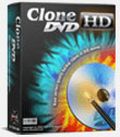
CloneDVD empowers you to copy any DVD to DVD, ISO, movie files AVI/ASF/3GP, iPad/iPod/PSP/BlackBerry MP4 etc. And you can choose copy modes such as entire disc, main movie, customize, split disc, DVD ripping. So you can just remain favorite audio/subtitle/chapter, or customize your output disc size. CloneDVD absolutely clones DVD movie by 1:1 with perfect video and audio quality!

DVD X Player, expert DVD player on PC, playbacks any DVD, records DVD movies as MPEG2 files. You can convert recorded files to ASF, AVI, MPEG, MP4 viewable on your iPod, PSP, iPhone. Additionally, DVD X Player provides image capture, bookmark, DTS, Dolby, PC Camera, DC and so on. It’s a wise idea to choose a excellent DVD player—DVD X Player for your computer!

DVD X Utilities is a complete solution to DVD playback, DVD copy, DVD author. It can play all regions DVD and offers DVD record, bookmark, image capture, media files playing. The copied disc owns 1:1 video&audio quality as the original DVD playable on PC or home DVD player. With DVD X Utilities, you can convert and burn audio files to DVD disc or hard disk with image and lyric, owning personalized music DVD.

Containing CloneDVD, DVD X Player Pro, DVD Ghost, DVD X PowerPack I saves money, owns more experiences! With CloneDVD, copy any DVD movie with flexible copy modes and various output formats! With DVD X Player, play DVD/DivX/MPEG-4/HD Video, record DVD movies for Apple iPod/iPhone and PSP. With DVD Ghost, watch and copy any region code DVD movies! Great discount pack on DVD X PowerPack I.
Comments on Aviosoft Video Converter Professional
Please add a comment explaining the reason behind your vote.


Will this software backup a hard drive fully encrypted with PGP ?
Save | Cancel
#22 and #29 thanks for your comments,
re DVD shrink, i have it, but isnt the codec on it pretty old, or can you force it to use other codecs?
#29 - the whole video conversion thing is sure a complex maze of options - I thought 720x480 or maybe a bit higher for PAL 720x576 is the limit of what a standard DVD puts out? - so encoding a DVD at higher res would be pointless? - as my TV can upscale input video to 1920x1080 for a big HD screen?
I have given up burning video to DVD in preference to keeping it all on a 2T hard drive and playing it back via PC. This includes my DVD collection.
Basicly i dont want to work too hard to rip a dvd to pc, but idealy want to keep the subtitle on/off option (for family that is hard of hearing) and keep alternative sound tracks (commentary). I can live without fancy menus, and dont mind an encoding time of 30 mins for a dvd (plus rip time).
I also dont want to degrade the video quality below what standard DVD can achieve, which is pretty good at its best even on a large screen. The dvd standard uses mpeg2 encoding - so i guess this is a static standard, the latest dvd disc will always play at optimum even in an old dvd player? Given I have abandoned dvd hardware - i am not tied to this and as long as a pc or latest media player can read my Hard disk video, any video format that meets my needs can be used. Compatability with anything doesnt matter. I guess DVD5 size from a DVD9 disk is acceptable compression. Question is what gets the best result with the wide array of formats around?
Anyone know of a website that has video samples encoded in a wide range of formats and resolutions to compare what can be achieved with different codecs and processing time?
I think i need to find me Video Encoding for Dummies:)
Save | Cancel
Nice but still use Freemake Video Converter, it's way faster and with a beautiful interface
Save | Cancel
Thanks GOTD & Aviosoft for the opportunity to try your offering. I appreciate #7 for the compare version chart link, was helpful.
Save | Cancel
And one more thing. I TOTALLY agree with the comments above about not having buttons for features not supported. That's just plain crazy. It's really a result of being too lazy to create different interfaces for each version. Is it Pro or not? Pro should include all the features.
Save | Cancel
Downloaded, installed and registered fine. Nothing else worked though. I tried to cut commercials from a recorded tv show. It appeared the editing worked until I went to merge. I then got an invalid file format (Mp4). I then tried it again with WMV format. No dice. I will give it one more chance tomorrow. Perhaps I am doing something wrong. If it doesn't work tomorrow. Uninstall time.
Save | Cancel
Download and installed fine, I wanted it for it's ability to download from various websites, however I see it only say it works for youtube or Yahoo video. Sorry that did it for me I was hoping it would be like rip tiger was (hoping that will be given away again as I lost it) and (aieesoft I think that was the name) video download programs. Both were great but lost them when old computer crashed, so I will be uninstalling this. Thanks anyway GOTD
Save | Cancel
I am also do not like software adding Pro, Platinum,Premium etc unnecessarily on their names. As to the software, I think the price could be lower compared to its equivalents. Also I wish it support ts files. I would give a 7/10 for it.
Save | Cancel
Works a treat thank you. I have just told a friend about this software.
Save | Cancel
From your description of the editing and converting abilities it is not clear to me if from an mpeg4-image I can produce a DVD-image and burn a DVD that will run well in a DVD-player that accepts only NTSC-TV-movies.
Is PAL-TV to ,mpeg_1 _2 or _4 capture / recording possible / supported?
Save | Cancel
Downloaded, installed and registered in Xp fine for me. On start-up it tried to go to the Internet several times, which I blocked; not at all clear why a video converter/"editor" should need to connect to the Internet (and it wasn't trying to download from YouTube or even get to an Aviosoft domain!), and I consider this very bad behavior. The software creates a lot of formats, including my preferred format for standard video XVID, but there seems to be no control to allow one to do a two pass encoding rather than just a lower quality one pass encoding, so this will likely not see much use. Downloaded mainly because there was mention of video editing capability but that seems limited to beginning and ending of clips and a simple (but potentially useful) crop feature.
Without two pass conversions I expect that I'll stick with the free VirtualDub to do my conversions, it is awkward to use but extremely powerful and supports multi-pass encoding. Always good to have another tool available, but not too excited about this one because of the attempt to connect to the Internet unexpectedly and the lack of control for such things as two pass encoding. Had there been a fuller suite of editing tools I would have been more interested. Also dislike clicking on offered choices only to be told to upgrade to an ultimate version, that promotion could be done with a little more restraint.
Save | Cancel
tried to convert a movie earlier today but it got to 100% but wouldn't finish. I finally aborted the operation will try again later I guess or just go back to using freemake.
Save | Cancel
#17: "... for playback on large screen TV – best picture quality with acceptable file size? = 720×480 but which encoding format and codec to use??..."
Standard TV is 720x480 [NTSC in North America]. Everything else depends on what you consider *acceptable file size* + what you're willing to do, & put up with to get it. ;-) SVCDs were popular because you could fit more video on a CD, with smaller file sizes because the frame width is cut down -- they can look almost identical to DVD versions. But the mpg2 encoding used on SVCD & DVD is old fashioned -- AVC is better, but encoding takes longer & both encoding/decoding take more horsepower. If you do a very long render to AVC, quality per MB can be much higher, so you can have a much smaller file that looks Very good. If you want the easiest compromise, see if your existing DVD player handles DivX, & if so, what features -- then just encode to DivX/Xvid using those features & burn to CD [or DVD if your player will handle DivX on DVD].
"... What can be used to archive a DVD movie to a similar quality as original but at much less data capacity – while keeping some or all DVD play features? (eg chapters, menus, sound tracks, subtitles, etc)..."
Your choices are limited to specialized players because there is no universal standard comparable to DVD/BD. And again it depends on the work you want to invest, & which of the features you mention are most important to you. If you're willing to do without the menus & use the Nero player, converting a DVD to Nero Digital using Nero Recode could be your all around best bet. If you want subs you can turn on/off but don't want the Nero player, many players can do that *after* you OCR the subs & edit/correct the text files you'll get, or extract the CC stream & convert. Many players can do chapters after a fashion -- including Windows Media Player -- but you have to extract the chapter times 1st, & often have to use the player's menu to jump to whatever chapter. DivX has been doing a lot of work trying to become a DVD replacement, & that may be your best bet if menus mean a lot to you.
"... Other factors – speed of conversion/quality, quality of sound sync, ease of playing via media player devices or PC, ability to fast forward or skip in say 5min steps etc etc...."
There are 3 considerations: transcoding/encoding speed, file sizes, & quality -- you can only have 2 at a time. Sorry. Audio sync is only a problem if the software's broken. At 720x480 or less, most any PC/laptop will play your video, but with stand-a-lone hardware players/devices better formats usually = more $. Fast fwd & skipping can be a problem with more efficient formats like mp4 or AVC, though most video will behave OK if you use the player's chapter menu [assuming it has one & you included chapters in your file(s)].
"... got ideas or how to compare all the options that are available?"
1) Decide how much time/effort you're willing to put into it.
2) Rate the features you want along with their importance to you.
3) Decide how much money you want to spend [if any] on hardware, connecting your PC to your TV etc.
4) Research at sites & forums like videohelp.com, divx.com, & the avs forums bearing 1-3 in mind.
5) Maybe consider a cheaper Blu-Ray player with on-line streaming from NetFlix &/or similar & skip everything else -- you should be able to find such a player for ~$50 refurb, & you should be able to connect it to most regular [not HD] TVs. :-)
* * *
#22: "... How about a converter that can address .wtv..."
MC-TV Converter? http://goo.gl/JCtkd
Save | Cancel
I installed this in the hope that it would convert movies to my Archos 5 IT that would enable subtitles. I was very happy to see that in the settings this software actually had "Archos 5" as a setting (along with a nice image of an Archos 5. So I converted a movie and the first thing I notices was no provision for subtitles. Well, the Archos 5 could do that fine with the software package that came with it.
Then I tried to play the movies on my Archos 5 and found the files created for it by Aviosoft would not even play, saying Codec H.264 Profile and Level are not supported. Giving this software a HUGE thumbs down (and uninstalling immediately).
Save | Cancel
#9 - Are you sure that AVS is free? They don't say so...
Save | Cancel
I'd like to see a command line feature. I'd like to have my HTPC system process the data via command line into a couple of different formats and when I have 20+ a day there's no way I'd manually process any of these.
Of course that means it would have to be fast as well or I might as well use something like Handbrake which does have command line.
Save | Cancel
I was pretty much going to say the same thing as said in #21 about two version earlier as I agreed with #8 about the "Pro" title. To be fair, I decided to try it out because I didn't want to comment without at least using the software.
I understand that the point of this software is to lure users into buying the "Ultimate" version which has the subtitles, watermark and slideshow features. If I didn't, the 60% off ad is there to remind me. I'm not big on software with ads but it's free so I get it. What I don't like is software versions that include menus for unavailable features. I know when I click on the slideshow icon, a box will pop up telling me I need to buy the better version to get that feature. I would be unhappy if I paid for software that includes links to features that do not exist within that version.
There should only be two versions of this software: Standard and Pro. What is being passed off as "Pro" today is basically the free version minus the Aviosoft output watermark and with the inclusion a few more input and output choices. Since video with Aviosoft watermark on it would be useless (even if free) then there are only the two version options. None of the "Ultimate" version options seem "Ultimate" worthy. They should be "Pro" features and honestly standard. What would qualify them as "Pro" would be the ability to do something more than standard--maybe templates, menus, etc.
Commercial boxed video editing software can be found on sale for the price of either "Pro" or "Ultimate" version and loaded with lots of features like Quicktracks, transitions, effects, etc. I wouldn't suggest pricing simple video editing software over $35.
Save | Cancel
Aviosoft Video Convertor Pro uses mencoder [Wikipedia http://goo.gl/gNoNe ], ffmpeg [ffmpeg.org], & Xvid [xvid.org] to transcode or convert individual video files to a pretty limited set of output profiles, with little or no capability to customize those profiles. Input formats are also limited, & in tests aspect ratio handling was poor, trimming a video's length didn't want to work, while conversion speed was a bit slow. OTOH output quality was good, & Video Convertor Pro is easy to use if all you want to do is import a video file & convert it -- fewer settings & profiles also mean there are fewer choices to potentially confuse anyone.
Without a lot of profiles to choose from I wound up testing the generic mp4 iPod/iPhone format, which I could use with 3 different transcoding apps to judge conversion speed. For that format Video Convertor Pro uses mencoder, loading up only one core of an AMD quad, taking ~4 minutes to transcode a 14 minute DVD VOB file. A new version of DVDx 4.0 came out yesterday, & since it's also a mencoder front end I timed the identical video conversion at ~3 minutes, again using just one core in an Apples to Apples comparison. Then I timed the same thing using Roxio Video Copy & Convert [part of their Creator 2011], & without any GPU [graphics chip] assist, but using all 4 CPU cores it took ~2 minutes. [Note that I used mp4 because I didn't see the AVC profiles I would normally use, & as mp4 is less advanced, it isn't IMHO getting much developer attention nowadays -- IOW encoding generic mp4 will tend to be slow... the same transcoding job, but to AVC rather than mp4 in the Roxio app took just over 1 minute.]
You can use HD video with Aviosoft Video Convertor Pro, but that may not mean much to you since MKV files are not supported -- MKV is a great container format for H.264/AVC & VC1, while .avi & .mov don't always work that well. Mpg2 OTOH seemed to work OK in both DVD & HD frame sizes. Importing DVDs is problematic since it won't read a DVD on your hard drive itself, but will only import the VOB files that hold the audio/video/subs -- the easiest way to import/convert a DVD IMHO would be to use Shrink to copy the DVD to a new folder, after unchecking the box to split the VOB files into 1 GB chunks [in preferences]... it should take just 2 or 3 minutes, you can isolate just the title & audio track you want, & optionally you can trim it right then/there. Using Aviosoft Video Convertor Pro you'll find it wants to phone home twice every start. Menu button options include Clip, which lets you trim the video length, Crop, where you do just that & have a checkbox to Keep Aspect Ratio, & Merge, showing all clips to be combined. I was annoyed that the Crop window knocked win7 out of Aero, while others may not like menu buttons/options that are not included in the product -- click one & you get a notice to upgrade.
Installation adds Video Convertor Pro's folder [372 files, 16 folders, ~63 MB], along with a new folder in ProgramData or All Users\ Application Data\ [win7/XP]. A single file, syspvc.dll, is added to Windows system folder -- in testing I moved that to the program's folder & didn't see any difference in the way today's GOTD worked. Video Convertor Pro adds/uses a single Aviosoft key in the registry -- setup adds just one more key for uninstall.
I think the video convertors featured on GOTD often have a few advantages: they usually have a good selection of output profiles, many (most?) are self-contained [they don't add to or mess with Windows], & they usually import a very wide range of video formats. Depending on what device(s) you use, output profiles can be very important -- it can be difficult to find the exact encoder settings needed, it can be difficult to find a [freeware] encoder where you can make all those settings, & then the results may still not work. Unfortunately that's just where Aviosoft's Video Convertor Pro is weakest -- with limited profiles, that you most often can't customize to use on some other device, I'd expect many won't be able to use it for the devices they own.
Save | Cancel
How do you say... 'elephant in the room' - it seems these days to be Windows Media Centre's .wtv format.
Only Live Movie Maker can tackle that format, and that program is as PlaySkool an interface as it's possible to imagine.
Yes, Win7's right-click Convert To .dvr-ms Format will make it somewhat more accessible, but that's only the first step in a long process.
How about a converter that can address .wtv, Aviosoft?
Save | Cancel
@ray hines Have you tried DVD Shrink? May be what you're after - compresses dvd9 to dvd5 with menus subtitles etc intact.
http://www.dvdshrink.org/
Save | Cancel
Thanks for offering this, but I wont be installing it for the simple reason that the ability to add subtitles is only available in the "Ultimate" version.
This implies that subtitles are some kind of luxury add-on; one that isn't needed for basic functionality. For many people it is essential and they shouldn't have to pay more for it.
I respectfully suggest that the features should be redistibuted across two versions, free and pro, rather than this intermediate semi-crippleware version.
And Subtitles should always be standard in the free version!
Save | Cancel
Our family does not use facebook or twitter so according to your statement we cannot get technical support for this product.
So our family will not be trying today's product.
Please consider everyone, not just the people at 2 websites when offering support for your product.
Save | Cancel
Lets not forget about the excellent Atube Catcher
http://atube-catcher.dsnetwb.com/video/
Also Format Factory
http://www.formatoz.com/
Save | Cancel
I give this a 5 star of 5. This week I had a need to convert you tube videos to audio for a slideshow. AND suddenly there is a "Giveaway of the Day gift." Loaded and registered just fine to my XP (3). Took just minutes to find how to convert you tube video to audio only.
Save | Cancel
Installed fine on WINXP SP3.
Yet another video converter - my problem is deciding what is the optimum settings for video conversion for different applications.
Eg for playback on large screen TV - best picture quality with acceptable file size? = 720x480 but which encoding format and codec to use?? realmedia, xvid, etc etc.
What can be used to archive a DVD movie to a similar quality as original but at much less data capacity - while keeping some or all DVD play features? (eg chapters, menus, sound tracks, subtitles, etc)
Other factors - speed of conversion/quality, quality of sound sync, ease of playing via media player devices or PC, ability to fast forward or skip in say 5min steps etc etc.
For compact media player the same questions apply, but not as critical.
Anyone got ideas or how to compare all the options that are available?
Save | Cancel
I think I have contracted Video Converter Overload Syndrome from this site. I don't know where one video converter ends and the other begins anymore. Maybe someone should create a video converter to convert video converters into something else. It's just a suggestion, no need to panic :)
Save | Cancel
I use the free freemake video converter, with which i am very satisfied.
http://www.freemake.com/free_video_converter/
Save | Cancel
Tried but then uninstalled it. I have Freemake's video converter (yes, free) and it's excellent. I wanted to compare it with something that you pay for, and so this was the test. No contest - Freemake is easier to use, faster and (not that it matters) has a much more attractive interface. Not to take away from this product, it works.
Save | Cancel
Another program that can be used to download and covert porn files is always appreciated. Thanks GAOTD!
Save | Cancel
Apparently it did not install properly on XP Pro. The SW opens with a 'Trial Version' window with no menu for registering the activation key. Nothing else happens that I can see. Not worth my time to try fixing it. Uninstalling.
Save | Cancel
Thanks for your quick feedback. It is very userful and important for us. I have submitted it to our software engineers for future improvements on our Aviosoft Video Converter. Maybe you can enjoy our Mac version next time.
It'll be greatly appreciated if you recommend this Aviosoft Video Converter to your friends who use Windows OS this time.
--------------- Aviosoft Support Team
Save | Cancel
To#1: Thanks for your quick feedback. It is very userful and important for us. I have submitted it to our software engineers for future improvements on our Aviosoft Video Converter. Maybe you can enjoy our Mac version next time.It'll be greatly appreciated if you recommend this Aviosoft Video Converter to your friends who use Windows OS this time.
Save | Cancel
installed on win xp and to be honest it does not look that pro to me, it has similar functions to many free products and I think it's lacking several formats like avchd, unless I could not find it.
Couple of free converters here:
AVS Video converter - http://www.avs4you.com/AVS-Video-Converter.aspx
Any Video converter - http://www.any-video-converter.com/products/for_video_free/
Save | Cancel
I want to ask the developers Aviosoft Video Converter WHY added to the "PRO" in the name of the software?
Extremely lean and totally unnecessary and unjustified over-priced
Installation and registration were held simply and without problems on 64 bit but the test Win7 turns out not to include functions as a Windows Movie Maker or how little!
1. Extremely slow to conversion (my system includes an Intel Core i5, 3.33 GHz, 4 Gig RAM, nVidia Cuda, genuine Win 7 Professional 64-bit) and for most options for editing, cutting, slideshow, watermark are unavailable. The program shows you can buy upgrades for version ultimate cost to get them.
2. If you can not use most functions (at least for a conversion to AVI tested by me) even basic ones are blocked what would have to pay $ 39.95?
3. The program seems totally unnecessary in the vast majority of nonfunctional and does not justify keeping
Save | Cancel
Lots of abilities and lots of options. It made short work of the 13 concert files I had to convert for YouTube.
Save | Cancel
Technical Support:
During the Giveaway period Aviosoft provides technical support at http://www.facebook.com/Aviosoft and http://twitter.com/#!/Aviosoft, Please, post your questions if you have any troubles while downloading, registering or using the software. Aviosoft’s support team will reply you as soon as possible.
Save | Cancel
Works fairly quickly
- Converts many formats to and from many formats
- nice interface
Save | Cancel
Thanks your share. i have installed the software. but I convert my videos from mkv to MP4 and the audio/video won't sync? i have tried others video converter like snowfox totally video converter. with it, i have fixed my video/audio problem
Save | Cancel
Well, install successfully and works fine on my Windows 7. But now i need to get a dvd&video for my Mac OS x 10.5, before i'm using a professional converter from www.mac-videoconverter.com If Aviosoft can give us a Mac version, it'll be so good for our apple fans.
Save | Cancel