Every day we offer FREE licensed software you’d have to buy otherwise.

Giveaway of the day — Leawo Video Accelerator Pro (rerun)
Leawo Video Accelerator Pro (rerun) was available as a giveaway on June 13, 2012!
Leawo Video Accelerator Pro is one of the best accelerating software for video buffering which enables you to enjoy common or HD video playback smoothly without any interrupt.
Furthermore, it can also be functioned as an IE browser, online video downloader, video converter and video manager as well to assist you to search video source files, download any (HD) videos, convert (HD) videos and manage video files, with fast speed guaranteed. It is an all-inclusive video accelerator to satisfy your video playing requirements.
Key features:
- Accelerate video buffering.
- Smooth playback of online regular and HD video;
- Browse to make quick search on online video files;
- Fast download videos from websites;
- Convert videos to any format at fast speed;
- Manage video files by category or date.
Importance: To activate the software, you are requested to register on the manufacturer’s page (full version, free of charge). Then you can get a registration code, with which you can activate the software.
System Requirements:
Windows XP/ Vista/ 7
Publisher:
Leawo SoftwareHomepage:
http://www.leawo.com/video-accelerator/File Size:
21.8 MB
Price:
$29.95
Featured titles by Leawo Software

Leawo Video Editor is a powerful timeline panel based video editing program, which takes all video sources into uses and edit them with unique effects, transitions and titles. With easy operating mode, you are able to apply multiple editing features to video conveniently, and output videos are suitable for any using purposes.
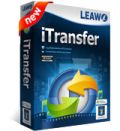
Leawo iTransfer supports to make easy and fast data transfer among iPad, iPhone, iPod, iTunes and PC, so as to let you achieve data transferring, ensure data security, and realize data sharing with great facility.

Leawo Blu-ray to MKV Converter is a professional Blu-ray ripping program specially designed for Blu-ray/DVD to MKV conversion. With prior disc decryption technology, this Blu-ray to MKV converter could easily rip Blu-ray discs with the latest MKB protection, AACS and BD+ protection, and rip CSS-DVD discs to MKV video/audio files as well. It also allows you to freely choose subtitles and audio tracks for output MKV files, and preview them before conversion. With this professional Blu-ray to MKV converter, you can enjoy Blu-ray/DVD content in MKV video files at your will.

Leawo Blu-ray Ripper for Mac is one of the top-notch Mac Blu-ray to video converting programs, which helps you easily rip Blu-ray/DVD to video on Mac computers for various destination devices or players. As a comprehensive Blu-ray ripping program, this Mac Blu-ray converter is able to decrypt the latest MKB protected, AACS and BD+ protected Blu-ray discs and CSS-DVD discs on Mac. Meanwhile, it features practical video editing features for you to customize output files, 2D to 3D conversion for 3D movie creating, professional file parameters settings for output files, etc. With this Mac Blu-ray Ripper, you can enjoy Blu-ray/DVD movies anytime anywhere.
Comments on Leawo Video Accelerator Pro (rerun)
Please add a comment explaining the reason behind your vote.


I tried 10+ times with more than 1 email address to get a key-code. I sent a manual email to the stated address for a key-code- no response. It's now 3am and no key-code (been trying for past 6 hours! Couldn't get a key-code last time, either. I give up! This is happening to me more and more frequently.
Save | Cancel
downloaded, installed and got registration code with no delay or other problem, but when I went to use the code I can't find the icon they say to look for in the upper right hand corner. Since I had the previous GOTD version already on my computer, I'm guessing this means the one I got today has automatically registered itself from the stored keycode I used last time, sort of like a free update if you will; however it surely would be nice to have actual confirmation that this new version has been properly licensed one way or another, so I can be confident that I'll be able to use the program freely in a week, month, etc.
Save | Cancel
Thanks ric @20 That was the one thing I wanted to know.
Now 4 the App.; ( didn't do any conversions so no evaluation on that)
Pros:
1. I've used a lot of different video accelerators, this is the only one that I don't end up waiting while it buffers.
2. Also used a lot of different downloaders both general and video (including segmenters), this is by far the fastest.
3. Auto detects most videos even those that are missed by the others.
Cons:
1. Sometimes the auto detect doesn't work till I re-load the page.
2. Some sites use Javascript to go the next page. Leawo seems to ignore Javascript.
3. Every time I select a video to download the convert/save to box pops up. I would prefer to set a default and skip this box.
4. If you set a 'Save to' location either in settings or in the popup, it is ignored. I would prefer to save to elsewhere.
5. When I select a video to download, it auto-starts which drastically slows down the browser. I would prefer to decide which gets downloaded and when.
6. It's a bandwidth hog, which is fine by me, (that's why it gets the job done so efficiently), but there are others on my LAN so I would like to control how much it hogs at any given time.
7. A Context menu item 'Open in new tab' would greatly improve it's functionality.
8. The biggy; I spend more time trying to get web pages to download than I do videos. I have to alternate between 'Enter' on the URL box, the frisky little 'Go' arrow (if I can catch it) , and the re-load button. I usually hope for a 400 error, because this means that the page will load on the next re-load click.
Summary:
With a little bit of development / bug fixes Leawo's accelerator could become the industry standard / leader.
P.S. Looking forward to it. Pic-Z
Save | Cancel
I don't need all the browsing and downloading and conversion stuff. I just want a Video Accelerator that will do what Speedbit (free version) and Bywifi and PPTV promise to do but don't succeed in doing.
Save | Cancel
Registered twice and have not received code (12 hours now)! It is not in my spam folder. It is an excite.com e-mail address that I have had for 10 plus years.
I thought I would like to try this program as it seemed like it might beusefull, but I guess I will have to look for something else.
Save | Cancel
After submitting my email twice and 8 hours wait, I have not received any code for registration.
Save | Cancel
I couldn't get it to work either. But I found the process in processhacker, which was running but not doing anything. When I clicked "Bring to Front" under the "Window" part of its right-click (Context) menu, it brought up the registration screen, from nowhere in particular. I could not find a way in Wingdoze task manager to accomplish the same thing. If this helps anybody...
Save | Cancel
Awkward to use, seems to take ages to find videos on a page also doesn't uninstall properly. There are extensions for firefox which are much easier to use and do more.
Save | Cancel
Will not coexist with Firefox v14 B7. Caused Firefox to crash and had to uninstall Leawoo program to get it back.
Save | Cancel
Hi! First I'd like to thank you for making this program available, It looks to be awesome! Second, my comp says it is running after I double clicked it, but nothing will pop up (no interface to be found!), so I am unable to install the reg # I was sent. Any help would be appreciated!
Thank you!
Save | Cancel
Downloaded, installed, registered. Used it watching and having downloaded some videos. Not bad. Thx GOTD. Long for more wonderful tools.
Save | Cancel
This is Very useful rerun for who had problem in receiving license key last time.This time I received the license key.Installed with no problem.The software does increase the speed of the video on some website.Still I have to check on more websites.Thanks for the giveawayoftheday team members and laewo team members.
Save | Cancel
This is Version 4.1.0.1 which is a further update from the Version 4.1.0.0 given a few days ago.
The key is the same as given for the previous.
Your PC system will auto detect and there is no need to key in again.
Save | Cancel
Found it in SPAM using another email address
Save | Cancel
Never received the registration code.
Completed, on their website, the required and did not receive the code,
Sent an Email with no result.
Would appreciate if GOTD would look into this problem.
Save | Cancel
The fact that there's been problems trying to give this product away is a warning in my eyes. Comes across as unprepared, disorganised and unprofessional. I wouldn't trust any software being put on my system by a developer that can't even launch a product properly. Like #11, I agree the Devs FAQs is laughable - first rule of thumb for any customer service is absolutely no jargon! I'll pass on today's GOTD thanks.
Save | Cancel
can not find key icon to insert registstion code.
Save | Cancel
Well, it is no doubt a great tool to smooth my video playback, to fast my YouTube downloading, to handle video formats converting. Existed one thing really bothers me a lot: each time when I get started to watch a video, a bottom window always reminds me if I want to save the video and I cannot find an approach to disable it. Perhaps it needs to be upgraded?
Save | Cancel
When I downloaded and tried to install this program, my computer told me that the distributor of this program is unknown. Every time I started this program, the Firewall shows that this program is not secure. But other files on my computer have not been affected. Get puzzled. Anyone can tell me whether this program is secure or not? If it’s not secure, I have to uninstall it, but this program is really useful to me.
Thx.
Save | Cancel
Frankly speaking, it is quite a satisfactory YouTube Downloader, video accelerator, and video manager, and the vital point is that it is for free. But I also have to get you noticed that when I download YouTube video and switch to the video converting and playing section, the total video length access is not available and the video playing function is unworkable. If you also use this video accelerator, you can see if you also encounter with this hassle. LOL…
Save | Cancel
Hm yes it's a newer version, much faster browsing times than the previus, now websites loading normally. Favorites organize button still not working.
Save | Cancel
Oh man, the developer's FAQ on the website for this product made me laugh... They're basically trying to explain multi-connection downloading with the most lengthy, flowery and high-tech jargon they possibly can...
For anyone that's curious (and because they never actually explain it on their website), the way this "accelerates" video streaming or downloading is by requesting multiple connections from the server, which also won't work with many popular servers these days because it's an old "trick" and usually just hogs connections instead of actually speeding anything up.
If you've ever used any kind of download manager that's capable of "adding thread" or "adding connections" to a single download, it's the same thing. Sure, it works in the occasional situation when a website admin is dumb enough to throttle the download speed but doesn't put any limits on the number of connections, but those are kinda few and far between...
And we're talking about VIDEO here anyway, which for 90 percent of the general "browsing" population means short clips, encoded at low bitrates or otherwise optimized for Web playback client-side.
Not to get in a rant, but reading this developer's page was just hilarious because it reminded me of the same jargon-filled techno-babble used to promote similar apps back around 2000.
Save | Cancel
There seems to be some kind of a problem with a registration form at the Leawo's site - no boxes to fill in user's name and e-mail are displayed on that page (checked with Opera, Firefox, IE). Have tried several times and to no avail ...
Could you fix that, please?
Save | Cancel
Oops…it is stuck in 80% video download process when I try to download one video from YouTube. I am wondering whether it is the problem of the software or the problem of my PC. My PC belongs to the old type so the running speed is a little bit slow. The phenomenon will exist sometimes. Most of the time, it runs smoothly for me to download and convert online videos. Hope you can give me some suggestions to solve this problem.
Save | Cancel
won't be installing this again as it didn't accelerate anything for me the last time.
Save | Cancel
The previous one was totally a mess, there was a update link, i guess that's because the GOTD team used an old version here and the vendor couldn't inform earlier. And a lot of people were complaining the missing of the register code as well. Seems it's a newer 4.1 version this time and hope it got improved in some ways. Will give it a try again. Thanks GOTD.
Save | Cancel
When I install this program, the speed of the installation process drives me nut, I even suppose the program is down or it cannot work with my computer (I use Windows 7 OS). You guys should notice this and optimize the program setup procedure. Well, finally I get the software run on my PC. Though at the very beginning the installation is below expectation, it actually does a good job in video downloading and accelerating. Thanks anyway and hope you can take the flaw into consideration.
Save | Cancel
When I install this program, the speed of the installation process drives me nut, I even suppose the program is down or it cannot work with my computer (I use Windows 7 OS). You guys should notice this and optimize the program setup procedure. Well, finally I get the software run on my PC. Though at the very beginning the installation is below expectation, it actually does a good job in video downloading and accelerating. Thanks anyway and hope you can take the flaw into consideration
Save | Cancel
In all, this program is still not bad. It contains many wonderful features for me, like: download online videos, convert online FLV/F4V/MP4 videos to other video formats, accelerate video loading to ensure smooth playback, act as an FLV player to play FLV/F4V/MP4 videos on computer, perform like a browser to browse videos within this program and then download and convert, specified categories for videos, etc. But there’re still some problems I concern, which I think other people may also criticize this program, showed below:
1. Program security: this includes installation security and operating security.
2. I waited for a long time to get the registration code email, which was found in the Spam box. It’s Gmail.
3. The program has too big screen, which is inconvenient for me.
4. The program would be more welcomed if there’re more specific preset profiles for some latest devices, like the new iPad, iPhone 4S, HTC One S, etc. This would save time for me.
5. The downloading and converting is a little bit long.
6. ……
Save | Cancel
Giveaway is always beyond satisfaction, so this free video accelerator is not an exception. I have lots of online video download tasks, of course, this program can do me a favor to download most of them smoothly, however, several online videos cannot be detected by it and the video download prompt dialog box does not exist. Though it helps me a lot to download, convert, and manage online videos, I use it in a sulk when some important video downloads are forbidden. It will be much better if you the entrepreneur can improve the software performance.
Save | Cancel
This one was offered just a few days ago, how come it is a rerun?
Is it the same as last time, or did they make any important changes?
Save | Cancel
Hello everybody,
Here is a short note:
Installation and Registration Guide
1. Unzip the package you've downloaded and install the software;
2. Run the software you just installed;
3. Go to http://www.leawo.com/cooperation/giveaway-of-the-day.html, enter your name and e-mail address on the page, then Click Ў°Get the Code NowЎ± button to get your registration code (Note: After entering your name and e-mail address, you should receive the registration code email in seconds. Please check it in your mailbox or junk/trash folder.
4. If the registration code email is found nowhere, please avoid the rush-hour and try it again in a few minutes. Or you can contact our customer-care team at giveaway@leawo.com and we will manually send you the code.
5. Enter the given registration code in the pop-up window or click the "key" icon located on the top right corner of the interface and paste the given registration code to activate the software;
6. Then you can start to use the full version with complete functions.
Please follow above steps to register the program. You are recommended to run the program under administrator account.
For all giveaway users, Leawo also provides 20% Off Coupon Code: LGOTDOFF for you to shop other recommended products on http://www.leawo.com/cooperation/giveaway-of-the-day.html. This special offer will expire on Jun 30, 2012.
Besr Regards,
Leawo team
Save | Cancel