Every day we offer FREE licensed software you’d have to buy otherwise.

Giveaway of the day — VCap Downloader 0.1.8
VCap Downloader 0.1.8 was available as a giveaway on February 8, 2023!
VCap Downloader (VCapDL) is a universal software that allows you to capture video and audio from internet sites. The software interface resembles that of a regular browser, which makes it easier for the user to get to know and work with this software. The user just needs to copypast the video url from favorite browser and transfer it to VCap Downloader.
VCap Downloader will capture the video and offer available quality for downloading. You can also extract audio track from any video and convert it to MP3 format. One of the advantages of VCap Downloader is a simple built-in video editor. It allows you to do simple most common actions like trimming, cropping or resizing videos.
System Requirements:
Windows 7 and later (x32/x64);
CPU Intel Pentium 4 processor or later that's SSE3 capable
Publisher:
VCap-developerHomepage:
https://vcapdl.com/File Size:
12.5 MB
Licence details:
Lifetime, no free updates
Price:
$26.95
GIVEAWAY download basket
Comments on VCap Downloader 0.1.8
Please add a comment explaining the reason behind your vote.

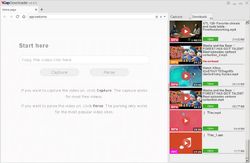



Try 4K Video Downloader - fast, great for playlists.
Save | Cancel
Lifetime license and pre-registered.
Save | Cancel
Works as Advertised.... Nice.
Save | Cancel
Cannot install - get error when trying to unpack the additional downloaded files. Running Windows 10. Tried to install again as Administrator and get same message. Think the software is the problem.
Save | Cancel
C Prince,
It's usually the anti-virus or anti-malware software that a person runs on their PC that causes this. It starts to unpack the program (in this case the additional files), but your anti-virus software deletes the files before it gets the chance to fully unpack the additional software.
Save | Cancel
VCap appears to be a sturdy, reliable program. I downloaded a half-hour video from YouTube without any problem. It offers several options for the downloaded file, but these are limited; for example, the only video format is .mp4, no .mkv or anything else. The program opens up its own browser, and the download window is in the upper right corner. Verdict: useful if you don't have anything else; definitely a "starter" program. I'll be sticking with ByClick Downloader. :^J Jack
Save | Cancel
Does this software capture (must run the full video to be screen-recorded) or does it download the video to watch later e.g. Ant downloader ?
The website often uses the 2 terms interchangeably without distinction.
Save | Cancel
In response to [ Be Gee, "... Does this software capture (must run the full video to be screen-recorded) or does it download the video to watch later e.g. Ant downloader ? The website often uses the 2 terms interchangeably without distinction ..."
VCap Downloader records streams, it is not a screen-grabber.
VCap Downloader searches for, recognizes, downloads, reassembles, and converts video stream and audio stream resources from the target/source website that we present to VCap Downloader in their own program's browser window.
VCap Downloader 'sniffs' the source website for streams, then discerns what stream resources are available, then presents a menu of resolutions and bit-rates available for each found video/audio stream ( note: most video/audio websites offer a few different streams of the same presentation, delivering small streams to phones over cell towers, larger streams to home users on fiber with new computers and big screens ), and we can then select from VCap Downloader's menu which 'stream' we prefer to download.
VCap Downloader downloads as fast as the resources can support, as fast as the web resource and our Internet service provider and our router and our computer can handle all together, plus it re-tries upon disconnect and failure, even after exiting and restarting the program or resource webpage, I saw it pick up where it left off.
VCap Downloader does not 'watch' the video on screen, it is not a screen-grabber, it's a stream-grabber, and more.
For example, if we select [ CC ] closed captions on the presented video, VCap Downloader does not know, because VCap Downloader is downloading the website's stream, not recording our screen display decisions - however, I found subtitles inside the resulting videos, toggleable on-screen during playback later with MPC Media Player Classic, VLC media player, and any video player with subtitle controls ( plus. MPC Media Player Classic will offer to search for and download subtitles if available ).
In the VCap Downloader browser, we can watch the source video, we can listen to the source audio, while VCap Downloader is downloading whatever stream we select - the stream we download does not have to match the presentation we watch/listen-to on the VCap Downloader browser window ( note: we can also do other unrelated or the same video/audio work on our computer while VCap Downloader downloads streams in the background ).
- - - - - - - - - -
The whole point of a FREE giveaway is to let people download and discover for ourselves what we can do with the program.
Let's do that.
Let's download and try the offering here at Giveaway Of The Day, and then report back to each other, and give feedback to the programmers so their next offering will better match our preferences.
So, please, download, and run VCap Downloader, and tell us how it works for you.
Thanks for exploring this and sharing.
.
Save | Cancel
I have no idea how to cpy and paste a video url address and download it. The program doesn't do anything. Maybe someone knows more about this program that can help.
Save | Cancel
Mr Terry , to copy and paste a url.... at the top of the page you are on now... you will see the url in the address bar... that num/letter combo that starts with www. http// etc that is the url address.
If you use your mouse and left click on that... it turns to highlighted blue ... hover over it and right click the mouse... a small screen will open... move down to copy... or even cut...
you have now copied a url. if you open a page with a video on it... say youtube.... and cut the copy the url...
then open this program.... then, left click in the space where it says post your url.... this will put the curser in that bar... click the right mouse button while hovering over that bar... the small screen will open again... move down to paste and hit it... and it will self populate. Hit the enter key and you just cut and pasted a url to another page.
Save | Cancel
Freeborn, Thank you for your help, I did this but it does not download. Maybe because I am trying to download a YouTube video and there are restrictions on YouTube now. Do you or anyone else have this issue with YouTube URL's. Many thanks.
Save | Cancel
Mr Terry , just use Google or your favourite search engine to search for youtube to mp4 or mp3 or avi, mov etc.... and you'll find tons of sites offering it, some online others download an application. Good luck.
Save | Cancel
Xx, I appreciate the info. from you and I will give this a try. I think that this should work. Thanks again.
Save | Cancel
Mr Terry ,
Go to their homepage https://vcapdl.com/ scroll down a bit and look for "How it works"
Save | Cancel
In response to [ Mr Terry, "... I have no idea how to copy and paste a video url address and download it. The program doesn't do anything. Maybe someone knows more about this program that can help..." ]
We copy the WEBPAGE ADDRESS of wherever the video/audio is being presented.
Not whatever is the internal supposed address of the video/audio on any webpage - there is seldom a specific 'address' anyway, but instead, a program running at the webpage website server that adjusts streams differently as appropriate for each visitor <-- this is what VCap Downloader connects to from any webpage.
We paste that webpage address into VCap Downloader's own program browser window, then VCap Loader takes it from there, fugures out what's available, and offers us a video/audio to download, if any are found.
Let us know how it works for you.
.
Save | Cancel
In response to [ Mr Terry, "... Freeborn, Thank you for your help, I did this but it does not download. Maybe because I am trying to download a YouTube video and there are restrictions on YouTube now. Do you or anyone else have this issue with YouTube URL's. Many thanks ..." ]
I just downloaded https://www.youtube.com/watch?v=AGyGGou17cQ <-- pasting that webpage address link onto VCap Downloader, no problem.
YouTube has NO RESTRICTIONS on downloading - otherwise, no one could watch their content.
The YouTube WEBPAGE PRESENTATION has bifurcated easy access to direct downloading into 2 categories:
1 - limited for free visitors
2 - less limited for paid accounts
... and that's ONLY through the YouTube webpage presentation, not the underlying site itself.
They could put a [ Download now ] button anywhere they want to, because everything we see is downloadable.
The content is always available for download, FREE, nevertheless, that's how we watch and listen.
Alternatively, many FREE programs, such as AbelsSoft YouTube Song Downloader, have no such compromises and can download and save whatever is 'out there' - again, copy the webpage address into whatever program offers to inspect and download whatever it finds there.
Let us know how it works for you.
.
Save | Cancel
Mr Terry , yes sometimes some Youtube videos do not download with other downloader programs too.
Save | Cancel
Freeborn, there is no "post your url..." it is "copy the video link here" and it does not work as there is no " paste" to hit. And when I type in the url, the capture key (not enter key) never works.
Save | Cancel
Never used this app before. I look forward to giving it a tryout. Word Of Advice; Disable Avast if your using it. It blocks the install of VCap Downloader. Thanks to GOTD VCap for the offer.
Save | Cancel
I will download films as I have always done, with Limewire (has to stop by a judge), then with Frostwire, based on Limewire. The advantage of Frostwire is, then you can stop downloading if there are little to no 'seeders'.
Save | Cancel
Paul Carter, thanks, I will try this too.
Save | Cancel