Every day we offer FREE licensed software you’d have to buy otherwise.
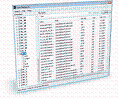
Giveaway of the day — Valix NetSearch
Valix NetSearch was available as a giveaway on June 10, 2008!
NetSearch is a effective tool for searching files in local area network. If you have a local area network, NetSearch will allow you to perform lightning fast searches on every computer in the network that has the application installed.
NetSearch has two search modes, simple and advanced. Advanced search allows you to filter search results through a number of different criteria including file size, date of creation, or date of modification. Best of all, NetSearch's search algorithm is much, much faster than the standard Windows search. In just in a few seconds you can find the exact file you need on any computer in your LAN.
Features:
-Ultra-fast search.
-Only consumes a small resource load on the network.
-Search results appear immediately (rather than at the end of the search process).
-Export search results to HTML format.
-Sort search results by name, path, size, type, date of creation, or date of modification.
-Support for up to 128 computers.
System Requirements:
Windows NT, WinXP, Windows 2000, Windows 2003, Windows Vista
Publisher:
ValixSoftHomepage:
http://valixsoft.com/netsearch.htmFile Size:
0.25MB
Price:
$29
Featured titles by ValixSoft
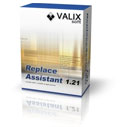
ReplaceAssistant is a fast and easy utility that performs search and replace text in files.
Features
- Search and replace text in one or more files or directories
- Import/Export the list of filters
- Creating backup files
- Filtering files by mask
- and much more...
GIVEAWAY download basket
Comments on Valix NetSearch
Please add a comment explaining the reason behind your vote.


Installed on my PC which is part of a network.
Tested on a specific file located on my pc : never retrieved.
Tested another one: never retrieved.
Tested on a file located on a network disk: same result....
??? !!!!
Save | Cancel
@47: "i’d like to try that 8kb text editor, i like lightweight."
TERSE 1.51, written by Joseph (Yossi) Gil, is 4096 bytes.
TheGun 3.0f, written by Steve Hutchesson, is 6144 bytes. I just had it load, edit and successfully save a 100Mb text file a moment ago.
Imagine what you'd do with the disk space you gain with these two! :)
Save | Cancel
@35, i'd like to try that 8kb text editor, i like lightweight.
Save | Cancel
Yes, another clarification:
1) A bit of experimentation reveals that the name "NetSearch" says it all.
It does NOT search for file titles in, say, your own machine's My Documents folder (or under the Windows folder, Program Files, etc.), even if you have privileged access to it as the administrator, UNLESS you have shared it to the network and it appears in the left-side list (along with other network-shared folders and items on other machines in your LAN).
So, you have to share whatever folder(s) you want to be searchable for NetSearch to find file titles in them.
Actually, this is OK for an office setting as it allows easy "public" (network shared) to be created while the rest of your documents stay "private".
(With the file-content indexing products like enterprise-versions of Copernic and Google Desktop Search often EVERY file in all folders is a candidate to appear in a remotely-initiated search results list. Although the remote user doing the searching may not be able to access the file itself due to permission restrictions, just like a Google internet search there's usually a sample summary of the contents that appears, which might be undesirable without a lot of tweaking which I've heard about.)
2) Did I say this was fast? In my very limited tests it displays results from shared remote folders much faster than using Windows Explorer to search for filenames on another machine.
3) It does not create a folder under START > PROGRAMS . Instead it creates an icon under START itself (which is OK, to be handy) and optionally a desktop icon. Also there's not a dedicated UNINSTALL, except it is listed for uninstalling in the ADD/REMOVE PROGRAMS Control Panel list.
Again, this is a very focused, simple, no-frills product that simply does one thing fast -- great for businesses and I think useful around the home as well (now where's that darn movie/MP3 stashed?).
Save | Cancel
Well, OK... since leaving the previous two comments I just had a chance to download and run this title on a couple of XP machines.
It seems all the discussion about Copernic search and file content indexing was premature.
Somehow I didn't gather from previous comments that this program simply searches for file titles (filenames), really quickly, across all machines on a local network.
A window pane on the left displays something like an Explorer folder view listing of all the machines in your network that have NetSearch running on them (and so are remotely searchable). There's a checkbox by each item to include it in a search if you want (all are selected by default). You do a right-click to show choices to Refresh (update the list of machines/shares), Select All, Deselect All, Expand All, and Collapse All.
Theres a box to enter in some text; a portion of a file's title/name you want to match in the search.
Click on Search and the resulting list of files that includes the portion of text you entered (as part of their name) has the usual stuff: icon, name, path, size, type, and dates created and modififed.
You can then treat the files in the results list about like any other in an Explorer folder: a right-click displays choices to Open, Explore, Copy, Copy Path, and Properties.
Double-clicking on a file opens it (as long as the local machine you're on has the appropriate application).
It seems to work great and very fast.
A couple of notes, though:
In the settings there is the option to "Load program on startup". Since it is apparently not run as a "service" then that means that your (as a user) must be logged into their account for NetSearch to be running. Same is true for all the remote machines you hope to be able to search.
Also, when you log into your account, NetSearch initially appears on-screen (not minimized, or in the system tray, which is another option) as it starts up.
Perhaps those choices were made so that all users would be aware that their machine is subject to being searched by a remote user.
However, it would be nice to have it automatically minimize to the systray after, say, 5-10 minutes. (Maybe it would have on its own if I hadn't touched/used it after logging in and left it on screen, but since I was checking it out I'll have to experiment some more later.)
Also, apparently it does not remember previously-used window size and column width settings, another possible improvement.
So far that's the main points I wanted to make: Not a service; initially appears and stays on screen at startup/login; window & column adjustments don't stick.
I haven't yet tested to see what files it can't find (probably those that are not "shared"?). And I don't know enough about it using subnet mask 255.255.255.255 and port 9096 to know if having it open is any kind of back door security risk -- comments would be welcome!
Otherwise, this little program works great! I hope it is offered again with improvements.
Save | Cancel
#35 G
You must also go back to the pre MS Windows days -- back when code had to be written tight. None of this recommend 3 gb Ram in order to be able to run Vista SP 2...
Save | Cancel
Unfortunately, the qualification that NetSearch has to be installed on every computer you want to be able to search, limits its usefulness greatly for me since out of 5 pcs, I only have this xp desktop and my Vista laptop up and running at the moment, and most of the time the laptop isn't connected to the rest of the network. In a few days, I will have the other 3 pcs back up and running but not soon enough to be able to utilize the program.
Kinda sucks that it has to be installed on all pcs you are searching, instead of just being on the pc you are searching FROM.
Save | Cancel
The claimed "Faster then windows desktop search" made me want to try it. Only have a single computer -- but it didn't find it. Putting in a file name CB* and clicking search didn't do a thing either.
Save | Cancel
"they aren’t obliged to find a piece of software that caters 100%"
Even 5% would be adaquate!
I have three PC's and a laptop but always take my external back-up drive to any PC I'm using (I only use one to do all the downloading so have no problems finding files)
Sure, The external drive was more costly but I don't have any problems with *Will this work on XP or Vista, Will I have problems finding a certain file* and so on.
TBH, I think this could be modified for hacking (if it's not doing that already from the registration process!)
GOTD has had some good programs in the past but just recently they have been more difficult to like.
Perhaps it's a simple problem getting the software makers to actually give good software away.
A good idea is to ask does anyone using this site actually purchase more from the same company that offers whatever is free on here?
I have (with games especially) but for now I've been following the freeware links posted by users usually saying "This is better"
Lets not forget this invaluable part of the site :-))
Save | Cancel
Whoops! A clarification:
"It's the machine-to-machine remote “sharing” of the indexes and resulting higher performance that sets the “ENTERPRISE” versions above and apart from the “PERSONAL” versions of these various desktop search applications..."
I think I said it right this time!
Save | Cancel
#36 re: #2, #9, #26
I think the misunderstanding about the free/personal version of Copernic Desktop Search (CDS) is that, yes, it will search and pre-index the contents of files on all local disk drives and any network-accessible remote drives that are mapped to a particular machine.
However, the index of file contents of all those disk drives that is then built resides on that particular user's machine, and that copy of CDS on that machine had to read the contents of all those remote files via the network connection, a very slow process the first pass (for ALL the files), and quite slow on following passes (to see what's new on those remote drives to index).
So, yes, it does work in that manner, but the network traffic becomes tremendous as the indexer (say, CDS) has to repeatedly access and read the entire remote disk contents every so often.
And any other machines set up similarly would be reading and indexing the contents of files residing on the first machine and each other's, duplicating the indexing effort and results again and again.
By contrast, the non-free "enterprise" version of CDS (and similar products like Valix NetSearch, non-free enterprise version of Google Desktop Search, etc.) have each machine do it's own indexing of file contents on their own local drives, which goes much faster and keeps network traffic down. Then they can much more quickly access and share the pre-indexed results from one another's scattered indexes between machines for super fast results.
It's the machine-to-machine remote "sharing" of the indexes and resulting higher performance that sets the "personal" versions apart from the "enterprise" versions of these various desktop search applications, and that's what they charge businesses money for. As I see it the free "personal" versions are basically marketing simply to get you hooked (IMHO).
I think I'm right on all this... ;-)
Save | Cancel
#31 - what about people with 3 or 4 computers in a household?.. they aren't violating commercial use, but are likely to have files scattered over all their PCs ... yet finding a single file could be difficult (which PC was I working on when I saved that document). I am guessing this is the kind of thing this program is intended for - NOT single computer households, nor corporations, who have dedicated fileservers for storing users' data.
I can think of loads of people that I know who would potentially find an app like this useful.
Comments like yours are what cause people who run websites like this to give up. Perhaps you need reminding that this is a FREE GIVEAWAY website - they aren't obliged to find a piece of software that caters 100% to your personal taste and situation every single day... there are many other people in the world, you know.
Save | Cancel
Sorry, this one is not working well for me either.
Bring back 10-Strike Network File Search 1.5, which was given away quite a while ago. Very easy to use and brings results.
(http://www.10-strike.com/products.shtml)
Pura vida! AleXSJ
Save | Cancel
#9 - you are wrong, Copernic most certainly DOES search over a network. I use the free version of CDS every day and search various folders on different computers on our network.
Save | Cancel
Dude, I worked on a 3-man team for about 6 months to get a piece of software into 16K bytes and we sold it for a lot more than 29 dollars :-) Biggest isn't always best! I'm currently working on a text editor that I'm trying to get down to 8K but I've been at it for two years now and so far 14K is the best I can manage. However I expect to succeed soon, as I've just about finished writing my own compiler which optimises for space (and uses INT 80 for I/O so that I don't need to suck in a huge library...) :-)
G
(Yes, it's a hobby. Just for fun. I know it's a waste of time, but I enjoy the challenge)
Save | Cancel
Ok I tried to give this my best shot , but I could not get it to work. I don't know what I'm doing wrong and since the help file doesn't help , I'm giving up on it. I have 4 networked computers and use two different ways of searching them. I use Copernic, but in order to use that, you must have your hard drives mapped. I also use a free program called Agent Ransack - this will search any network folder you have shared. It's quite fast ( after the first search )
Save | Cancel
Unbelievable. A file size of 0.25 Mb for 29 dollars !!! When are programs gone show up offering even lesse Mb for more dollars? Lets say the 1 Kb program for 100 dollar, but offered for free only here today...
Save | Cancel
I hate the Windows 4 desktop search
It's very slow and does not work very well.
Save | Cancel
Common you guys! Why offer software like this? It's a 99.5% commercial use app. To use it at work clearly violates GAOTD license agreement. "For personal use only"!
This is a real junk app to begin with. How about offering something decent the average home user might like our need instead of quirky, useless crapola like this?
Thanks for another useless offer that to use properly would be in violation of your own license agreement. This junk even has questionable registration key location.
Save | Cancel
#21, Oscar, if you "just tried" Windows Search 4.0 and Copernic, you do realize that, as I stated, they use indexes, which must be built initially, and can take some time. You're not going to find much of anything while this initial building is taking place. Since you specifically stated that you can't be bothered to read help files, I have no confidence in your review. I would be willing to take a look at NetSearch, but my XP box is still dead and NetSearch doesn't support my Win98 box, so that only leaves my single Vista computer. And while NetSearch may be free to GOTD users for today, Windows Search 4.0 is always free, and vastly more versatile.
#20, G, don't claim that I said things which I didn't. My sentence beginning with "Setup is a pain...." clearly refers to Windows Search 4.0, which is obvious from both context and the fact that it specifically mentions Microsoft. In my comment #15, I stated some of the design and documentation decisions Microsoft made which led me to make that statement. Clearly, the Microsoft design is from a programmer's perspective (versatile but with unnecessary settings), whereas Apple always designs things from a user's perspective. I noticed a number of people gave my comment #16 a thumbs-down, but it was simply explaining a sentence in #15 which was largely deleted by the comment tag parsing, which uses the greater and less than symbols as delimiters.
Some more tips regarding Windows Search 4.0. In my comments #15 and #16, I was using quotes to denote sample search strings, the quotes weren't part of the search strings. Here, I'll write the strings using italics. While you can specifically state folder foldername, for the examples I used, it wasn't necessary. If you're using IE and you want to find Favorites created today, you can use folder favorites date today. A more general search would be type url date today. For dates, you can use date-format strings, spelled-out months, and relative dates such as yesterday, today, this/last week/month/year. Spelled-out days of the week only apply to the current week (from the starting day of the week) when specified as a date. For file dates, you can specifically request file created/modified/accessed timestamps, but those won't always yield the result you want, due to the file being copied, accessed by other processes, etc. A more refined version of one of my earlier examples would be recorded tv recording time(greater than or equal--I can't use the symbol due to the comment parsing)last week.
#5, Tim Owers, disregard my earlier comment; #28, John Ward, explained what you meant to say. As for what ValixSoft intended, it depends upon what values they used. Some companies try to hide their registration information in other keys (always a bad idea--better just to create an innocuous-sounding key). I haven't checked the comments to see if anyone mentioned it, but All My Books stuffed its key into Win.ini, which I dislike even more.
Save | Cancel
Actually, this is good. Like someone mentioned, the negatives are most likely people who just glanced at the program. Anyone who really tried it out should like it. I would recommend you download and judge for yourself.
I also like Copernic, but they are somehow making money off your searches, since they make no money from the software. I recall that my browser was changed after installing Copernic, so they must be re-directing through some ad service to earn revenue. Nothing wrong with that if you want to trade privacy for software, but I would rather pay for something and be anonymous.
I would recommend folks give this Valix software a shot.
Save | Cancel
I would tend to agree with Post #5 by Tim Owers. This is the first time I have seen an application store the registration information in the "common" HKEY_CURRENT_USER\Software. It should be in a key such as HKEY_CURRENT_USER\Software\ValixSoft.
Have you noticed the "More Titles by ValixSoft" being shown on the Page with a Link to ReplaceAssistant which incidently returns "404 - Not Found" error.
I am skipping this one.
Save | Cancel
Given all the negative cooments on this software (I won't add to them as pretty much everything's been covered) I'm amazed it's got 67 positive votes. They wouldn't all be from the same guy would they??
Save | Cancel
9. Copernic doesn’t work across a network, not that I have discovered anyway.
It will search network drives but you have to specify the drive(s) in the options. It won't detect network drives automatically. Personally I think Copernic is superb. I wouldn't want to search every drive on our LAN but there are some that I do index.
Thanks again GOTD. Even when I don't download the selection, the reviews may point me to software I will use. Don't let the naysayers get you down.
Save | Cancel
I could see where this might be useful for a Network Admin but how often would one really use this software. We have 350 PCs and I can't think of one time I've need to search for specific files throughout the whole company. If I need to find a file on a specific computer then I just remote into that workstation and search locally. Interesting concept but I just don't see much of a market for it.
Save | Cancel
@22
Hi
Firewalls were off. I do have admin rights on the domain but didn't see in the brief that it had to be installed on all PCs. Thanks for that.
Mind you, I can't see that getting past our security guys :(
I was hoping it was going to be install on an admins PC and use from there to scan the remote PCs. Now that would be useful. :)
carrot muncher
Save | Cancel
Thanks great giveaway.
"-Support for up to 128 computers."
I'm only 127 short, lol.
Save | Cancel
#12 / You will probably have to turn off Windows Firewall and remember to install teh product on every PC. I'm a Network Engineer the idea of this software is apealing "somewhat" however I don't like having to install it on every PC. It's also obvious to me that you will also need administrative privileges to accomplish this. ie network administrator/domain admin. If someone gets this to work on a simple "windows workgroup" with no domain controller please post your results.
*S* Ooga
Save | Cancel
Having time to kill today I have just tried Windows Search 4.0, Netscan and Copernic. None of them did the job advertised. I have saved valix until the last and found it works perfectly, computer "B" is playing music and reading files from computer "A" with ease and vice versa. I have not had to make any reference to the help files, it just did its thing. The firewall already configured for file sharing on a home network did not raise any objections and my registry protection also didn't bat an eyelid. It provides an easy solution to file synchronization because it allows me to "Copy & Paste" from computer A to B,C or D. Many but not all of the derogatory comments today have come from people who have not or are not willing to try the package, which I think is very unfair. I think it is a little like going into a charity shop and complaining because they have no mink coats in stock.
Thank you GAOTD you cannot please all of the people all of the time
Save | Cancel
(His sentence starting with "Setup is a pain..." refers to NetSearch. The previous laudatory sentences referred to Windows Search. Unfortunately you have to use a modicum of common sense to infer this, since it isn't obvious from the poor sentence structure)
Only comment from me today on the software is that our infosec guys would never let us run something that would let a remote machine search your local disk and return documents, even if the remote search interface were suitably password protected (which I sincerely hope it is!)
So, sadly, I can't evaluate this one or comment on it. Sorry.
G
PS Does everyone who is comparing this to various desktop search products realise that it is remotely searching the local drives of other machines? This is not the same as mounting those other machines on your desktop and indexing them as if they were local files. *Many* tools let you do that.
Save | Cancel
it doesnt activate over internet also i could not make it work within lan.
Save | Cancel
To Mike, post #13... considering you don't currently have to "register" to post..and can make up a name and email address each time -- be difficult to pull off.
That being said, I agree with you -- It would be nice to have users registered, comments kept in a database so you can see a persons comment history.... also be nice if positive and negative votes could be made against other users comments with a history kept so you could see the overall weight their comments have carried in the past.
Save | Cancel
This is a good program but only for a group of computers forming a net for a certain purpos. Not any use to the average user at all. Not even good for the home with three or four computers on the net. Very limited in the people that cn make good use of this.
Save | Cancel
It appears that use of the "greater than" and "less than" symbols were parsed as tags in my last comment, even though the preview appeared OK. I'll just substitute words, but the actual search uses symbols: "printscreen files size (greater than or equal to) 200kb (less than) 500kb" will return screen captures (folder "PrintScreen Files") whose size is greater than or equal to 200 KB and less than 500 KB.
Save | Cancel
#10, Dave, as I stated, Windows Search 4.0 has astonishing power and flexibility, and supports network searches. Like everything from Microsoft, including Windows itself, it has stupid design decisions. A default installation will work pretty well for most users who are willing to read the documentation. Some of the bugs aren't due to Windows Search 4.0 per se, but are related to its design decisions. For example, it's not Windows Search 4.0's fault that IE 7 and the XPS virtual printer fail to set the indexing attribute of some types of documents which they are capable of generating, but it is part of the general design of Windows Search that it requires an endless number of settings and attributes to be correct to perform simple searches (e.g., to search the contents of particular documents, it has to be configured to index their drives and paths, their file types and contents, and the drives, folders, and documents must have their indexing properties and attributes set). Additionally, the Start Menu properties need to be customized for numerous search options.
The features which Search 4.0 supports are far too broad to go into here. Boolean searches, tags, metadata, etc., are all available. Here are a couple of extremely simple examples using the natural language option: "recorded tv date>=yesterday" will return the (non-deleted) shows recorded by Windows Media Center on my PC since yesterday. "printscreen files size>=200kb= 200 KB and < 500 KB. "water 2048" will return the screen captures from the Astro Gemini 3D Waterfall whose dimensions are 2048x1536 (it will find them because "water" is part of "Waterfall" and 2048 is part of the dimensions).
If you want to trade insults, we can do that, but I don't see how it would be productive or worth the time of those who read these comments.
Save | Cancel
Sorry, this program is a waste of time. No use searing if it has to be installed (and running) on every machine on your network. There are much better FREE alternatives available.
Save | Cancel
First I realize this is NOT the place I am supposed to make the following comment. HOWEVER, I really value this site and what you guys have to say, for the first time Ever I went to the forums and did post the following, I just recognize unless it's posted here as well, most folks would never see it. So I apologize for posting here, however if others agree, or have another idea, hopefully it will help us all
THANK You
Opinion I for one would REALLY find it very valuable, to have some reference rating, of the person who has left a comment
Sure the comment they just made is given a Did you find this comment useful? rate
HOWEVER, I think the rest is obvious, I would like to know the overall Opinion that the other users have to say, Generally this would provide much much more value to me on how much I choose to value there comment
Thanks for reading and any comment will be appreciated
Mike
Save | Cancel
I test installed it on a PC at work and it failed to find any other PCs on our LAN. The help file is complete waste of time, as is the software.
Save | Cancel
The developer emphasizes that this program is an effective tool for performing file searches on any local network “with this program installed”. That may be true; however, what is the benefit to the single user? The answer to that is none. If someone belongs to a club or is involved in some sort of secret society would be able to use an application like this. But for the single user any comments about the workings of this program are really of no value.
Save | Cancel
#8 Fubar, why are you recommending "Windows Search 4.0." if it has so many problems? i fail to understand why you even posted, perhaps you would like a some cheese to go with your "whine"?
Save | Cancel
Copernic doesn't work across a network, not that I have discovered anyway.
Save | Cancel
If you need a very small search program, or NT support, pehaps this is useful. For most users running XP or higher, and who don't mind a primarily indexed search, I recommend Windows Search 4.0 (there used to be some silly errors in some of the documentation, I haven't checked to see if they've fixed them). The features, setup, and bugs are quite far beyond the scope of this post. It will search other computers running Windows Search 4.0. The power and flexibility of Windows Search 4.0 is quite astonishing. Of course, performance will depend upon your computer. Setup is a pain, settings are scattered all over the place (far more places than one would expect), and aren't conveniently fully documented by Microsoft. Some things don't get set correctly (for example, HTML and MHTML documents, at least from IE 7, and XPS documents don't get their indexing attribute set automatically). Still, most competent users should be able to achieve good results for most searches without too much trouble. Search boxes are everywhere, including the Windows Start menu, Windows Explorer, via the Windows key + F, etc.
Additional links:
Windows Search 4.0 for Windows Vista (including links for other platforms).
Description of Windows Search 4.0.
Windows Search 4.0 Released to Web.
General Wikipedia article on Windows Search.
There's a great deal of information on Windows Search in your Help and Support (at least in Vista; I assume some of this gets updated by the Search 4.0 installation).
#5, Tim Owers, why are you whining about the program being registered to a particular user on a particular computer? That's not uncommon. (I'm assuming your post is correct; I won't be installing NetSearch).
Save | Cancel
This software is worthless. It's not searching anything . The help file is a great nothing. It doesn't provide my any help at all. what if there's some kind of troubleshooting. What about the searching port, and what about the subnet mask. it's like it would have any effect after I change it to my configuration...How is that the subnet mask is 255.255.255.255 and the port is 9096 or i dunno. The software is worthless, is huge nil.
Do something about it.
Save | Cancel
Has anybody got an actual speed comparison (subjective or objective) between this and Copernic or Netscan? Is it really as fast as they say?
Save | Cancel
This product reads it's registration information from the root of HKEY_USERS, e.g.
HKEY_USERS\S-1-5-21-xxxxxxxxxx-xxxxxxxxxx-xxxxxxxxx-11251\Software
This is very, very poor program design and as such not a good indicator for the rest of the product. If the rest of the code is this sloppy I for one will want to avoid it.
Save | Cancel
This program actually does less than the standard start->search. It only allows searching computers that this program is installed on, the standard windows search allows you to search through any computer and device it can find on the network
Save | Cancel
I have no use for this, now maybe if i was still at school i could be naughty with it lol thats about it really
Save | Cancel
I'm not sure what functionality this provides over, say, Copernic Desktop Search, which we use to search folders over a network. CDS is superb in this regard and is free all the time. My two cents.
Save | Cancel
I think it look's like freeeware program "netscan".
Save | Cancel