Every day we offer FREE licensed software you’d have to buy otherwise.

Giveaway of the day — UnHackMe 7.76
UnHackMe 7.76 was available as a giveaway on June 17, 2015!
UnHackMe was created as anti-rootkit software, but currently it detects and deletes all types of malicious software: rootkits, Trojans, worms, viruses and so on. UnHackMe does not slow up your PC and is compatible with other anti-virus programs.
Key features:
- Anti-Rootkit (Google Redirecting Fixer);
- Anti-Malware, Anti-Trojan, Anti-Bot;
- Anti-Adware, Anti-Spyware.
System Requirements:
Windows XP/ Vista/ 7/ 8/ 8.1/ 10 (x32/x64); 512 MB RAM
Publisher:
Greatis SoftwareHomepage:
http://www.greatis.com/unhackme/File Size:
23.3 MB
Price:
$19.95
Featured titles by Greatis Software

Unleash the full capabilities of your Windows 8 Start Screen! Start Screen Unlimited brings Start Screen customization to the next level. Add digital clock, Google search, power controls and numerous other gadgets directly to your start screen. With Start Screen Unlimited, your imagination is your only limit! Try Start Screen Unlimited, and you’ll never want the old Start Screen back!

Screen Beagle is a screen utilities pack that allows to see magnified screen, copy or save entire screen or any part of it, measure distance between any two points on screen in pixels, inches or millimeters and get and copy color of any pixel on the screen. All of these in one click.
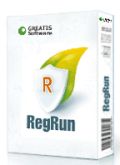
RegRun Security Suite Platinum is a complete computer security software. RegRun Platinum includes 24 system utilities for protecting a computer against Rootkits/Trojans/Adware/Spyware components, increase Windows boot-up process speed, help in computer management. RegRun Suite is compatible with all known antiviral software and and may be used to improve security.

JustType will help you to be familiar with touch typing without any tutors. You'll type, not to learn to type as you do with the keyboard tutors programs. The program does not require pre-configuration of the actual keyboard layouts and languages and gets all the character data from the system at real time.

The main function of BootRacer is a total control over Windows boot time. BootRacer automatically traces the time spent on system startup, gives a warning if the computer slows down and shows degree of the speed degradation. It is a well-known fact that Windows slows down over time. BootRacer shows when performance begins to degrade and warns if urgent actions are required.
GIVEAWAY download basket
Comments on UnHackMe 7.76
Please add a comment explaining the reason behind your vote.


Lothar- I think it's extremely fair. Sorry you don't see the value in making an inquiry and voted it non useful.
I read something that gave me pause, and obviously others too (since Dmitry has had to post his article up on his site for the same reason, obviously - http://www.greatis.com/security/Warning_Rootkit_Unhooker.htm) I never bad mouthed the product. That's why I wanted to hear back from Dmitry first, for which honorably he did so. Thank you Dmitry.
To me, that's what this is all about, when you have the author involved and wanting their product into hands of end users, you have the ability to inquire and find out exactly what is fact/fiction, from the horses mouth (so to speak). Wasn't about improvements or the fact that it was over 8 years old.
Save | Cancel
Well folks I happen to have found a very nice review that tells it like it is and even invites Dmitry Sokolov for his involvement and comments.
Located at http://forum.sysinternals.com/unhackme-is-fake-rkdetector-yes_topic9918.html
I would love to take advantage of today's giveaway, but would welcome Dmitry input first concerning this, since he is making himself available here, before downloading
Save | Cancel
That's not really fair! That particular thread is more than 8 years old and deals with version 3.x of UnHackMe. Do you know what improvements this software got in the meantime? So we have version 7.76 now!
Save | Cancel
Just take a look here before trust unknown people from forums:
http://www.greatis.com/security/Warning_Rootkit_Unhooker.htm
Save | Cancel
This is the non-premium edition? Is there a way to prevent the version update so that we don't lose our lifetime free version, or is that already taken care of?
Save | Cancel
Downloaded early this am with no problems Win7Pro 32/64 i5 laptop. Ran it right after and it found a bunch of stuff I wasn't sure about. The 'more info' was helpful and for what didn't have any information I did a search with duckduckgo for 'What is' and the name of what was found.....took some doing but I did find things that should be deleted which my other security software didn't find. Has sped up the computer a bit, which is good.
Yes, it has a lot of stuff that is perfectly fine showing up, but with good research you should be able to figure that out yourself. Would recommend the software for those who either are very knowledgeable or have good research abilities.
If you are doing it the research method make sure to check as many sites as you can as the information you turn up can be conflicting at times.
I would not recommend this software for beginners or those without patience. Took me a total of 3 hours to research everything before I finally rebooted.
Will be keeping this program but will not be allowing it to run in the background after a few days. Thank you very much...believe it's a keeper!
LadyLei/CabLady
Save | Cancel
I get a "Failed to Connect" message when I try to run setup? (the gcd file is in the same folder)
Save | Cancel
Try again. Redownload and try again.
Save | Cancel
Definitely a "keeper." I use a number of complimentary security apps from different developers. I am also big on layered security, and have been since before there was even a name for it. I haven't had a virus or malware issue in probably 20+ years, because I try hard to keep on top of this stuff, and maybe, I am also a bit lucky. I have been using this app since the last giveaway in which it was offered. It fits in well with my existing security scheme, and I'd certainly recommend it. For reference, I also use (all paid versions) of ESET, MalwareBytes, Zemanta Anti-logger, Sandboxie, Zonealarm Pro firewall, and Faronics Deep Freeze. They all play well together and collectively provide good layers of security. (I only use one of these app's antivirus functionality however, to avoid conflicts, and that is ESET.) I like the idea of multiple developers doing what they each do best, and then pooling these resources to create an even more powerful shield. That is why I would suggest you get and install this, particularly while you can do so at no cost.
Save | Cancel
I'm barely computer literate but I often read the reviews here because I trust most of them, I really appreciate this web site. I've read all the comments on this offering & am hesitant to load it. How much room does it take up & to reiterate, why would you not want this to run in the back ground? What would be the point of the software if not to run it in the back ground? I'm familiar with most the software on my desktop so I'm not terribly concerned about finding something I'm unsure of. I currently use ESET Nod 32 for an antivirus & overall, it does what it's supposed to do. It misses an occasional malicious download & I'm pretty careful. I've got Spybot on my desktop but I'm thinking of dumping it. I'd like your opinions on that (the free version). I know how to figure out what's good & not good. Because I'm a relative novice to dealing with the registry, that would be my only hesitancy in down loading this software. I'd like to hear some opinions on that. Thanks again for all the time you spend here :-)
Save | Cancel
OK, I will jump in here then.
>How much room does it take up?
I have UnHackMe running on a Window 7 Computer, but I will not be in front of it until tomorrow or the next day, so I cannot give specifics at this exact moment. I generally don't worry about how much room a program takes up, speaking of disk space (unless it seems to be excessive compared to similar programs) or it is being installed on an SSD. It is always a concern as to how much RAM a program consumes. I cannot say that it has any serious side effects from running in the background (icon is in System Notification area), so I don't think that would be a big issue, unless you are really limited on resources (RAM). I wouldn't recommend this program or most others if you have less than 2 Gigs of RAM, although this program might perform just fine in that limited space. As a general rule, I say get as much RAM as your computer can hold, as soon as you can justify the costs. Also, one of the software's claims is that it does not slow your computer down. If it did, there would be quite a few refuting that statement real quick, so I would say don't worry about what resources it consumes (just my suggestion).
>why would you not want this to run in the back ground?
It does run in the background once you get your initial scans completed. Initially, it will run in the foreground as a program with an interface to allow you to scan your computer, see the results, make choices what you want it to clean, and when all that is done, in the future, it will run in the background, checking on things every minute or so (depending on settings).
>What would be the point of the software if not to run it in the back ground?
Good point, except it needs to initially get things started, cleaned, and ready for the program to run in the background from that point on.
>I’m familiar with most the software on my desktop so I’m not terribly concerned about finding something I’m unsure of.
That will be extremely important with this program, because it can very easily mislead you, and still can, even if you are a somewhat experienced user. Make sure you set a Restore Point before installing, and even another before your initial scan, because it can very easily imply to you that its suggestions are the best choice for you, but then mess your system up to the point that it will not work correctly afterward. I speak from experience from when this was last offered. I tested it on a disposable system so that I could allow it to do anything. I went with the simple things starting out with great success, but when I let it do its full set of improvements, that computer would not boot properly again. Instead, it had a Blues Screen of Death during boot-up. The Restore point was able to return the computer back to a working system. It simply was too risky to let this program make all the decisions as to how to improve things. I ran the same program on a Window 7 Pro PC with no issues, and it continues to run ever since. It has never alerted me to any other issues, so it is not possible for me to say much beyond that as to its effectiveness later on. As you can see, the program has other supporters, and others that shy away from it.
>I currently use ESET Nod 32 for an anti-virus & overall, it does what it’s supposed to do. It misses an occasional malicious download & I’m pretty careful.
I am surprised that it misses anything, however virus detection is ESET's strong point (independent tests show that ESET consistently never misses any virus "in the wild" for several years running). Anything it does miss, you should make an effort to report to ESET. I and other users of ESET will benefit (I do not use ESET on my diagnostics software computer because it detects too many of my investigative programs as suspicious or harmful; I do use it on computers more oriented to general use). I am not saying it is the absolute best anti-virus out there either (there are other good choices); merely it is the one that I am often the least irritated by. Their laptop theft protection is a great idea, however their website has serious issues getting that set up the last time I tried (they are not perfect ... by a long shot).
>I’ve got Spybot on my desktop but I’m thinking of dumping it. I’d like your opinions on that (the free version).
Spybot S&D's free version does essentially the same as the paid version, however there are some slight differences on the newer version. The older version (1.62) that became one of the most recommended programs for anti-spyware ever, has saved me lots of times. It not only detected anti-spyware, but it also detected malicious software that often was more dangerous than most viruses we encounter today. One of the greatest features is the immunization, and that the HOSTS file it creates is one of the most effective. I once did an experiment for two years running a PC without any anti-virus, and depended on Spybot S&D only (I could easily restore the hard drive in case of any infection). The computer was used to browse the web any time a site might seem to be suspicious or risky. Spybot detected and prevented any malicious code, but there were very few encounters because the HOSTS file prevented accessing most bad websites to begin with. The biggest hassle was keeping the immunizations up to date because it was all manual.
The newer Spybot S&D version (2.0 series) has more automated features, such as keeping its database updated. I think the developer is due any type of reward you can offer. Just about any alternative is filled with advertising, but asking for a lot more money than Spybot S&D asks for. I cannot see anytime in the near future I will be giving it up, simply because I have not found anything that seems as reasonable. Most free versions of any type of anti-malware protection can find things after you have been infected, but the immunization feature of Spybot S&D makes it effectively pro-active preventing getting infected, even in the free version.
>I know how to figure out what’s good & not good. Because I’m a relative novice to dealing with the registry, that would be my only hesitancy in down loading this software. I’d like to hear some opinions on that.
You are most likely a novice to the registry because you are sensible. That is understandable, however it is worth learning as much about the registry as possible, just don't do it on your day-to-day use computer. Pull out your old discarded one, or volunteer to take your friend's old one when they upgrade. Having one you don't depend on is one of the greatest assets to learning. Make sure you can recover it totally in case of disaster, even if it means re-installing the entire OS, then have at it.
For the UnHackMe program, you should not need to know much about the Registry. As long as you set Restore Points prior, this software can possibly be very beneficial. If for nothing more, it will give you a great learning experience. If you can locate a computer that you do not currently need to use, try it on that one to get used to it first. Regardless, always proceed with caution with this type of software, and on the other hand, if you do not investigate it at least on an older computer, you will learn little. Always go for learning.
Save | Cancel
Have a look at one of Karl's comments, above, Ann. He argues that for 'everyday' work, malware leaping onto you machine is unlikely; not impossible, of course, but unlikely. A periodic scan by you the user is considered adequate.
Just one of many lines of defence.
Save | Cancel
One further thing to say to the developers.
Too many editions.
Home user, business, PC repair shop, Professional.
It makes the product look as though it will only do a partial job unless you fork out for the one that does it all.
This will be off putting to prospective purchasers as it does not engender trust in any package that does not give the protection that the vendor initially promises in the marketing, which will immediately have people searching elsewhere for a more rounded product that they feel that they can trust.
Save | Cancel
A very interesting piece of software.
The scans do seem rather comprehensive and at each stage of a scan, you do get to review things before action is taken and have the opportunity to visit a search page that allows you to gain further information about what has been flagged up as an issue.
This does require time though in order to hope to evaluate what is and is not an issue.
On a number of occasions there were things selected as malicious that on further research was seem to be shown to be safe by a number of other reports and sites.
This does open up the question of how well this program is at spotting false positives in the first place against the competition.
However, perhaps better to be safe and allow further investigation before blindly taking action.
I would say that for the casual user that wants such a program just to get on and do what it wants with the fewest of mouse clicks and least amount of effort, this is not for you.
For those with patience and a real desire to keep their machines clean, this should be a keeper as an addition to the armoury.
Save | Cancel
Tested it and it comes up with a lot of stuff that I am not sure about removing and it has NO UNDO function to set 'puter back to before run state, therefore its goodbye from me.
No Thanks
Save | Cancel
A welcome giveaway today - I have just uninstalled my previous GAOTD version for this newer version.
I will be interested to see if the "Warrior" module (as referenced in my comment the last time this software was offered) is available in this edition, but I will be giving this a thumbs up anyway based on previous good experiences.
Save | Cancel
I heard a lot of good about Unhackme at security websites/forums. Installed and ran a quick scan. Fortunately I was familiar with the list of suspicious items it found. But someone unfamiliar with their own software might be confounded. Thank you GAOTD and Unhackme. I will put this to good use as a manual scanner.
Save | Cancel
I am getting a "Device not ready" message, when I try to install it on my PC. Win 8.1 x64 Help, please
Save | Cancel
Question to the software provider: Is there a portable version available under this GAOTD offer? Your reply will be appreciated.
Save | Cancel
No. We offer UnHackMe Portable Roaming only for business usage.
Save | Cancel
Thanks Dimitri for your reply.
Marek
Save | Cancel
It wants to remove my M:\autorun.inf.
Editor:
[autorun]
icon=.\BackupPlus.ico
What's your opinion on that?
Save | Cancel
Of course, the file is not malicious.
Set it as good and forget.
But on my opinion this file is a security hole.
If a virus infected autorun.inf, you will get infection immediately after opening your drive.
Why you need to have a risk?
Save | Cancel
.
Kill all autruns.inf that you did not create yourself -- rename them to autoruns-inf.txt for reference, in this case, it just shows an icon, but it could also have run a program or two or three ...
If you let someone else's autoruns.inf run automatically, you give 100% responsibility for your computer resources (including passwords, account numbers, and so on) to whomever wrote the autorun.inf.
What's your opinion on that?
.
Save | Cancel
Autorun/Autoplay is one of the best features Microsoft ever invented for Hackers. If you leave it enabled, as it is by default, any CD, DVD, USB-Stick or external disk can be harmful to your PC! Windows will try to execute the target in autorun.inf and remember: some kind of virus might not be detected by your security system before it was reported to be harmful or at least suspicious.
I would recommend to turn off that infamous feature completely. It's not enough to delete or rename autorun.inf files on your own devices because a friend might give you a stick with some pictures and the moment you put it in you could infect your system.
Look here for advice: http://www.redmondpie.com/how-to-disable-autorun-autoplay-in-windows-7-and-windows-8/
Save | Cancel
With regard to the comments about the dangers of letting autorun.inf files take effect - this is another example of the perfidy of running everyday tasks as an administrator. I bang on every day about administering as an Administrator User, but operating normally for ordinary tasks as a Standard [limited] User.
Why run your machine as a user with rights to do anything and everything to it? Every right that you have to alter your machine is conveyed to every piece of malware that gains entry. Every right that malware then gets is everything! All, total, the whole kit and caboodle.
Why, for your simple convenience to do special things every so often, would you give everything else the permission to do the same? Crazy, I say.
As a Standard User you are asked for an admin password to make a deep, serious change to your computer. So, if something unexpected asks for your password, you know that something of huge potential harm is likely happening. You're forced to stop and consider what's happening. It's just too easy to click on 'Yes' and let things go ahead.
Is an occasional, expected, password request such an inconvenience? Not for me.
It's not the complete answer, but it's an important protective layer, IMHO.
Create a new admin user, and deprecate yourself to a Standard User type in Control Panel | Users.
When you need to do some major administering, log off, or Switch User, and log on as an admin. Do the job, then log off and return to yourself. :)
HTH.
Save | Cancel
@Phaedron
I agree completely! On the other hand, I think about 90 percent of Windows security updates deal with vulnerabilities regarding the elevation of rights. So you never can rely on Windows security, but should always use your brain before anything is executed on your computer. And Autorun sometimes won't ask you first ...
Save | Cancel
Just a note.
Even you use the limited user account, it will not save your files against Trojan.Ransomcrypt.
Save | Cancel
Running Win 8.*.* 64*bit,
Down loaded and installed with no problems, also registered easily.
Ran the program and it came up with nothing but the programs and sub files of the programs I want to keep.
Added a lot of programs to the exception page. (way to much work)
Program still came up with nothing that was a problem.
For me this program is worthless.
2 thumbs down.
Thanks GAOTD and have a Great day all
Ter
Save | Cancel
Nice simple install. NO personal info grab! Simple interface. Starting out very well.
Save | Cancel
Hey Dual-boot here! I have installed & register in both of my physical partitions - Win8.1.3 & Win 10 Build 10130 - and both without incident (the hardest part was writing this critique (lol). I have used this program for a number of years now & still (my only problem with it is the GUI). Blue on Light blue printing is VERY difficult to see, would much have preferred Black on gray, then at least you could use the contrast to bring out the typing. Very hard on these old eyes, but the program - coupled with the other few in my arsenal - I feel a little more secure. GUI needs help for sure, even for $20 - I would still feel I got my moneys worth, if I could change the colours. O well, there's my 2 cents - Thanks to Greatis & GOTD for todays' keeper - and HAGD! (C U tomorrow)
Save | Cancel
From esteemed Karl’s review, this program can provide an additional level of security.
The usefulness of such additional level largely depends on your existing level. If the latter is satisfactory, any addition will only increase security marginally, at best. At the same time, false positives will not only cause waste of time, anxiety and head-scratching, but at worst can cripple your system. And as Karl informs us, this program does produce such false positives. He has the expertise to identify them, but you may not.
In conclusion, get it by all means if you have malware problems and need additional security. But if your system runs fine and you're just getting it because “there's nothing to lose” and “it's nice to have”, my advice is to better leave it alone, even if it's free.
Save | Cancel
I remember this program. It's not part of my tools, and here's why. I ran the anti-malware function.
PUPs
- Found 166 uninst*.exe files + msiexec.exe /xxx with an icon not referenced but falling in the "unknown" category. This list is a mercado, anything goes; I compared with the uninstall registry, it's different. And only 1 "malicious" file: Loaris 1.3.7.4 (a GOTD and a competitor) ---very funny.
Startup programs
- Status unkwown: links. Cannot follow links?
- Too many items with status good. Don't show them, then
- One autorun.inf that contains only an icon (*.ico), marked as suspicious.
Services
- Was taking forever to scan (stalled at 81%) had to interrupt. And restart the scan. Now, for the second try.
- Found 13 "good" and 1 "unknown" items but corresponding icons say 2 "unknown" and 12 "good" (I counted them!). What it means is a mystery because [1] cannot follow links to exe (e.g. the ../GnuPG/dirmngr.exe is not listed in unwanted files) [2] the list mixes 2 Microsoft legit services and non-MS ones, but not all of them.
Search settings
- This is not the first program that cannot assess correctly which browsers are on my machine, especially Opera, which is installed contrary to many other. Could not find the Epic Privacy Browser icon either. So, it popups a list of "good" search things, and 2 "suspicious" ones. The latter belonging to MSIE, I'm not surprised (lol), but I know they're false positives.
Browser plugins
- Result is an incomplete list. To this program it doesn't matter whether plugins are disabled or not. Useless feature.
Unwanted files
- It found only 2 items: innocuous folders containing only sub-folders, which in turn contain only .xml files. I'm a bit disappointed because given the previous findings I was expected much more files.
***
For each item, it's offered to search Google. If I'm ignorant (and I am), I will have to read zillions of web pages, most of them being (b)ad sites and whatnot. And what if I don't like Google?
Now, I also remember why this GOTD is not in my toolbox.
Save | Cancel
Hello to ALL ;
Has anyone Bought the WARRIOR Program also sold by UNHACKME ??
If you have used WARRIOR then please let us know what you think about it .
Is it worth the $$ to Buy it ?????
Save | Cancel
Read more about the Warrior:
http://greatis.com/unhackme/UnHackMe_Warrior.htm
Save | Cancel
Warrior: "System Requirements: RegRun Security Suite or UnHackMe." so the actual price is more than you quoted.
Save | Cancel
so the actual price is more than you quoted.
You can use trial or GOTD version with Warrior as well.
Also, you can use the Warrior itself with loosing some features: Examiner, automatic scanning, your list of exclusions made on desktop version.
Save | Cancel
Will this "Unhackme" untivirus system work in a Linux PC?
Save | Cancel
UnHackMe is only for Windows.
Save | Cancel
If I have a version 7.11 and also was given to me by this website, do I upgrade it for this version 7.76?
Save | Cancel
Yes. You can install it over previous version.
Save | Cancel
I read Karl's reviews every day.... if he doesn't like it, I don't install it. If he says he's keeping it, I install it. Thanks for the time you spend every day checking these out for us Karl! Your detailed approach tells us everything we need to know before installing or dumping an GAOTD.
Save | Cancel
Karl, thanks for your Review, it always helps!
Save | Cancel
program seems to work fine, false positives are a bit disturbing, but no real problem ("more info" really helps here - plus a bit knowledge about things on your computer). clear interface, easy to understand.
Save | Cancel
Installed and registered without problems on a Win 8.1.3 Pro 64 bit system. A clean install.
A Russian company with address. An A-Team and a B-Team and still no team for UnhackMe
" A-Team RegRun, DesktopKeeper, HiBuddy and Application Database
B-Team JustType, iGrid, LangFlash, Poster It!, Screen Beagle, Greatis Toys, WinDowse, all developing-related products, Delphi Tips, outsourcing service and site support.
"
We had a previous version UnHackMe 7.6 on January 3, 2015. Here are the old reviews:
http://www.giveawayoftheday.com/unhackme-7-6/
As the last time, this is a starter plan with life-time updates of the database, but no program updates.
In the language options you can choose between English and "nature"...
You can do a longer "online" scan or a shorter "malware scan"
In the first run, it found nothing, the second detailed run found two suspicious programs.
http://i.imgur.com/Yp8rGZu.png
The DeepFreeze program...
http://i.imgur.com/m4T7W0f.png
and the user interface of my RAMdisk, which is harmless.
So don't delete, what is found, until you understand the what happens. (An old advice, really LOL)
I have used this program in the past from time to time as an additional check for my systems integrity. It is a reliable working program, does not magically clean everything. You can use this as additional layer of security, it must not run in the background all day long. One of the better programs in this field.
I'll keep it this time, the additional online scan is a good idea. You can use VirusTotal anyhow.
Save | Cancel
thank you, karl, for the nice summary (and all the work which you do here regularly, saving us much of time). after a long time a keeper for me too. thanks, gotd and both teams...
Save | Cancel
Thanks Karl . . . I look forward to your thorough and excellent reviews every day!
I installed this program the last time it was offered and it runs in the background (loads on startup) whenever my PC is on. You stated "it must not run in the background all day long." Why is that? I thought the purpose of this program was to monitor any hacking as it happened. Your help would be very sincerely appreciated.
*** Thanks again for everything ***
Save | Cancel
Thank you Karl...I'm not a computer expert so reviews like yours are greatly appreciated and trusted. I am sure that there are many other GOTD users who agree with me. Thanks again!
Save | Cancel
@Susan,
how often do you install software from unknown sources every day? how often do you explore with an unprotected browser the dark sides of the web daily? How often do you open unknown email attachments every day? Do you surf without a firewall? You work with an router without any security settings?
Well, you answer yourself, if you do "risky" things once every x day, it is sufficient to check your system from time to time. Permanent background tasks only consume ressources and when reading the Washington Post or the NYT only, you don't need to do anything the next five years. But if you surf half a day on Warez sites with an open system, an open browser, without any intrusion protection, searching for keys, than of course...
Don't underestimate virus threads, but don't overestimate them too.
Greetings from Germany
Save | Cancel
@Susan
I think that Karl is German, and translated literally: "Es muss nicht" is "it need not" in English
Save | Cancel
Many thanks Karl for your reviews and advice, it is much appreciated.
Save | Cancel
@ Karl
"Reading newspapers"
I'm sorry to say: this also can be harmful.
Some years(2012) ago a Dutch newspaper, Telegraaf, caused some trouble.
On their website they sell some web-space to advertisers.
And that is out of their control; the advertiser controls the content of that space.
And on a day that space was directed to a web-site with a virus, Citadel/ZeroAccess
I don't have a link to a site to read it in English.
Several computers went down.
Save | Cancel
With this type of software, which delves deeper into the workings of a PC than many, how does the user know that they are not installing some kind of spyware usable by the software maker? I wouldn't know if such a thing had occurred?
Save | Cancel
Virustotal: 0 / 57
https://www.virustotal.com/en/file/293b6df25be97fd38dc0e5a03b4abdc35a33e04a977dd81b8ee7e029cf8e9d0e/analysis/1434527197/
UnHackMe is known since 2006.
Save | Cancel
Security program Voodo Shield said that there is an unwanted piece of software in this app. I did allow and going to kill it later after installation as I don't like my PC being watched by those programs. My experience: almost every program is bearing such an unwanted piece of software. In most cases used for information on new versions.
Save | Cancel
I've been using this software for years to get me out of jam after jam. I can't say enough good about it and there is no spyware.
Save | Cancel
I would think that anyone offering a "pay for" version would not want to destroy their reputation by doing such a thing.
Save | Cancel
One of my favorite Giveaways. So many useful tools in one little app.
Save | Cancel