Every day we offer FREE licensed software you’d have to buy otherwise.
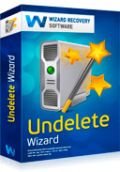
Giveaway of the day — Undelete Wizard 5.1
Undelete Wizard 5.1 was available as a giveaway on July 11, 2014!
Undelete Wizard automates the process of locating and undeleting files with a simple step-by-step wizard. Special attention is paid to the recovery of certain Office documents such as RTF, DOC, PDF files, digital pictures, including RAW files from digital SLR cameras, music and video files. Advanced recovery features include support for all kinds of storage media, including computer hard disks, memory cards such as SD, MMC or CompactFlash, USB flash drives, external disks, and many other types of devices.
Undelete Wizard supports RAID arrays and Dynamic Disks on all versions of Windows, and undeletes files from FAT and NTFS formatted devices equally easy. Even if most of your hard drive is dead including the file system, and even everything else fails to recover your files documents, Undelete Wizard will still be able to locate and recover most of the important files thanks to the PowerSearch technology! The deleted files can be easily previewed in their original format.
You can order any software by Wizardrecovery Company with 80% discount! Use this coupon code to get the 80% discount: GiveawayoftheDay80
System Requirements:
Windows XP/ 2000/ 2003/ 2008/ Vista/ 7
Publisher:
WizardRecovery Inc.Homepage:
http://wizardrecovery.com/undelete/undelete.phpFile Size:
16.3 MB
Price:
$39.95
Comments on Undelete Wizard 5.1
Please add a comment explaining the reason behind your vote.






Installed and tested. Works well. Saves folder structure and file name (some freeware cannot do). Needs getting used to understand cause it shows existing files as well as deleted ones side by side.
Save | Cancel
Looking to undelete some office documents like DOC, PDF, music and videos? If yes, then use Remo Recover software to undelete them.
Save | Cancel
#19
Please contact me to support@wizardrecovery.com
Save | Cancel
Great menu. I think, this is one of the good ones. Thumbs up!
Save | Cancel
Downloaded, extracted, installed - received error msg box:
"Runtime error 216 at 004059C2" -- only option was "OK" which closed the box and no program start. Downloaded program from Publisher's site with the same results. Am I doing something wrong?
Save | Cancel
Once open, the program presents a clear layout, it is easy to understand what's what.
Regrettably the "HTC One" does not show up on Undelete Wizard's "Select Files Or Folders To Scan" page.
"Mount Image" looked promising, the DCIM folder could be accessed, however, it appears to be looking for a specific kind of image file to mount rather than open or scan a selected folder.
"Add Folder" does not see the HTC at all.
Dragging the HTC folder onto Undelete Wizard doesn't work.
#4 JJM: Yep, similar error on XP3. Searched the Programs folder and found that it had in fact installed (no desktop or Start Folder shortcuts), though registration had not completed but the registration code pasted in and it is now working.
Just in case this may be of use to the developers:
ERROR MESAGE DETAILS:
AppName: undelete wizard.exe AppVer: 5.1.0.0 ModName: unknown
ModVer: 0.0.0.0 Offset: 10033e4f
(and copious lines of data on a message window that could neither be copied nor saved.)
#8 Support: Thanks, but HTC have adopted a policy of sealing their phones with non-removable backs and the card, if there is one, is hidden inside, inaccessible.
#10 Just Me: Thanks, USB Debugging is already ticked to ON. Neither Recuva nor EaseUS could see the phone.
#16 mike: Would a Linux Mint DVD make a difference, I wonder? As for back-up, the photo folder was accidentally deleted during back-up.
Thanks for the links, I hope to get a chance to follow them.
If "Undelete Wizard" can recover data from a sealed Android phone it would be something to shout about.
Save | Cancel
You can increase your chances of recovering deleted files by being prepared in the first place; setting your pagefile (virtual memory) to a set size will certainly help, it will also decrease disk fragmentation to a large extent.
Pagefile, when it has to increase the size will do it in the background and overwrite deleted files, by setting it to a set size and defragmenting it on start-up using PageDefrag will stop this overwriting of undeleted areas once it is reduced to a single file.
So you gain in two ways, more chance of recovering deleted files and less disk fragmentation, PageDefrag is available at the following link:-
http://technet.microsoft.com/en-gb/sysinternals/bb897426.aspx
Save | Cancel
#5: "The question I have is can “Media Recovery Wizard” access my HTC One Smartphone?
Other recovery programmes have failed and I am reluctant to buy yet more specialist software.
The problem is that although the files can be read by Windows (XP3) the phone is invisible to Recovery software."
.
If the files you're after are or were stored on a flash memory card you insert into the phone, you might have luck pulling the card out & using a reader plugged into your PC/laptop. Otherwise it's more complicated, & a lot depends on how the cell was designed -- unlike iPhones, where Apple controls how each & every phone works, Android cell makers have an awful lot of leeway. That's why when a new version of Android comes out you're supposed to wait until the manufacturer pushes out a version for your device.
I didn't see anything on their site mentioning disk formats other than Windows FAT & NTFS file systems. A file system is how data is stored & organized on a drive, whether it's a regular hard drive with spinning platters or one using memory chips, like an SSD or what you'll find in a cell. While the micro SD card you plug into the phone may be FAT 32, Android in based on Linux, so you need something that will work with the non-Windows file system used by your phone to store the OS, apps, & your files on internal storage. You'll also need root access to be able to see all the files an Android cell stores. And if you want to be able to hunt down lost files using Windows software, you have to be able to connect to your phone -- that's an area folks reported problems with when an Android cell phone file recovery app was on GOTD. It's more than having your cell emulate a USB stick.
Google & you'll find some stuff that might work, but you'll also see Karl's advice more than once -- back up. It can be as simple as storing a copy of all your files in the cloud [not the Android OS stuff, but your pictures & docs etc.].
http://www.all-things-android.com/content/understanding-android-file-hierarchy
https://wiki.archlinux.org/index.php/File_systems
.
* * *
#7: "I allways delete everything by the SHIFT+DELETE-method and I wonder if the program can recover files deleted that way?"
Yes. The way it works is files are stored in small chunks of data, with a sort of Table of Contents listing where each file is stored physically. If you use the Recycle Bin, while the data itself isn't moved physically, deleted files/folders show up in a special folder, & Windows remembers their prior location, so if you restore something in the Recycle Bin, Windows will restore the organizational order so they'll appear in their old location.
When you empty the Recycle Bin, or Shift + Delete files/folders, their entries in that TOC are removed. The files/folders are still there physically -- the file system just no longer keeps track of them. Recovery software might be able to restore that TOC, or it might be able to find all the files/folders physically, then generate a sort of supplemental TOC that you'll see as a list of files found. If you chose to recover those files/folders, their physical locations are listed again in the TOC, usually organized to show up in a special folder -- you want to use a different folder than the original so you don't overwrite existing TOC entries with data pointing to file that may not be 100% complete [recovery doesn't always work].
Now, the reason I mentioned that data is stored in small chunks is that if the 1st recovery methods fail, the software can do what's usually called a deep scan. In that case it'll find *All* the data stored on a drive partition, then try to reassemble those small chunks into files. It takes a while -- to find all the data every bit of the partition has to be examined -- and it may not work for every file. When the file system stops keeping track of a file you deleted, there's nothing to prevent new data from being written to that same physical location. New data may just overwrite one [or a few] of those small data chunks, so the recovered file may or may not still be useful, or it might overwrite the majority or all of a file, or it may leave it untouched. If you don't have much free space the odds increase that a deleted file will be overwritten, but beyond that it's a matter of luck.
What you can do is prevent any new data from being written to the partition with lost files as soon as you realize that they're lost. Ideally you'll realize it immediately, e.g. when you know you just deleted the wrong file, & you'll pull the plug, power off your PC immediately, without going through Windows normal shutdown. That's because just sitting there Windows is writing to the hard drive, and any one of those writes could erase your file for good. That's why you'll frequently see requests & comments for recovery software that's either portable or has it's own boot disc. If you use a boot disc Windows won't be running so it won't be writing to the hard drive -- if you use a generic WinPE type boot disc you can run portable software recovery programs.
Or you can just remove the drive & connect it to another PC/laptop, so you'll run the Windows installed there. Or using a boot disc you can clone the partition to another drive, or do a sector by sector backup [so you get *All* the data] to another drive, & then run recovery software on the partition you restored from that backup. That way you could run different recovery apps for days if you wanted & still use the original PC/laptop. Forensic specialists often use clones that way too, preserving the untouched original for evidence -- if you research that end of things you might find some useful recovery tools &/or info.
Save | Cancel
To clarify about Delete vs Shift+Delete...
Delete sends a deleted item to the Recycle Bin (if recycling is enabled). Shift+Delete bypasses the Recycle Bin. In all cases, deleting a file does NOT remove it from the hard drive, it only removes the first letter of the name of the file in Windows file directory index (this is just a pointer to a file, not the file itself). That letter is replaced with binary data and that's how Windows knows that the file space is now available.
AND, in all cases, recovery software may or may not be able to help you if you install it AFTER you've deleted your file(s). It IS possible that a pointer to the recovery software could be installed in the deleted file's old index location which would wipe out all hope of recovering any deleted files.
SO, long story short, install recovery software NOW when you DON'T NEED IT, before something bad happens. And if you've deleted a file or several files, DO NOT install anything until you recover it.
Save | Cancel
@ JJM:
Try to download from official site: http://wizardrecovery.com/undelete/undelete_wizard_setup.exe
Save | Cancel
#4 You have not deleted the file, you've deleted the reference to the file whether you use shift+delete or not.
Save | Cancel
@NISSEPELLE
The SHIFT+DELETE-method is not problem.
Save | Cancel
Also the majority of my recovered photos where readable/usable.
Save | Cancel
#2, To access your android phone with recovery software you need to turn on usb debugging in settings/applications/development/usb debugging,and then connect to your pc, it will show up like any other drive.I can confirm that this software (Wizard undelete) can indeed recover lost files from your android phone,it found 576 deleted photos on my device, as i have installed it and done so.The recovery program Recuva also works.
Save | Cancel
@Geoffrey Alexander: "Looks good, why the “Thumbs Down” I wonder?"
1. Because there were so many recovery-programs in the last time here.
2. Looks good help nothing - it must work! This tool recovered over 200 pictures but the files can not be open - worthless.
Save | Cancel
Connect your phone to your computer as a flash card. If the program sees your phone, then you can restore your files.
Save | Cancel
I allways delete everything by the SHIFT+DELETE-method and I wonder if the program can recover files deleted that way?
Save | Cancel
if it can't recover programs then it's no good. $39.99 is way too much for a already saturated field program.
Save | Cancel
Looks good, why the "Thumbs Down" I wonder?
The question I have is can "Media Recovery Wizard" access my HTC One Smartphone?
Other recovery programmes have failed and I am reluctant to buy yet more specialist software.
The problem is that although the files can be read by Windows (XP3) the phone is invisible to Recovery software.
Many thanks, it's great that GOTD gives us such utilities.
Save | Cancel
Windows 7 Pro, SP1. Undelete Wizard fails when at the end of installation it attempts to start. The error message is:
Problem Event Name: APPCRASH
Application Name: Undelete Wizard.exe
Application Version: 5.1.0.0
Application Timestamp: 501275b0
Fault Module Name: pih.dll_unloaded
Fault Module Version: 0.0.0.0
Fault Module Timestamp: 50745b5b
Exception Code: c0000005
Exception Offset: 10033e4f
OS Version: 6.1.7601.2.1.0.256.48
Locale ID: 1033
Additional Information 1: 0a9e
Additional Information 2: 0a9e372d3b4ad19135b953a78882e789
Additional Information 3: 0a9e
Additional Information 4: 0a9e372d3b4ad19135b953a78882e789
Save | Cancel
Some freeware alternatives:
Recuva
Ashampoo Undeleter
Undela Free
Undelete 360
UndeleteMyFiles
Save | Cancel
$39.95 for undeleting is very expensive, there many freeware, such as
Recuva
Easeus deleted file recovery
M3 free data recovery
I prefer to find these free data recovery software to recover my lost files than purchasing commercial software with expensive price.
.....
Save | Cancel
Installed and registered without problems on a Win 8.1 Pro 64 bit system.
A Canadian company with address.
The Undelete Wizard 5.1 is from September 2012.
The only language is English. If you help in translating you'll get a free license.
Upon start a resizable window opens. It shows all connected physical and logical drives. With the wizard (therefor the name...) you can select all parameters for a successful search, search by signatures or date or file size.
This is an "undelete wizard" not a recovery wizard of corrupted files:
Undelete Wizard recovers deleted files from healthy FAT and NTFS storage media. Undelete Wizard is one of the most powerful undelete tools on the market, scanning the entire disk or partition in raw mode in order to locate and recover deleted files.
The results are shown in an understandable way and with the preview, you can select, what you would like to recover.
The software makes a good (professional) impression. Does what it claims. This is a one product company, focusing on recovery software. Already the former Giveaway Disk Recovery Wizard 4.1 on June 13th of this year made a good impression.
Even if this is a two years old built, it is worth to keep it. If you don't have already enough recovery programs. As always, the best way not to use such a program is the backup. Promised!
Thanks GAOTD and WizardRecovery.com!
Save | Cancel