Every day we offer FREE licensed software you’d have to buy otherwise.
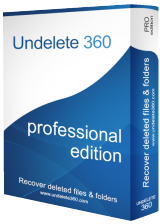
Giveaway of the day — Undelete 360 Pro
Undelete 360 Pro was available as a giveaway on March 14, 2016!
Undelete 360 gives a second chance to your deleted files. This is a highly safe, efficient, high-performing and a result-oriented software solution. It can effectively recover files deleted due to many reasons like human errors, trojan infection, software or hardware failure, unexpected system shutdown. Just click the "Recover" button to restore your lost files, photos, documents, music, programs, emails you thought was lost forever.
The software works with hard drives, USB-connected digital cameras, flash drives and most types of digital memory cards. Despite its small size and ease, Undelete 360 features powerful data recovery algorithms, which permit to restore more files, than other utilities. No special skills are required, and the program is absolutely suitable even for computer newbies.
System Requirements:
Windows 2000/ XP/ Vista/ 7/ 2003 or 2008 Server; Supported file systems: NTFS, NTFS5, FAT12, FAT16 and FAT32; RAM: 128-1024 MB; Hard Disk: min.15 MB; Display: 1024x768 or higher resolution
Publisher:
File Recovery Ltd.Homepage:
http://www.undelete360.com/File Size:
5.7 MB
Price:
$39.00
GIVEAWAY download basket
Comments on Undelete 360 Pro
Please add a comment explaining the reason behind your vote.



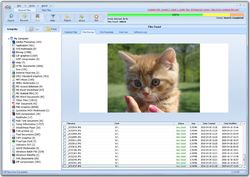

Thanks for sharing such a useful information about the product. However, for me, I used a great tool to recover my all deleted data: file, music, photo...etc. It's called Advanced Disk Recovery; you should try it http://goo.gl/dBjcMz
Save | Cancel
Thank you for your comment Calimero, and I will do my best to explain why my review is no longer accurate.
At the start of today's Giveaway of the Day offer, I clicked the vendors URL to see the full product lineup, but discovered that this URL is product specific and that only a FULL version for FREE is ever available, for which I downloaded, installed and tested. I will call this freeware the Free-Full version.
Leaning that the Free-Full version has GUI options that are blocked, unless it's the Pro/Ultimate version, is when I uninstalled the Free-Full version after initial tests of file recovery and installed the exclusive PRO version from GOTD, but the product will report FULL in the about box. I will call this PRO version the Real-Full version.
After installing this Real-Full version, I confirmed the GUI options that were not allowed to be used in the Free-Full version are now fully functional for the GOTD Pro version.
Since the webpage to purchase the Real-Full/Pro/Ultimate version stated the Pro version has a limitation of 10 MB, a very small file-size in my eyes which means it has to be a webpage descirption error, I repeated the file recovery tests anyway, and at that time it worked, so I published my initial comment about this 'Pro' Real-Full product.
Less than one day later, per your comment, I tested it again but am shocked to discovered that it now has a limitation on extracting files larger than 10 MB in file size.
What happened I wonder? I don't know, but I installed the freeware version again and there is no limitations in recovering file-size, just GUI options are limited.
The Free-Full with no file-size limitations has these file properties:
File name: undelete-360-setup.exe
File version: 2.1.6.26
Product name: Undelete 360
SHA-1: e2192bb493c35bc6c31f090f0ff131716c4f8c73
Since the freeware is more powerful in recovering files than the $39.95 Pro version, I uninstalled it and am now using the freeware version.
Review:
Undelete 360 Full Freeware = Recover filesize of any size, limited GUI options.
Undelete 360 Pro for $39.95 = Recover filesize up to 10 MB, full GUI options.
Save | Cancel
10 MB limit is ridiculous for a 'Pro' version, I have an older 'free' version that doesn't have that limit.
Save | Cancel
gl
That's an error, no limitations even for the freeware version.
Save | Cancel
arttonics
Wow! I am shocked to discover the freeware has no file-size limitation, but the Pro version does. See my most recent comment above this one for more info.
Save | Cancel
Undelete 360 is one of my favourite Recovery Program ( have been using this efficiently since 2011 without any major or minor flaws. )
Alongside Undelete360 some other Nice and Effective FREEWARE Programs have been also serving the same purpose very effectively.
(1) Recuva -Portable - A popular Program from well known developer Piriform.
(2) WinUtilities Free Undelete - It has the explorer based GUI. A handy tool , in certain cases I find it more powerful than Undelete 360 and Recuva. Moreover It can help you to retrieve files inside locked folder in case you lost the password.
(3) Puran File Recovery - Very effective program , can recover files from formatted disk or even from Pen Drives, Memory Cards, Mobile Phones, CDs, DVDs etc. ( tested )
(4) iCare Data Recovery
(5)PC INSPECTOR File Recovery
(6) PhotoRec
another superb program for recovering files from formatted disks.
(7)7-Data Recovery
And for recovering files from scratched CD's or defective hard disks there is Roadkil's Unstoppable Copier ( http://www.roadkil.net/program.php?ProgramID=29 )
Some Tips to be followed (for new users ):
1) Firstly don't install this type of undelete programs to disk from which you want to recover files immediately. Install it to usb thumbdrive if no other disk is available.
2) To prevent the deleted files to be overwritten, you should avoid any use of the disk where the file was deleted, until after the deleted file is recovered.
Though you may not be able to do it most of the time.
3) Try to keep your hard disk in good shape by periodically defragmenting it. This will increase the chanches of file recovery.
One more thing , When you wipe free space of your Disk , after which any deleted file will be in very healthy state. This will help you certainly. So, when you have nothing to recover or you have recovered the required files and there are so many overwritten files in the disk then you should wipe the free space to keep it fresh from overwritten / unrecoverable files.
Save | Cancel
Undelete means no more than being to retrieve files that had either been emptied from the waste bin or had been deleted bypassing the waste bin.
And the sooner one is aware of data loss thebetter the chances of recovery.
Forensic recovery and undelete are two different things. The first serves different purpose, whereas the latter hopefully gives you all or most data back that you accidentally deleted.
Save | Cancel
Sigrid.DE
"Forensic recovery and undelete are two different things. The first serves different purpose..."
Not disagreeing, I think [IMHO & all that] that forensics does have some tools to offer when it comes to data recovery, that might be useful to some people some of the time. One example would be tools to capture the complete drive contents for analysis & recovery -- they might be quicker & easier for many people than cloning the drive/partition, including all sectors/clusters, using conventional tools. The advantage would be that once that image was captured, the PC or laptop or server etc. could be put back in use immediately.
Save | Cancel
I downloaded and installed this on my WinXP 32 bit dinosaur and it appears to be OK (I have yet to test it). However, when I click on "License" under the "About" tab on the ribbon/drop down menu at the top, it asks me to enter my new ULTIMATE license code. Does this mean it did not register and this is a trial version, or is the author trying to encourage me to upgrade to another version? (I confuse easily...) Anyway, I need to know if I still need to do something to make the software fully functional and permanent.
Save | Cancel
Bebop
I got this too and would like to know what Ultimate license code means? Do we need to do something else?
Save | Cancel
Downloaded, installed and registered with no issues on Windows 10. No email required for this one. Unchecked the automatic open of the web page. That's a plus. However, when running the program it found only 524 files before coming up with an error message. Will be uninstalling this one.
Save | Cancel
Harry
According to what is stated in "System Requirements", it's doesn"t support Windows 10.
Save | Cancel
Edu
Well, it did, in fact, work for a while and did find some files.
Save | Cancel
Aside from my other comments on this I should say I have been using the Freeware version and while it's not as good at restoring "tricky" files as some (usually harder/slower to use) products I found it worth keeping around and would recommend it.
Save | Cancel
Since the website does not a have a product matrix that compares their freeware version with the paid-for versions, this URL will suffice in knowing that indeed they do sell a Pro version:
http://www.undelete360.com/buynow.html
FYI:
The freeware version limits many GUI options when compared to the Pro/Ultimate versions. Also, the freeware installer allows you to visit sister companies/products of:
File Repair - Utility: http://www.filerepair1.com/
Save 2 PC - Video Downloader: http://save2pc.com/compare.html
Installed Undelete 360 PRO, GOTD version, without issue on Windows 7 SP1 x64 system.
Prior to exiting the installer, I have the option to visit the website via checkbox with checkmark in it. Nice of them, since so many installers force open a browser webpage.
The program options lets you change to 20 other languages, and for me English was the default language it mapped to, based on my Windows installation. It's interface is clean and simple in sky blue. Having themes for colors would make this even better.
File Recovery test: I created a test folder and after deleting the only two files of a 11 MB MP3 song and a 2.9 GB MP4 Video file, it's time to recover them.
After a surprisingly quick scan for a 310 GB partition that is filled with 224 GB of data, the recovery for the Video file stated it had a BAD status, even though it was just deleted. Why is that you ask? Perhaps because the hard drive is 6.7% fragmented, and the video file is here and there and everywhere which makes file recovery difficult, if not impossible, for any recovery software.
But behold, both files recovered without issue, and super-quick on a old PC. Both files were compared via SHA-1 Checksums to ensure they match with the original, and they did.
Thank you GOTD and File Recovery Ltd. for offering a great product for my toolbox. And extra thanks to File Recovery Ltd. for keeping their software and website free of 3rd party offers.
Save | Cancel
arttonics
I wonder how you did recover a 11mb and a 2.9GB file when the limitation of this program is that it only recovers files with a maximum of 10Mb. "???.??? will not be recoverd. Professional version restriction: to recover files larger than 10 mb you will need the ultimate version..."
Save | Cancel
Calimero
Thanks for your comment, and after further investigating I have created a new comment to provide an answer for you, scroll above to find it. Thanks!
Save | Cancel
Does it recover from SSD disk?
Stefan
Save | Cancel
stefan
A SSD looks to the O/S like an ordinary disk, so programs can do the same things they would do to a mechanical disk, so yes it will still work. However SSDs use a totally different way of actually storing the data than a mechanical disk (it appears to be the same to the outside world, but isn't underneath) to allow for you only getting 5,000-10,000 erase cycles on the flash (otherwise some blocks in the page file wouldn't make it past the first day). This means whenever you overwrite something it actually moves it to a different part of the flash (it remembers where on the "disk" that will now be), but any erased data in the same block (a flash erase block might be 64K bytes, i.e. 128 disk blocks) will be left behind and not be there the next time you look. So it can work and I have the previous GAotD version on my disk and it does work on my boot SSD (I literally just tested it), but there is a somewhat lower chance of recovering data than with a mechanical disk. (Not writing to a disk between accidental deletion and attempted recovery is, as always, the way to go.)
Save | Cancel
JohnL
Some interesting but confusing information regarding SSD drives has been made available recently at the following link:-
http://www.zdnet.com/article/ssd-reliability-in-the-real-world-googles-experience/#ftag=RSSbaffb68
It appears to suggest that age is very important in the reliability of these drives; confused by it, does suggest that the number of read and writes is not that important in comparison.
Save | Cancel
JohnL
https://www.usenix.org/system/files/conference/fast16/fast16-papers-schroeder.pdf
Save | Cancel
Salvia
I'm still a fan of over-provisioning as if the drive gets quite full the rate the free blocks get erased goes up quickly. I would say if you always have a lot of free space on a disk you don't care so much. You also don't care if files are regularly erased and replaced. What matters is if the drive has a lot of files (like a boot drive with Program Files) that just sit there in perpetuity unchanging, as then all the erase cycles are shared between a much smaller set of flash blocks.
From my experiences testing (or getting people to test) a large number of flash drives, many to destruction, my feelings are:
(1) Having good Firmware really matters.
(2) Having a company that understands all the stuff that happens to disk drives in the real world matters, so either a disk manufacturer (like Samsung, who I'd recommend) or someone who's put a lot of time into learning all this (I'd put Intel in this category, but I'm a bit behind in whether they still do as much testing as they used to).
Historically flash drives arrived in two parts, a company designing a controller chip and a bunch of companies making drives using those controllers. So some company appears (often out of nowhere) and designs a chip to meet the relevant ATA specs on the PC-facing side and support a bunch of Flash types on the other. They then throw some firmware together and sell it to companies who made flash drives. Those companies produce the drives by taking the chip manufacturer's example schematic and turning it into a PCB, designing the rest of the drive (box, etc.) around it, then taking the supplied firmware and customising it by putting there name in it at a couple of locations, using the chip manufacturer's supplied software tool. They then buy the cheapest flash memory the firmware supports, made a bunch of drives and started flogging them, regularly changing to whatever is the current week's cheapest flash type . Plus also updating the firmware as the manufacturer releases it (mostly to get support for more flash types, actual testing was always pretty minimal).
All great fun for the users. We used to test batches of 20 drives for 10,000 boots. One failure meant we couldn't use them (as a computer manufacturer that meant lots of failures among large numbers of products shipped). It was quite hard to find good drives. Then the next firmware version often broke them anyway. (For a long time the Procurement Manager has a pile of about 30k worth of dead flash drives in the corner of her desk.)
BTW the Samsung boot drive on the computer I'm writing this says 31.08TB has been written to it. That's not bad on a per free sector basis, but doesn't really say much as what you care about is the number of erases, and some sequences of writes will cause a lot more erases that other similar size write sequences. (If you write to an erased sector it just writes it, if there is data in the sector it moves all the undeleted data in the whole erase block, maybe 128 sectors, somewhere else adding the new data as it goes, then marks the old block for erasing when it gets a sec. It also updates its info on where those "disk" blocks are actually located in the flash. This is where you lose data from deleted files, as the sectors containing bits of deleted files are just left as erased at this point.)
Save | Cancel
Salvia
Thanks, although I do wonder how Google's drive usage differs from someone using it as a boot drive for an operating system. (I don't claim to know the answer to that as they don't seem to present any info on their usage profiles.)
Save | Cancel
JohnL
Appreciate the amount of effort in your replies and found them most helpful.
Been considering buying an SSD but concerned about their life in Windows; my measurements show that at least half a gigabyte per day of junk is written and some erased per day.
You give me a much better insight as to the viability of using one in my machine, thanks.
Save | Cancel
JohnL
JohnL thanks, I agree with your findings and like to add that this reminds of when IBM bought the components made in Taiwan, Mexico, Indonesia and so on and then put them in their own box with the logo IBM and sold the computers for $5000 and anyone else can put the same PC boards together for $500.
Save | Cancel
stefan
"Does it recover from SSD disk?"
Please forgive me if this was already mentioned & I missed it...
One of the downfalls of the memory used in SSDs is that it takes 2 operations to overwrite storage [1 delete + 1 write], whereas with a conventional HDD it takes one step. To counter that SSD manufacturers delete deleted data in advance.
So yes, you can use recovery software on a SSD, but your mileage will vary & you'll *probably* not have as much luck as you would with a regular hard drive. I'd also make a guess that it might be useful to run the recovery software from an OS like XP, or turn trim off beforehand if using 7-10.
mywindowshub[.]com/check-enable-disable-ssd-trim-support-windows-7-windows-8-1/
"Some interesting but confusing information regarding SSD drives... It appears to suggest that age is very important in the reliability of these drives; confused by it, does suggest that the number of read and writes is not that important in comparison."
1st, thanks for the link. Bearing in mind that this article is what the author says about the actual research report, & so may or may not be 100% accurate, with the drives that they tested, yes, age was more important that the number of reads & writes, with none of the drives tested [or monitored] reaching their max read/write lifespan.
If you have more storage than you need on a SSD, the drive tries to avoid using the same places to store new data, so each part of memory is used the least amount possible. If you have barely enough storage capacity on a SSD, then each part of that memory is going to be used more frequently. From the sounds of it I don't think that the drives they monitored were too small for the job, but people buy smaller SSDs to save money, and in some of those cases reads & writes *may* indeed be more important than physical age.
"I'm still a fan of over-provisioning..."
My understanding is that this is incorporated into most [all?] SSDs right from the factory, & so not something the user has to worry about any longer.
"I do wonder how Google's drive usage differs from someone using it as a boot drive for an operating system. "
Strictly my opinion [so maybe not worth much ;) ], I'd expect laptops & tablets & such with only one, often smaller SSD to have heavy usage. When it comes to desktop PCs, there are people with money to spend who run nothing but SSDs, but I **think** the more common scenario is an enthusiast [or gamer] running one SSD for Windows, tending to put software on regular hard drives. Particularly when that enthusiast runs 16GB RAM [or more], I'd expect much fewer SSD reads/writes.
"Been considering buying an SSD but concerned about their life in Windows; my measurements show that at least half a gigabyte per day of junk is written and some erased per day."
If over time you compare free space &/or the size of disk/partition image backups, the amount of data on the system drive [where Windows lives] remains pretty static -- it increases after updates & adding software &/or data, but otherwise not so much at all.
Windows itself writes to the HDD, but outside the registry & page or swap files, not as much as many think, & you can always move those page/swap files somewhere else. Some software, & the stuff you do with it can use HDDs fairly heavily, but again you can often control where those working or temporary files are located -- you can usually speed that end of things up just by having them on another drive, since it's usually much faster to bounce data from one drive to another vs. reading/writing to the same drive. Not having the optimal amount of RAM also means more writing to disk, storing data the system's memory doesn't have room for -- in that case more RAM *can* or *might* be more cost effective than a faster drive.
That all said, the lifespan of a current SSD is usually the same or better than the average conventional HDD with a 1 or 2 year warranty. General opinion also suggests that reman SSDs are a safer bet than reman conventional drives, so you might be able to shave some expense. OTOH, with the exception of starting Windows, with a somewhat decent rig you might not notice you upgraded to a SSD in everyday use. Considering you can buy a 1/2TB SSD on sale for the same price as a 2TB better grade conventional drive [e.g. a WD Black] [also on sale], many [most?] people don't think it's worth it.
Save | Cancel
mike
""I'm still a fan of over-provisioning...""
"My understanding is that this is incorporated into most [all?] SSDs right from the factory, & so not something the user has to worry about any longer."
You only get a limited amount of extra flash space, as it costs them money. My personal view is to make a partition about 10% under the drive capacity and leave the rest for over-provisioning. You can always extend the partition into the free space at a later date if things get desperate.
Salvia
I have three computers with boot SSDs and they have all been fine so far (I design the things for a living, well until recently anyway, hence I have more than the average number knocking around). I do keep an image of the drive in case it dies, plus a more frequent backup of faster-changing data. As I said previously my desktop PC has 31,969GB written to it and I can add it reports 15,594 power-on hours (via CrystalDiskInfo reading the SMART data), which seems a pretty stringent test to me. That's basically 2GB of writes per hour for 650 days at 24 hrs/day (it is currently on 24/7 but used not to be, so it's been in use for about about 3.5 years). Seems pretty decent performance to me...
Save | Cancel
JohnL
"That's basically 2GB of writes per hour for 650 days at 24 hrs/day (it is currently on 24/7 but used not to be, so it's been in use for about about 3.5 years). "
Interesting... Never broke it down before [don't ask me why], but something for me to look at optimizing this one. I can't give more than a guess, since total writes include restoring image backups and updating/installing some pretty huge programs [e.g. 5+GB ea.], but that guess would be ~.75GB/hr. Seems way too high -- methinks one or a few of my apps are not using the scratch disks I want them to. Hmmmm.
Thanks :)
Save | Cancel
mike
In fact the system drive can increase quite steadily in size as it accumulates restore points and ever larger log files. Most people have to do a reinstall of the OS before this is really noticeable but if you do an analysis of the garbage Windows retains it is quite an eye-opener.
Save | Cancel