Every day we offer FREE licensed software you’d have to buy otherwise.

Giveaway of the day — uMark Professional 1.3
uMark Professional 1.3 was available as a giveaway on January 17, 2009!
Protect your digital photos with uMark. uMark is a powerful batch watermarking software. It enables you to add visible watermarks to your digital images and photos. Be it your company name, logo or a copyright notice; uMark can add all!
You can fully customize the placement of your watermark, set a custom font, size, color and transparency. You can also rotate and tile the watermark. uMark can also generate thumbnails and batch convert images.
System Requirements:
Windows 2000, XP, Vista; Net Framework 2.0
Publisher:
Uconomix TechnologiesHomepage:
http://www.uconomix.com/Products/uMark/Default.aspx?o=GAOTDFile Size:
1.14 MB
Price:
$19.99
Featured titles by Uconomix Technologies
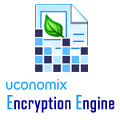
Uconomix Encryption Engine is a powerful file encryption software. It allows you to protect the privacy of your sensitive files and folders by encrypting them with strong encryption algorithm and a password. Uconomix Encryption Engine can batch encrypt multiple files and folders. UEE can encrypt any and all types of files like Word, PDF, Excel, PPT, images, MP3, AVI and more. It Supports English, German, Spanish, French and Italian languages.
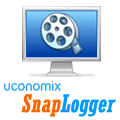
Record and play back your day like a movie. Track your time "visually". SnapLogger takes screenshots of your computer at regular intervals and plays it back like a movie showing what you did the whole day. It makes filling up timesheets a breeze because you can see what you did on your computer at a specific time on a particular day. If your work involves billing your clients for your time then SnapLogger is a must have tool for you.
GIVEAWAY download basket
Comments on uMark Professional 1.3
Please add a comment explaining the reason behind your vote.



i need help because i can't to delete this program from my computer.who knows help me please.thanks
Save | Cancel
Easy to use and makes very attractive watermarks on my photos. Thanks GAOTD!
Save | Cancel
I'm surprised that this is the "Professional" version - how basic is the standard?
In my view the programme would be infinitely improved if it gave the user the ability to resize the watermark image file relative to the base file. As it stands, it doesn't - leading to endless faff with seperate graphics utilities in order to get the desired proportions. What a hassle. Further, if batch editing it would be useful to set a common ratio for the watermark size relative to the base file size, so the output is uniform even if the base file image varies in size. You can currently do neither, so for this reason the prog seems neither professional nor useful I'm afraid. Perhaps the publishers might add these features in future releases? If they did, they'd have a winner!
Save | Cancel
I downloaded this program. I have Vista Home Basic, 32 bit OS. It installed fine, registered fine, and is so SIMPLE to use! I am an amateur photographer, and I often make wallpapers to give away for free, using my own images. It used to a bit of time to mark them because I had to do it in paint shop pro. But on first run, you are asked if you want to add watermarking to your windows explorer context menu. Click "yes", and then you can right click on any image you have, and then left click on "Watermark". The picture then opens in the program, it takes about 2 seconds to mark it, and you're done.
This is the first time I have ever used a watermarking program, so it's not like I am an old pro or something.
When the program is open, click start, then next on each screen, then finish, only filling in the parts you want. For example, I put text on one picture and left logo and everything blank. It's sooooooo simple!
Also, it gives you the options of choosing different folders to put the images in, and even changing the image's name.
I love it :)
Save | Cancel
The purpose of watermarking is not only to place a copyright notice on the image, but also to destroy it. It normally goes together with other destructive measures, like lower resolution. That way a web site can display a version of the image that's for sale without fearing that it will be stolen.
There is no way to undo these effects, if done correctly. Any other claim is like saying that one can repaint a Rembrandt after it was destroyed to be identical to the original.
Save | Cancel
Why are there 2 setup files, are both needed to install this program?
Kinda confusing!
Will some-one clear me up on that?
Save | Cancel
I mean come on man, why would I simply not use Gimp Or even Ms Paint?
Save | Cancel
To #55
Not necessarily true, sorry. There are more then one type of watermark out there. Some are micro watermarks over the entire image, some are hidden within the image, some are done via stenography. Many of these other types can NOT be removed without caused massive damage to the watermarked image and others can not be removed at all. Some even allow the image to be searchable so you can bust the thieves, hehe :).
Also, if you take other preventive measures like only posting highly compressed, low resolution, and watermarked images, it will make the image pretty much worthless to a thief. :).
Save | Cancel
The only thing that I don't like with this program is if you make a png watermark image for the transparency in which the program don't support png images for the watermark. Besides that great little program.
Installed great, Works great. Vista Home SP1
Save | Cancel
#15 BoRegard: There are many many programs out there now needed some version of .NET - That is hardly an issue!
#34 John: Now would that be a machine that is running some dodgy Microsoft operating system then? Get a life really, or go play with Ubuntu.
#40 Cy: Well yes it was a good thing to do if you don't want the software.
#44 Jim Baird: Because it is written in one of the Visual Studio suite - C#, VB - and therefore requires the .NET framework to run just as the old VB programs required the VB runtime.
And to those who think removing watermarks is easy, it depends on where the watermark is placed, it's transparency and size. Some can be very difficult to find, let alone erase.
Incidentally the two versions, setup.exe and setup.msi. Why two? Well if you know you have .NET Framework 2.0 you can use the .msi version. If you are not sure use the .exe version. Setup.exe checks for the .NET framework version and downloads and instals it if you don't have it. The .msi version just installs the progam without any checking.
The program loaded no problems, activated and ran all OK. (XP Home SP3) It is quick and seems a good bargain at nil $, £, Yen etc.
Save | Cancel
A-squared reported a possible Trojan in setup.exe in the uMark archive. I understand a-square is a bit on the paranoid side of warnings. Anyone else get that warning?
The user guide for the uMark program is well though out and looks like a lot of time and effort went into writing it.
Save | Cancel
Seem like a useless program because there are programs out there that can easily remove the watermark, but putting that aside it is easy to put watermarks on.
Save | Cancel
Thanks GAOTD. Nice program, no problems installing and running on XP SP2.
Save | Cancel
Can't register, activation icon gives me "can't connect, please try again later"...any help here?
Save | Cancel
58 :
Where did I get that Photoshop costs $700? that would be their website :
http://www.adobe.com/products/photoshop/photoshop/
Are you thinking of Lightroom? that costs $300. Did you post that link and not even check it? Also, I think $300 is even more than the average person wants to pay to put watermarks on their photos.
Save | Cancel
%9, I guess it's best not to pay heed to others comments. I didn't know where it came from & apparently whoever said $700 doesn't know how to use Google. But still, from your first comment, you appeared to agree. it only takes a second to confirm by using Google. Thats what I do & recommend others do the same before making unfounded statements. Wherever it came from, it's wrong.
Save | Cancel
#58
If you refer to me, the price I quoted was grabbed from an earlier poster.Just as an example. To nit pick about the price misses the point. $299 for that program which is the perceived leader at what it does still should not be compared to the programs offered here.
Why do I bother....................
Save | Cancel
A tip for #50 if I may! you state Photo Shop is about $700 but I beg to differ. Links below & anyone paying anywhere close to $700 was taken big tile!
Corel: http://www.corel.com/servlet/Satellite/us/en/Product/1184951547051#versionTabview=tab0&tabview=tab0
Adobe:
https://store1.adobe.com/cfusion/store/index.cfm?store=OLS-US&view=ols_prod&category=/Applications/
PhotoshopLightroom&distributionMethod=FULL&nr=0&sdid=EFOGS#
Corel sells for $89.00 and Adobe sells for $299.00. Where on earth did you get $700 from?
By the way, on my Vista machine this offer refused to install, no less register. I tried several times & even tried as administrator on Vista ultimate (32 bit). That makes me wonder about this offers safety!
Save | Cancel
From the earlier giveaway, uMark Pro is IMHO a decent program. As mentioned in several other comments, using P/Shop for this sort of thing is kinda like using a sledge hammer to drive a tack. ;-)
One alternative not mentioned so far is Lossless Logo [http://losslessjpegtoolbox.wordpress.com].
FWIW, one of the original problems that led to watermarking images, was that someone can put up a web page that points to the same images/graphics that you have on-line. Since hosting charges are based on how much data is downloaded, having pics downloaded from your site instead of theirs saves $. It also of course helps to keep others from using images you have on-line, & while you can get rid of many watermarks by editing, the idea is why would someone bother, given the millions (if not billions) of alternative images available thru Google.
As far as (c) goes, in the US all you have to do is declare copyright either with the image or for your site in total... This doesn't give you the same level of protection as going thru the paperwork & paying whatever charges, but it works just the same. However, before you sue someone else you have to have lawyers, be able to prove damages, & if you win, be able to collect... not guaranteed, especially if you're suing an individual, & what do you do if they're in another country? You also have to expect counter-suits.
Save | Cancel
Thanks GAOTD, but I will stick to Watermark factory-2, Previously offered on GAOTD, Watermark factory is much lighter than this
software... I will pass this on.... Thanks
Save | Cancel
To #7 and anyone else who is under the assumption that watermarking will make your images pirate proof.
Yes, to a certain degree it will deter the average person from stealing your image and using it. However, with a little patience, a skilled photoshop (or any other high end image editing program) user can erase all trace of that watermark AND change it sufficiently that it no longer violates copyright law.
If someone wants to use your image badly enough, a watermark will not prevent them, because believe it or not folks, there are artists out there who are employed solely to remove watermarks from images. Even big companies employ them.
Save | Cancel
....Sweet little program! The interface might not be as streamlined as some of its competitors' but the user-friendliness of the demonstration videos that I referred to earlier, is recognizable in the program. I like the ease of selecting special characters, as well as the horizontal/vertical tiling feature.
I only rarely have the desire to create watermarks, and this program will do everything I require (and more). I like the constant interactive preview which opens the door to artistic creativity. But I have to agree with Ashraf that a major limitation (to practical usage) is found in the inability to resize logo images. I haven't got 'Watermark Factory' installed, but if I may contrast with another alternative, I do have 'Bytescout Watermarking' (yet another previous GOTD). Whilst the Bytescout software does allow for some re-scaling, the feature is limited to fixed increments of 25%. Also (arguably?) the 'ongoing' uMark preview (which I find to be helpful to creativity) is 'not really' an option in Watermarking. It would be great IMO, if uMark had a further added feature which made resizing of logo images an option, with an immediate update in the preview.
Ashraf raises another very good point, when he says that "batch processing is a bit difficult with uMark because it does not resize watermarks according to image size". Fortunately, I don't have the need to batch process - but for others that do, this could present real problems.
On a positive note again, as an added bonus - to quote from the manual:
Apart from adding watermarks you can also use uMark to:
Create thumbnails of multiple images
Convert multiple mages at a go i.e. BMP to JPG or JPG to GIF or GIF to PNG etc.
Rename multiple images files.
You can simple add the images and can specify these options without adding any watermark.
All things considered. Thumbs up yet again! Thanks to Uconomix and GOTD!
Save | Cancel
Watermarks are retarded and even so there are plenty of freeware programs that do this.
Save | Cancel
Not sure about this program. I have a watermark program previously offered by GOTD. Not a program many people use very often.
As for the people throwing out accolades for Photoshop. Well naturally it is better. It's as someone said earlier about $700. Of course these little free programs don't match up. You just end up looking stupid comparing these things to Photoshop and bragging about owning and expensive piece of software.
My 2 cents....
Save | Cancel
program video
http://www.seyretogren.com/video/program-incelemeri/umark-professional-resimlerin-uzerine-logo-ekleme-yazilimi-inceleme.html
Save | Cancel
For #15, and those of us who downloaded and installed uMark Professional 1.3 when it was offered on 8/31/07: this seems to be the same version.
I clicked on Help > Check Latest Version and it stated: "No updates available. You are having the most recent version of uMark Professional."
Save | Cancel
I would also like to add
It sure is nice to read the comments and not see all the crying and complaining that I have seen in the past over GAOTD choice for a giveaway.
Thanks GAOTD and the manufactures of the software for the offers. Great site and better without the childish complaints
Save | Cancel
Thanks GAOTD & uMark, I needed this program & I like trying them before buying them. I have not been happy with several watermark programs in the past. I like the image resizer in the program too. Something fast & also I can choose to rename the resized & watermarked image with one click.
#6 It is the year 2009 in case you haven't checked lately
#20 I have Photoshop CS3 I rarely use it. I have Paint Shop X2 Ultimate which I use most of the time. Photoshop is overpriced over bloated & designed for 1980! Neither Photoshop or Paint shop offer a quick & easy way to watermark & resize a photo! Yes I have a paintbrush so called watermark for both of them. They also both offer a copy write feature. Which is useful if you are a professional.
Watermarking a photo only keeps an honest person honest. Yes you can undo a watermark & if you're really good at it, never even see where the watermark was. The best deterrent to keep someone from stealing your image is to also resize it down, the smaller the better. Once the information (pixel size) is reduced you can never get it back, no matter how good you are at editing, adding the watermark on a reduced picture makes it even harder to steal. Once a picture has been posted on the internet it is pretty much fair game & prosecuting someone that steals it is not an easy task.
Save | Cancel
I am having the same trouble as #8 and #21 - tried what #22 suggested and it didn't work. I am still getting the trial version even after installing and uninstalling, Help??
Save | Cancel
That's a great idea, will copy that lady who charges fines to people who steal her pictures. But... the fine I impose will not be $40,000 but $40,000,000. Wish I had thought of this sooner.
Save | Cancel
Installed and activated on my WinXP (SP3) Home Ed. without a problem (other than the standard having to attempt activation 6 times, before it would connect with the server). In checking out the Help tab, the User Guide is in .pdf format and seems adequate, however, there are two other tabs: "How To videos" and "Online Support" that take you to a website. Unfortunately, the links are broken on the website -- I'd really be interested to see if you could watermark a video.
John
Save | Cancel
#40 Cy. I am with you. Why does this relatively simple task require .Net Framework? Incidentally, .Net framework 3.5 is 197MB to down load and requires 500 MB of free disk to install!
Save | Cancel
Or try waterMark v2 1.9.8
Features
A list of features what waterMark V2 does for you!
Why waterMark V2? Not only because it's for free! waterMark V2 offers you many more features than comparable software for money. waterMark V2 guides your images out of your digicam into the internet: It reads the images in, resizes them, stamps a watermark on them and renames them logically after your user-defined pattern.
waterMark V2 deals with following features:
* Multi-Layer watermark profiles consisting of image and text layers
* Text layers support a huge library of variables (inlcuding EXIF support)
(e.g. you can include filename or exposure time of the current input image to the watermark)
* Reads and writes image formats Bitmap, GIF, JPEG, PNG and TIFF
* Batch image resizing
* User friendly image rotation function
* User definied renaming function of many files
* Watermark profiles can be saved
* Multilingual - open interface for language customization
http://www.pmnet.info/watermark/
Save | Cancel
@Ashraf
Thanks for the analysis and the tip about PhotoWam!
However, I googled and couldn't find it. Can you give some info?
Save | Cancel
Great, this is the first app tried out and it worked since installing the nasty net framework 2.0 cause of streets trips.
Save | Cancel
it asks to install .net framework before installing this software. And that software is free at MS but 53 MB and seems to take forever. I aborted the installation. Seems like a good thing tho.
Save | Cancel
The preview of watermark did not show on the picture while using the program, as displayed in the tutorial.(PDF)
Anybody know why it did not?
Save | Cancel
This would be useful assuming someone with a limited knowledge of computer use that reaches just to the point of turning the computer on got hold of someones image. Anyone with an skill and some free programs out there can remove a water mark from a protected image with very little trouble regardless as long as they can get a copy of it on their machine.
Besides, was there not a program offered here a week or so ago that would remove unwanted imagery from a pic? I'm pretty sure it would handle water marks as well.
Watermarking makes it harder for someone to use your image, not impossible. But I will admit, used properly, a watermark can actually dress up the image a bit and make it look much more appealing.
I'm not a fan of this one either way. Just pointing out the obvious.
Save | Cancel
Question to uMark experts: Wouldn't Picassa 3 do the same thing? in addition to many other features and being free.
Save | Cancel
Installs and works finely in win xp pro sp3, activation went fine.I tested a simple picture watermark in a picture. excepting the fact that it can't resize the picture watermark other thing went perfect and easily, I am satisfied with the software ,a big thumb's up from me
Save | Cancel
Ashraf or anyone else--how does this compare to Batch Image Watermarker by Binary Mark given away here on October 23, 2008. I could not find a version number, but it seems to be a subset of their full-fledged image processor program for which there is a banner ad across the lower part.
Save | Cancel
Thank you!
This is the software I really needed to protect my grape pictures.
Save | Cancel
To quote and comment on #24 But a warn to everyone is that don’t ever try this software on pic found in internet especially,you might get into trouble easily.
For those who may not be familiar with this, there are many people who throw out images on the web, then wait for people to steal them and use them, then sue them for copyright violations. This has actually become a business for them as they make lots of money just chasing copyright stealers. These fines can range in the thousands of dollars. Be VERY careful.
I know of one woman who copyrights her professional images, and others in her industry are always stealing her work. Her fines start at several thousand dollars, and the more people fight her, the higher she raises it. One person had to pay to the tune of $40,000 for stealing her copyrighted images.
A word of caution, if you don't take the picture...don't watermark it. If you want to protect your images, copyright and put a watermark on it. I learned about this through a blogging network I joined.
Save | Cancel
If I may be forgiven for commenting prior to testing today's GOTD, I would like to mention that I'm very impressed indeed with the user-friendly (even dial-up user friendly!) videos linked to on the Uconomix homepage. A lesson for other developers as well!
I already have watermarking software, so I wasn't going to download today....but having now seen the videos, I'm impressed enough to at least give this 1.14MB download a try. If the quality of the software coding matches that of the demonstrations, then I'm thinking I might have quite a bit of bloatware - which will shortly be updated!
Save | Cancel
#20 :
Of course there are more options in Photoshop to do what this software does. However, (not to mention that to do all of this in Photoshop is much more complex) Photoshop CS4 retails for $700. Chances are, most people here don't own this software, but hey, maybe I'm the only one that can't afford to pay that much to edit my pictures, maybe so.
Save | Cancel
How much HD space does this software take? I'm at about 50% on an 80gig HD, and a a few movies could put me over the top.
Save | Cancel
I recomend a free alternative but muth better: FastStone Image Viewer.
Save | Cancel
Great program for those who need to add a watermark to their images for what ever reason. Maybe an Artist or Wallpaper creator can use this to some benefit, but most people will find very little use for it. If you're running a site that has images in it then who'd want to see a bunch of watermarks on everything. I find that just re-sizing an image to the point that copying it would be useless is far better than watermarking it.
Save | Cancel
I forgot to mention that if you want to batch process many images with an image watermark, Picture Shark is the way to go.
Save | Cancel
The Good
* Batch image processing (you can add watermarks to more then one image at once).
* Ability to add text or image watermark.
* Complete control over how the watermark looks (opacity, position, tilt, etc.)
* Has a dedicated part of the window for just previewing the image as you make changes.
* Complete control over the end image (size, format, name)
* You can save your watermark and load it at will.
* Fairly light on resources, all things considered.
* Processes images pretty quickly.
* You can add a text and an image watermark to each image.
The Bad
* A few bugs.
* Only supports 5 input/output images formats: .BMP, .GIF, .JPG, .PNG, .TIFF
* You can't resize the image you are going to use as a watermark.
* You can only use BMP, GIF and JPG images as a watermark image.
* You can not add multiple text or image watermarks on the same image.
Registration and installation:
Went fine.
Free Alternatives:
PhotoWam!
PicMakr2.com
Your local image editor (Paint.net/GIMP/IrfanView for free ones)
Verdict:
uMark Pro is a pretty good program. For anyone looking for a watermark program that is easy to use and light on computer resources, this is a winner. However, batch processing is a bit difficult with uMark because it does not resize watermarks according to image size. And the other cons really hurt this program, but overall it is worth keeping if you are lacking the in the watermark software department. However, as I mentioned above, if you still have Watermark Factory, I would stick with that and not even bother with uMark. Also, if you are looking to batch process multiple images to just add a text watermark to the bottom left of your image in a quick and efficient manor, PhotoWam will do that job much better then uMark.
Full Review: GOTDReviews.info
Save | Cancel