Every day we offer FREE licensed software you’d have to buy otherwise.

Giveaway of the day — uMark Professional 1.3
uMark Professional 1.3 was available as a giveaway on July 12, 2009!
Protects your digital photos with uMark. uMark is a powerful batch watermarking software. It enables you to add visible watermarks to your digital images and photos. Be it your company name, logo or a copyright notice; uMark can add all!
You can fully customize the placement of your watermark, set a custom font, size, color and transparency. You can also rotate and tile the watermark. uMark can also generate thumbnails and batch convert images.
System Requirements:
Windows 2000, XP, Vista; .Net Framework 2.0 or higher
Publisher:
Uconomix TechnologiesHomepage:
http://www.uconomix.com/Products/uMark/Default.aspx?o=GAOTDFile Size:
1.14 MB
Price:
$19.99
Featured titles by Uconomix Technologies
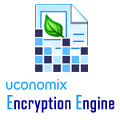
Uconomix Encryption Engine is a powerful file encryption software. It allows you to protect the privacy of your sensitive files and folders by encrypting them with strong encryption algorithm and a password. Uconomix Encryption Engine can batch encrypt multiple files and folders. UEE can encrypt any and all types of files like Word, PDF, Excel, PPT, images, MP3, AVI and more. It Supports English, German, Spanish, French and Italian languages.
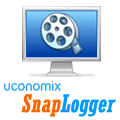
Record and play back your day like a movie. Track your time "visually". SnapLogger takes screenshots of your computer at regular intervals and plays it back like a movie showing what you did the whole day. It makes filling up timesheets a breeze because you can see what you did on your computer at a specific time on a particular day. If your work involves billing your clients for your time then SnapLogger is a must have tool for you.
GIVEAWAY download basket
Comments on uMark Professional 1.3
Please add a comment explaining the reason behind your vote.



Installs easily (XP3). Just read the instructions in the zip file.
Allows for text and or logo, both with transparency. Preset destination areas for your watermark or allows for customization.
great thanks.......
Save | Cancel
Thank you sooo much Suze, that finally did it! Yeah!
Save | Cancel
#59, KinkStar: if you still need to uninstall this program, Revo Uninstaller will do the job: http://www.revouninstaller.com/.
Good luck!
Save | Cancel
Any way I can get a reply back on this now? I'm number 46 above and still need help removing this program that didn't install correctly.
Save | Cancel
I installed the software but when I want to create the watermark over my photo... no "start" button under the options tab, please advise. Thank you.
Save | Cancel
#43 Mr Road Rage: Do you have the link to the copyright infringement site? I am developing my own photography site so am very interested.
Installed fine on XP SP2. Works well. Agree with comments about doing only one at a time. But this will make me examine each photo and put logo in best place for that particular photo.
Save | Cancel
I found this a breeze to use, watermark was editable and original picture file is preserved.... thanks for adding to GOTD
Save | Cancel
I have just installed uMark Pro and it didn't work on my windows Vista Business version of Windows Vista. The imaging software is a piece of junk instead and not useful in any imaging way of imaging tools. It's also very slow on my Intel Core 2 Duo 3.6GHZ which is fast for other imaging programs such as Cyberlink Power Producer and JVC Digital Imaging.
Save | Cancel
Use for superimpose images:Image Merger.Again:Umark is wonderfull but text it wil be more fast put where you want if you can use drag and drop not arrows.Thank.XP SP3 32.
Save | Cancel
No problems with install on XP3. It looks simple, easy to use. I want it exactly for what it does, batch watermark, nothing else. I keep this one. I sent some people over to get it. Useful.
thank you GAOTD and uconomix!
Save | Cancel
I was wondering if I can create a watermark like the one that webshots uses (if one has seen the 'webshots' watermark on the desktop, one would know exactly what I am talking about). I have tried, just out of curiosity, using a few free and paid applications but haven't succeeded in creating a transparent, yet visible (only the outline of letters are visible, I guess) watermark.
Can anyone throw some light on this? And can umark do this?
Save | Cancel
I am going to keep it. I am going to need it for some of the bulk image watermarking.
Save | Cancel
It looks like the fast watermark can process only one image at a time. And watermark lite, the site looks a bit, over populated, gives a spam feeling. The difficulty that I faced with Umark is, I cannot select a folder and say add, instead I have to click on the image inside the folder and give ctrl+A(select all), which is one step more. It would HAVE BEEN NICE, if they could get rid of this one step.
Rest it is a cute, featured program.
Save | Cancel
A very nice program and one I have been looking for.
Thanks a lot for bringing this to us.
Loaded just fine and no issues using it.
Save | Cancel
Does not work 4 me. Tried opening it 5 times and I just get the message that
--EACH time!!! Of course something might have gone wrong w/the download. So I went the route of uninstalling/re-installing --for naught =same results. Common OS (XP 32 sp2)So I don't think that that's it. Needs work.
That's not too impressive, I would have hated to pay for this type of quality. Needs work.
Save | Cancel
wont activate on vista home premium 32 bit used to have loved so pls help
Save | Cancel
Downloaded to install on my laptop with Vista, but something didn't go right. So then I tried to uninstall it and that won't work either. This is the message:
The installer has encountered an unexspected error installing this package. This may indicate a problem with thisj package. The error code is 2869.
Then another message: fatal error during installation
Can someone please help?
Save | Cancel
#11 - It's too bad you don't understand copyright laws. Taking a copyright off a picture doesn't render the copyright invalid, and people cannot use any image they find, even if a copyright isn't put on the picture. Technically, any image I create or photo I take is automatically copyrighted...please read on.
If you don't believe me, let me offer you a link to a site where you promise to use the image I tell you to use, and see how quickly you are notified and see how much money you will have to pay this lady for using her image. The more people fight her, the higher the price goes, and she is serious. She pays to have her images created professionally and those who steal it and use it pay the price, as she got tired of people using/stealing her images. AND...every image is tracable on the web.
Lots of people are setting up images like this and going after people, in other words, they are making a business out of copyright infringement. It is now big business on the web. Be careful what picture you use.
I am part of a professional group on the web, and we had a presentation regarding the internet and image copyright laws. The basic rule of thumb is... if you didn't create the image, or if you weren't the person to take the picture, ...if you don't have permission to use the image, don't use it. The fees are running in the thousands of dollars. And yes, we had an attorney present who was giving us the lowdown. Be careful, be very careful.
Save | Cancel
Great giveaway! Thanks for all that you offer.
Save | Cancel
Useful software for putting your (nick)name on pictures you upload to the web.
Same version as that given away in January.
I still have the previous giveaway installed, so no download today.
Save | Cancel
I d/l this back in Jan when it was offered, and I have thoroughly enjoyed the program - very useful when designing products with pics / images / logos for potential customers, such as custom business cards, and you don't want your work stolen.
Save | Cancel
Would prefer an invisible watermarking software like Icemark.
Save | Cancel
It tells me that it is only a 15 day trial. UPGRADE?
Save | Cancel
@ #24 SS,
Yes it works perfectly!, I am running Windows 7 RC x64 and it installed easily and it runs great.
Save | Cancel
I also use Paint Shop Pro.. So much easier..
Save | Cancel
Missed it the first time around. Glad I caught it this time. Thank you GOTD.
Save | Cancel
hello folks, going on what ashraf said this sounds exactly like what i need for some of my work, and yes there are blind photographers out here, not a ton of us, but a growing number, it will be tough to use but it sounds like if i pay at tension to the what is going to be in the default position, it will be usable for me. and i can get assistance if i think i really need to. now as to a couple comments i read out here:
number 10, Monique, sorry gal but you need to upgrade to the modern world, there will come a time when you won't be able to get anything that doesn't require the .net frameworks if your going to stick to windows operating systems, period end of quote. sorry but its the truth, I dislike a lot of new things myself, I'm still on XP since there are many things in vista that i find totally objectionable, but windows 7 seems to be addressing these, and i am looking forward to it. #11, slim jim, dude, one in the real legal world, your going to wind up in a ton of trouble if you do take someone else's picture/logo/other intellectual property like your talking about, you may "feel" free to be able to take things, but as far as real world law is concerned, your a thief if you do, and can be tried/sued if you do, and i am just nasty enough when ticked off to do so! and will if i ever catch someone taking and using one of my items without my explicit )as in written, or witnessed verbal agreement!)
BCU
Save | Cancel
I would love this to have
* add all images in a directory
* a save to same directory option or be able to type the location i want to save in.. using click folders to browse is a bit time consuming.
Save | Cancel
Another one who cannot activate on this computer. XP Pro w/SP2. My Vista 64 machine runs it fine, but I cannot activate. I tried all the addresses above.
All my images are on this machine, though.
Save | Cancel
To supplement Fubar's comment (#13): You can read BladedThoth's comments here: http://www.bladedthoth.com/reviews/15mrs/umark-professional-v1-3, and Swan's here: http://swan-reviews-almost-everything.blogspot.com/2007/08/umark-professional-13.html.
There is also a forum here: http://www.uconomix.com/Forum/Default.aspx.
This is the third time the same version of uMark Professional, 1.3, has been offered by GotD. Each time I've clicked on 'Help' and then 'Check Latest Version' on the 8/31/07 (original) offer, it states "no updates available."
Save | Cancel
Thumbs down, difficult to use.
Save | Cancel
It installed and activated without any issue in Windows Vista Ultimate X64. That's always a good sign right off the bat. So thumbs up from me.
Save | Cancel
To the Publisher, higher desktop setting a problem.... This program seems to works nicely.. all except when I try to push the "start" button to make the watermark and save it. The Start Button is not there on the options page??? I am running 1920x1200 resolution with a larger font setting of 120dpi, (125%larger) on a 24" Wide screen Monitor. So I lowered the screen resolution down to 1024x768 with normal font size, (96dpi) and the "Start" button now appears, yeah. Going back up to 1920x1200 but retaining the "normal 96dpi" font size, the "Start" button is still there, great! Once the Font DPI is set back up to 120dpi, the "start" button is now gone again. So there seems to be an issue with the program not handling larger font sizes. Not very professional IMO, To use the program I would need to re-size my desktop every time I ran UMark pro, unacceptable. So if you are running a higher resolution with bigger fonts to compensate, you may find this glitch also,... uninstall time.
Save | Cancel
Thumbs down - no PNG support.
Save | Cancel
I got an error during the installation when I ran setup.exe first on my Vista 32-bit. So ran Activate.exe first, and then Setup, and it went through. I tried it quickly and the software appears to be super useful, since I add copyright marks to every pic I upload to flickr. Thanks.
Save | Cancel
Very nice program, thanks GAOTD.
Save | Cancel
Does anyone know if this will work on a 64bit OS(Win7)? Can't seem to find that info. anywhere ...
Save | Cancel
Only handles image types BMP, JPG, GIF, PNG, and TIFF - ok for most. Would be nice if it could handle some of the raw formats also for simple, quick batch watermarking avoiding he need to run through Photoshop.
Save | Cancel
Trying to install on Vista 64 and keep getting this message:
Unable to locate application file 'Setup.msi'.
See the setup log file located at 'C:\Users\DICHRO~1\AppData\Local\Temp\VSD9277.tmp\install.log' for more information.
So, I installed the setup.msi file and tried again. Still get the
same message. Karen
Save | Cancel
I still have this one and it works just fine. I hate it when someone puts a watermark in the middle of their picture. Ruins the pix, just don't. Next giveaway will be "inpaint", it removes watermarks, love it.
Thanx GOTD and 'comments'
Save | Cancel
Installs and activates fine on Vista SP2 32 bit, but fails to start. Had to manually uninstall the software as the built in uninstaller failed.
This may be a SP2 issue. I am finding a lot of software failing to initialize since it's install.
Save | Cancel
This looks like a good program, and I did try it out, but with my Paint Shop Pro, I can do that much easier. So, thanks, but no thanks, GOTD.
Save | Cancel
Installs easily (XP3). Just read the instructions in the zip file.
Allows for text and or logo, both with transparency. Preset destination areas for your watermark or allows for customization.
Very nice. Thanks!!
Save | Cancel
I am impressed. This is just what I needed. It's simple to use, and it does the job well done.
Very grateful!
Save | Cancel
There are plenty of such software for free, e.g. those from Fast Stone. How is this piece of software compared to others?
Save | Cancel
This is one of my favorites. I love it.
Save | Cancel
Actually, #1, uMark Professional 1.3 was given away at least as far back as August 31, 2007, where it was reviewed by BladedThoth and Swan. Everyone should always check the link at the top of every giveaway to previous offerings by the developer.
Save | Cancel
I have used this software since gotd released it the first time. I like it and use it often.
Another free programme for watermarking is FastStone Image resizer. There is also an image viewer. Works well on both Vista and XP.
uMark is slightly faster than FS.
Save | Cancel
Sorry but is more easy to find here: http://download.cnet.com/Fast-Watermark/3000-6675_4-10858993.html
and here:
http://www.bytescout.com/watermarkinglite.html
Save | Cancel
I have seen pictures with visible marks and just for fun I have been able to remove all that I have tried to remove. It is quite easy to do so if anyone wants the picture they can get it and make it their own easily. I have no need to steal pictures but I also believe if it is posted on any of the social sites such as face book and so many other sites it is pubic domane and usable by anyone.
If you don't want a picture taken and used by others then do not publish it where people other than the ones you ask can see it. Also when you send a picture in an email that picture then becomes the property of the receiver.
Very few of you would have pictures that would be of any value to any other person. Those of you that do most likely already know how to handle what you have.
If I publish a picture on the web it can be taken and used by any other for any purpose they deam usefull to them.
Save | Cancel