Every day we offer FREE licensed software you’d have to buy otherwise.
uMark Professional 1.3 was available as a giveaway on May 6, 2010!
Protect your digital photos with uMark. uMark is a powerful batch watermarking software. It enables you to add visible watermarks to your digital images and photos.
It can be your company name, logo or a copyright notice - uMark can add all! You can fully customize the placement of your watermark, set a custom font, size, color and transparency. You can also rotate and tile the watermark. uMark can also generate thumbnails and batch convert images.
System Requirements:
Windows 2000, XP, Vista, 7; .Net Framework 2.0 or higher
Publisher:
Uconomix TechnologiesHomepage:
http://www.uconomix.com/Products/uMark/Default.aspx?o=GAOTDFile Size:
1.84 MB
Price:
$19.99
Featured titles by Uconomix Technologies
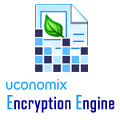
Uconomix Encryption Engine is a powerful file encryption software. It allows you to protect the privacy of your sensitive files and folders by encrypting them with strong encryption algorithm and a password. Uconomix Encryption Engine can batch encrypt multiple files and folders. UEE can encrypt any and all types of files like Word, PDF, Excel, PPT, images, MP3, AVI and more. It Supports English, German, Spanish, French and Italian languages.
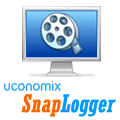
Record and play back your day like a movie. Track your time "visually". SnapLogger takes screenshots of your computer at regular intervals and plays it back like a movie showing what you did the whole day. It makes filling up timesheets a breeze because you can see what you did on your computer at a specific time on a particular day. If your work involves billing your clients for your time then SnapLogger is a must have tool for you.
GIVEAWAY download basket
Comments on uMark Professional 1.3
Please add a comment explaining the reason behind your vote.



I didn't have time to do a review today - and it's probably too late for anyone to read my comment - but here are 2 good freeware options:
Watermark V2
WaterMark Magick
Save | Cancel
Installed fine in Windows 7 64-bit. Program is easy to use - just what I've been looking for. The User Guide is pretty good. The only problem I've had is I checked *Show uMark in Explorer Context Menu*... The User Guide says "Selecting this option will add an option to the image files context menu in Windows Explorer." I have not found the option listed in the image files context menu - or any context menu. Other than that, I really like this program - Thanks GOTD.
By the way, some of us have never seen this particular program before. I, for one, am glad GOTD posted it *again*.
Save | Cancel
Attn: #12 (Joe) --- You don't get it my friend. When #1 states issues under "The Bad", he is making a comparison to features or lack of features in similar, competing software. The fact that this company doesn't claim to do, this or that, is irrelevant. --- Mr. Lee
Save | Cancel
You must be kidding me, this is like the 5th time you have ran this same program, besides that few want this one, how about some useful desktop tools for once.
Save | Cancel
This software has been around unchanged for awhile. As mentioned by fubar. Welcome back to the site by the way. You are so needed as you can see. It does an ok job.
As usual Assraf's comments are off the mark. The company doesn't claim to do any of what you say is bad , so why list it. It is like saying a car manufacturer gets a bad rating because the car can't fly. WELL THEY NEVER SAID IT COULD.
If you are going to do a so called review at least try to make it something relevant.
If you need watermarking software go ahead and give it a try. It is free.
Good luck, joe
Save | Cancel
Isn't this just putting a layer on top of the image? So why would anyone need it when every image editor out there does that with far more options?
Save | Cancel
#8 - Really the only difference here is that this can apply the watermark in batch mode... ie. many photos at the same time.
Save | Cancel
#8: "Stupid question maybe but…what’s the difference between this type of visible watermark & putting text over a pic? I mean text like ones company or name or whatever."
The purpose of either is generally advertising -- you want anyone viewing the image to know where it came from. One of the most common uses was with/for on-line stores & how-to guides to discourage other sites from just including images in their own pages -- they would link directly so you paid for both storing & downloading the images. Sellers with more unusual items that they have to photograph themselves might use watermarking more often. Pro photography sites & content creators might also use this sort of marking with lower resolution proofs to encourage customers to pay for the full versions, rather than cancel the deal & use the samples.
In some cases content owners feel regular text is good enough [e.g. branded wallpaper images] -- in other situations they fear any marking text would just be cut [cropped] off, so they cover as much of the image as possible, keeping the marking translucent so you can still see enough detail in the image that it serves its purpose. When your markings are translucent, they look like watermarks on printed copy. FWIW the most difficult watermarks to remove are like the logos TV stations imprint on the lower portion of their shows &/or movies -- rather than just lay on a color or tint that in theory might be more easily selected & countered, they remove colors & detail making it more difficult. The harder it is to overcome your marking, the greater the chance others will figure it's just not worth it & either make their own images or grab them from somewhere else.
Save | Cancel
Stupid question maybe but...what's the difference between this type of visible watermark & putting text over a pic? I mean text like ones company or name or whatever.
Save | Cancel
My printers have the ability to watermark without external software.
Save | Cancel
Other than today’s GOTD being able to batch watermarks on to pictures I find it difficult to justify it even for $19.99. And I say that because Word already has built-in features enabling a user to add watermarks and protect documents. However, in Word it’s termed as “Adding Text” and basically here is how it’s done.
- Starting with a new or existing document click the Insert tab, in the Illustrations group click Picture. Locate the photo you want to insert and double-click on it. Next, type a word you’d like to use as the watermark, can even use a sentence or a paragraph for that purpose. On the Page Layout ribbon in the Arrange group click on “Text Wrapping” and in the drop down menu select “Behind Text”. Now you can move the text anywhere on the picture. By default Word keeps text in line with pictures but a user has several options over it.
As another similar feature Word allows a user to protect the document in a variety of ways thought the copy editing and review process. OpenOffice has a similar feature of adding watermarks but can’t do batch operations. Arguably these procedures are more complicated, however, keep in mind that Word and OpenOffice do much more watermarking and protecting pictures.
Save | Cancel
This is a numerous-times giveaway, unchanged since the August 31, 2007, giveaway. You can read a real review (much shorter yet more complete) from BladedThoth. Swan noted the lack of PNG support.
Save | Cancel
Would prefer invisible digital watermarking such as Icemark or Digimark, imbeds a hidden digital signature into the image data that can only be seen by the watermarking software.
Save | Cancel
I love it. This is the best thing since buttered bread.
Save | Cancel
The Good
* Provides users with the ability ability to add text or image watermark (both can be added to the same image).
* Supports batch processing.
* Gives users a fair bit of control over how the watermark looks (opacity, position, tilt, etc.)
* Output images can be renamed, converted to a different format, and resized.
* Users can save watermark settings and reload them to use in the future.
The Bad
* Users can not add multiple text or image watermarks on the same image.
* Users can't resize the image that is going to be used for image watermark.
* Does not support PNG image format for image watermarks (only BMP, GIF, and JPG).
* Watermark are not automatically resized to be relative to image size.
* Users are not allowed to click + drag watermarks to easily position them - they must use the buttons provided
* Does not support drag + drop
Free Alternatives
PhotoWham!
FastStone Image Resizer
For final verdict, recommendations, and full review please click here.
Save | Cancel