Every day we offer FREE licensed software you’d have to buy otherwise.

Giveaway of the day — Uconomix Encryption Engine 1.0
Uconomix Encryption Engine 1.0 was available as a giveaway on June 26, 2010!
Uconomix Encryption Engine is a powerful file encryption software. It allows you to protect the privacy of your sensitive files and folders by encrypting them with strong encryption algorithm and a password.
Uconomix Encryption Engine can batch encrypt multiple files and folders. UEE can encrypt any and all types of files like Word, PDF, Excel, PPT, images, MP3, AVI and more. It Supports English, German, Spanish, French and Italian languages.
System Requirements:
Windows 98/ Me/ NT/ 2000/ XP/ 2003 Server/ Vista/ 7, .Net Framework 2.0
Publisher:
Uconomix TechnologiesHomepage:
http://www.uconomix.com/Products/UEE/Default.aspx?o=GAOTDFile Size:
2.36 MB
Price:
$19.99
Featured titles by Uconomix Technologies

Protect your digital photos with uMark. uMark is a powerful batch watermarking software. It enables you to add visible watermarks to your digital images and photos. Be it your company name, logo or a copyright notice; uMark can add all! You can fully customize the placement of your watermark, set a custom font, size, color and transparency. You can also rotate and tile the watermark. uMark can also generate thumbnails and batch convert images.
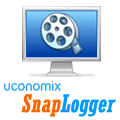
Record and play back your day like a movie. Track your time "visually". SnapLogger takes screenshots of your computer at regular intervals and plays it back like a movie showing what you did the whole day. It makes filling up timesheets a breeze because you can see what you did on your computer at a specific time on a particular day. If your work involves billing your clients for your time then SnapLogger is a must have tool for you.
GIVEAWAY download basket
Comments on Uconomix Encryption Engine 1.0
Please add a comment explaining the reason behind your vote.


Personally I can't understand why someone needs encryption in the first place unless we are talking about encryption of logins for internet banking etc.
Judging from all the foregoing feedback, this is indeed either feeble software created by someone who doesn't know what they are doing, an out-and-out scam, or maybe even covert spyware. Again, only IMHO, there is way too much negative feedback for me to even entertain the idea of allowing it on my system.
Now, before you give my comment a thumbs-down, I would like to add that I have been burned before by software purporting to be much better than it turned out to be and then finding that some of my personal information had been compromised... resulting in identity theft. I am making no allegations here, but these days users must be more aware that they must take personal responsibility for the content they allow on their PCs.
Just because it's free and passes through your antivirus scanner does not mean that it is safe, especially if it is as cobbled together as this one seems to be.
This is by no means to be taken as any reflection on GAOTD because they do a great job.
Save | Cancel
Well, I rated it up, as I think lots of users don't know any solutions for these kind of problems. So whether or not this program will help them, discussing about it and suggesting other programs might help. For example, there's a program called Instant Lock, which I found last week, and I'm not sure if it's free, but it's great and easy to use!
Here are two links to download, on the first one it is said to be free, however, on the second it's said to be shareware.
http://shareme.com/details/instant-lock---hide---lock--file-folders.html
http://instantlock.net/
Save | Cancel
Oops, in the BE SURE paragraph above, I typed install.bat when it should be installer.bat (which is what it was named in step 5). I know that it obivous to most folks, I just didn't want to confuse anyone.
Save | Cancel
I found a fix for the installation problem. It only takes a few steps and it's really easy:
1. Copy the .MSI file to the root directory of your main hard drive (i.e. C:\)
2. Open Windows Notepad
3. Copy this text into windows notepad:
msiexec /i "C:\Setup.msi"
4. Click File -> Save As...
5. Instead of saving it as a .txt file, change the file name to installer.bat
6. Save the file to your desktop
7. On your desktop, right click on the file and select Run as Administrator
BE SURE to run install.bat as Administrator or it won't work!
Save | Cancel
Tried to install in Win 7. I get the same Error Code 2869. Tried several times and NO INSTALL
Save | Cancel
#3 #17
Try to follow this solution:
"The error code is 2869
Guidance Automation Extensions Technology Preview installation failure "
http://moiztankiwala.blogspot.com/
Save | Cancel
truecrypt anyone?
free, opensource and provides the ability to encrypt files in AES (Advanced Encryption Standard - which is vouched by the NSA), Serpent (which in my opinion is just as string as AES) and Twolfish.
Truecrypt is well documented, straightforward to use, with a myriad of options to hide sensitive data.
Save | Cancel
P.S. Yes, I have Net Framework. It was just updated by Microsoft yesterday. Could that be the problem?
Save | Cancel
I'm having the same problem as #3, “The installer has encountered an unexpected error installing this package. This may indicate a problem with this package. The error code is 2869.” I'm not a newbie and I've tried everything; I even tried to install it directly from the Uconomix website with the same result. HELP!
Save | Cancel
On there web site, they say "It employs the strongest possible encryption available today - the AES 512 bit encryption"
In cryptography, the Advanced Encryption Standard (AES) is an encryption standard adopted by the U.S. government. The standard comprises three block ciphers, AES-128, AES-192 and AES-256, adopted from a larger collection originally published as Rijndael.
As far a I know there is no AES-512.
Save | Cancel
I am also having a problem installing the Unocomix Encryption Engine on Windows Vista Home Premium x64bit system.The installer has encountered an unexpected error installing this package. This may indicate a problem with this package. The error code is 2869. I have been unalbe to do the installion.
Save | Cancel
If u require the perfect encryption you can use Winzip to store and encrypt the files using AES-128/256 bit keys. And these are the standards that US Military follows for its sensitive documents secrecy.
Save | Cancel
To instal in Win7 I had to go to the installer properties and change the compatibility to "previous windows versions", it installed ok but the menu on the left side of the main screen is all garbled.
My first try was not able to complete setup for whatever compatibility issues with Win7.
Save | Cancel
I'm an IT security professional with cryptography specialization from the MIT. My overal recommendation is: stay away from any security/encryption software which claims " unbreakable protection" without mentioning what cryptographic algorithms and protocols are implemented. The "Strong 512 bit advanced encryption (SHA-512)" mentioned on the features page on their site demonstrates they don't know what they are talking about. SHA-2/SHA-512 is a hash algorithm that can be used for storing keys (usually with "salted" hash) or for example for digital signatures (along with an encryption algorithm like RSA).
In summary, SHA-512 CANNOT BE USED TO ENCRYPT YOUR DATA. Based on the lack of information, and incorrect claims, my recommendation is: STAY AWAY from this software.
A very good and free alternative is the already mentioned TrueCrypt (http://www.truecrypt.org/).
Save | Cancel
Uconomix Encryption Engine was featured on GOTD back on 11/23/07 & also on or around 4/12/08 [the April date doesn't come up searching the app name + GOTD url with Google] -- it hasn't changed since if you picked it up then. It's basically a small, handy app for encrypting / then decrypting files -- nothing fancy, & while I don't think anyone would suggest using it to protect national security, if you use a reasonable password, the kids probably aren't going to break the encryption & see your Xmas list either. Similar apps are often bundled with different Optimization Suites, & if you have/use one of those, unlike Uconomix Encryption Engine it'll probably be able to save encrypted files as a self-running .exe file -- that's handy if/when you don't remember or don't have the app you used to encrypt the file in the 1st place.
The biggest complaint that's often raised about security software, including encryption utilities, is that if it's not open-source, no one can tell if there's any security holes in it -- in theory experts will go through it looking for weaknesses, & with apps like Truecrypt, they have... if it's not so well known or popular OTOH, I don't imagine they'd bother. Does that mean we have to setup & use Truecrypt [Truecrypt.org]? That's up to you, but 1st ask yourself: "Who's going to try cracking your encrypted files, & what if they do"? You can mount a vault in the bed of a pickup truck, or you can trust the lock, & just put the groceries in the trunk of your car.
Save | Cancel
True Crypt is just as powerful and ... free!
Just remember, lose passwords and you lose data, maybe even whole partitions. Write the password down somewhere safe. Always!
If you install today's GAOTD and your OS needs reinstalling, unless fully copied (ghosted) elsewhere, you'll need to buy this software to decrypt any files/ folders/ drives you have encrypted.
So - may be better off using Truecrypt for free!
Save | Cancel
@#8 - Right click on the .msi file and choose 'install'... 'msi' stands for MicroSoft Installer the native Windows installer. It is usually only employed by private part-time programmers who lack the knowledge or financial resources to use a proper commercial installer package.
Save | Cancel
Like #5, the GUI was hopelessly messed up on my Vista Home 64 bit system. If it does'nt even have a working interface I centainly won't trust data to it's 'protection'. Downloaded from primary and mirror sites with the same result. Oh well, according to Revo, at least it uninstalled itself cleanly. Won't waste any more time on this, as there are plenty of properly working pieces of freeware out there.
Save | Cancel
Dont like it, dont like TrueCrypt either.
FlashCrypt and AxCrypt are simple, reliable and free.
Save | Cancel
Consider if you have to upgrade, rebuild. ALL your encrypted files are gone! As you will not be able to reinstall
Save | Cancel
So it seems like it is only useful for files that will remain on your own system, given that you need the software to decrypt them. You cannot copy these files to other systems without paying for the full version.
The big question is - what if my computer crashes and I have to restore from backup? I then don't have the software to decrypt my own files...
Sounds like it's better to go with something you can copy to other systems. TrueCrypt also has a portable application.
Save | Cancel
Just use AxCrypt. It works great for individual files and is free.
Save | Cancel
A work around that i find helps with Vista RTM To those having error codes
I was setting up my machine with Vista RTM and have noticed that a few MSI packages would fail to install with an error code 2869 and then a number (two or three) dialog boxes empty of any text. I figured out that these packages are the ones that were interacting with other programs (in this case Visual Studio 2005) and they seem to be denied permission.
The quick and dirty solution I found to make them install is to create a batch file with the following command:
msiexec /i "path-to-package.msi"
Save the file then right-click it and select "Run as Administrator". That makes it work.
Save | Cancel
What happens if my computer has to be restored to factory settings,and I have used this software on a drive other than C ? Dont I have to purchase the program to open the encrtpted files again?What happens if someone copies the encrypted files to a thumb drive and opens them on another computer?
Save | Cancel
this software is completely useless,probably the worst giveaway i have ever seen.
a total thumbs down.
Save | Cancel
how to install it with only setup.msi in window vista 32bit. help..where can we find setup.exe of this software
Save | Cancel
Given the less than stellar comments so far I will wait to install on Vista HP 32.
If TrueCrypt is bug free, I'll go that route. But thanks for the offer.
Save | Cancel
Installed without any problem in Windows XP Professional sp3 (32 bit).
During the very 1-st encryption, after typing the password into both fields the "Start" button did not became active until i marked "Show password" check-box. Later this does not happen anymore.
Encrypted file has a ".ueef" extention, added after it's original extention.
To decrypt is needed the same software - see:
http://www.uconomix.com/Products/UEE/Videos/UEEDecrypt.html
Decryption removes the ".ueef" extention from the name of decrypted file.
Decrypted file overwrites the source-file with the same name in same directory.
Save | Cancel
Hmm, first impressions are bad as the GUI is completely screwed up on Windows 7- 32bit. I am sure it will work but it makes me think that a some futher beta testing could have been done?
Save | Cancel
Hello everyone
It works correctly on Win XP Pro - SP3
Requires. NET Frameworks 2.0 or higher to run
Simple and intuitive interface (very minimal)
The main program window copy the style of "explorer"
The only actual keys of the program are:
- Encrypt
- Decrypt
- Language
- Exit
Help bar is shown on the left.
If you already have WinUtilities or Glary Utilities (offered in the past by GAOTD) you do not need this program.
Another alternative is "TrueCrypt" (free Open-Source)
TrueCrypt is a software system for establishing and maintaining an on-the-fly-encrypted volume (data storage device).
Save | Cancel
Using Vista Home Premium, installing Setup.msi as a user that is an administrator.
Near the end of the installation I get an error:
"The installer has encountered an unexpected error installing this package. This may indicate a problem with this package. The error code is 2869."
Then the package uninstalls itself.
By the way, the dropdown menu for Setup.msi did not have the option to "Install as Administrator".
Save | Cancel
Shall we open the encrypted file in any other system which does not have UEE or shall we open even after we reinstall UEE from our system
Save | Cancel
This peace of software is awesome!!
also first post!!
Save | Cancel