Every day we offer FREE licensed software you’d have to buy otherwise.
TweakRAM 7.0 was available as a giveaway on April 3, 2010!
TweakRAM is designed to clean your PC memory. It can Optimize RAM to make your computer run faster and crash less often. Also it increases your system performance by cleaning the content of your RAM and lets you know the CPU information, memory usage, processes, and applications running on your computer.
TweakRAM defragments your computer's memory, increasing the efficiency of your CPU and Motherboard caches, recovers memory leaks from poorly behaved applications, flushes unused libraries temporarily out to disk and so on. By all this optimization tricks your favorite applications and games will run faster and efficiently even on old computers.
System Requirements:
Windows XP/Vista/7 (32-bit and 64-bit)
Publisher:
Elcor SoftwareHomepage:
http://www.elcor.net/tram.phpFile Size:
3.06 MB
Price:
$19.95
Featured titles by Elcor Software

Registry Defragmentation is a small utility that does gigantic improvements in computer performance. This application physically defragments the Windows registry file to give it the proper linear structure. This is an absolutely essential tool for all folks who install/uninstall new software applications frequently.

Fix your registry & improve your PC's performance! Is your system becoming increasingly slow and unstable? If so, you need a professional registry cleaner and repair tool. Advanced Registry Doctor is the answer!

Premium Booster will optimize your PC in just a few easy steps. You will quickly notice that its magic really works and that your Windows becomes more stable if you keep using Premium Booster.
GIVEAWAY download basket
Comments on TweakRAM 7.0
Please add a comment explaining the reason behind your vote.
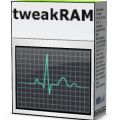


I tried these programs before when I bought my XP a 7 years ago. I tried them and none of them worked or if it did took a long time. One stick of 256 MG of RAM was $80 and I had 512 MG total. When the prices came down I installed 4 GB of RAM and did not need these programs again because if most of the problems I had was due to the speed of the RAM and not the size of it.
Thank You GOTD team
Save | Cancel
#8 Art, you seem to be a newbie and are upset about it. Upset about both, the fact that you are new here and also new to the computer world, otherwise you would know that the member you are criticizing, no, vilifying, is a knowledgeable computer person and an old contributor to this pages, highly regarded by very many habitues of GAOTD. If I could, I would force you to apologize and being that you are not untouchable would slap your fat face mercilessly. Go and see Ashraf's website !
Save | Cancel
thanks GAOTD..
Save | Cancel
Best way to free up more RAM is to BUY and insert extra RAM, these free up RAM programs are a sham!
Save | Cancel
I use FreeRam XP Pro. What these programs are good for is recovering ram that is being used by programs that you have run previously but are still hogging ram they no longer need. Windows will not recover ram on its own and in fact the longer you have your computer running the more ram OS will use. That is why all computer shops recommend shutting down or at least restarting your computer once per day. I have used Tweakram in the past but lost it due to a system problem. I believe it has more features than FreeRam so I guess it all depends what you believe you require. These programs may not be a necessity but I believe they can be useful even if you have maxed out your ram. You can always dump the program later if you feel it is no use to you.
Save | Cancel
Nr. 11 you state that these programs are snake oil, ok fine. Then why do you then recommend one of them? the one that you said is "the best."
Save | Cancel
Sadly for today's developer, this software is a horse looking for a cart in an era when everyone's driving cars.
Computers come with far more RAM as standard than they did back in the days when memory was a few measly megabytes and maximising it was essential.
With RAM itself almost as cheap as the retail price of this app, TweakRam makes no sense as a commercial proposition -- and as a giveaway, is seriously out-matched anyway by CleanMem, a tiny freeware app which uses Windows itself to carry out its behind-the-scenes duties and which is controlled by Windows Task Scheduler (from within which you can set CleanMem to run at intervals other than the default 30 minutes.)
Finally, what kills the very idea of downloading this app is the developer's unnecessary resort to scare tactics: alerting a computer to the existence of another product is one thing, risking alarming a computer user, quite another.
I don't usually post on here unless I've DLd and run the software concerned. Today's exception is due solely to the silly business tactics of the developer: there really is no need for the kind of 'your-computer-is-being-scanned-now' stuff, even when coupled to a disclaimer that, er, actually. . . it isn't.
Thanks GOTD. But honestly, no thanks.
Save | Cancel
Are people seriously still considering this type of program in the days of systems that 8 + GB ram?
Save | Cancel
To post #11, i think Memclean seems to be a better product then Tweak Ram, i downloaded memclean n will use till i see the benefits....
Save | Cancel
The best program of this type that I know of is memclean which sets up a task to periodically (30 minutes) run a standard Windows command that is free. I was totally put off by the advertisement by TweakRAM to magically fix my computer with another program. That is just stupid. There are no magic programs. I work on PC's every day and keep telling people to not click on these advertisements for fix all solutions. They are like the gasoline additivs for cars that claim to increase horsepower and mileage 20%. They are snake oil.
Save | Cancel
(1) RAM does not need to be "defragmented". Fragmentation is only a problem for hard drives. Memory does not slow down when sequentially-accessed blocks are not physically next to each other. (2) Modern operating systems already do a great deal of work managing memory for optimal performance. External "tweak memory" tools cannot know as much about how the operating system is using memory as the operating system does, so anything it does will disrupt the operating system's management. (3) Physical memory sitting around empty is wasted memory. It's not possible for an external RAM tool to know if a program library (DLL) is "unused". Even if a loaded DLL hasn't been used for a very long time and is therefore a candidate to be flushed, the operating system is already aware that its memory is available and can re-use it instantly. There's no reason for the "tweaker" to do the OS's job.
Don't waste your time.
Save | Cancel
For those that don't know "tweaking" RAM was a good idea back in the days of Win3.1x and Win9x but is NOT a good idea now. Windows memory management uses unused memory now for caching which speeds up the programs you use often. By running a RAM "tweak" all you are doing is dumping the cache to your hard drive which is MUCH slower than RAM.
RAM tweaking was an idea that worked back in the bad old days of DOS and 16/32 bit hybrid operating systems, but like 8 tracks and cassettes its time has passed. If your system is so starved for RAM you are even thinking of this go to Newegg and buy some RAM! Your machine will thank you for it.
Save | Cancel
This software is very poor. Products like this in general serve very little purpose. I think that there are better options to speed up your computer.
By the way,
What the hell is semi-scareware? What are the 2 modes of tweaking RAM?
When will this ever end?
The constant posting of useless mis-information. There are many here that are newbie's and they think if they read a review that it should be accurate. How far from the truth that is?
The apologists say that he means well. What does that mean?
It is an insult to the credibility of real reviewers.
Direct criticism is allowed except if it is directed at a certain untouchable person. I don't know why that is.
Like to know what others think.
art
Save | Cancel
Glad to see the simple page reused. This is a program to save ram in machines, without enough to "get by". Adding ram is the single most viable way to increase that speed and abuility to any box or book.
Save | Cancel
had this before this is good for my labtop, but not my desktop it uses too much resource.
Save | Cancel
I've used this from a previous giveaway and it works very well.
Glary utilities also has this feature.
Save | Cancel
what's the difference between this and Ccleaner?
Save | Cancel
Ram Tweaking....
I'd like to see some kind of actual evidence of how it effects me.
I play computer games, does RAM tweaking before I run give me better framerates?
Why are some optimizers better than others?
It just fixes lost RAM from a leak, how different can this be from the next? Doesn't Windows already do this?
Why don't these companies includes diagnostic tools that help to identify these elusive "memory leaks" so that I can identify the culprit, not fight to take my RAM back?
If this really works, there should be plenty of benchtests that prove it.
Call me a skeptic, I already have several utilities that included this ability and I never use it.
But thanks anyway, Team GAOTD
Save | Cancel
In my experience this doesn't work nearly as well as the (free) iobit SmartRam or a multitude of other freeware products www.freewarefiles.com is a good source
Save | Cancel
The Good
* Straightforward and easy to use.
* Has two modes of tweaking RAM.
* You can automate the RAM tweak.
* Has the ability to not run automatic RAM tweaker if CPU usage is above X%.
* Has some nice extra "tools", such as being able to run TweakRAM automatically before a user-specified program runs.
The Bad
* Uses up quite a bit of computer resources during the actual RAM tweaking process.
* Developer displays semi-scareware Premium Booster advertisement during installation of TweakRAM.
Free Alternatives
CleanMem
For final verdict, recommendations, and full review please click here.
Save | Cancel