Every day we offer FREE licensed software you’d have to buy otherwise.
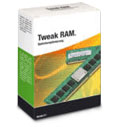
Giveaway of the day — TweakRAM 6.1
TweakRAM 6.1 was available as a giveaway on September 16, 2007!
TweakRAM is a handy memory optimizer tool that will keep your computer running faster and efficiently. It increases your system performance by making more memory available for your applications and the operating system.
TweakRAM defragments your computer's memory, increasing the efficiency of your CPU and Motherboard caches, recovers memory leaks from poorly behaved applications, flushes unused libraries temporarily out to disk and so on. By all this optimization tricks your favorite applications and games will run faster and efficiently even on old computers.
Using this RAM optimizer utility your computer will achieve superior performance. There is no need to buy additional expensive memory for your computer. TweakRAM will defragment system memory for faster access time. TweakRAM doesn't modify your system in any way and your system will be even more stable with TweakRAM installed.
No matter how much physical memory you have, TweakRAM will help keep your computer running faster and efficiently.
System Requirements:
Windows 95/98/ME/NT/2000/XP/2003 and Vista
Publisher:
Elcor SoftwareHomepage:
http://www.elcor.net/tram.phpFile Size:
2.43 MB
Price:
$19.95
Featured titles by Elcor Software

Advanced Registry Doctor Pro is one of the best tools which allows you to keep your registry in good shape. It will scan your system for errors and trash, search for solutions and analize them, finally it will rejuvinate your system back to life by correcting erroneous entries. When you apply some changes to registry the old information isn't gone immediately, it stays in the registry file but you aren't able to notice it. This is how the registry becomes a digital dump. To avoid this problem ARD Pro provides you with the defragmentation/backup tools which will help your registry to acquire a linear structure and get rid of various garbage it contains.

Registry Defragmentation is a small utility that does gigantic improvements in computer performance. This application physically defragments the Windows registry file to give it the proper linear structure. This is an absolutely essential tool for all folks who install/uninstall new software applications frequently.
GIVEAWAY download basket
Comments on TweakRAM 6.1
Please add a comment explaining the reason behind your vote.



While the program can't work miracles, I love it. My work machine has only 512Mb, and I leave it on for week (I regularly have about 10-15 tasks open at a time (some of them browsers, with 3 or 4 tabs), so opening that all up every morning would just be a pain.) The problem is that, by the end of the week, everything is very slow, and I often have to re-boot during the week.
I now keep this program minimised, and glance periodically at that meter. When it drops too low, I quickly run it, and it helps - a lot. It's probably too soon to tell, but so far, my machine certainly operates much better than it has in the past.
Save | Cancel
I downloaded, and tried this, but i didn't see any difference... I have 1GB Ram in my laptop, and Windows defaultly use about 460MB, this program didn't unload any dll, modul, etc. It is shiny and decorativ, but useless...
Save | Cancel
momory optimizers are a joke, read here it's all explained why:
http://88.191.26.34/computers_are_fun/2007/04/24/do-i-need-a-memory-optimizer/
and it also feature a little soft that different but help using your ram better. but using it, as it explains good ram is used ram!!
Save | Cancel
These apps are useless. The built-in XP memory manager does an excellent job without leaving "holes" or other mythical bottlenecks. Constantly flushing your cache actually creates more disk access. Stay away from this kind of stuff ... it never delivers what it advertises.
Save | Cancel
This program sounds like a good one but I will have to pass on it..
Memory optimizers only work in some cases.
Limiting the amount of useless programs installed is a better way of keeping your ram and processor free.
This pick has no affect on how great I think the crew at GAOTD is..
GAOTD is still the best..
Thanks
Save | Cancel
I forgot to report:
I normally use no mmemory optimizer on Win XP Pro. This particular machine has only 512 MB RAM, AMD 64 3600 CPU. I am running 44 processes including: IE 7 with five tabs open and Windows Live toolbar loaded with a crapload of buttons, Windows Live Messenger, K9 Anti-spam, AVG AV and anti-spyware, iobi Home (a service that gives my 'puter control over my phone service), a biometric device control program, ATI Control Center, Gigabyte Tech Sound Manager (for my Dolby Surround Sound), the Task Manager and a bunch of services for all the above.
While my RAM reports most of my RAM is in use, My CPU load floats around 4% on idle, and up to a whopping 8% when I start typing (it drops to 0% very frequently, and the 8% is the normal peak with spikes up to 15%.
As I edit this, I open a new IE7 Window, RAM useage barely moves, CPU spikes to 94% for about one second, and IE 7 is open completely within four seconds.
I ran TwaekRAM earlier, using the exact same test. RAM was cleared, sure. For about thirty seconds. CPU useage floated around 30%, jumping up around 40% when I start typing. The same test loading IE7 with all that other stuff above took ten seconds to load a second window for IE7, with TweakRAM running.
Now, exactly how is TweakRAM making my system more efficient?
Save | Cancel
A waste of time. Memory optimization has not been needed since Win 95. If you get a speed boost, then your system is kludged up. Probably from installing memory resident junk like memory optimzers.
It's been a great experiment, trying to give away free software. I think that horse has broken its leg beyond repair. Time to get out that old revolver and put the poor thing out of its memory.
Save | Cancel
I actually have been recently thinking that I need to get a memory flushing program. I have to work with some pages on a regular basis that are loaded with poorly written javascript. Kicking that crud out of memory can make a big difference (on my Win98 and Millenium Machines).
I used to use a freeware program put out by MSI (they make motherboards etc.) which I was really happy with. It was pretty simple, nothing fancy and rock solid stable (and of course it worked). Along time before that I had used another one that I cant remember the name of. I couldn't find the one by MSI, when I looked just a couple of weeks ago. I'd be really interested in hearing about the freeware alternatives that some of you are using.
I do have Machines with XP as well (which don't need a program like this) but I still like using Win9x, and I have one with 2GB of memory that gets full of junk sometimes.
Save | Cancel
Try Maxmem from Analogx.com. It's freeware, simple and works well. I first tried maxmem on my slow computers for ocassional use 5 or 7 years ago.
Save | Cancel
Already downloaded this the previous time it was offered. The only real use for me is when I want to free up memory for other programmes/games (after unloading all the memory resident utilities in the system tray) or to get rid of stuff remaining in memory after a program crash. It sometimes works. I usually run it a couple of times in a row the get some results. Then I lose it.
Thanks kalmanizer (#56). TZ Connection Booster did a great job for me. Better than TCP Optimizer. Good suggestion!
Save | Cancel
So I add one more program into my memory in order to use less memory? Even if it gives you some kind of extra boost in speed it is very deceptive, because running more processes is never faster.
Save | Cancel
I installed this program again. It actually shows on the graph, less ram available with the program installed. It seems faster, but is hard to tell. #88..it is hard to believe that with all that stuff running that you have cpu usage at 4%.
Ok, my friend came over a little while ago. I shoeed him #88s comment. He said that it would be possible for all those processes to run and have the cpu at 4%. He would have to have 2 gigs of ram at least. Plus a pretty new computer with the latest hardware. This computer has less than 1 GB. My friend says that optimizers are a bad thing.
His advise is to not use the optimizer at all, and it in itself uses valuable RAM which slows things down. It can actually make the computer more prone to crashes. I believe him, because it happnes to me every time I have Tweek Ram running. I have it on XP. My Vista machine is very fast and has 2 GBs of RAM. I uninstalled Tweak Ram. It was not a good thing for this mnachine.
Save | Cancel
This program sounds good but I'm afraid to try it. If it messes my computer up moving things around - there won't be any tech support to help me fix it. So I guess I'll pass on this one.
Save | Cancel
o.o;;
I do believe there are freeware programs that work just fine :\
http://www.sci.fi/~borg/rambooster/download.htm
Ram Booster... it's small.. its not flashy.. optimises RAM whenever you want it.. OR whenever it falls below X MBs..
I have no idea how anything else could work better o_O
Save | Cancel
I have 1 1/2 GB of ram. THANKS! I'VE BEEN WAITING FOR THIS!
Save | Cancel
Tried it on three machines.
First one got all kinds of errors and finally croaked whenever this app was fired up again.
Second one actually lost memory to this p.o.c. app, and couldn't get it to actually do anything on that - the gui just sat there no matter what was clicked... which is strange because other software on that machine works properly.
Third machine was a charm - in a bad way... not only did it get error messages and one bluescreen, it also got plugged with some unwelcome advertising, and possibly with a keylogger (not sure if the keylogger was thrown in with this app or something else I installed during that same session, but I strongly suspect it to be from this thing...)
Save | Cancel
Ram optimizers are useless in XP and later operating systems. The irony is that this thing stays memory resident, so it uses even more of the ram you're trying to free.
Save | Cancel
Hi! It's me, Bonehead again. I just wanted to say THANK GOD FOR you guys telling me about MCAFEE SITE ADVISOR! I had been using a site called "Google.com" and I found Out that site has links on it! To all kinds of bad stuff! Thanks to McAfee Site Advisor, Now I know that GOOGLE is infected!
Now what I do, is I just keep that McAfee Site Advisor toolbar up and running, and if it comes up RED, what I do is I dont even bother to read why its RED.
I just trust McAfee completely because I know that McAfee is always right, and I trust them, more than some site like that stupid GOOGLE, that pointed to security news reports said that McAfee had to print some dumb retraction that there was a flaw in McAfee Site Advisor that incorrectly flagged sites.
Yeah, right. As if I believe that! I believe McAfee Site Advisor instead. I know they are clean, I mean its not like McAfee gets emailed viruses every day or something, like Google probably.
And if a site has links, like Google does, to other sites that are bad, well that means that site must be infected too. So I'm staying away from it. So thanks guys! All of you who warned of the RED alert by McAfee Site Advisor in the comments today, it's great. And I'm learning that a lot of search engines link to things, like other sites! Especially these creepy sites that have links to these things called "Shareware" where they won an award, or where their program can be downloaded from. I'll never go to anything McAfee Site Advisor says is RED again. Thanks! Now I'm a lot safer.
Cheers!
Save | Cancel
I DL the Tweaker and ran it. I'll let the program speak for it's self.
Started at: 1:25:59 PM 9/16/2007
Finished at: 1:26:00 PM 9/16/2007
Elapsed time: 0s
Free RAM before freeing: 46 MB (18% )
Free RAM now after freeing: 46 MB (18% )
Save | Cancel
I did not see a comment that addresses this situation - but also I have not read every comment on this page.
Situation:
One or more programs that are running (assuming each program is using a mixture of "RAM" and "page memory") are closed completely.
How long does it take for Win XP to reclaim the RAM and "page memory" previously needed when the programs were running?
When I look at the memory use history graphs that are available in Task Manager etc. I often see a delay in the restoration of memory for new program use. I have assumed that some of the time there has been a memory and "other resources" leak. In these cases it seems that after new programs start, they can force Windows to give up retaining memory that is still being held for programs long since closed.
All in all a confusing situation. Every situation may be unique un-to-itself. There are noticeable improvements in some cases when Windows is rebooted. But this can be a pain in the neck. I have used a "memory freeing scheme" on a few occasions to try to force Windows to free up memory being held for programs that are no longer running. Sometimes this seems to work. Other times I still have to reboot the computer. I wonder if maybe the times that the memory management program does not work - it is because resources other than just memory are not being reclaimed. This could be the case even at those times when an error message may say "not enough memory - close some programs, etc."
Save | Cancel
I'm a prospector. I come here looking for "gems". Occasionally, I find one--either in the offering or the comments. I don't expect a real gem every day. But what I do find is worth the paltry effort to seek it out. The basic rocks, cute-but-worthless artifacts or "fool's gold" get thrown back. My mule and I just move on till tomorrow.
Save | Cancel
I downloaded this and ran it,but either my computer with 1.5 gigs of ram is running great or this doesn't do anything because I got no memory freed.
Save | Cancel
Number 90, I with you too. my cpu is 4 ghz and i have the 55 gigs of 80000 mhz ram too. I hate my 16mb hdd so i need to get sata at 100 terabytes like you with the 256 mb
Save | Cancel
#38....thanks for that post!! i was wondering where that "dealio" toolbar came from !?? and man did i ever have a difficult time removing that! arghhhhhhhh! i'm more cautious now...i use the "EULa anilyzer first.....Joanne
Save | Cancel
i don't need this i have 4gigs of 800mhz RAM, forget this, i need faster hard drive, only 16mb with 500gigs sata2, this is realy slow.
Save | Cancel
I have three browser windows open, am running Winamp, PSP and eBay Turbo Lister. I have KeyScrambler, Zone Alarm, Norton and HP Image Monitor running in the system tray. My daughter has her IPod plugged in, charging the battery. My CPU usage is at 4%. I will pass on this program.
Save | Cancel
The experts debate whether memory optimizers like this are really of any use. Some say Windows does a good enough job and these add no value, but I see from some preceding comments that some users do benefit.
If for some reason you miss today's giveaway, there are many free RAM optimizers; RAMBooster is regarded by many as one of the best (http://rambooster.net).
#11: No need for alarm. McAfee SiteAdvisor does flag the Elcor TweakRAM site, but only because it has a link to one shareware download site that some users say contains adware or malware. The Elcor site itself is totally clean, according to SiteAdvisor. (For details about SiteAdvisor, see post #10, 25 January 2007, in my blog about the best utilities and Web sites, http://jonathanstoolbar.blogspot.com. There's also an update in post #29, 15 July.)
I hope this is helpful.
Save | Cancel
Just to add more support to those posters saying this type of program is NOT a Good Thing:
The LangaList
BTW, an excellent newsletter - not too techy, good info for everyone.
Save | Cancel
Can't get this file to download-says file may be damaged. I have tried twice.
Save | Cancel
Thumbs up for me, because it works great! But you should use it on a system with far too less RAM. In that situation the performance is dramatically better. Don't use it on good systems to make them perform better, because then you will not find any difference.
Save | Cancel
This program is snake oil. If you have speed issues due to insufficient RAM, the only cure is to buy more.
Save | Cancel
$20 for this? There are hundreds, perhaps THOUSANDS of FREE memory optimizers available on the internet. Any computer built in the past three years has no need for a program like this.
Save | Cancel
Now in my system 2.43 MB of memory are free thanks to this update...
I discovered that from the last February I never used the previous release so I unistalled that and I will not download this one.
BTW. I use MemoryAl a very compact, all in one panel,free program:
(the software home is in russian, this is the Download.com link)
http://www.download.com/MemoryAl/3000-2094_4-10508662.html?tag=lst-0-1
Frank
Save | Cancel
I downloaded and tried this software!
Well, before optimizing I had 284 megs of free RAM
After I optimized-> Total Ram 284 megs.
It is software like this that makes me love this Giveaway Site. Even back in the Pirate days years and years ago-> those sites. If I woulda paid anything for this, I woulda got ripped off.
I do keep my computer tight niched, and know what every running process is, and keep it pretty much smooth running.
I downloaded this, because lately i have been doing very complex drawings in corel draw. When i try to save them when they get real complex-> i get an error "please free up memory". Yup, and lose all my work since previous save. really sucks. I hope to try this soft again while using corel draw... actually hold on i will see...
Results-> after corel loaded with huge file 248 megs free, after optimize-> 248 megs. swao file remained the same again.
Hmm, looks cool and fancy but does not work on my system
Save | Cancel
For a more purposeful comment, I don't recommend this at all.
In fact whenever you see something like "registry cleaner" or other such utilities claiming to optimize and "speed up" your computer your alarm bells should go off immediately. They will do more harm to your computer than good.
What should you do then?
Well it's simple, I recommend you go and buy a good hard disk defragger, and run it once a month or even once every two months and you should be good (performance wise). Also make sure you don't clog your pc with software you don't use because it affects your computers health.
Remember to keep your pc clean from viruses. Get an anti-virus that also offers spyware protection (so you don't have to run that seperately) and run a decent firewall. And ladies and gents thats all there is to it.
Don't fall for "utilities" claiming they'll magically "speed up" your computer because there is no such thing.
So be careful and have a nice weekend!
Save | Cancel
Downloaded and installed fine.
Set the program to run and defrag behind WOW.
Caused tremendous lag in the game as it didn't perform that well.
Checked it after every defrag and ram was back at same lvl after the defrag.
Tried it on my desktop only and same with the ram settings.
This is about the worst ram clearer I have seen. Many free apps. do more.
Uninstalled fine, just left a folder in my program files that I had to hand delete.
Thumbs down for me.
Thanks GAOTD you always try to give us varity.
Save | Cancel
So why exactly does a page from PremiumBooster pop up while installing? Was already not overly confident this program could do much good (nothing can replace or improve on physical RAM) but to find it comes with adware is shocking. What happened GOTD? You used to be a wonderful initiative I almost blindly trusted but more and more your offers leave bit of a bad taste. As does the always deafening silence when users raise serious concerns about downloads coming with ad/spyware. And what is with the relatively empty comments page today? Too much negative feedback maybe?
Save | Cancel
I use the freeware RAMpage and I'm very satisfied with it!
Save | Cancel
I have 4 gigs for ram on my quad core plasma powered machine, so I think I'll pass.
Save | Cancel
Downloaded program, activation and install went fine. On my XP Pro computer I have 1 gig ram, after running the program it freed up 28mb of ram. When I returned to here it seems to allow Firefox to load faster and display pages faster. Thanks again GAOTD for another neet utility.
Save | Cancel
The great majority of technical experts will tell you that programs such as this are almost useless. With emphasis on almost. However one area in which they can be useless is freeing up memory allocation units that were left locked after a program has been closed. These memory leaks do accur with some regularity and especially on systems that don't get rebooted very often. This eventually forces the system to use the page file more than it should. The resulrs is disk thrashing and then you end up with very slow functionality.
The executive summary?
If you cannot afford more RAM, or have all your memory maxed out and you find that you are seeing constant, or nearly constant hard drive activity even when you aren't doing any disk I/O then try this and see if it helps. Don't expect miracles, and don't expect it to be a replacement for adding more memory.
Save | Cancel
Whilst on this subject, does anyone know of ANY (free or cost) RAM defragmenter that does NOT cause a slow down and pages to lock up or even freeze up AFTER the defrag runs???
I have tried a slew of this buggers and even this one does the above. Mind you, I do appreciate the free offer today but I just don't see it out doing the main problems I have with these RAM defrags. Please do let me know if you know of one that doesn't slow down the system, lock/freeze it, or cause major slowing of internet pages immediately after for a few seconds to minutes. Thanks so much!! :o) Cheers!
Save | Cancel
I don't believe in these programs, they just add to what you already have in memory and your registry. I have tried many programs like this over the years, not impressed. I have 2 Gigs, 800 Mhz. If Windows slows down then I obviously need a reboot, but it's rare that I even need to do that. Defrag gives me better results than memory utilities, but maybe I'm a dope. :)
However. thanks for the offering GOTD, some may find it useful if they don't have much RAM and want to keep it clean. Might be useful like, right before you kick off that memory intensive game or app. My advice, buy more RAM.
Thanks,
Tony Tee...
Save | Cancel
This one has spyware written all over it. Nothing like premium booster advertisements all over it. Highly useless and potentially dangerous.
Save | Cancel
as to number 11's comment. Why on earth would anyone run or even read McAfee. That is quite possibly one of the worst programs available along with Norton Suite. Both are memory hogs and fairly ineffective at stopping any virus or trojan attacks. I have had many occasions to "fix" computers that have been running either of these and with the last one after running for 3 weeks had 200 malware and trojans on board. once again there are better free alternatives available.
Save | Cancel
Have used this before and found it lacking in too many ways to list here. Suffice to say there are far better Free alternatives available. I use Cacheman XP to control my 1 gig of memory and find little fault with it. Do a little research and get real programs that actually work well.
Save | Cancel
i cannot download the tweakerRAM !!!!!!!!!!
Save | Cancel
I just downloaded the TweakRam. It states that it is only good for 31 days. Did I do something wrong?
Save | Cancel
Nothing new here & Plenty of freeware for this purpose. No need for anyone to actually buy a program such as this. I use FreeRAM XP Pro which is freeware for my shop computer which is win 98SE. Almost a necessity on that machine for large footprint applications. There are other good ones too & much less space required than this...'giveaway'. Check out Major Geeks & go to 'memory' column & you will find tons of 'memory freeing' apps.
Save | Cancel
waaaaaaahhhhhh!!!!!!!!! what's happening??
when i go to GAOTD site, the GAOTD is still EASY MACRO RECORDER.
when i click it, the next page's GAOTD becomes tweaker ram.
when i'm in wikifortio, the tweaker ram won't download.
i restarted my pc but its still the same. what will i do?
i really need TweakerRam....
someone help me please.......... T_T
Save | Cancel