Every day we offer FREE licensed software you’d have to buy otherwise.
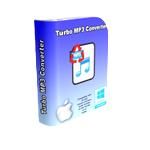
Giveaway of the day — Turbo MP3 Converter 2.3.4.50
Turbo MP3 Converter 2.3.4.50 was available as a giveaway on October 17, 2021!
Turbo MP3 Converter is perfect for converting M4A to MP3, converting WMA to MP3, converting AMR to MP3, converting OGG to MP3, converting FLAC to MP3, converting MP3 to WMA, converting MP3 to FLAC, converting MP3 to AIFF, and hundreds of other transforming possibilities.
MP3 is the most used format on the Internet and devices. Turbo MP3 Converter will allow you to convert from the files you have in other formats to MP3 without quality loss. Turbo MP3 Converter enables you to set quality parameters such as sample-rate, bit-rate, and encoder to avoid losing sound quality between conversions.
Turbo MP3 Converter handles AMR, OGG, FLAC, AIFF, WMA, and many other formats you usually find and need to convert. Turbo MP3 Converter is a fast batch converter meaning it can convert many audio files at once quickly.
With Turbo MP3 Converter, each format you select as the destination has its own set of parameters you can adjust to achieve your output quality and size conversion goals. Turbo MP3 Converter is easy to use with no learning curve at all.
Main Features:
1. Support for AMR, FLAC, WMA, OGG, WMA, MP3, WAV, AIFF, and all the most common audio formats, plus less known ones that may come in handy.
2. Fast batch conversion even for a large number of files.
3. Ability to make lossless conversions.
4. Ability to compress audio files significantly.
Extra features:
1. Lightweight.
2. Intelligent easy-to-use interface designed to get the work done efficiently.
Turbo MP3 Converter is an mp3 converter app capable of converting all most common audio formats to MP3 and back without quality loss.
System Requirements:
Windows 7/ 8/ 10
Publisher:
PCWinSoftHomepage:
http://www.pcwinsoft.com/wav-to-mp3-converter.aspFile Size:
9.9 MB
Licence details:
Lifetime
Price:
$19.95
GIVEAWAY download basket
Comments on Turbo MP3 Converter 2.3.4.50
Please add a comment explaining the reason behind your vote.





A great service for converting media files from one format to another.
Save | Cancel
This isn't the worst program I have ever installed but it is not perfect either. Turbo mp3 Converter claims to convert to mp3 and back without quality loss.
I started with a 2:44 (2 minutes, 44 seconds) long WAV file (28,934,228 bytes), converted it to an mp3 file (3,121,737 bytes) at the highest quality, then converted that file back to a WAV file at the highest quality, producing a file size of 7,234,732 bytes. When played, the file starts out with a bit of static and then sounds normal for the rest of the time. The original does not have noticeable static at all. I can see the difference clearly in Audacity/Wavosaur audio editors. I'm not convinced that Turbo mp3 converter is doing as claimed.
wav 28,934,228 bytes (original and clear)
mp3 3,121,737 bytes (sounds like original to human ear)
wav 7,234,732 bytes (static at start, then normal)
The statement:
"Turbo MP3 Converter is an mp3 converter app capable of converting all most common audio formats to MP3 and back without quality loss" is false.
There is no support for quite a few lesser-known audio formats, such as mp3HD and mp3PRO. I have software to do the conversions but it would be nice to have one program that could do a lot of audio formats like we already have with the many image formats, but since I am doubting Turbo mp3 Converter's capabilities, I would rather have some other companies entertain the idea.
Save | Cancel
Does it remove DRM while converting to MP3?
Save | Cancel
I have been using for ages the free and open source audio converter "fre:ac". Easy to use, and it can rip CD too.
Save | Cancel
The program doesn't claim to support XP, but I thought I'd try it anyway. During installation it stated that it requires Microsoft .NET Framework 4.5 and offered to download it. This version of .NET Framework does not support XP, but does, like Turbo MP3 Converter, work on Vista and above.
Other than this, it looks like an easy program to download and install; it is a modest 8.9MB and comes pre-validated, so no activation is needed.
Save | Cancel
I am not sure , but is this program can convert mp3 to wave?
Save | Cancel
EDDIE,
Why don't you try it yersel ?
" Turbo MP3 Converter is an mp3 converter app capable of converting all most common audio formats to MP3 and back without quality loss"
Save | Cancel
EDDIE, The description above says it can?
"Turbo MP3 Converter is perfect for converting M4A to MP3, converting WMA to MP3, converting AMR to MP3, converting OGG to MP3, converting FLAC to MP3, converting MP3 to WMA**, converting MP3 to FLAC, converting MP3 to AIFF, and hundreds of other transforming possibilities."
Save | Cancel
"Turbo MP3 Converter will allow you to convert from the files you have in other formats to MP3 without quality loss."
That's not even possible! For example, WAV and FLAC are lossless, while MP3 is lossy. But even converting from other also lossy formats will introduce further losses.
Save | Cancel
If that Turbo MP3 Converter can convert music files with a quality of 19500 Hz, I can use that. But it is common that MP3 files have a frequency of 16,500 Hz. What I use to get the 19500 Hz frequency is the free WinLAME program. To save music files, I use the WAV file when I found music files, after that WinLAME.
Save | Cancel