Every day we offer FREE licensed software you’d have to buy otherwise.

Giveaway of the day — TuneKeep Spotify Music Converter 2.7.7 (Win&Mac)
TuneKeep Spotify Music Converter 2.7.7 (Win&Mac) was available as a giveaway on October 11, 2019!
TuneKeep Spotify Music Converter can record Spotify songs, albums and playlists with either Spotify free or Spotify Premium, save as MP3, M4A, WAV or FLAC, preserve all ID3 tags like song title, album, artist, artwork, etc., sort output files into folders by artist or album. The program helps any Spotify user enjoy their favorite songs on iOS, Android, Kindle Fire, iPod Nano/Shuffle, Sony Walkman or any other MP3 player.
Please note: the program includes 1 year subscription. Free upgrades are allowed during this period.
System Requirements:
Windows 7/ 8/ 8.1, 10 (x32/x64), CPU: 1G Hz processor or above, Monitor: Monitor with 1024x768 pixels or higher resolution, RAM: 512MB or higher of RAM, Spotify client must be installed; Mac 10.9.5 (Mavericks), 10.10 (Yosemite), 10.11 (El Capitan), 10.12 (Sierra), 10.13 (High Sierra), 10.14 (Mojave), CPU: 1G Hz processor or above, Monitor: Monitor with 1024x768 pixels or higher resolution, RAM: 512MB or higher of RAM, Spotify application must be installed
Publisher:
TuneKeep SoftwareHomepage:
https://www.tunekeep.com/spotify-music-converter/File Size:
29.3 MB
Price:
$39.95
Featured titles by TuneKeep Software
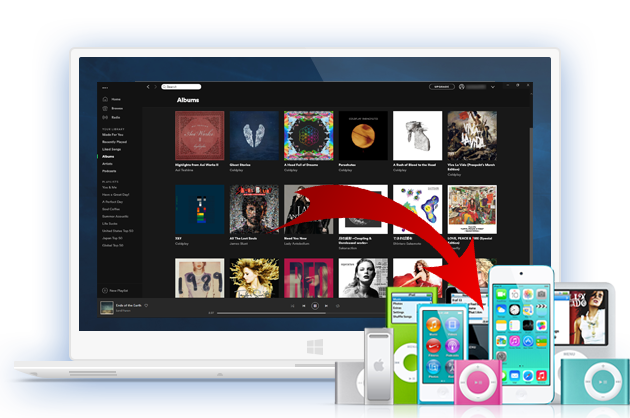
Lossless download Spotify songs, albums & playlists offline as MP3, M4A, WAV or FLAC. Keep all ID3 tags like song title, artist, album, track number, genre, artwork, etc. Supports both standalone Spotify and Microsoft Store version of Spotify. 40% discount with coupon tk40gotd
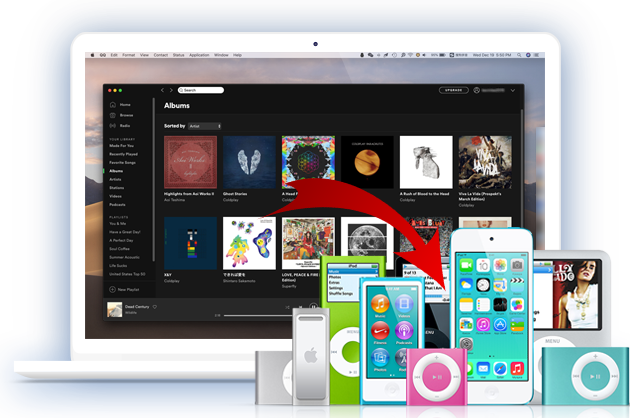
Helps Spotify Free or Spotify Premium users get best offline music experience by downloading Spotify songs, albums and playlists in bulk as MP3, M4A, WAV or FLAC with all ID3 tags retained. Easily sort output files into folders by artist or album. 40% discount with coupon tk40gotd
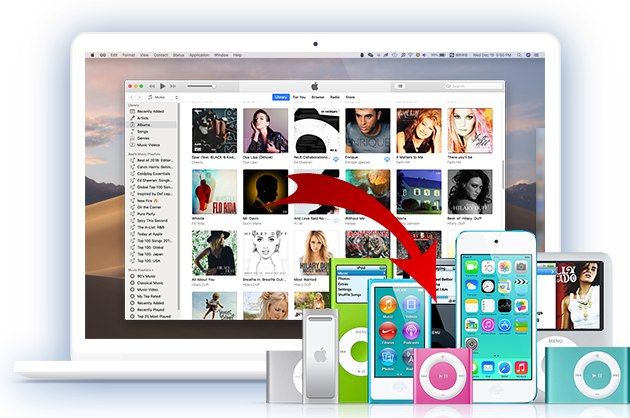
Lossless conversion of Apple Music and audio books to MP3, M4A, AIFF, FLAC, etc. Preserves ID3 tags like title, album, artist, track number, genre, artwork, etc. 40% discount with coupon tk40gotd
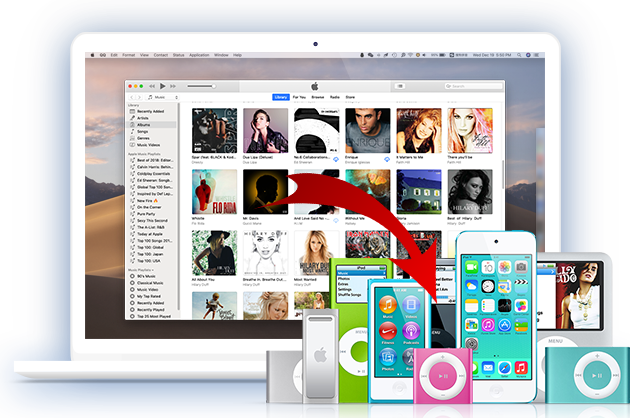
The best solution to help you enjoy Apple Music songs and M4B/AA/AAX audiobooks on iPod, Walkman and various MP3 players by converting them to MP3, M4A with ID3 tags kept. 40% discount with coupon tk40gotd
GIVEAWAY download basket
Comments on TuneKeep Spotify Music Converter 2.7.7 (Win&Mac)
Please add a comment explaining the reason behind your vote.


I've been using this wonderful program since the giveaway day, but recently I notice that sometime at the end of a song you can hear the first half second of the next song on the album, even if I try to only download/record 1 song.
Save | Cancel
Am I the only one to notice that all the music is hideously clipped? I nearly blew the speakers on my hi-fi when I burnt a sample track to a CD.
Save | Cancel
Using a screen reader? do not bother like most windows 10 optimized programs it will not work :(
Save | Cancel
Not sure what I'm doing wrong , but I do have a paid version of Spotify, Win10, downloaded and installed, said it registered successfully, but will not go past 13 songs. FAQs not helpful. I'm pretty sure I actually purchased this software a year or so ago and forgot about it, but had the same problem then.
After it gets to a certain number of songs, the 0% never goes away. I've tried with about 20 songs and with about 10 and no luck. Any ideas?
Save | Cancel
Robin Mathers,
This is the staff from TuneKeep Sofware official support team, sorry for the inconvenience.
You can email the support team of TuneKeep Sofware: support@tunekeep.com to get help.
Thanks for your comment.
Save | Cancel
Managed to install the software. Dragged an album across and added it to the conversion list. But as soon as I press the Convert button, a pop up box appears and tells me "Can not find Spotify" Please download and install Spotify at first." Not sure what I am doing wrong as Spotify is open and I dragged the music across from Spotify with no problem.
Save | Cancel
CMorgan,
Install Spotify desktop PROGRAM, not just the Windows 10-ish "app".
.
Save | Cancel
Software downloaded, installed and registered seamlessly. It's easy to use and works as promised. Excellent giveaway, developers and GOTD, thanks.
Save | Cancel
Well, it's a mixed bag. I've gotten good, uncertain, and bad results. First, the good: Unlike recent similar giveaway AudFree Spotify Music Converter, TuneKeep Spotify Music Converter WILL grab an entire album and (in Spotify Free) apparently Pause recording during a commercial break, and then resume (whereas AudFree will record the commercial as part of a song). Additionally, it allowed me 320 BPS instead of the usual 256, which I very much appreciated. I also apprecieated the fact that it allowed the Track number (with leading zeroes!) to be attached as a prefix to the filenames. It also correctly input Title, Artist, Album, Year, Track#, Disk#, and a picture of the album cover in the metadata. Not Genre or "Album Artist," but apparently nobody does that anyway. (I'm curious what it might do with the "too long title names" you sometimes get with Classical music recordings, but that test will have to wait for another day). Now, the Uncertain: I had a couple of "blatt" sounds (like less than a second) in my initial playback of the album using Windows Media Player. One of them would probably have coincided with where I would normally get a commercial break (somewhere afterthe "10 minute mark" following a series of played songs. And after the song finished, I received an error from Media Player - that error showed up twice - once each in two difference songs. However, I had problems re-creating it - so maybe electrical interference on my end (?) Later, when attempting to play a series or even just one song, Windows Media Player hung. "Groove" player, however had no trouble. Same problem after rebooting my machine. However, I then noted that OTHER, previously recorded music was having the same problem with Win Media Player (and I DID have a MS update Tuesday...) I killed Media Player using Task Manager, and now everything WILL play again (but a reboot should have done the same thing)- so it's weird. Now the bad. I attempted to download another album. The TuneKeep songs materialized on the screen, and I clicked Convert - the song took a very long time to come up in Spotify (The spotify song "playing" had been from the previous download, so I did expect some delay), and then it started "playing" in Spotify. I kept waiting and waiting, but after a minute and a half, and no progress on TuneKeep, I hit stop on TuneKeep, and then proceeded to cancel all 6 of the scheduled songs. I set the Spotify "current spot in the recording" back to the beginning of the first song, re-imported the album into TuneKeep and hit convert, and the Tunekeep/Spotify combination crashed, producing a .dmp file. No songs for this album were downloaded, although the Artist/Album directories had been created. So. I think this is VERY CLOSE to being an excellent product, and I intend to use it more and try and figure out if there's a reliable work-around for the problems I have experienced, but I think it still needs a bit of work before it is ready for the real world. Still, an excellent offering to GOTD. Thanks.
Save | Cancel
The window is oversized, not resizeable nor does it have a "maximize" to window button nor can it be snapped to maximize to screen in Windows 10. My screen resolution is 1920x1080
Thumbs down because of this.
Save | Cancel
well i installed it and everything was going fine, but when i dragged the song from spotify to it, well it said "try to install spotify first" i don't understand what i am doing wrong here.
Save | Cancel
me too, after drag & drop a song and clicking "convert" there is a message box: "can not find spotify - please download and install spotify at first". But spotify itself is installed and working correctly.
Save | Cancel
Markus, Did you install it from the Windows 10 Store or through an installer? I've noticed it made a difference on one program.
Save | Cancel
problem solved! was using spotify with browser only, but you have to install the spotify app for windows if you want to use it with tunekeep!
Save | Cancel
Hi Vikrant,
This is the staff from TuneKeep Sofware official support team, sorry for the inconvenience.
Do you install the latest version of Spotify? If not, please download and install the latest version of Spotify, it may help to solve your problem.
If you are using the latest version of Spotify, please confirm if it is the Microsoft Store version, you can download and install it from Microsoft Store.
You can also try to download the standalone version of Spotify if the problem still exists after trying the solutions above.
Please contact the support team of TunrKeep Software via support@tunekeep.com to get help.
Thanks for your comment.
Save | Cancel
I had the same issue. Bitdefender was blocking it and Tunekeeper needed to be added to the app exception list. Hope that helps.
Save | Cancel
Michael Summerset, i did it from an installer and it works perfect
Save | Cancel
Mason Harwood, well i have the latest spotify and its a standalone installation so i have no clue what i am doing wrong here.
Save | Cancel
gb, i see its possible i tried to add it on the list but i can't seem to add it, sorry i need some help with this, i am sure its something silly.
Save | Cancel
gb, an update i found out that bitdefender had quaranteened it, seems like its working now thank you so much :) works amazing!
Save | Cancel
Vikrant Bhagat, Glad it's working!
Save | Cancel
Wow it really works and everything comes out perfect'
Save | Cancel
Help does not work and I cannot figure out how to simply click and drag with spotify and this app. Laugh all you want, but I don't get it. How do I get a playlist link FROM spotify to put into this application. Call me dumb, but I don't get it.
Save | Cancel
Okay, so now that I figured out how to drag and drop the results are "unknown error" for the first several downloads. Not a promising beginning. Ideas? Thanks.
Save | Cancel
Hi Exploro,
This is the staff from TuneKeep Sofware official support team, sorry for the inconvenience.
You can email the support team of TuneKeep Sofware: support@tunekeep.com to get help.
Thanks for your comment.
Save | Cancel
It doesn´t work for me at all, on Win 8.1 x64.
Installs correctly, but as soon as I add any song it stays at 0% forever.
May be related to the fact an older version of Spotify, since I like the interface much better. (1.0.62.508) Which makes me think if Spotify changes anything and this doesn´t update...
Anyway, promising, but useless for me.
Cheers
Save | Cancel
Hi andario,
This is the staff from TuneKeep Sofware official support team, sorry for the inconvenience.
You can email the support team of TuneKeep Sofware: support@tunekeep.com to get help.
Thanks for your comment.
Save | Cancel
Is there any difference between the GOTD version and the one offered on their site page? Also, this one lists a one year license, and didnt see that on the web page version,..but maybe overlooked??
Save | Cancel
Eddie L,
This is the staff from TuneKeep Sofware official support team, nice to see your comment.
There are no differences between the GOTD version and the one offered on our page.
We do not sell the 1 Year license that GOTD is providing and the software is totally the same on both websites, please feel free to download, purchase and use.
If you have further questions, please email the support team of TuneKeep Sofware for help.
Email address: support@tunekeep.com
Thanks for your comment.
Save | Cancel
TK,
"... TuneKeep Spotify Music Converter ... is actually recording ..." -- staff from TuneKeep Software official support team
Not "pirating", where the currently majority definition is "... use or reproduce ( another's work ) for profit without permission, usually in contravention of patent or copyright ...".
GOTD offering, and use of GOTD offering as intended are not "pirating".
.
Save | Cancel
.
[ TK ], why would anyone need to hide from the owner of copyright property when they make copies at home - there is nothing wrong with copying stuff in your own home, nothing to hide?
All that other stuff could happen via any source, like first buying CDs at Target - totally meaningless here at GOTD.
Thanks for exploring this.
.
Save | Cancel
I can record any sound coming out from the computer without a program like this. Just get any good free audio program like Audacity. That's all.
Save | Cancel
Luis, I thought with "TuneKeep Spotify Music Converter" you listen to a online radio (or whatever) and converts the Spotify songs in the same time. You dont need to play the hole song and record it like you do with Audacity ;)
Save | Cancel
Hi Luis,
This is the staff from TuneKeep Software official support team, nice to see your comment.
TuneKeep Spotify Music Converter can batch convert/download (as you know it is actually recording) Spotify songs in a short time and keep all the ID3 tags and metadata AUTOMATICALLY.
Compared to other free audio programs, our advantage is faster and more convenient, and the audio quality is better. And our software is small and supports offline use, you can learn more information on our page.
https://www.tunekeep.com/spotify-music-converter/
Thanks for your comment.
Save | Cancel
Need help with entering the password. I can see the key icon in the terminal... but I can't see the password while typing and/or I have tried to copy%paste the password but this also didn't work for me :(
Save | Cancel
Dre, try removing the program and re-install. The same happened to me however, after a second install all was OK.
Save | Cancel
Hi Dre,
This is the staff from TuneKeep Sofware official support team, sorry for the inconvenience.
You can email the support team of TuneKeep Sofware: support@tunekeep.com to get help.
Thanks for your comment.
Save | Cancel
"Failed install key" - will not accept the serial given, no matter how I do it
Save | Cancel
Hi Phil,
This is the staff from TuneKeep Sofware official support team, sorry for the inconvenience.
You can email the support team of TuneKeep Sofware: support@tunekeep.com to get help.
Thanks for your comment.
Save | Cancel
Not working on my macOS Catalina. Could not find the virtual audio device.
Save | Cancel
After restarting, now it is working
Save | Cancel
The program is actually recording Spotify song playback at the background, but I guess this is what all kinds of Spotify converters do. The 5X speed is really nice. The output files are pretty good and the ID3 tags are kept as advertised.
It's convenient to download an album or a playlist, however, when downloading, you should not move your mouse, otherwise the conversion may fail, so you can't do other things at the same time. This is the disadvantage.
In total, it's nice and easy-to-use. I would give my score at 4.5 of 5.
Save | Cancel
Hi Carol,
This is the staff from TuneKeep Software official support team, nice to see your comment.
Actually, the comment you left is not entirely correct. When downloading, users are allowed to move their mouse.
Only if you move your mouse and get to use other programs will cause a failure to the conversion.
So, please note that DO NOT use other programs during the conversion to keep the converter work successfully.
Thanks for your comment!
Save | Cancel
You should really try this converter, I no longer need a Spotify Premium to download songs on it.
Save | Cancel
Pau Garcia, right but Premium has a much higher stream bitrate (320Kbits/sec) than a free a account has, aside from the other Premium features. So you get only 96Kbits/sec (mobile) - 160Kbits/sec (desktop) bitrate and that won't change no matter what the bitrate (bigger than that) of the actual output file may be.
Save | Cancel
QUESTION - you need to agree to Spotify terms to listen to the music they provide, right? Meaning - free listening, ads, no downloading, unless you pay for the premium version.
SO, how can this program legal if it's violatingthe agreement between the customers and the company?
Or maybe, I'm thinking wrong? Can somebody help me to understand this?
Thank you in advance.
Save | Cancel
Gahi, it's using sound recording, I guess there is no problem...
Save | Cancel
Gahi, Your question is good, but it should be answered by the developer. There is legal concern. I think with the monthly subscription I pay the royalties and the service. I think the breach of contract is real.
Save | Cancel
Carol,
"TuneKeep Spotify Music Converter"
Music recording and music conversion are not the same.
"Losslessly download Spotify songs, albums & playlists offline as MP3, M4A, WAV or FLAC"
Download and not recording.
Save | Cancel
In response to [ Gahi ],
No contract can compromise your independent right to do whatever you want with whatever copyright material arrives in your home - copy it and repurpose it and time-shift it and re-record it and do whatever in your own home ( just don't re-publish it, that's another topic ).
The premium relationship with any copyright owner may included additional features and benefits that you can provide for yourself, such as reading a book out loud to your child, even though the audio performance of that book is also available from the copyright owner - you could buy their premium audio version of that book, or make your own for use in home, including live performance in your home.
"Copy" wise, you cannot even hear Spotify unless a copy of the music was not already made somewhere inside your computer, and that copy inside your computer is yours to do with as you wish ... inside your home.
Almost all legal prosecutions are for re-publishing, or occasionally against a code cracker, but never ever against anyone who merely receives copyright works inside their home, especially from a paid source.
There is absolutely nothing legally prosecutable in using this software.
.
Save | Cancel
Peter Blaise,
I like the way you describe things and you're correct as you personally can do what ever you want to with copyright material as long as you don't publish it.
I've heard of people cutting certain words they don't like out of songs.
I use to record off the radio on to cassette tape rather than buy pre-recorded cassettes of certain musical groups. Many others did the same. Some radio stations would play a complete album.
And how many people record there favourite bits from a TV series and upload this to YouTube.
Save | Cancel
vadnaygy,
The website owner uses the word "download" to describe the features, this may be only a way to attract users, though, somehow it may be misleading. However, I have tried the program and I confirmed that it's recording.
I believe that most of Spotify converters, Spotify downloaders, etc. are recording the song played in the background. Otherwise, there is no need to launch and run Spotify application during the so-called downloading.
Save | Cancel
Brian, actualy, I've made a "Top 10 cartoon openings" clip on YT - 30 years old openings from public televisions, just for fun. Nothing more. YT made me delete it. The same with a music video when I mixed scenes from a movie with a Japanese song. I really don't understand why I'm not allowed to share such things as a kind of fan art, but...
Save | Cancel
Peter Blaise, hmm, I KINDA understand this, but as an user I'm agreeing to terms of Spotify. So if I get this right - I can agree not to have their music offline (unless I pay for premium) and then do not care about my own agree as long as I'm doing it home?
Save | Cancel
Hi Gahi,
This is the staff form the official support team of TuneKeep Software.
TuneKeep Spotify Music Converter is actually using recording technology to record audio from Spotify, so it is totally legal when using the software.
Besides, Spotify Music Converter is a home edition for personal use only, we do not recommend users to re-publish or re-sell the converted/downloaded files in any way.
If you have further questions about this, please contact suport@tunekeep.com to get answers.
Thank you for your comment.
Save | Cancel
.
Yes, [ Gahi ],
TOS are not negotiated.
So no matter what they say, only the legally applicable terms apply.
They can not deny your right to do whatever you want with the goods and services you receive from them when you are in your own home.
Including time shifting.
Time shifting is shifting the time you listen to the songs.
That is, you receive them now, and listen later.
By using a local in-home copy.
That is what this software makes easy for you - making an in-hone copy for you to listen later.
.
Save | Cancel
Gahi, Yes, it would be illegal in many countries, as the Music is licensed on terms that wouldn't allow this. (I believe it would be covered by the DMCA in the U.S., for example.) It's very unlikely anyone would come after you if you weren't redistributing the music. I'm going to pass though.
Save | Cancel
TK,
I still don't know how people are able to upload bits from TV programs to YouTube and have it stay on YouTube for 3 years or more. Maybe not copyright for everyone.
Save | Cancel
[ TK ] wrote: "... after which you are expected/required to delete the temporary copy you made ..."
Entering the world of fairy tales ... and for what, trying to give people nightmares?
Lemme review the US Supreme Court decision for "... after which you are expected/required to delete the temporary copy you made ..."
Nothing like thinking that anyone legislates or adjudicates a law that cannot be enforced, and there is no one to enforce it, no one to inspect what they expect, and no way to identify or prosecute ... because there can be no prohibitions, and so there are not even imaginary prohibitions, on what anyone does with copyright material in their own home.
How does anyone even delete the contents of a Sony Betamax tape?
Does anyone really think there were suddenly a legal demand that all video recorders have an erase head so it self-erased immediately as you watched the playback of a prior recording?
Imagine that - all your family vacations wiped out because your commercial videotape player believed [ TK ] and erased any playback immediately as you watches and the tape moved past the play head as was erased according to [ TK ]'s universe of fear.
Look I appreciate everyone's earnestness, but no, there is absolutely no limit on what anyone can do with any copyright work that arrives in their home.
Got a book?
Read it out loud - no need to buy the audio version, or fear that you will be arrested for an unpermissioned performance.
Read it 100 times to your kids and grandkids - no need to purchase 100 additional performance rights in your own home, no need for fear of behaving against the law in your own home.
Even record your reading for when you are old and blind, or gone, so your kids can listen to you once again and remember you - again, no need to purchase additional copies, no need to fear breaking any law by doing whatever you want to with copyright works in your own home.
Shred the book into confetti if you want to.
Burn it for fuel if you want to.
Make copies with your scanner and printer, hundreds of pages, use them for wallpaper, toilet paper, whatever, and do not fear the police will arrest you and accuse you of wiping your butt with copies T-Rump's poetry.
Absolutely no one is limited by other people's ( lack of ) imagination.
No one said TOS are illegal, just that they have no legal import beyond their purview, no matter what they claim ( like car makers claiming you cannot change your own oil or the warranty is void - it's not, no matter what they say ).
"Often" in the previous post is baseless and unsupportable.
Absolutely no one has been taken to court over time-shifting in their own home, no one has been prosecuted for doing anything they want to with copyright material that arrives in their home, no matter how it arrived.
Some folks here have a paranoia complex, but please, web-search everything they wrote, and everything I wrote, and look for any legal cases to support their contentions, please.
Enjoy the software offerings from GOTD without fear.
.
Save | Cancel
[ Brian ],
Copyright owners are grateful for free publicity from their fans.
Copyright owners often make free and freely distributed copies available, even digital where the copies can them become endless - it's called marketing, and it diminished their competition at least, a win win win win for them.
And "bits" are "fair use", look it up.
.
Save | Cancel
Give it up, [ TK ], you couldn't be more wrong and more sue-sue-sue lawyerly gobbledygook doomsday doublespeak and incendiary innuendo "Spotify can't calculate royalties if people listen later or twice without them knowing" ...
... you whine like horse-whip makers did when cars replaced horses.
Any licensed distributor of copyright material has no more control or responsibility to pay royalties on anything but the individual sale, and it is not their job to track what a person does with their own private in-home copy.
I buy a book, CD, download an MP3, the sale is done, if I never read or listen, if I read or listen 1,000 times, if I give it away, it's none of their business.
Like a Sony Betamax machine, TuneKeep Spotify Music Converter software is just a tool - what people do with them in their own home is sacrosanct and absolutely none of the copyright holder's business, ever, ever, ever, and is certainly not the responsibility of the licensed copyright distributor, who's job is done at the first delivery.
[ TK ], you sound like you are whining about artists not getting their due - yell at Spotify for their horrible treatment of artists, do not yell at TuneKeep, and do not yell at us here on GOTD.
Even illegal resharing does not deny a sale, because the majority of sharing is to places where the distributors do not distribute because they don't like the distribution terms - it's the distributors who deny artists their royalties by such self-serving self-dealing.
Re-listening to one's own copy in home does not deny anyone any income - you are spouting really bad propaganda from distributor's lawyers - if you want to re-read that book, even if you just want to turn back a few pages and review what you just read to get the presentation clear in your mind, you have to pay for another performance copyright version of that book - no, [ TK ], you do not, not now, not ever, not digital, not CD, not paper.
I just paid full retail for a digital presentation of an album, and I copied it to phone, multimedia-player, CD, and of course backup to multiple computers.
And you claim that the people who designed the software I use to do that are breaking the law.
Start with Microsoft's own DOS [ copy ] command.
Do you want Microsoft office address to turn them in to the law to prosecute Microsoft for their DOS [ copy ] command?
C'mon, folks, do not be afraid of any GOTD software as being illegal itself, do not be afraid of the use of the software as intended as if it could possibly be illegal.
GOTD is a great venue for developers and those of us here who help them by giving useful feedback.
Don't let [ TK ] scare you and drive you away from GOTD.
.
Save | Cancel
No, [ TK ], "fair use" is a description of re-publishing other people's copyright work without prior permission.
"Fair use" has nothing to do with making copies for in-home re-use.
Please look stuff up.
And please stop trying to scare GOTD vendors and users with your uninformed scare tactics as of you were a spokesperson for a lawyer-firm trying to garner favor with Warner Brothers, as if you were fishing for a prosecutorial contract as their new guard dog and lobbyist.
GOTD software is legal itself, and of course legal to use as intended.
GOTD is great, folks, [ TK ] ... is a bit of a scaredy-cat misleader.
.
Save | Cancel
.
[ TK ] wrote "... pirating ..."
You keep using that word, I do not think it means what you think it means.
There is nothing "pirating" about this or other GOTD software.
There is nothing "pirating" about in-home personal-use recording.
GOTD offerings are safe and legal to use as intended without fear of "pirating".
.
Save | Cancel
.
Off topic, [ TK ] wrote "... When the file copy command was invented there was not such an issue about intellectual property abuse ..."
Au contraire, there were software license dongles, Lotus 1-2-3 and other software looking for their original licensed supposedly uncopyable diskette before loading, and hardware and software from many aftermarket vendors especially Central Point Software CopyIIPC that was able to copy supposedly copy-proof diskettes, and prior to PCs, IBM software was married to one specific machine serial number.
Such computer history and theories of it's meaning are fascinating, but off-topic and inappropriate in this thread, and unrelated to the fact that ...
-- GOTD software offerings and their use as intended is okay for all of us GOTD users, no risk, no civil or criminal lawsuits ever, ever, ever.
Enjoy.
.
Save | Cancel
Gahi,
The premium Spotify offers a convenient download features, especially of higher qualities in the bitrate.
But the non-premium Spotify does not prohibit downloading ( you couldn't hear it if it did not download ), it just does not offer saving the download, nor does it prohibit recording for home use ( you just get a lower bitrate version ).
- - - - - - - - - -
Analogy - a premium car purchase may include prepaid ( "free" ) maintenance, but you can buy the non-premium and do your own maintenance, the non-premium car purchase does not and cannot prohibit your own maintenance ( nor can the premium car purchase prohibit your own maintenance, for that matter ).
.
Save | Cancel
Peter Blaise, This is not true, from the Spotify Terms and Conditions:
Spotify respects intellectual property rights and expects you to do the same. We’ve established a few ground rules for you to follow when using the Service, to make sure Spotify stays enjoyable for everyone. You must follow these rules and should encourage other users to do the same. The following is not permitted for any reason whatsoever:
1. copying, redistributing, reproducing, “ripping,” recording, transferring, performing or displaying to the public, broadcasting, or making available to the public any part of the Spotify Service or the Content, or otherwise making any use of the Spotify Service or the Content which is not expressly permitted under the Agreements or applicable law or which otherwise infringes the intellectual property rights (such as copyright) in the Spotify Service or the Content or any part of it;
2. using the Spotify Service to import or copy any local files that you do not have the legal right to import or copy in this way;
3. transferring copies of cached Content from an authorized Device to any other Device via any means;
4. reverse-engineering, decompiling, disassembling, modifying, or creating derivative works of the Spotify Service, Content or any part thereof except to the extent permitted by applicable law. [If applicable law allows you to decompile any part of the Spotify Service or the Content where required in order to obtain the information necessary to create an independent program that can be operated with the Spotify Service or with another program, the information you obtain from such activities (a) may only be used for the foregoing objective, (b) may not be disclosed or communicated without Spotify’s prior written consent to any third party to whom it is not necessary to disclose or communicate in order to achieve that objective, and (c) may not be used to create any software or service that is substantially similar in its expression to any part of the Spotify Service or the Content];
5. circumventing any technology used by Spotify, its licensors, or any third party to protect the Content or the Service;
etc.
Save | Cancel
.
[ JohnL ] copied some stuff from Spotify's agreement.
Cool.
So, folks might enjoy reading and figuring out what they think the meaning is, including the info supplied by TuneKeep Spotify Music Converter.
Thanks for the challenge.
.
Save | Cancel
To [ Brian ], wondering how intellectual property gets uploaded to YouTube by folks who probably don't own the intellectual property, and stays online unchallenged.
There are a few things going on here.
- Fair use allows snippets, parodies, reviews "listening to Peter Frampton for the first time", and so on, where a challenge will not cause a takedown.
- Some TV stuff is either public domain, or "ownerless" in that there is no provenance anymore considering the owners went bankrupt, went out of business, are gone, whatever.
- Goodwill and savvy marketing, where shows become re-popular when fans in the free marketplace draw attention to them, the owners were not making a cent anyway, and eventually, there is a demand for added-value re-production in the form of "enhanced" re-mixed, re-edited Blue Rays, re-union specials, re-negotiation for re-syndication, and so on, put succinctly, it's advertising, free advertising, especially when done by fans.
Think of how the rock and roll revivals brought back so many of the original artists to here-to-fore never got a penny, but now get royalties from re-printed CD collections, tours, appearances on NPR, and so much more interest in them, re-invigorating their careers now that that are 70-. 80-. 90-years old or more, oh my, I was backstage at Nader's rocks and roll revivals, they got paid nothing at the start, but it made all the difference in re-connecting them with an adoring audience and their monies, it was an investment to have even their performances out there free, not an expense.
- Taking down adoring fan's hard work makes badwill, so owners have learned to tread lightly, some owners even joining chats and praising the fan - turning a no-cost opportunity into free goodwill - look at Taylor Swift and Adele participating in chats with their fans.
Remember, in most cases, intellectual property rights are managed by the owners themselves, and they have either no policy, no awareness, no power, they are gone altogether, or they are grateful for the sudden notoriety out of obscurity.
Very seldom does any independent legal agency take action on it's own to takedown purported intellectual property violations, that's usually only physical fakes at import, not unauthorized web rebroadcasts.
Almost none of any of that has any impact on vendors and users at GOTD.
.
Save | Cancel