Every day we offer FREE licensed software you’d have to buy otherwise.

Giveaway of the day — SnowFox Total Video Converter
SnowFox Total Video Converter was available as a giveaway on January 30, 2011!
SnowFox Total Video Converter, as a versatile video converter, is expert at converting HD videos like AVCHD, and SD videos like AVI, MP4, WMV, MOV, FLV, Xvid with perfect output quality and high conversion speed. With it, you could convert among various video formats for playback on iPad, iPod (including iPod Touch 4), iPhone (including iPhone 4), Apple TV, PSP, Android Phone, BlackBerry, Zune, Media Player, Game Hardware, PMP, Xbox, and other popular mobile phones with superior images and video quality.
System Requirements:
Windows 7 / Vista / XP / 2000
Publisher:
SnowFoxHomepage:
http://www.snowfoxsoft.com/video-converter.htmlFile Size:
14.9 MB
Price:
$31.50
Featured titles by SnowFox

ALL-IN-ONE DVD Ripper and Video Converter rip DVD / Protected DVD and convert video to any other video / audio formats. Support iPad, iPhone, iPod, Android phones and more. Only need $19.00 for GOTD.

A Smart YouTube Downloader to download different format of video from YouTube website, such as FLV, MP4(Compatible with iPod, iPhone), High Quality videos, High Definition and Full HD videos including HD videos - 720P / 1080P to your PC or Laptop.Only nees $9.00 for GOTD.

An excellent Total Video Converter which is special designed for Mac OS X users. It supports converting between all popular video fomrat, such as SD video mp4, flv, avi, mov, etc. and HD video like HD AVI, HD MPEG-4 format. Besides, it is available to convert video for playback on iPod, iPhone 4, iPad, Android Phone, and many other devices.
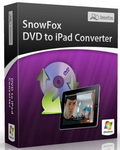
An easy-to-use iPad Converter to convert all type of DVDs such as your home DVD, protedted DVD, DVD video. With it, you could convert DVD to iPad H.264 (SD and HD), ipad MP4, iPad MPEG-4 videos in different resolutions (1280*720, 640*480) and watch your favorite DVDs on the go.
GIVEAWAY download basket
Comments on SnowFox Total Video Converter
Please add a comment explaining the reason behind your vote.


It works well, but I don't see the difference between, say, an iPod mp4 and an everyday mp4. Also, it sometimes doesn't seem to like batch conversions.
Save | Cancel
I downloaded it but hadn't started actually playing around with it till now. As for converting flv files or clipping or editing in any way, not really great. Actually, it won't do any of that. The flv files seem to lag no matter what setting you use. However, I was playing with another converter for all that, but the avi files aren't compatible with my blu-ray player. Using SnowFox does bring them to being compatible and also reduce the MB size(nice even for mp4's for reducing the size on my iPod and fewer DVD-R's) as such I give it a big thumbs up.
Save | Cancel
buggy, not all that fast, and pretty limited in quality setings.
based on MPlayer Sherpya-SVN-r30945-4.2.5 & MEncoder Sherpya-SVN-r30945-4.2.5. I'm working with m2ts files off a Sony HDR-UX10 1080p dvd-r camera, and I've tried a bunch of AVCHD converters and editors and this rates pretty low in the ratings.
freemake.com's Freemake Video Converter kicks this one right off the board, and it's freeware. and it has some quirks of it's own.
get a sub to AVS and use video remaker for dub-editing.
Save | Cancel
Thanks for the update GAOTD keep up the great work!!! I went from 2.1.1.0 to 2.8.1.1. I love how they've grouped the different platforms by a pop-out sections
Save | Cancel
Seems to be a problem on my laptop with windows 7(64). I have a 50MB, MP4 file that I've tried to convert to a various formats but only encodes a minutes worth and then ends. Seems the programs advises it is registered, have rebooted etc, but doesn't seem to work on my system with this file.
Save | Cancel
Hi, I am trying to register this software, I entered the code from the readme file, and keep receiving a message that states invalid registration code. I entered my email address and later the registration name and still get this message. Help!
Save | Cancel
Thanks # 19 (Mike) I really learned from you today, more than I would of just installing the program and waiting to learn to use it. lol
(Sorry everyone for my post being an uneducated post about the software at this time).
I am fairly new to the Video converting and need to learn so much more. This site is very inspirational most of the time and helpful. I am no way new to software, hardware, computers etc but new to this video converting. It is very helpful when others express either pro or con about software.
Does anyone here possible know of a web site(s) or books that would be good to read and learn about Video converting. I know how to edit videos but would love to learn more about converting of videos, software etc. And I am not to shy to say I really dont know what I am doing yet. I do realize about the help files and faq on some softwares sites. But wanted to take it further.So you see if anyone has great sites or books to suggest it would be very helpful in learning alot more. Right?
Once again I appologize and am sorry for the off post about the software. I am sure my comment is not going to help you with your install etc, but thank you again #19 and all others for expressing so that I/we can learn more and get others thoughts and opinions. It truely is helpful. And Thank you giveawayoftheday.com for giving us the opportunity to try new software and post like this.
Gratefully,
Video converter newcomer and nervous one.
:)
Save | Cancel
Thanks #18 and especially #26. This is obviously not the "speedier MTS converter" I've been looking for.
Save | Cancel
Just to say:
Mike's posts at #19 and #24 and Doug's post at #26
are amongst the best I've ever seen on GOATD: thoughtful, cogent, and comprehensive. For anyone thinking of taking advantage of today's Snowfox offer, Mike & Doug's work is essential reading -- actually, for anyone struggling to get to grips with even the basics of video technology, whether they are planning on DLing today's giveaway or not.
No point in me adding anything to their posts except to say that -- as picked up on by Doug -- Snowfox may actually be missing a trick here. That's because the Panasonic Lumix is an outstanding camera (I've got three of 'em wouldn't be without 'em) but an absolute sod when it comes to post-process work with its seemingly proprietary "Lite" version of AVCHD.
There must be hundreds of thousands of delighted Panny Lumix owners around the world, of which a fair few will already have yelled in frustration because of Panasonic's blasted "Lite". I certainly have.
Running Snowfox today though, I find it handles my Lumix video output without a hitch -- inexplicably easier and inexplicably better than several other apps I've used in the past.
Because I only run Panasonic, I'm unable to try a comparative test in the way Doug has with his Canon. But on the basis of my experience alone, I'd say that if you're a Panny user whose camera version shoots AVCHD Lite then grab today's giveaway with both hands. (Which is why I think Snowfox ought to do itself a favour and make more of the fact that its software is just what a Panasonic owner may've been waiting for. . .)
Many thanks again, then, to Doug and Mike, and also to Snowfox and GAOTD.
PS: As for those who've moaned on here about editing as distinct from converting, aw, c'mon guys, do wake up at the back of the class: are you really saying you've never heard of the freeware FormatFactory or the free version of iWiSoft Video Converter????
Save | Cancel
Installed and registered and ran fine (but slowly) on XP SP 3. i7 quad core PC
I loaded MTS HD video files from a Canon Vixia HF R100 videocam ... such files do convert fine to AVI or WMV in Sony Vegas and I wondered if this program could do it faster. It's not faster.
It did convert them ... SLOWLY ... taking five minutes to convert a 90 second video clip, not using more than one or two of the four cores of the i7 CPU and the output files played fine, looked reasonable, and sounded fine but the sound and video were totally out of synch. The clip is 1:16 long and the sound track comes through fine at 1:16 but the video is in slow motion and runs to 2:17. This stays the same even when selecting different frame rates.
Selecting "A-V Sync Correction Mode (for some low-quality sources)" slows down the conversion but does not correct synchronization.
With MTS HD video files made on a Panasonic Lumix DMC-T52 the conversion times were significantly faster (twice as fast) and there was no problem with sound synchronization. Generally I'd call the results excellent, although speed was less than stellar.
There was much less compression on the Panasonic files, one third smaller as compared to two thirds smaller with the Canon.
This might be a clue: the software that came with the Panasonic Lumix will not open the files created with the Canon, it calls them "AVCHD lite." Both cameras create MTS files and both claim to be "High Definition" video capable but clearly all MTS files are not created equal!
So I turned to Wikipedia (http://en.wikipedia.org/wiki/AVCHD) and if I was confused before ... well the AVCHD "lite" is a subset of AVCHD. When I (recently) purchased these two cameras I simply assumed that since they are both "AVCHD" they would be making exactly the same kind of files. But no, they don't. The Panasonic images appear somewhat sharper.
There are two places for improvement in Snowfox: 1) convert Canon videocam files successfully and 2) use all the CPU power that's there in order to speed up the conversion process. When converting, Snowfox uses only two of the available eight threads on the quad core, and runs at about 25% of CPU capacity. Vegas, in contrast, runs on all eight at about 75%-80% capacity and is, well, FAST! But Vegas is expensive.
In response to those faulting this software for not having editing features, well that's a bit like faulting a tire for not flying. Format conversion and video editing are two different software functions. Editing software does need to do some format conversion generally, but software which specializes ONLY in the conversion aspect might be expected to do it better and faster than the editor's "built in" tools. My thought was that Snowfox could be used as a "pre-processor" to format files for some of the free editing software which generally requires input files in other than MTS format.
The very fact that we need conversion software at all and that there are so many different formats in which video data shows up indicates that digital videography is still in its infancy. There is no single nearly universally recognized "industry standard" format (such as, say PDF for digital documents). This presents a challenge for beginners ... it's all way too confusing -- and complex ... and for software developers ... there are so many different format containers and codecs (and subsets) that I'm sure it's very complex to write software that will handle all of them well. There are many programs being sold (and given away) that CLAIM they can handle things they cannot handle.
For trimming video clips and combining video clips, XP includes a basic video editor (Windows Movie Maker) and there is a free download (Windows Movie Maker 2) for Windows 7. Both can use the free "VideoPad" from NCH editor. The former (XP Movie maker) will NOT accept High Definition AVCHD(MTS) files. I dunno about the latter, because Windows 7 will PLAY AVCHD files. So something has to be used to convert those to AVI or WMV or MOV files which numerous free basic video editing programs can import for editing.
Video files (home movies) really DO require editing for all but the most limited applications but not all of us need the power of the "professional" video editing software that costs hundreds or thousands of dollars. And the "professional" software is generally much more complicated to learn how to use for simple basic everyday tasks. For many amateurs and hobbyists, the ability to cut, transition, and combine various still, video and audio clips is all that's needed and there is plenty of free software that can do that fairly easily, even if somewhat slowly. Most that I've seen can use two threads (or cores) at most which means most of your quad core is left idle as the operator waiting for conversion or rendering to complete.
Then of course there are issues associated with video files extracted from DVDs or You Tube or other non-local sources. It's one thing to get your own clips of your own kids from your own camera into some kind of editable (and exportable) form and another to deal with the enormous variety of formats which are "out there in the wild."
So Snowfox, kudos for doing some things very well and good luck in tackling the complexity of those other things.
All the best.
Save | Cancel
On a Windows 2000 Professional PC, 5.00.2195, Service Pack 4, launching
Converter.exe in the installed-to directory gives "The procedure entry
point GetNativeSystemInfo could not be located in the dynamic link
library KERNEL32.dll." I suggest removing 2000 from the System Requirements.
Save | Cancel
SnowFox Total Video Converter has a somewhat limited feature set, including limited input/output formats. It uses mencoder & had roughly average speed [for one of these converters] converting DVD to a 854x480 h.264/AVC - AAC format for Android phones -- as comparison converted the same 11 min. 42 sec. DVD VOB file, with 5.1 & stereo AC3 audio, subs, & 29.976 progressive video [not pulldown], using 720x480 when 854 was not available... Today's GOTD took 3 min. 3 sec. & the result seems a bit jerky; A's Video Converter [uses ATI GPU] was the winner at 1 min. 9 sec.; in 2nd place was the Aiseesoft Total Video Converter [a GOTD from late 2010] taking 2 min. 15 sec.; with Roxio Creator 2011 the converter crashed, while their editor, Videowave took 3 min. 10 sec.; Sony Vegas Pro took between 5 & 8 minutes depending on 24 or 30 fps settings using the MainConcept AVC encoder; & Nero Recode, while generally fast transcoding to their Nero Digital format, had abysmal speed converting to generic AVC, & wasn't even close to 8 minute times. Even with what I consider average speed, SnowFox Total Video Converter is still quite fast enough to be a good alternative if/when it supports the formats you need it to support. Unfortunately it doesn't like the HD video I had available on my drives, so I can't say anything about it's speed with HD, but the mencoder it's based on can generally do an OK job with it.
SnowFox Total Video Converter only relies on the registry to store registration data -- installation/registration adds that data plus an uninstall key. The program's folder takes up ~49 MB with 221 files, 12 folders.
Save | Cancel
@John38111, #16, I'm confused. Are you saying that the input was .rm @ 422 Meg and the converted .avi file was 1.56 Gig? It would seem so as you wrote "It’s possible I could convert it to another playable format with a resulting smaller file size (I’ll play with that later)." You mentioned that your input file is a "not so common" file type, so I'm guessing again that .rm was your input since I only have 14 .rm's in my system and more than 100 .avi's.
Just hoping for some clarifications and awaiting the results of your additional testing. - Cheers!
Mr. Snoozles - super cat
Save | Cancel
Snowfox's DVD Ripper is fantastic but this product will not create DVD ready files from video files.
Save | Cancel
I have had Windows 2000 Professional running on a laptop for over 5 years. It is up to date, as far as I know, with all the updates MS has made available. It clearly SAYS "Windows 7 / Vista / XP / 2000" in the system requirements above as well as on their site.
Well, this sure looked like a good deal. Just what I needed. Downloaded fine. Ran the setup and that worked fine, up until the point when THIS error message popped up:
"The procedure entry point GetNativeSystemInfo could not be located in the dynamic link library KERNEL32.dll"
It seems that when I got to the point that the install was done and it went to run the program, CONVERT.EXE, it was the program itself which failed, NOT the installation. When I click on the desktop icon, the error message pops up and it quits. So, I can only conclude Windows 2000 is NOT a supported platform... contrary to what it says in the system requirements. I uninstalled the package. Then I thought, OK, what about the trial version of the software? I downloaded it from their website and discovered it is the same version, and it installed exactly as the GOTD version did minus the GOTD date check, and guess what? It popped up the same error in the exact same place.
Sorry but, apparently this software does NOT run on Windows 2000 as they say it does... Something tells me the system function "GetNativeSystemInfo" was added to the kernel AFTER Windows 2000 and MS did not retrofit the kernel32.dll file or if they did, it never got into the updates.
Save | Cancel
To Question number 6 you can use Quicktime to combine videos if they are in the right format. Put one Mp4 file that will open in quicktime and then drag the next chapter at the end. Close it out and quicktime will ask you to combine them.
Save | Cancel
#1: "Snowfox, Wondershare, Aiseesoft, Aimersoft, Daniusoft, etc… it seems like all of these companies sell the same product."
Yes, & No... with so many video converters available, & with so many of them at least looking similar in appearance, *maybe* this will help?
It takes an awful lot of work to develop video encoders/decoders, so there just aren't many companies or open source projects making them. Mid-range to higher-end video editors like Vegas & Premiere Pro have a combo of their own & licensed import filters, geared more towards the different cameras you might use. Their encoders are a mix of proprietary & licensed code, & surprisingly often not that great -- pros & semi-pros will often spend several hundred dollars more on an encoding app like Squeeze.
In the lower price range [including free or open source] there are ffmpeg, x264, Xvid, AviSynth, & VirtualDub. X264 & Xvid are encoders -- VirtualDub is a linear video editor, with portions of its code used by other apps -- AviSynth is for video handling/manipulation & uses scripts -- & ffmpeg includes quite a few import filters, encoders, & a player. Out of all those VirtualDub is the only more-or-less complete, stand-a-lone Windows program -- the rest are normally used (often in combination) with, or as a part of something else. In its prime GM used to make several different car models using the same basic parts, each under it's own brand -- with video converters we have the same sort of thing, with many, many apps built using parts of the same programming code. Core performance is very often going to be very similar. You'll also find that going beyond that core, many things still look the same because often there's just one or two *best* ways to do something. Dive deeper however, & you most always will see at least some small difference between video converter brand X & brand Y -- whether it's significant or not depends on what you want, need, or like. Because there are so many choices, you can be as picky as you like, or not.
Testing, checking out a video converter app I try to do the same basic conversion every time for a means of comparing it's speed. I think it makes sense for most people to do the same, only make sure you perform a conversion that you do, or will do often -- most every converter I've seen had it's strengths & weaknesses depending on the source & target video formats [remember Jack of All Trades -- Master of None]. I don't think it's the end of the world if you use one app for your iPod & another for your cell. Obviously if a converter won't handle *your* conversion you can't/won't use it, but beyond that, judge the quality of the conversion with a dose of common sense -- does a difference you can see on your monitor, *but not the viewing screen*, matter? One real life example, one app produced video that looked gorgeous on my PC's screen, but on my son's Droid X, in daylight, the deep blacks that made it look so good were crushed -- anything dark looked a muddy mess. Playing nice with other software can be a must if you have & use more than one video-related app, so try to make sure whatever video software you add doesn't break something else you like or need more -- incompatibility can be a huge problem with video-related software in Windows... with a fair amount of video apps I have one set in XP Pro & a slightly different set in win7, because having everything installed in one place it's impossible to get everything working. [I don't expect many others to have that extensive a problem, but want to illustrate that some apps just cannot exist together on the same Windows install.] Not last & certainly not least, if you don't like an app for *any* reason, be it the GUI's layout or the color scheme etc., it's much easier to change software than it is to change your likes/dislikes, so IMHO & as possible don't try to use an app you don't like... the results will suffer, whether technically or subjectively doesn't matter, 'cause either way you'll not likely be happy.
Save | Cancel
Trying to convert Windows Media Center videos (.dvr-ms format) and the converter crashes when I convert them to any compressed format (mp4, avi, etc).
Are these types of videos not supported?
Save | Cancel
Installed without a problem on my Win7 (x64) Laptop. To test it, I converted a movie in .rm format to HD .avi format. It started very slowly - no idea how long it actually took (I fell asleep). When I woke several hours later, it was done. Playback seems of equal quality and no mismatch in audio-video sync, not bad considering the movie is 2+ hours. The file size difference is major: the .rm file was 422 Meg -- the converted HD .avi file is 1.56 Gig. I needed a conversion to play the movie on a media player. It's possible I could convert it to another playable format with a resulting smaller file size (I'll play with that later), but at least I know it works, and with a *not so common* input file type.
John38111
Save | Cancel
@ # 5 Joe, You can remove part of the video by right clicking on the file and setting the start and end times. Not as good as some converters that were given away here but at least it's a way to edit the file.
Save | Cancel
Tried converting mov files to standard mp4 and avi, but conversions appeared successful, but the last 10-15 seconds of audio/video were not converted. Obviously there is an issue with the software as I can use other media conversion software and convert the exact same mov file and it completes without any loss of content.
Save | Cancel
Only stereo output. No 5.1 support. Thumbs down...
Save | Cancel
#5- Joe It's not very sophisticated, but you can specify a start and end time for trimming videos.
Also, it has a useful feature that allows sync'ing of audio to video. I didn't try it but it's there! Although the output options look limiting, there is the ability to modify them manually, if you know what you are doing!
Yes there are other converters, but you can never have too many as they all have their pro/cons.
Thank Gaotd!
Save | Cancel
Installed fine (WinXP). In my neverending quest for a vid converter that reliably converts SWF to MP4 for viewing on a Moto Android Phone (Droid) I tried this one.
Disappointments:
1. Website does not fully list input files this pgm handles. It lists a few then "etc." If they want people to pay $35 for a program they should FULLY disclose what it can and can NOT do!
2. It allows adding a SWF file as an input for conversion then just fails with no explanation.
Pros
The look and feel is is VERY similar to other vid converters. I see nothing that sets it apart from the rest of the field. If your current converter works for you leave this one alone.
Save | Cancel
Very clean install, except for writing its log file to Program Files, doesn't muck-up your PC with global codecs. Whether a converter suits your needs depends upon whether it does the conversions you need and with what speed and quality. SnowFox is rather limited, the main window doesn't resize/maximize, doesn't appear to display media information about source files, will keep original resolution but no setting to keep original frame-rate, max 2-channel audio, like many converters pathetic WMV support, no GPU acceleration, etc. Does have an automatic output bit-rate setting, but no documentation on how that's determined.
Save | Cancel
I got this last year and i liked it. Thanks GOTD and SnowFox Team.
Save | Cancel
Program works as intended. needed for a LE edition program that can only burn in a certain format.
Save | Cancel
I looked at the publisher's website and did not see a mention that you can combine several videos into one. - Can you?
Save | Cancel
Good software but needs edit to remove parts of video that is not required.
Save | Cancel
Installed smoothly and with no nonsense. Keep the Readme file, you'll need its information for registration. Before registration, a webpage pops up with a 2-day special offer for GOTD users. Registration works as it should.
The program's UI is nice, clear, and well-arranged. There are a large number of output files to choose from. I chose to convert a 5:05 minute long HD avi file into a wmv file, without changing the default settings. Only 5:45 minutes later, I had a wmv copy in the folder that I had selected, which opened by default. The input avi-file was 1,097,592 KB, and the output wmv-file had been compressed to 241,384 KB. Despite the heavy compression it's difficult to tell a difference in quality between the two, neither picture nor sound has suffered noticeably, when viewed on the computer screen.
The video converter can play a selected video on a small screen, and you may take screen shots at the same time. The folder with the screen shots is opened with a single klick. Very convenient.
All in all, SnowFox Total Video Converter appears to be a straight forward and simple-to-use converter that produces a high quality result. A definate keeper.
Save | Cancel
I need something which can convert my flv files to rmvb format.
Save | Cancel
thanx gayz i like ths program and iam download it now
thanks you alot
mahmoud/jordan/jarash
Save | Cancel
Snowfox, Wondershare, Aiseesoft, Aimersoft, Daniusoft, etc... it seems like all of these companies sell the same product.
Save | Cancel