Every day we offer FREE licensed software you’d have to buy otherwise.
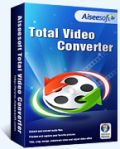
Giveaway of the day — Aiseesoft Total Video Converter 7.1.22
Aiseesoft Total Video Converter 7.1.22 was available as a giveaway on March 7, 2014!
Aiseesoft Total Video Converter is one of the best video converters. It can convert any video file, such as MP4, MKV, WMV, AVI, Quick Time MOV, DivX, MTS, M2TS, MXF/P2 MXF, MOD, H.264/MP4 AVC, HD WMV etc. video formats. The Hardware Acceleration tech enables it to convert much faster than other converters.
You can also edit the output videos easily, including trim, crop, merge videos and edit the effect (Brightness, Contrast, Saturation, Hue and Volume). It provides the latest profiles for all the popular mobile devices, such as iPhone 5s, iPhone 5c, iPad 4, iPad mini, Samsung Galaxy series and so on.
Key features:
- Convert any video to other popular video format, such as MP4, WMV, AVI, MKV, MOV, MXF, MTS, M2TS, FLV, etc.;
- Convert video to mobile devices, such as iPad, iPhone, iPod, Samsung Galaxy Note 2, Samsung Galaxy S4, etc.;
- Edit output video’s effect, trim, crop, merge output video files, add watermark, and take snapshot.
Aiseesoft provides 50% off coupon code: AISEMKY (apply to recommended products and other products) for all GOTD users.
System Requirements:
Windows 8, 7, Vista, XP (SP2 or later); CPU: 2GHz Intel/AMD CPU or above; Hardware Requirements: 2GB RAM or more
Publisher:
Aiseesoft StudioHomepage:
http://www.aiseesoft.com/total-video-converter.htmlFile Size:
37.2 MB
Price:
$39
Featured titles by Aiseesoft Studio

Aiseesoft Blu-ray Ripper Ultimate is packed with most popular tools such as Aiseesoft Blu-ray Ripper, Aiseesoft Blu-ray Player, Aiseesoft 3D Converter, Aiseesoft iPhone Transfer Platinum and Aiseesoft DVD Creator. The package can convert 2D/3D BD movies and video files to 2D/3D video files (Anaglyph 3D, Side by Side 3D, and Top and Bottom 3D). And it directly plays Blu-ray movies in Blu-ray disc, Blu-ray folder and ISO image files. It can also convert DVD to video and create DVD with video files. Additionally, the Ultimate supports iPhone (iPhone 5) and other Apple devices to transfer files among them. Now get Aiseesoft Blu-ray Ripper Ultimate with 50% OFF Coupon: AISEMKY

Aiseesoft DVD Converter Suite Ultimate is bundled of DVD Ripper Platinum, Total Video Converter Platinum, iPhone/iPhone/iPod Transfer Platinum, DVD Creator and DVD Copy. It can easily convert 2D DVD and video to 2D video/audio in any format like MP4, H.264, AVI, MP3, WMV, WMA, 3GP, VOB, M4A, MOV and 3D video file. Moreover, it can burn video to DVD, copy DVD to DVD disc and transfer files between iPod/iPad/iPhone (iPhone 5) and computer. Now get Aiseesoft DVD Converter Suite Ultimate with 50% OFF Coupon: AISEMKY

Aiseesoft BD Software Toolkit is an integrated tool. It can convert 2D/3D BD and standard DVD movies to 2D/3D video files. The Toolkit can also copy BD/DVD disc, folder or ISO file to new blank disc or hard drive; create DVD disc with video files; convert 3D/2D video files to 2D/3D video; transfer files between iPhone/iPad/iPod and computer. Additionally, the Blu-ray Player can display BD movies easily on your computer. This professional package is suitable for most portable devices. Now get Aiseesoft BD Software Toolkit with 50% OFF Coupon: AISEMKY

Aiseesoft ProDVD is a copying complex for Blu-ray and DVD movies. It can copy Blu-ray moives to Blu-ray disc, Blu-ray folder or ISO image file and DVD to DVD Disc, DVD Folder or ISO file at 1:1 ratio with high quality or in compression. In addition, the copier supports full 3D Blu-ray movies copy. Now get Aiseesoft ProDVD with 50% OFF Coupon: AISEMKY

Aiseesoft Media Converter Ultimate is a professional converter to convert Blu-ray/DVD movies to 2D/3D popular video with excellent output image quality. It can also convert 2D video to 3D video. Media Converter Ultimate supports DTS-HD Master Audio and Dolby Digital 5.1. The converted video is compatible with iPhone, Android phone, iPad and Samsung Galaxy series. Special 50% OFF coupon code for GOTD users: AISEMKY
GIVEAWAY download basket
Comments on Aiseesoft Total Video Converter 7.1.22
Please add a comment explaining the reason behind your vote.


When I launched the program, I got a pop up that said, "In order to use the AMD APP Acceleration technology, you have to install AMD Graphics Driver first.
Has anyone else gotten this and what did you do?
Save | Cancel
Reduce the price of the product if possible. There are other convertors performing similar jobs.
Save | Cancel
A thumbs up from me.
I had been using their Media Converter Ultimate v6.3 as it yielded the best quality to size ratio that I was satisfied with for avc mp4.
Tried this version with the same footage and amazingly it was 100% faster, so this is a definite keeper.
Save | Cancel
@ Giovanni How come videtovideo is continually recommended but there is never a mention that it can't handle 5.1 audio when ripping.
Developers refused to even answer my inquiry.
I gave up on it for most of my needs for this crucial reason.
Save | Cancel
I only install the programs I need and I've been looking for one of these for a while. Thanks GOTD! Works great!
Save | Cancel
I decided to install this software but find the user interface to be nearly identical to the Tipard converters that were previously available here. In fact, Aiseesoft has the same undesirable behavior as Tipard in that when I convert an audio file to the m4a format, it actually converts any bit rate listed above 150 Kbps as a variable bit rate with 151 Kbps constant bit rate. So if you select to convert an audio file to a 320 Kbps m4a file, you actually end up with a 151 Kbps constant bit rate with the maximum bit rate variable bit rate set to 320 Kbps. This is not the same thing as a 320 Kbps constant bit rate. This is the reason I won't use Tipard and this program to convert my music.
Save | Cancel
The interface is "modern" but still readable - so it CAN be done!
Save | Cancel
Aiseesoft Total Video Converter 7.1.22 doesn't install with Windows 8.1
Save | Cancel
I downloaded their Platinum edition on the last giveaway and I think it stands out with any of the others. I use it on many occasions and would definately take this edition if I thought that it had some features that mine don't. Thumbs up from me.
Thanks GOTD and Aiseesoft for this great product.
Save | Cancel
DL'd and installed just fine. Reg no prob. But after a more than a dozen attempts I cannot merge any multi-part files without the size being reduced to appx 3"x4" no matter how many times I have tried to redo the settings. I just cannot get it to keep the originals size nor aspect ratio. Seems like a serious hassle, as, if I'd wanted something that would fit on a cell phone or small tablet size screen, there are a lot of other programs which would do so. At least there is no problem with the merge edit being apparent at all. The size is just way too small no matter what I do for the settings. I'll just have to continue to do my editing at work (TV station)
Save | Cancel
I've already got other products and use them regularly, they are very good :
... Aiseesoft Media Converter Ultimate
... Aiseesoft Total Video Converter Platinum
However, they claim to do ANY video format, but I cannot work out how to output and burn to DVD to work on my TV, I need to use Handbrake for this. I need help on this if the option is there. I would also like clarification within the software on the many outputs available, some of them seem to be the same.
Save | Cancel
I use Windows 7. I read about this software, decided "what the heck" and downloaded it. I set a restore point just in case I didn't like the program. I installed Total Video Converter (TVC). There was some kind of software tracker involved that I okayed then changed my mind when I realized I shouldn't have accepted it, and I had Windows delete it.
I have some DVDs I made of TV shows (on my Pioneer 531h) and I have now converted 5-6 VOB files. TVC has been doing that well and it is fast. I also have "Any Video Converter" and I ran a similar test. First, AVC thought the test file was only 6 min long but TVC knew it was 21 minutes long, so it looks like Total Video Converter will be my go-to program. I'll rip the sound from an mp4 file as my next test, but I expect it to be okay, too. Thanks for this so far terrific software! I'll be checking out what else the company offers :)
Save | Cancel
re: MikeR Hi - i've been using freemake for more than a year without the added bloatware,spyware, pop-ups or pop-under. The converter does place their logo at the end of the movie and its not obtrusive. I have 2 versions including the latest and all add-ons can be avoided during install. Now the program sothink video converter adds what most consider annoying as a full page advertisement at beginning and end of video clips and a link to a webpage when the program closes for which freemake doesn't. I install from sites i trust like cnet or freemakes homepage. Hope that helps people who want to consider a well deserved program. Done both video to dvd , and video to video conversion today as well as re-installed their latest version with no problems.
Save | Cancel
I don't know who had issues pasting the registration code into the program. It worked fine here.
I typed the "email" in manually.
My AV didn't squawk, install went smooth. I'll have to see how different this is from the Platinum.
Save | Cancel
The big plus for me is that it converts to m4v format which is typically used by iTunes and Apple TV. My old (gen 1) Apple Tv has a 160gb disk which makes it convenient to view stuff on my big screen TV without having to stream on my somewhat erratic home wifi. I converted a 75 minute video in about 7 or 8 minutes.
Save | Cancel
Very good freeware alternative: Iwisoft Free Video Converter
Save | Cancel
"Failure to Launch" after starting setup.
AV off/ firewall opened. Still no luck.
Any Advice for me?
Save | Cancel
#27: "But there’s always the same question about this family of Aiseesoft video converter products: does it have the ability to keep output frame size the same as the input frame size (e.g., 720 x 480 in -> 720 x 480 out)? "
That depends on your output format. One of the advantages of many of the free video tools is that they'll often give you more flexibility & options -- that also makes them more confusing & harder to learn & use. The Aiseesoft apps in comparison makes things easier, but at the cost of some of that flexibility -- IOW they limit your choices so there's less to confuse anyone.
In your case you want SD video in, & SD video out. Use MediaInfo to check the fps of your source [if it's a DVD it likely has pulldown], then don't worry so much about the device or whatever template title, but look at what they give you... find the one that matches or comes closest to what you want. Check the format, e.g. mp4 or H.264, the frame size, bit rate, fps, & available audio formats. Several templates do offer 720 x 480, but not every one, & not every bit rate, & not every possible audio format.
Save | Cancel
I found converters from Aiseesoft company very fast and convenient but I am a little confused of naming a set of products with combination of words: total, video, movie, media, suite, super, mega, platinum, ultra, pro and so on...
Save | Cancel
Aiseesoft Total Video Converter is one I didn't have, so I can't say what's new & what isn't. A quick look at the file versions & dates in the program's folder suggests if there's anything new or tweaked it in the editing end of things -- nothing in ffmpeg or QT etc. is new. As someone else noted, this doesn't have 3D capabilities, but then I'm not at all sure that many people use those anyway -- in the Plat version it'll use the standard 2D movie on a 3D Blu-Ray, & then could use the 3D data in the accompanying file on the Blu-Ray disc to create a permanently 3D video, in your choice of 3D format [you'd use whatever format was compatible with your display].
Several of the Aiseesoft apps understand & will import DVD & Blu-Ray discs -- Total Video Converter will accept the video files, but it won't understand the disc layout. What that means is you'll want to extract the audio/video from a DRM-free DVD & feed that to the software; DVD Shrink will copy a DVD's several VOB files to a single VOB file that'll work. Blu-Rays may or may not use more than one file for video -- if/when needed the Tsmuxer Beta should work OK if there's more than one. [You could probably merge DVD VOB files in the converter, but it only takes a minute or two to copy with Shrink, & then you don't have any added hassles or possible glitches in the converter or anything. If you've got Blu-Ray video spread across files, again you might merge or join them in the converter, but Tsmuxer will read the play list (you can't), making sure they're in the right order.]
Of course the big question a lot of folks will ask is: "Why grab another converter?" If you've already got one or more that you use a lot & are happy with, the choice is more a coin toss. If you don't do a lot of conversions in one or a few apps already, I'd lean towards installing Aiseesoft's Total Video Converter -- here's why...
Not long ago I ran a bunch of converters, encoders, & editors through their paces -- I needed to know how Nero 2014 & Roxio NXT did, having picked them both up dirt cheap. Performance of the [AFAIK] China-based software with ffmpeg had really improved at HD frame sizes [where they used to be weak], but glitches were unfortunately common. Quite often what I set was not what I got, or I had to restart the app to make settings stick, or check boxes &/or settings made no difference to the result. And that sort of thing varied with the software version -- where one version might be trouble free, the next might have several problems. Long story short, I now do a quick, short, test conversion before I do a full transcode, checking the result 1st with MediaInfo, & then if the file agrees with the settings I made, I'll check it with a couple of players. If/when one app comes up short, I'll try the next. It's a small PITA, but I don't use these converters a lot, version updates are frequent, and the source video is different each time, so I've found it necessary, e.g. one recent project meant trying 6 apps before one got it right.
Aiseesoft Total Video Converter takes up about 100 MB of disk space -- if you work with video, where lossless HD can take up hundreds of GB, with AVC versions taking up around 20 - 25, that's no big deal in comparison, so apologies if it bothers anyone when I treat 100 MB as if it were nothing. You get added folders in My Documents, ProgramData, & C:\Users\ [UserName]\ AppData\ Local\ . The registry gets a new key for the program's name, an uninstall key, & unavoidably several QT cache keys/values [any time software uses QT you get several Trolltech entries].
Save | Cancel
One of the better video converters.
I like the editing features and the wide range of video and sound formats to choose from. I would like to be able to save my work if i'm doing some editing that takes time and want to go back to it later or make sone small changes. I have suggested this in the suggestions box.
I also like that you can custom that properties of the video format and save these changes so they can be used on other videos that need to be converted.
I tried converting a 50 minute mpg video and sound it was fast and did a good job of the conversion.
Save | Cancel
I have the Platinum 7.1.8 version, so I suppose there aren't too many differences.
But there's always the same question about this family of Aiseesoft video converter products: does it have the ability to keep output frame size the same as the input frame size (e.g., 720 x 480 in -> 720 x 480 out)? That's the one thing missing from all past versions.
Save | Cancel
@ George, #14 and @ Giovanni #21: I'm likely not the only one to be grateful to Giovanni for continuing to exclude Freemake software from his recommendations. My personal experience of that developer's products has been exactly as Giovanni says: dreadful bloatware verging on malware in some cases, regardless of the options selected during install. Freemake's engineering is also amongst the sloppiest anywhere: a Revo uninstall of one particular Freemake offering resulted in not dozens but hundreds of scattered left-overs being identified during a Revo "moderate" post-uninstallation scan.
Aiseesoft is at least a what-you-see is what-you-get developer, which explains why it is so popular and why, conversely, Freemake never gets much of a mention from anyone nowadays: too many have had too uncomfortable an experience with it -- a situation which also applies in the case of the once mighty, but now also little mentioned, Format Factory.
Save | Cancel
#11: " One of the best uses I have for it is a friend of mine keeps sending me YouTube links and asking for me to extract the audio from them, this does it perfectly. "
One of the easiest ways to do that Joe is often FLV Extract -- http://www.videohelp.com/tools/FLV-Extract
Drag - drop - no conversion -- just copies the original content to separate, non-FLV files.
* * *
#13: "Always enjoyed aiseesoft products – one free product that doesn’t get too much recognition is freemake video converter."
You can also get it from videohelp where they have user comments, ratings etc. The following is from videohelp's description:
" NOTE Freemake Video Converter will add a logo to the end for videos longer than 5 minuters. ADWARE ALERT! The installation contains adware like browser toolbar addons, new start homepage, software suggestions."
http://www.videohelp.com/tools/Freemake-Video-Converter
* * *
#19: "I bought and paid Platinum Edition version 7.1.6. The program supports a variety of common codec, but unfortunately not quality HD codec such as Avid DNxHD for Quicktime (. Mov), which I use frequently for best HD quality."
The Avid codec is good, John, but most of these ffmpeg-based converters & rippers are self-contained & so won't talk to Windows to find out & use what you've installed. Another codec that I've used quite a bit for lossless HD is the free UT Video codec, & it works for avi files. While there are several tools that will work to encode .mov or .avi using Avid or UT, for that sort of thing I most often use AviSynth to feed the video to VirtualDub.
"Therefore I need to know a lot about the material I use, if I want it converted properly. A good idea would be that any conversion is automatically started from the raw data, such as if the film were captured at 30 fps, so this was used as a starting point and not the 24 fps the converter always suggests."
You can use the free MediaInfo. In fact a lot of software includes it -- that's how it knows the fps etc. of the source. That said, if you're working with NTSC mpg2 at SD frame size [720 x 480] it can have pulldown, meaning it reports 29.976 when it's really 23.976. You can also run into a bit of confusion in video software -- 23.976 can equal 24 fps, & 29.976 can equal 30, or not. TO some software they're the same thing, while others will change the fps.
* * *
#20: "Do any of these converters allow the use of forced subtitles? It seems to me that they only allow subtitles to be either on or off. "
Good question Bruce. Subs normally exist in 2 forms, graphics based [they're really images], & text in specially formatted plain text files. CC is binary embedded in the video file, that can often be turned into text subs with CCExtractor. The most common method for subs nowadays is to put them in a text file in the .srt format -- the free Subtitle Edit will do the OCR if you've got graphics subs. That .srt file is named to match the video, & placed in the same folder, and a great many players will let you turn sub display on/off [including native Android & VLC regular & mobile].
A graphics sub stream can be embedded in a DVD VOB file or the .m2ts used for Blu-Ray. Apps like MakeMKV will also embed it in a .mkv file if you want, & Nero Recode 10 can embed DVD subs in a .mp4, but few players besides VLC [mobile & reg.] will display either. What most all of these ffmpeg tools, & quite a few video apps [e.g. VirtualDub] let you do is overlay subs on the video prior to re-encoding. That way they're permanently part of the video file -- part of the picture itself, like the date/time stamp on a photo. The Big downside of graphics based subs is that they scale terribly, and even at their original size can look quite a bit worse than a player displaying subs stored in text files.
Save | Cancel
This is great software. I DL it last time and it was ver 7.1.8
installs easily and allows the user to specift where the converted file should be exported. Use on a win7 and vista
Save | Cancel
#11 Joe Get an external hard drive and use the free Macrium Reflect to make an image of your computer and you will never have that problem again.If your hard drive fails you could be up and running again in minutes.
As for today's offer it's a good one and I will be keeping it.
http://www.macrium.com/reflectfree.aspx
Save | Cancel
Is it true that this GAOTD version includes updates, or should that option be unticked in Preferences?
I thought I saw in the registration page that updates are supported, but of course that's gone now that I've registered my copy.
Save | Cancel
I had a video taken using my android phone that I wanted to lighten up. Was able to download this software, register it, install it, and edit my video all in about 15 minutes! It was very easy to use and I was happy with the results. I only wish that I could have adjusted the gamma in addition to brightness, contrast, hue, and saturation. Many thanks for this handy software.
Save | Cancel
Do any of these converters allow the use of forced subtitles? It seems to me that they only allow subtitles to be either on or off. This is a major omission, in my opinion.
Save | Cancel
I bought and paid Platinum Edition version 7.1.6. The program supports a variety of common codec, but unfortunately not quality HD codec such as Avid DNxHD for Quicktime (. Mov), which I use frequently for best HD quality. Furthermore, the converter always start with 24fps and a bitrate of 8000 kbps in connection with conversions, which is not suitable for many movies. Therefore I need to know a lot about the material I use, if I want it converted properly. A good idea would be that any conversion is automatically started from the raw data, such as if the film were captured at 30 fps, so this was used as a starting point and not the 24 fps the converter always suggests.
Save | Cancel
@ George
Of course FREEMAKE VIDEO CONVERTER is very good, but as far as I know it's also bundled with tons of CRAPWARE....so be aware of that!
Save | Cancel
An interesting free converter that I have found recently is very useful if you have family you wish to send videos to via the Internet.
I find it useful because it allows me to choose the converted output size by the number of bytes, by a percentage of the original video size and the ability to set the resolution.
It converts using a number of useful formats including x 264 which offers very good compression versus quality.
Another trick up its sleeve is that you can convert a certain number of seconds from the beginning, middle or end of the video, a quick way of getting an idea of what the output quality will be when finished.
The link to this free download is available at the following link, note on the download page it is at the bottom right as video converter.
http://www.moo0.com/
A very different converter particularly in its interface, but one I find most useful.
Save | Cancel
Great program ! Does everything it says and more. 5 star rating is perfect. TY GOATD ! Much appreciated.
Save | Cancel
@George - I second you on that one. Freemake is an excellent program and I have used it for a couple of years now.
I also agree on your observation of Giovanni and Asraf. Both are great. Asraf's site is detailed and to the point. Thanks guys!
Save | Cancel
Always enjoyed aiseesoft products - one free product that doesn't get too much recognition is freemake video converter. http://www.freemake.com/downloads/
I'm was surprised to not see it on Giovanni's list - always enjoy his reviews and Ashrafs !! First 2 people I look for in the reviews. Thanks gotd for providing this site !!
Save | Cancel
One difference that I like between this version and Platinum is that Platinum's minimum video bitrate conversion is 2000 kbps whereas this version's maximum bitrate conversion is 2500 kbps with 9 bitrate selections below 2500. Very useful when lower quality conversion and file size is sufficient.
Save | Cancel
I have used the older Platinum Total converter version 6.3.28 for some time, a very good and useful utility, works well and does all conversions that I have tried.
This 7.1.22 version has far fewer profiles when converting video files to mobile phone, which I have used the 6.3.28 version mainly for.
Have both versions installed on Windows 8 32 bit, no problems registering and running the program.
Program looks good and works well, many thanks to GAOTD and to Aiseesoft.
Save | Cancel
I had both this program in one of the older version and the Platinum version on my old Vista machine. They both worked without interfering with each other. I lost them when the old machine had a critical HD crash, so I'm glad to pick this up again. It's a wonderful and highly useful program. One of the best uses I have for it is a friend of mine keeps sending me YouTube links and asking for me to extract the audio from them, this does it perfectly. Thanks again Aiseesoft and GOTD. Now, if I could only get Visagesoft eXpert PDF again, I would be a very happy man!
Save | Cancel
Thanks Karl for your comment.
Actually Aieesoft nearly always mislead us by faking the GAOTD RATING (it's enough to use several proxies for that), without never mentioning in their blurb that their GAOTD product refers to the STANDARD version only.
It's a pity because most of their programs, including this GAOTD, are very good indeed.
Anyway THUMBS UP for this GAOTD (3D conversion is not crucial for me).
That being said, as BEST FREE ALTERNATIVES I recommend these ones:
http://www.videotovideo.org
http://www.any-video-converter.com/products/for_video_free (Ad Supported app)
http://www.softpedia.com/get/PORTABLE-SOFTWARE/Multimedia/Video/Portable-XMedia-Recode.shtml
http://www.cuda-soft.com/video-converter/index.htm
http://gromada.com/video_converter
And to convert a video to 3D (feature missing in this GAOTD):
http://www.dvdvideosoft.com/products/dvd/free-3d-video-maker.htm
Enjoy! ^_^
Save | Cancel
I snagged both Aiseesoft Total Video Converter Platinum 7.1.8 and the Blu-ray Creator 1.0.8. Both are great programs. If you need to, download this one and wait for the others to be offer later. You won't be sorry with this download.
Save | Cancel
A simple easy to understand interface, however one feature it lacks is the ability to keep the original resolution in the drop-down choices.
A download that will get you the video resolution is available at the following link, it puts itself in the Explorer context menu.
http://mediaarea.net/en/MediaInfo
A feature which I do like, if you cancel a conversion part way through it does not remove the remnants of the conversion so you are able to view what the conversion will look like without converting it all.
A pretty decent all-round converter which I will add to the many that reside on my computer.
Save | Cancel
Before anyone comments on my previous posting - I have found the comparison table and will be going with this new version as the extras offered by the Platinum version I don't use.
Save | Cancel
Hey, all of you can also get Aiseesoft PDF Converter Ultimate with 66% OFF discount @ http://discbackup.blogspot.com/2014/02/aiseesoft-pdf-converter.html. Enjoy it!
Save | Cancel
Installed and registered without problems on a Win 8.1 Pro 64 bit system.
A chinese company without name and address.
We had already Aiseesoft Total Video Converter Platinum 7.1.8 on September 13th 2013. Today this is the standard version, updater from 7.1.8 to 7.1.22. The differences between Platinum and Standard can be found here :
http://www.aiseesoft.com/total-video-converter/total-video-converter-comparison.html
The comments to the previous GAOTD can be found here :
http://www.giveawayoftheday.com/total-video-converter-plat/#comments
You can install the software today without problems parallel to the platinum version. It installs in a different directory.
It was a good and reliable video converter, it is still a good one. I didn't have problems with the 7.1.8 version, so I expect no problems with the 7.1.22 version. And if you need the 3D features, keep the platinum version.
Save | Cancel
So do I need this as well as the previous giveaway Aiseesoft Total MEDIA Converter PLATINUM 6.3.30?
Save | Cancel
From a previous GOTD I have the Platinum version of this software, version 6.3.26 which I use a lot.
So, now I have a problem - do I change to today's option which is much newer but is only the ordinary version, not Platinum. Couldn't find a comparison table on their website which would be handy.
Question for Aiseesoft - New ordinary version or old Platinum?
Save | Cancel
Please read this guide if you are not sure how to register the software. Installation Guide:
Step 1. Download Zip package from GOTD
Step 2. Unzip the Package and run setup.exe to install the software.
Step 3. Open “read me” txt, use the registration code to register it.
Learn more information about the software, please visit this page:
http://www.aiseesoft.com/total-video-converter.html.
A 50% off coupon code (AISEMKY) is on the interface of Aiseesoft Total Video Converter. You could use it to buy
all the products at Aiseesoft(http://www.aiseesoft.com) for all products from Aiseesoft.
Save | Cancel