Every day we offer FREE licensed software you’d have to buy otherwise.

Giveaway of the day — ThunderSoft Flash to Video Converter 2.2.0
ThunderSoft Flash to Video Converter 2.2.0 was available as a giveaway on September 28, 2013!
ThunderSoft Flash to Video Converter is a professional Flash converter for Flash SWF to video conversion. It helps to convert Macromedia Flash SWF to HTML5 video, AVI, MPEG, iPod/PSP (MP4), MOV, MKV, WMV, GIF and more other popular formats with rich editing functions such as crop, add watermark.
Key features:
- Convert SWF to video format AVI, MPEG, MOV, MKV, WMV, FLV;
- Convert SWF to video format MP4 for playback on iPod, iPhone, PSP;
- Convert SWF to animated GIF format;
- Supports image logo or watermark;
- Allow batch conversion;
- Allow crop the flash movie for the output;
- Profile setting for output format to set video and audio parameters;
- Supports auto conversion and user interactive conversion process;
- Audio capture technology 100% keeps the original sound effect;
- Accurate audio and video synchronization.
System Requirements:
Windows 2000/ XP/ 2003/ Vista/ 7/ 8; CPU: Pentium IV 1.0 GHz or above; RAM: 512MB or above; Disk Space: 1 GB or above; Windows screen resolution: at least 1024dpix768dpi; Adobe Flash Player 9 or above
Publisher:
ThunderSoft Co.Homepage:
http://www.thundershare.net/flash-to-video-converter/File Size:
17 MB
Price:
$69.95
Featured titles by ThunderSoft Co.
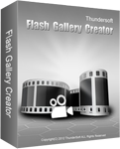
Create business web photo gallery, interactive flash gallery. With pre designed professional templates and 70+ transition effects. One day 50% off special offer

An incredibly easy-to-use software package that lets you make slideshow from your pictures and videos. One day 50% off special offer

Useful tool for video file to html5 conversion. The output supports all major web broswers: IE, Firefox, Apple Safari, Chrome, Opera, and can be viewed in iPad, iPhone. One day 50% off special offer
GIVEAWAY download basket
Comments on ThunderSoft Flash to Video Converter 2.2.0
Please add a comment explaining the reason behind your vote.


You can use iDealshare VideoGo easy to Convert SWF to mpeg-2,
GIF, RMVB, DV, ProRes, MKV, WMV, AVI, MP4, etc to play SWF on Windows Media Player, iPhone, Samsung, iPad, etc or edit SWF in various video editing programs.
Save | Cancel
downloaded, installed in xp pro, and now works like a charm (zero failure so far). ability of converting files from SWF is NOT very common unlike some posts claim here.
Giovanni recommends xmedia recode, it works for some SWFs, not for many (multiple failure, input is not taken at all) where this GAOTD passes! honestly, xmedia is not a software of choice for me since i have seen many failure even before. xmedia also wants you to customize parameters all the way, but thundersoft produces a good quality MP4 file with zero headache.
thanks thundersoft and GAOTD, you have solved my long-term problem!
Save | Cancel
Only does .swf files NOT .flv files
Useless
Save | Cancel
I haven't played much with the software yet (it seems like it will come in handy), but I wanted to give a "thumbs up" to ThunderShare for offering some of their other products at 50% off. It's such an obvious way to benefit from a GOTD promotion and I'm always surprised how few companies do this. I bought the Video to HTML-5 converter and I wouldn't have done so otherwise, so thanks GOTD and ThunderShare.
Save | Cancel
This software may have a very limited market. Say for example, 0.0000000001%. Most normal people don't need it. Extreme geeks and nerds do.
And that already small market is rapidly shrinking everyday.
One day this will go the way of bell bottom trousers, Polaroid and Eastman Kodak.
Save | Cancel
Installed and registered without problems on Windows 7, 64 bit, i7.
I am flabbergasted! This program did a fine job with every SWF file I tossed at it, both animations, animated vector graphics and flash slide show galleries. The only other program that did as well was iWisoft's Flash To Video Converter and I only had the trial for 30 days 6 months ago.
The SWF files I tested were converted (to MPG-4 and WMV) in very good quality. Their audio tracks converted fine. The videos that were produced were exact copies of the SWF files that were converted.
Flash may be dying or dead somewhere but it's still very much alive and kicking in the graphics and animation programs and flash gallery programs that live in our computers.
I've been searching for a good SWF converter for ages. A lot of video converters list SWF files but only output video to SWF. I don't say this often about cold, inanimate pages of code but, from what I've seen of it so far, I love this program.
Save | Cancel
Not a converter. It's a recorder. $69.95? For a virtual recorder?
Unless I can decompile a swf/fmf/fmm file... I'll stick with FLV extract and SWF extract. Both free.
Save | Cancel
Many other video converters will convert flash swf files to other video formats. The only thing I see different here is the mention of HTML 5.
Save | Cancel
Well, I installed this and converted one SWF file. The music made it but the MP4 was blank. I uninstalled it
Thanks anyway!
Save | Cancel
Here's the guide showing how to use ThunderSoft Flash to Video Converter
http://www.thundershare.net/flash-to-video-converter/guide.html
.
This isn't a video converter, & it isn't a Flash disassembler -- it does let you import Flash animations, interactive or not, & then it records the playing animation to a video file, as in screen capture.
Since you play the animation in the program window rather than in your browser, it **may** use less of your PC's/Laptop's resources, so you have more available for the screen capture. I'd guess that since you're not using a browser, if your security software monitors every web page visited, you'd save a little overhead there too.
That said, I'd expect lots of people will ask: "Why?" Other than recording / converting a Flash animation to use as wallpaper on a tablet or cell, I can't think of anything.
Save | Cancel
The software, I think, is excellent at least for teachers and anyone who wish to download online swf. files and use them offline. I frequently use swf. to make interactive PDFs, so this is very useful.
At websites where other swf.-downloading programmes (e.g. well-known free FVD Video Downloader) can't download swf. videos, this programme can do with high speed and give the original quality.
Try to download swf. from this site:
http://samples.mplayerhq.hu/SWF/962_fws.swf
The progamme can also crop and convert the input file quickly . I did not see so many differences in quality of the output file, but maybe because the input file (from the aforementioned link) was not as good to compare.
Thumb up for this GAoTD!
HQ
Save | Cancel
FLASH technology is dying day by the day...oh yeah the legendary STEVE JOBS was right about this tricky issue:
http://www.apple.com/hotnews/thoughts-on-flash/
So a tool like this GAOTD may be very handy especially if you own a website and are eager to make it readable on portable devices. So if you own a website this GAOTD may be very useful for you.
But 70 BUCKS to perform just a such a conversion (from FLASH to VIDEO)?? Is it a joke, right?
* Portable XMedia Recode (==> My Personal First Choice)
Crazy all-in-one FREE & PORTABLE Video and Audio conversion tool, which can convert at high speed any DVD/Blu-Ray movies/Audio files flawlessly into any other format you like, giving you even the option to pick your iPhone model.
With this FREE app advanced users are also able to:
- syncronize both Audio and Video files with ease
- modify bitrate & keyframe interval
- change the framerate and the rate control mode of both videos and audio chapters
Supported input formats (so not just FLASH ==> LOL!!):
3GP, 3G2, AAC, AC3, AIFF, AMR, APE, ASF, AVI, AviSynth, AU, DVD, DTS, E-AC3, FLAC, FLV, H.261, H.263, H.264, M2TS, M1V, M2V, M3U, M3U8, M4A, M4P, M4V, Matroska, MMF, MP2, MP3, MP4, MP4V, MP3, MPEG-1, MPEG-2, MPEG-4, QuickTime, Ogg, OGM, OPUS, PVA, REC, RealMedia, RMVB, SVCD, SWF, THP, TS, TRP, TP0, VCD, VOB, WebM, WMA, WMV, WPL
Supported VIDEO output formats:
Asus V1, Asus V2, MPEG-4 Part 2, MS MPEG4 V2, MS MPEG4 V3 DV Video, Flash Video, Flash Screen Video, H.261, H.263, H.263+ H.264/MPEG-4 AVC (using x264), Huffyuv, M-JPEG, MPEG-1, MPEG-2, Theora, VP8, WMV V7, WMV V8
Supported AUDIO formats:
AAC, AC3, ADPCM MICROSOFT, ADPCM YAMAHA, A-LAW, AMR NB, AMR WB, MP2, MP3, OPUS, Vorbis, WAV-PCM 16 little endian, WAV-PCM 16 little endian, WAV-PCM 24 Little-Endian, WAV-PCM U8, WMA V7, WMA V8
Subtitle formats[edit source]
.ass, .jss, .js, .ssa, .srt
http://www.softpedia.com/get/PORTABLE-SOFTWARE/Multimedia/Video/Portable-XMedia-Recode.shtml
Wanna just convert FLASH animations to HTML5 with no code knowledge for FREE?
https://www.google.com/doubleclick/studio/swiffy/gettingstarted.html
http://www.flash-to-html5.net
But how about doing the opposite conversion?
Let's say you have a VIDEO and want to publish it in FLASH format on the home page of your own website. So wouldn't it be great to have a tool able to convert your videos to Flash animation format, with the ability to generate the corresponding HTML code so as to insert your SWF video on your homepage for FREE?
http://soft4boost.com/video-to-flash
Enjoy!!
My 2 cents for today's giveaway!!
Save | Cancel
I don't agree with what #1 said. Maybe he didn't know the software is flash to video converter software, not video converter software.
It's one of the best swf to video software I've ever tested. The only thing that should be noticed is file size. If you choose good quality and high resolution in setting, the result video file has very large size.
Save | Cancel
About a year ago I was desperately looking for a software like this. But it was too expensive for me then, so I am really happy that it is offered here.
If you have some short videos in swf format you can convert them here. The software doesn’t so much convert them as captures them. Then of course the resulting file is not as sharp as the original. You can see the result here.http://www.aj3000.org/demo/demo.html
Another feature which I tested is the fact that you can capture the swf file from an internet page. I think this feature is wonderful but as the files are usually well embedded in the sites I didn’t succeed.
Then the software captures the sound too, but I could not test this either.
The software looks great, but it will probably take time before I get to use the software as well as I can.
Thumbs up anyway.
Save | Cancel
Free Alternative: XviD4PSP 5.10.330.0
i use this to convert Flash Movies to MP4 and add subtitles if needed.
(i am not using the new 7.0.6 Beta, not saying it has a problem, i just have not tried it)
Xvid4PSP is an easy to use and high quality all-in-one program for converting videos for PSP, PS3, iPod, BlackBerry, Iphone, Nintendo DS, Xbox 360, SonyEricsson, Nokia, Itouch, Blu-ray and PC like AVI, DV, MP4, M2TS, MKV with H.264, XviD, MPEG2 video and AAC, AC3, MP3 audio. Hardcode subtitles. Requires .Net framework.
XviD4PSP
Save | Cancel
This is a so common video converter cause of only enables us to convert videos to swf format. It is utterly a single-function tool. Don't attract me. And never worth of $69.95.
Disadvantages :
1.Don't support burning videos to DVD disc, ripping DVD discs to videos, removing Blu-ray/DVD discs' DRM protection.
2.Cannot download videos online from it.
3.Output video format is so deficient.
4.Don't have the video edition functions.
5.No 3D settings.
There are many another more awesome video converter ultimate tools in Internet, such as ImElfin, Wondershare, Aiseesoft, etc. One best program of ImElfin series products have those upper advantages compared with ThunderSoft, which named ImElfin Video Converter Ultimate. http://imelfin-total-media-converter.en.softonic.com/
Save | Cancel