Every day we offer FREE licensed software you’d have to buy otherwise.

Giveaway of the day — The Creator 7.2.9. Flat Graphics Template Set
The Creator 7.2.9. Flat Graphics Template Set was available as a giveaway on February 4, 2017!
NB: To get your free 'Flat Graphics Template Set', please follow the instructions in the Readme file included in the package you download.
We all know you need eye-catching, attention grabbing graphics for your website but QUALITY images CAN GET EXPENSIVE!
But with The Creator7 from Laughingbird Software, it’s super easy and super affordable to create top quality images in minutes!
Flat Graphics are all the rage! And now, with The Flat Graphics pack, you can create your own blog graphics, website images, Facebook ads... all with this trendy new design style!
System Requirements:
Windows XP/ Vista/ 7/ 8/ 10
Publisher:
Laughingbird SoftwareHomepage:
https://www.laughingbirdsoftware.com/products/flat-design-graphics/File Size:
24.5 MB
Price:
$37.00
Featured titles by Laughingbird Software

77 high quality realistic photo templates to create with! Drag photos or web graphics onto them right from your desktop! Great for social media, blogging... creating unique graphics for your website, showing off your photos or even selling the graphics you create with the software!

Instantly make your own Youtube banners, professional video thumbnails... and all kinds of graphics! Over 100 templates to modify and hundreds more graphics to use!

It's a logo and business card creator, character mascot generator - all rolled into one!
Comments on The Creator 7.2.9. Flat Graphics Template Set
Please add a comment explaining the reason behind your vote.





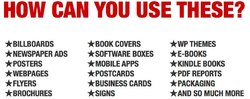


Installed Adobe Air then I could create an account
Save | Cancel
Diane Hemmen-Schüler, I had the same problem, installed Adobe Air but still not able to see any "create account" button or anything.
Save | Cancel
Hi Everybody!
My name is Marc Sylvester. Along with my wife Lisa, we created the software.
Comment below and we'll try and answer any questions you may have :D
- Marc
Save | Cancel
Dear Marc,
Does this come bundled with some additional fonts like these seen on the screen shot? If so, what kinds of usage does the licence allow?
~Matt
Save | Cancel
Hi Matt!
Nice to hear from you.
The software comes with a lot of built in fonts, and you can use your own fonts (whatever is already installed on your system).
License: You can do what you'd like with the software. Sell what you create to others :)
(but you can't resell the 'image elements' by themselves)... so if you create banners or logos or social media graphics for your customers, no problem selling them.
have fun with it all!
Marc
Save | Cancel
Marc Sylvester, seeing lots of questions and comments about the software, but not very much in the way of answers or support despite you saying "Comment below and we'll try and answer any questions you may have". Comments, anyone!
Save | Cancel
DaveC,
I'm surprised you have a negative vote at the moment. There is an obvious absence of the program vendor, especially after his initial comments announcing his presence.
Save | Cancel
Hi DaveC!
Sorry about that my friend!
I'm here in Southern California. Giveaway of the day started at 12am my time.
I had to stop at 3am :D
Had to sleep.
But! I'm here now!
Did you have question about any of it?
Marc
Save | Cancel
Hi Nigel,
Well, thanks for your note here :)
It was 3 in the morning for me.
I had to stop. but I'm back now to answer your question
Did you have anything to ask?
Marc
Save | Cancel
Marc Sylvester,
Welcome back, but I must say that if I was launching a program here, I would have adjusted my sleeping hours accordingly, or at least mentioned my absence at launch.
I would however like to know how to get the free templates. I already have the program from an earlier giveaway, if not from here, then from another site, so personally, I'm only interested in the templates.
Thank you
Save | Cancel
Hi Nigel, :D
I can get you the templates.
Click on the question mark link in my Help Desk area:
https://www.laughingbirdsoftware.com/help-and-support/
Send me a message and I'll make this work with your current account.
As for arranging my sleep hours - I hear you, but this is a 24 hour thing! :D
BUT, I should have mentioned this up front. Yes.
Marc
Save | Cancel
Nigel, thanks but I'm not bothered about how people vote on my comments. Sometimes there is no pleasing (small minded) people no matter what you say. They are entitled to their worthless comments ... Only joking ... or am I?
Save | Cancel
Marc Sylvester, yes I've a couple of questions that you might be able to answer. Firstly after installing and registering I tried to install the templates, three times and each time nothing was installed/copied on to my machine I did a comprehensive search of my system using the date and time these files were supposedly installed and absolutely nothing was found. Second question, why does this not show up in the start menu like normal software and thirdly why no uninstaller? Look forward to hearing back from you.
Save | Cancel
Hi Marc. I'm trying to install this offering, but have problems. When I run setup it seems to install okay, but when I finish the install and try to run The Graphics Creator, I get an error message saying the program wasn't able to start properly with error code 0xc0000142. The program starts, but the Flat Pack template set doesn't show up. Ideas?
Save | Cancel
One more thing: I would try to uninstall the previous installation of The Creator 7, but I have the People Pack installed and don't want to lose it.
Save | Cancel
Nigel,
Yeah, he shouldn't sleep for 24 hours so he can read ridiculous criticism like this as it happens.
Save | Cancel
Tom Ace,
I suggested ADJUSTING his sleeping hours, NOT going without sleep. I suggest you Invest in an ENGLISH dictionary, amongst other things.
Save | Cancel
Marc Sylvester, You seem like a nice person, I can tell by how you write :)
Thank you for the giveaway, it's appreciated :)
Save | Cancel
Nigel, To whom should he 'adjust' his waking/sleeping time? Just you perhaps?
As at the time of writing this comment it is 6:21pm, Sunday, locally, 4:24pm in Sydney, 1:24PM in Hong Kong & Manila, 6:24am in Amsterdam and 12:25am in Fort Lauderdale.
It's not even Sunday yet in the rest of USia.
So, just for you, Brah?
Save | Cancel
Lol.... thanks Tom :D
Save | Cancel
Okay, so you have to download 2x setups, then install the templates. But none of that is hard to do - nor all that time consuming. At least, I had no problems with it. Seems like a fun little app - and a keeper. I may not use it every day. You can do everything this can do in most half decent image editing/creation apps. But then you would need to also create the other images that come with this... And hey, it's free so, why not?
Save | Cancel
This creator7 isn't full portable as claimed, the 56 D/l templates must be in ones system documents folder. If you move them from there then you lose the full selection view option, you must open a template one by one.
And once opend they will go again to the system documents folder...
***Ther isn't a way to set default folders, a must for such software!
Save | Cancel
Have been trying since Saturday afternoon and just can not get this to work for the free template.
Purchased the program December 30, 2014 and after following all instructions, now even the purchased program won't run.
This way of setting up a program is horrible. Now I have a bad original program that keeps saying I downloaded it more than 20 days and clicking the MORE option closes the program completely.
Being a registered user, I will try the Support Site to hopefully get what I had back again.
Save | Cancel
This looks like a really nicely done set of templates, and from the videos it looks like the software's well done too. I won't have time to try it in depth tonight but I did survive the registration process. :)
It's worth mentioning in the installer readme that an internet connection is required to see the "register" button at program startup, and there seems no way to refresh it in the menus. If you're not online when it starts you have to restart the program when you do have a connection.
Thanks very much to Marc (Laughingbird Software) and GOTD, with a tip of the hat to Lisa! Have a great weekend, all.
Save | Cancel
Thanks for offering the app from Germany. The installation itself runs smooth but to get all the free templates was a little bit time consuming. I protect my system and I dislike to run the App as an Administrator. Only as an admin I am able to see and work with the templates
Save | Cancel
I get following error upon opening program, so I can't get to download page.
Latest announcements cannot be displayed. Please check your internet connection. The creator is still fully functional
Internet works fine. I temp disabled firewall in case that was causing it. Still get same error.
Help please
Save | Cancel
W10 Pro 64 bit -- Program installation straightforward, just follow README instructions. By choice, main program NOT placed in ROOT drive. All runs well. However, the extra D/L template set installed in the ROOT drive without giving me a choice. Another 46 MB reduction in ROOT space. Please, Marc, allow me to choose where to put all the files and templates. Thanks.
Save | Cancel
How do you change the text in these templates?
Save | Cancel
Tony,
Just click (highlight) on the text you want to change; then select "Edit in the text menu, change it, and hit "Implement".
Save | Cancel
Hey Marc!
I have to say that I like your attitude and tolerance for some of the comments thus far. I have not had a chance to extensively test your software, but so far it looks very interesting and useful. There were a couple of things I wanted to mention. First, even though I registered and downloaded my free templates, Creator still prompts me to complete the "One last step" of registering and downloading templates and graphics. Second, on my version of Windows (Windows 10 Home latest public build) The Creator does not show up in my program list. I had to go in through the file manager and pin the .exe file to the Start Menu. Other than these two things, I am impressed.
Save | Cancel
Hi Douglas,
Thank for the note.
Yes, the installer is supposed to create just the desktop shortcut for you.
But I'm hearing from others that I should have also let the installer put a listing in the Program List.
I will watch this next time :D
and, yes... registering was the only way I can control the downloads.
Save | Cancel
installed, hope to use it sunday, thanks
Save | Cancel
No email link recd for downloading the free template set inspite of three attempts!! Giving up...
Save | Cancel
S. Gandhi,
And make sure you didn't make a typo when you first entered your email address :)
Save | Cancel
That was the first place I checked.. NO it's not there... and no error in email unless yoru form is rejecting "_" in my email!! My email should be there in your web submission form three times!! Fail to understand the error.. Thanks for your feedback anyways.. Too bad can't use the package withut the template set.
Save | Cancel
Hi Marc
A nice software, just play around for a few minutes and I like it especially the additionally free template which is very useful and save my time.. I will keep it for my social media marketing use, nice work
Thanks for the giveaway, Marc
Save | Cancel
Downloaded it and unzipped the file, installed and it didn't do what the readme file said it should (go to the flat graphics download page) so I clicked the the setup file again and ran it a second time. This time everything went like clockwork and the program installed, then gave me a button to click to go to the download page. I downloaded the graphics pack file, uncompressed and cicked the setup file and the graphic pack was installed beautifully. A very nice program, I'll get a lot of use out of this. Thank you so much. For those of you having problems try installing a 2nd time. Worked for me. Worth any problems you might be having to just take a couple of extra minutes of patience. Thanks guys! Awesome giveaway!
Save | Cancel
For users that do not do a lot of graphics, it is easy to see this program get some high ratings. For experienced users accustomed to many graphics tools and how they offer user conveniences, this program starts to show its rough edges. Overall this program is a good idea, however it does have some areas where significant improvements could be made. I explored only a small portion of what the software does, and found several parts that could use enhancement. Hopefully these will be taken under consideration for future versions.
Issue 1
During the install, the user can use the default Start Menu choice or select a location for the Start menu entry, but it is only one-level deep. Most install programs allow selecting more than one level deep. I could not select the menu location I would have preferred (2 levels deep) so I selected to have the Start Menu entry under "Graphics," however upon installation completion, there was no menu entry at all. From other user comments, the default does not produce a Start Menu entry either. Hopefully in a future edition, the install program will allow users to select any Start Menu submenu.
Issue 2
The program is lacking an uninstall option. Oops; big flaw.
Issue 3
In addition to having the setup/install program give users choices, the program itself does not have a much needed Settings panel for where they want to have their data files. Not everyone wants to use Documents and Settings. Users like to have control over where programs are installed and where data files are placed. Leaving this out can be a serious mistake. For example, users having an SSD as their boot drive, generally prefer to install programs on a different drive, and the same goes for any associated files relating to that program. The Creator setup program does allow installing on a different drive, however the user is not given any choice when it comes to data files (e.g., Templates). Instead, the install still uses the C drive for data without informing the user that it will do so. The user should always be allowed to specify where their data files are located. A settings/options control panel would solve this important issue.
Issue 4
When the program first started, it stated "Latest announcements cannot be displayed. Please check your Internet connection. The Creator is still fully functional." That implied I could still still use the program as described in this promotion, but I soon learned that was not the case.
On the left is the menu option to Select a Template Set, but there is nothing to select. Therefore, the statement regarding the Internet connection is key to getting the user started. Maybe later after the user has a set of templates, and has an account, the Internet connection would not be necessary, but it is important for the initial run. It is not uncommon for programs to know whether it is the first run of the program, and this example is one place where that bit of information could be used to create a better message to the user. One way would be for the program to check to see if any templates have ever been downloaded at all, then put out a more appropriate message. In my case, I instantly knew what the likely problem was; I find many other users confused by messages such as this; after all, they just used the Internet to download the program. Browsers always have access to the Internet (by default), but other programs do not necessarily have that same privilege, especially when the user has good protection software. The program should explain why it needs an Internet connection, and why that connection is not the same as a standard browser connection, and offer some suggestions so the user can get the issue solved. In my case, I knew the Internet connection was blocked for non-browser programs (by WinPrivacy). After unblocking, I had to restart the program to see the original start screen intended for all new users. If the program needed Internet access, it should have monitored that it became accessible again. A better message would be helpful to all.
Issue 5
Creating a new template is missing some important features relating to Image Format. The background is the foundation of the rest of the graphic. It needs to be totally controlled easily by the user.
The issues I found with this basic function continued to grow in length that it finally became much too long to post here. Therefore, I will stop for now. I am sure there are other areas for improvement in other parts of the program. Overall, I do believe this software has a place in some user's toolbox. Let's hope it improves before being offered again.
Save | Cancel
Wow Gary Smith!
What great feedback.
Really appreciate you taking the time to post this.
I hope other benefit :D
Marc
Save | Cancel
I have used previous versions for years. This is awesome software that has unlimited uses in creating anything from digital postcards or gifs to images for web sites or cartoon images for silk screen design. There are not enough words for me to say how lucky and happy I am to have acquired this software many years ago. Since then I have 5 different versions of this software that run independent from each other, each with different templates, installed on my pc.
Save | Cancel
PLEASE IGNORE MY ABOVE COMMENT! I was clicking the wrong "setup.exe". It's installed!!! And I can't wait to start using it. Looks very interesting!
Save | Cancel
I followed all the instructions and finally got to " - Download your Free "Flat graphics" package (below the video)". I downloaded it, unzipped it, and clicked "Setup.exe". It started installing the program, then this popped up:
"Error creating file: C:\Program Files (x86)\The Creator 7\Adobe AIR\Versions\1.0\Adobe AIR.dll. Access is denied."
What do I do now, Marc?
Save | Cancel
Never mind! I was clicking the wrong "setup.exe". It's installed now and looks great!
Save | Cancel
Thank you Mark, Lisa, and GOTD for this one.
The install went off without any problems on my end. Win 10 64 bit. I did have a slight hiccup getting it from GOTD, but that was not your fault but my browser not playing nice this morning with the GOTD site. It happens now and then. I changed browsers and everything did fine.
I am sorry I missed the other giveaway folks are talking about, but I look forward to getting some of your other packs in the future. As I work with the program, if I have any questions or concerns I will reach out to you, but for now, thank you for providing a very useful program as a means of getting an introduction to all you have to offer.
Save | Cancel
Hi Marc and Lisa,
Have been very happy with your software and thank you. Have one comment for you.
To move an object now you have to repeatedly tap the arrow key. It would be nice if you could drag the object where you wanted and then fine tune with the arrow keys. If not drag and drop the alternative would be to just hold down the arrow key until close, then use single taps.
Keep up the good work!
Save | Cancel
Jumped through all the hoops and it downloaded & installed okay. Just at a loss on my first run-through -- how does one create a canvas size that is actually useful? Can't find any controls for changing the canvas size other that moving stuff, and if I can create a canvas size that's 728 x 90, the software is absolutely useless to me.
Save | Cancel
lee, open a template and then click the format canvas button. You can change the size there.
Save | Cancel
Hi Lee!
You can simply drag the canvas to the size you'd like.
OR, you can use the "Height and Width" controls.
Choose the FORMAT CANVAS button on the left and you'll see it.
If you need a Facebook sized image (1200 x 630 for example) set the width and height, create your image and export it. It'll import into Facebook perfectly :D
I hope this helps
Marc
Save | Cancel
lee,
You can change the canvas size either by dragging from the bottom right corner of the canvas box or by selecting the Format Canvas button in the image menu on the left side of the screen - you can type numbers for width and height or use the sliders.
Save | Cancel
lee,
Click on the canvas (not an object or text), select "Format canvas" and the enter the exact dimensions you'd like.
Save | Cancel
lee,
You can also click on the bottom right hand corner of the open template and drag it to the dimensions you want. It may not show the adjustment arrows but it does work.
Save | Cancel
Steve, figured it out, thanks. dragging the corner does not work very well, though -- can't get it narrow enough.
Save | Cancel
If you do not have anything nice to say, do not say anything at all.
Save | Cancel
i watched with much interest, the video showing how to create BOOK COVERs.
I installed the program and also downloaded templates and installed them successfully; however, I cannot find the e-cover templates.
Can you pls tell me how to get the e-cover templates?
Thank you.
Save | Cancel
Hello drvajra,
Here is the eCover Creator: https://www.laughingbirdsoftware.com/products/the-ecover-creator/
Let me know if this helps :)
Marc
Save | Cancel
Installation went fine, you just have to read the readme directions.
Download/install setup.exe, register to get emailed a link to download the flat graphics template set.
Save | Cancel
After a few more attempts at getting this to work and still not able to get the templates and despite of asking the developer for assistance, which was never received I decided that trying to resolve the issues here was a complete waste of time. It seems there is quite a few things that the developer forgot to include in the installation instruction such as the need for Adobe Air or where the templates were supposed to be installed to. The developer seems not to be able to answer many of the questions being put to him and hasn't offered anything by assistance to those of us who have asked for it. After today's showing I'd be very surprised to discover anyone was foolish enough to even consider buying software. I'll make a point of staying away from Laughingbird in the future. Today did anything but inspire confidence in your products .... Shudder to think what your tech support is like.
Save | Cancel
No link ever sent to my email. Liked this MUCH BETTER when it was a direct link to the download.
Save | Cancel
Hi Marc,
Is this download link available if you're in the Philippines at all? I'm getting a 404 error page. Please advise.
Save | Cancel
I have my computer set up so that I can only install software with an administrator account, but I generally run programs with my own user account (non-admin). This is usually fine but with the free templates they were installed in the admin user documents area. When I ran the program from my user account I was asked to set up another Laughingbird account. This seems an unnecessary silliness - to my mind it would be far better if the templates were installed in a common area (such as the program directory) so that all users can access the same templates without having to duplicate them all in each user's document area. I copied the templates from the admin account to my user account to avoid setting up a new account with Laughingbird, but this just fills up space with duplicate files. By all means have separate directories for each user's created items, but the basic templates should be accessible by all.
Save | Cancel
After spending hours now and finally getting the Flat Graphics Templates installed, Not sure I'll get an answer, but here goes.
The "Laughingbird Documents" are installing to E:\Documents\Laughingbird Documents.
My Documents ARE the "E" Drive, so I want them installed to E:\Laughingbird Documents.
Simply moving them and trying to open from the new location isn't working. Can you please advise.
Save | Cancel
Marc,
Just some FYI below:
WOT (Web Of Trust) is a browser add on and it checks web sites for malware, viruses, trojans, fraud, spam etc....if folks are getting a WOT warning, either someone has hacked part of your site and added something evil to it or visitors have given the site a bad review thinking it was spamming or selling their email address etc.
I use it and also heed what it says as it has saved me tons of trouble from bad sites. Now sometimes the warning isn't correct because of the way the site is set up, or how software is downloaded or some jerk just plain doesn't like you or your product or how you sell it, but that doesn't happen very often. If you do a search for the program, and go to their site you can contact them to see why your site was flagged and if it shouldn't have been they will remove the warning. Here is there addy...https:// www. mywot. com/ ....remove the spaces and you are good to go.
In reading the comments I see things about IE....a lot of us do not use that leaky bloated program and I do have a personal weirdness about that silly documents, pictures etc folders they have added to the os some time back and do not use them, but prefer to set up my own areas and folders for stuff they store in there. So it might be an idea to allow your install to search for the default browser and allow the user to decide where they want things stored instead of the install just plopping them in there. Portable or not it should also have an uninstall program. There are tons of folks using computers who really have no idea how the thing actually works, so you have to make it easy for them. Some of these things may be why you have gotten that WOT warning plastered on your site....just some thoughts.
BTW not that it matters but I use Ice Dragon browser, Duck Duck Go Search Engine and WOT among other safety progs for my online activities.
Hope this might have been a little bit helpful, not trying to be mean here.
Save | Cancel
Are you offering any discounts on other graphic packs to GAOTD users?
Save | Cancel
i can not install it. it keeps saying " Looks like you don't want the free template set? In order to continue using the app, please click MORE INFO below." Won't let me click on link to set up account. Only check box is "quit" or "more info" once i click on MORE INFO the program closes and i get sent to this URL https://www.laughingbirdsoftware.com/preview-upgrade/ after which it is asking me to pay
Save | Cancel
i can not install it. it keeps saying " Looks like you don't want the free template set? In order to continue using the app, please click MORE INFO below." Won't let me click on link to set up account. Only check box is "quit" or "more info" i have never had this software before. the installation is toooo complicated and not as per instructions
Save | Cancel
This installed with ease on Win10/64. I created my account, got the email, downloaded the templates, installed those with ease, opened the program again ... and this looks like a neat program. I played around with it a bit ... a little different from some graphics programs that I've used, but not too much of a learning curve. I have a few photo/graphics programs, but I suppose I'll be using this one. It seems quite useful, indeed!
Save | Cancel
Downloaded easily but when I click on "Create my account" Internet Explorer opens and says "cannot display the webpage. Any idea as to why this is happening. Tried numerous times.
Save | Cancel
Although I understand YMMV, I don't understand the griping. On my machine (W10) this program downloaded just fine, installed just fine, runs just fine. And, it's FREE! So far I've just messed around with it but it looks quite useful to me. Thanks!
Save | Cancel
THANK you for saying so Michael Houston.
Lisa and I really appreciate your comment here :D
Marc
Save | Cancel
Looks like a great program.
My question relates to the TOS.
#3 says: 3) Strictly non-commercial usage
I do videos for myself and clients. Does this mean I cannot use the Graphics for my videos and or blogs?
Save | Cancel
Hi Albert Grande,
... I think what you're reading is from the folks at Giveaway Of The Day.
Just a safe guard.
But with all Laughingbird Software, you can create your image and yes.. use it commercially.
You can create graphic thumbnails for youtube users ... and sell them... if you wish.
- Marc
Save | Cancel
Marc Sylvester, Thanks so much for the quick response! I will definitely download and install! Great resource!
Save | Cancel
Read the Readme.txt file.... opened program but there is no Create My Account link to click on so I tried Members but since you never asked for my e-mail address (I obviously tried looking anyway.) Soooo how do I get the templates???? Why not make it easy by just letting us create an account on you site and putting email address in at that time to get link? Please help.
Save | Cancel
Hey Mark! I have owned your great software for a long time. It is installed on my computer. How can I get this great deal? I would like to have this!
Save | Cancel
Hi James Bizzell,
Nice to hear from you.
Visit my support area (click the 'question mark' icon and send me a note about this):
https://www.laughingbirdsoftware.com/help-and-support/
I'll fix up your account :)
Marc
Save | Cancel
Can you change resolution so you can print them?
Save | Cancel
Just curious....why 'flat graphics"....I like 3D, beveled etc.???
Save | Cancel
unruly, ... we got Beveled graphics too! :D
https://www.laughingbirdsoftware.com
Save | Cancel
Funny but "Guarantee" is misspelled in the template.
Save | Cancel
This looked like a nice giveaway but when I read the comments above I dreaded the install. But guess what - I had no issues - I downloaded, unzipped the package, ran setup - it installed with a desktop shortcut (no program link), it immediately launched my browser where I was able immediately enter my email details, the link arrived, I downloaded and installed the zip templates. Absolutely no problems with the install. i have since launched the app and played with two templates and created one of my own. this is a kool piece of software - thank you!
Save | Cancel
Hi Kyl!
REALLY appreciate your comments.
Thank you for taking the time to post.
There are so many configurations of Windows, it's hard to hit every one when creating software.
So I make is as easy as possible. No registry changes or added files.
Your post is exactly what's supposed to happen ... so I appreciate you taking the time to post your experience.
Come by our Facebook group (its free) and post what you created!
https://www.facebook.com/groups/laughingbirdsoftware/
Marc
Save | Cancel
Since there was a question in the comments about what happens when you install The Creator Flat Graphics Template Set, I did a quick run-thru, monitoring the setup in a Windows 7 32 bit VBox VM...
The 1st step is to run the setup.exe file in the un-zipped GOTD download -- this adds the basic host app you use to access & edit whatever template packs you install. The log showed 99 files added, 57 files deleted, 4 files updated, 8 registry entries added, 212 registry entries deleted, 8 registry entries updated. Most all files were added to the new C:\Program Files\The Creator 7\ folder -- a Laughingbird Documents folder is also added to My Documents. The 4 updated files were (2) .pf Prefetch files, & (2) logs. Registry changes were just cache related. My only note is that the app includes a Adobe AIR folder [a sub-folder says v. 1].
wikipedia[.]org/wiki/Adobe_AIR
get[.]adobe[.]com/air/
My 2nd step was to run The Creator 7 & register for the template pack. 261 files added, 321 files deleted, 161 files updated, 174 registry entries added, 460 registry entries deleted, 161 registry entries updated. By far most of the new files were Internet Explorer related, e.g. temp files, cookies etc., but Adobe ARM was apparently updated [a small patch file is added to Windows\Installer], 4 new folders were added to the Laughingbird Documents folder, and a folder ["com.laughingbirdsoftware.TLC6"] is added to Users\[UserName]\AppData\Roaming\. Files listed as updated included mostly Windows housekeeping, files related to Windows Defender scanning, & a few Adobe Acrobat Reader files. New & updated registry entries were Internet Explorer related, some cache & Windows housekeeping, & recording some details of the Adobe Reader & ARM patching.
When I clicked in the app to Create My Account it opened a web page where [after a click or 3] I entered name & email. Clicking the confirmation link in their email [received immediately], I was able to download Flat_Graphics_GOTD_Setup.zip -- 41,226 KB in Windows Explorer.
3rd, running Flat_Graphics_GOTD_Setup.exe in the un-zipped file, then running The Creator 7, I recorded 774 files added, 69 files deleted, 19 files updated, 22 registry entries added, 0 registry entries deleted, 21 registry entries updated. With the exception of a few log files, new files were template files added to the Laughingbird Documents folder. Updated files & new & updated registry entries were basically housekeeping, e.g. logs & cache.
When all was said & done, this GOTD added ~80 MB more-or--less evenly split between the programs' folder & My Documents.
Save | Cancel
mike,
Yikes! Lol.
You really make this sound complicated.
I'm sure somebody will appreciate it - but man, that's a very detailed report.
In a nuttshel, The Creator .exe will install into your Program Files (86x) folder and the templates and graphics get installed into your Documents folder. Then you just run the software! :D
Marc
Save | Cancel
mike, 8 registry entries added, 212 registry entries deleted? Who's reg entries did you delete?
Save | Cancel
I guarantee you spelled "guarantee" wrong in your 3rd screenshot. :)
Save | Cancel
SpacemanSpiff,
Lol. I know.
It's embarrassing and I'm going to fix it :D
Marc
Save | Cancel
Forgot to add my computer is and HP 23 all in one with windows 10.
Save | Cancel
I just downloaded this and must say this was one of the easiest installs I have had from here! I have a folder in my desktop (GOTD) I sent the zip file to it, extracted in that folder and read the readme file. I then launched the program, was given choices as to a desktop shortcut AND start menu. Now I'm going to go play :) Thank you GOTD AND Mark and Lisa :)
Save | Cancel
"Flat Graphics are all the rage!" Fake News
Save | Cancel
Hahaha... Hi Jaeon,
not Fake News! :D
It's for real. Have you seen an iPhone, or Windows 10 or an Android screen recently?
Or a few blogs?
All flat graphics.
All of them. No more 3D, or drop shadows or beveled graphics.
Flat.
not fake :D
Marc
Save | Cancel
The GOTD setup file worked well for me and it did install a desktop shortcut. The download of the template samples downloaded and installed as described. A quick try of the program shows it works well.
Marc, something I've been looking for this week is a book cover creator, such as used on Amazon, for real books and Kindle books. Amazon seems to have a creator for Kindle book covers but any cover from it instantly shouts out "I used the Amazon cover creator". Not that I'm going to write the book(s) soon, but I have a few ideas, and I could make the covers first, which could inspire me better. This could be a good niche for your program to target, with another full program variant or even a few templates.
Save | Cancel
Hi J!
Thanks for your comments here. Much appreciated.
I do have an eCover creation tool. It'll work with this very same software - The Creator.
Check it out when you can: https://www.laughingbirdsoftware.com/products/the-ecover-creator/
Save | Cancel