Every day we offer FREE licensed software you’d have to buy otherwise.
Text Edit Plus 8.8 was available as a giveaway on May 5, 2021!
Text Edit Plus is a lightweight tool that enables users to easily create new text documents or modify existing ones. The application is designed as an alternative to Notepad, by offering a wider set of features.
The software is useful for anyone who regularly works with text documents. Its analysis module can be valuable when quick statistics on text documents are needed. The ability to compute word frequencies can make it a very good educational tool since it allows teachers to easily spot and quantify repetitions.
Text Edit Plus comes with a clean and simple interface that newcomers will find very easy to grasp. The application can load various standard text files, such as TXTs, CSVs and HTMLs. A lot of quick-edit functions can prove invaluable when small fine-tunes are needed.
Key Features
* Dark mode
* Spell checker
* PDF export
* Generate text stats
* Adding date and time
* Change background color and font properties
* Encode and decode text
* Combine lines
* Command system for extracting desired text
* Delete empty lines
* Delete duplicate lines
* Filter lines
* Full screen view
* Generate e-mail lists
* Generate word lists
* Import picture as text (ASCII art)
* Insert numbers
* Insert text into beginning or end of lines
* Lowercase and uppercase conversion
* Regular expressions
* Randomize lines
* Reverse lines
* Select columns using Alt key
* Sort lines
* Split lines
* Crop lines
* Trim lines
* UTF-8 support
System Requirements:
Windows XP/ Vista/ 7/ 8/ 10
Publisher:
VovsoftHomepage:
https://vovsoft.com/software/text-edit-plus/File Size:
8.6 MB
Licence details:
Lifetime, no updates
Price:
$15.00
GIVEAWAY download basket
Comments on Text Edit Plus 8.8
Please add a comment explaining the reason behind your vote.


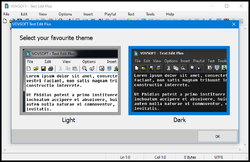
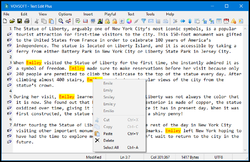
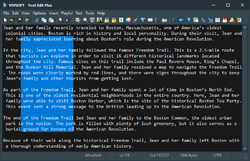
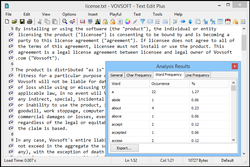

Wonderful program. Get it!
Save | Cancel
Some useful options in this text editor and it does offer help. I like the lifetime license.
There are some problems
When I paste some copied text I don't get the option to copy or cut text again, this is greyed out
The program offers different fonts but apart from pdf and HTML only saves in text format (on other format saving options).
The spell checker marks common names of people such as Clark wrongly spelt.
You would need to remember that you encrypted the text as you might think the file was corrupt after loading a encrypted document.
Save | Cancel
This software has some features to handle text.
It has its place in the software universe.
Alternative like Notepad++ is excellent.
They are all useful.
Save | Cancel
Seems ok, but not even close to PSPad (http://www.pspad.com/) This one is free and does almost everything you can imagine.
Save | Cancel
Downloaded and installed program without issue. W10, 64 bit, latest updates.
When setting font selection, program would not display Courier New Bold. Unbolded font only shows in displayed text.
Save | Cancel
I haven't downloaded from here for a while. How do I get the Giveaway License? Looked all over the site but my old eyes aren't finding anything similar.
Save | Cancel
I will give this one a try, although I have used and enjoyed "metapad" for years. One feature did catch my eye -- the ability to reverse lines. Many date ordered lists come in the opposite order you want them.
Save | Cancel
Thanks for the giveaway.
Text Edit Plus has some nice perks - a proper dark theme, randomization, word list, text analyser - but compared to usual Notepad++, TextPad and UltraEdit, lacks tabbed interface and syntax highlighting. Multiple cursors would also be a nice feature :-)
Save | Cancel
I am sticking with Boxer.
Save | Cancel
It's Installed on Windows 10, I'm still try to activation but still error message after many times tried:
"Activation Failed.
Please check your internet connection!"
My Internet is fine, it's still connection and not blocked with Firewall.
Maybe someone know how to activation?
Thank you.
Save | Cancel
It's just a text editor and the spell checker (US, English) is as useful as a candle in a windstorm. I tried country names and it picks nearly all names as misspelled however, right click indicates the exact same spelling with no option to select ANY of the recommended words to replace the alleged misspelled word.
Besides that feature, it is just an entry level text editor that may serve to make a simple shopping list. I wonder if it reports "milk" as a misspelled word too.
Save | Cancel
Thanks, very useful to the extreme.
Save | Cancel
Just a question. Why use a text editor like Text Edit or Notepad rather than Microsoft Word? I use Word every day and have never used a text editor. Am I missing something?
Save | Cancel
Val, In my experience at work - because of the special/formatting characters Word uses, which are invisible but cause lots of problems for other programs when something copied and pasted. In most severe cases I have to copy from Word, paste into a simple text editor like this, then copy from the editor and paste into a destination program/system.
Save | Cancel
Val,
Yes.
Notepad++ has many features explicitly useful when editing HTML files
Save | Cancel
Val, A couple of ideas off the top of my head. Word is expensive, has a learning curve and it is a resource hog...
Of course, if you ALREADY use word regularly, then the first two don't apply to you. But, for quick text files, it is less resource intensive to bring up a small text editor. Once again, if you are not strapped for resources, this doesn't apply.
Save | Cancel
Val, MSWord is a huge program; these others (Text Edit, Notepad, Notepad++) are relatively SMALL, quick/easy to use and have many options like MSWord.
Save | Cancel
Val, Word is a text processor. It's great with styles, pages, embedded graphics, etc. Plain text editors are often used for programming and similar tasks, as they are better suited for these kinds of jobs. Say, delete duplicated lines. Or format a JSON file. Add BOM to UTF8. Word cannot do that.
Save | Cancel
Val, what if a person didn't own Microsoft Word? I suppose they could use LibreOffice or OpenOffice, but maybe they have a system with limited resources (hardware, memory, etc.) and/or have a minimalist bent. Stephen
Save | Cancel
Val,
Yes. You do not know what you are missing.
I use MsWord and a few text editors.
Save | Cancel
Val,
Microsoft word requires a monthly license, where Turbo text is for a lifetime.
Save | Cancel
Val,
Microsoft Word has a monthly license cost where Text Edit Plus has a lifetime license.
Save | Cancel
SK, I use a little program called Clipmate to strip out formatting. Paid for this years ago and can't be without this for many reasons.
Save | Cancel
Rich, Thanks that makes sense. I'll try this to see it it speeds up my input. I liked how fast it opened for sure.
Save | Cancel
Brian, Yes that's a big thing with me. I seldom use programs that I must pay for yearly. I'm still working with MS Office programs that are version 2010.
Save | Cancel
Installed and validated on XP without difficulty.
I find text editors invaluable, and use EditPad every time I log on. My browser will save web pages as text, which offers a small file free of often unwanted formatting, and my pdf editor will also save as text.
This program has more features for the general user but less for the developer than EditPad. I will find being able to selectively delete characters like extra spaces and lines easily very useful, especially with pdfs saved as text.
On the other hand, I think that I will stick to EditPad for day-to-day use because its tabbed interface makes it easy to have several text files open at once, a facility this program does not appear to have.
Save | Cancel
Spell check flags English contractions, like didn't and I've.
Seems like lots of useless functions for a text editor. Randomize lines? etc.
Save | Cancel
Windows 10 20H2. Installed and freezes. Deleted.
Save | Cancel
Luis, are using any antivirus software?
Save | Cancel
This program supports dictionaries (for spell check) other than English only.
Go here https://extensions.openoffice.org/en/search?f%5B0%5D=field_project_tags%3A157 and download the dictionary *.oxt file of the language you want to use.
Rename the file to match this example: dict-english.oxt or dict-german.oxt or whatever language you use and copy this file into the Text Edit Plus' "Dictionaries" subfolder.
In the program under "Tools" -> "Spell Checker" -> "Options" you can then select your new dictionary.
I think it's a pretty decent text editor for it's small size and capable of doing some helpful operations, could be a nice NotePad replacement.
Save | Cancel
senzai6293,
US English Spell Checking Dictionary can be found on page 2 of the URL you posted or just click here:
https://extensions.openoffice.org/en/project/us-english-spell-checking-dictionary
Save | Cancel
Installed with no issues. Appears to a better version than Notepad++. They also appear to put this up as a GOTD every year, so no real need for updates. That option can be turned off.
Save | Cancel
TH,
Does it recognize HTML code and highlight according?
Save | Cancel
English language only?
Multiply languages?
Save | Cancel
Language: English, Deutsch, Español, Français, Italiano, Magyar, Nederlands, Polski, Português, Pусский, Shqip, Slovenščina, Svenska, български, العربية, 中文, 日本語
Download Translation Files on official website.
Save | Cancel
EDDIE, click on "Help" -> "Language" and select the language you want to use.
Save | Cancel
senzai6293, does it know the difference between US English and UK English? When I type in "color" or "colour" it seems to accept both in the spellcheck. I want it to find error if using the US version.
Save | Cancel
Notepad++
much more possibilities than this program
Save | Cancel
Yes, I was wondering about exactly the same thing - are there any advantages of this editor over Notepad++?
Save | Cancel