Every day we offer FREE licensed software you’d have to buy otherwise.
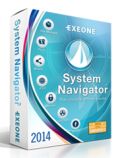
Giveaway of the day — System Navigator 2014
System Navigator 2014 was available as a giveaway on September 16, 2014!
System Navigator is the most versatile file manager on the market! It contains many features that are not found in similar products. Program has an intuitive user interface that makes it easy-to-use and that’s a plus. System Navigator helps you manage your files, but it does SO much more.
A great number of options enables you to create multiple file types, delete files, copy them using clipboard, move them between folders and partitions on your PC, rename files, print out selected documents, create lists of favorite file locations, compare directories by their properties, mount disk image files so they can be browsed or burned via System Navigator embedded file burning feature; extract file archives, or create them by compressing desired files using popular archiving formats (ZIP, RAR, 7Z and many more), split large files so they can fit on the media you can obtain, and merge them later on.
System Requirements:
Windows XP/ Server 2003/ Server 2008/ Vista/ 7/ 8; Pentium 500 MHz (Pentium 2 GHz or greater recommended); 64 MB RAM (128 MB RAM or more); 50 MB hard drive space
Publisher:
ExeoneHomepage:
http://www.exeone.com/system-navigatorFile Size:
20.5 MB
Price:
$34.95
Featured titles by Exeone
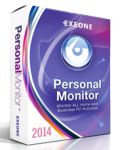
Personal Monitor offers a password protected system of monitoring of processes, events and keyboard activity on your PC. It records all the work that has been done and saves that information for later viewing. Monitoring can be peformed on a single process, a window or system wide using a phrase. It can also send all the recorded information to a FTP or an E-mail depending on your choice.

Employee Monitor brings the employee management to a whole new level. It allows you to monitor the PCs of your employees in a very useful way by giving you a picture of what your employees are doing. This picture consists of information about currently running processes on any of the monitored PCs, keyboard activity recordings, event and window information, and a live preview of the monitored PC's desktop.
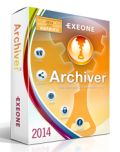
Archiver is a powerful utility software that offers basic and advanced archiving options and a set of proven file management operations taken from System Navigator. It supports 39 compression formats in unpacking which makes it an ideal software for everyday use.
GIVEAWAY download basket
Comments on System Navigator 2014
Please add a comment explaining the reason behind your vote.



Downloaded this the day it was offered and installed. I think it's a good program, but I do have a couple of problems--
Can this program open when you click on "My Computer" on your desktop? If not, it doesn't truly 'replace' Windows Explorer. I can open it when I use the jumplist on Windows Explorer, but otherwise, Windows Explorer shows up just like normal. (I have clicked "Use as my default file manager," or however the setup file phrases it).
Secondly, why can't you initialize single click to open, like Windows Explorer does? I suppose that's more a personal preference, but it's mine. :)
Save | Cancel
On Sept 16, 2014 I downloaded System Navigator 2014 and installed it.
I registered it a number of times however I never received the registration or message that I did something wrong.
I registered it on both my email as I thought it might be something I was doing wrong. Please advise,
Thank you.
toyboy@live.ca
capastro@icoud.com
Save | Cancel
Free alternative - Unreal Commander at x-diesel.com
System Navigator has some nice features but very poor settings
Save | Cancel
Installed fine on Win 7 64-bit,yes,the copy and paste for each 4 character is a PITA,but it went OK-looks like a nice interface,does not SEEM to Lag,or Buggy.Time will tell !!Looking forward to whats next !!!Cheers from the USA !!
Save | Cancel
After registration:
"Expires - Never."
Nice.
Save | Cancel
We really appreciate the constructive comments and we will do our best to implement all suggestions.
Please keep sending requests on how we can improve and offer a better product.
Thank you all.
Exeone Team
Save | Cancel
@thatsit Thanks man. Q-Dir it is :) MS should just buy out one of these file managers. They work so much better than Windows Explorer! But many a times they just buy out cool stuff n make crap out of it :( That's what worries me. Hope for the best though :)
Save | Cancel
@38
"Doktor Thomas" is not a company, so why would he need to do that? Besides, I bet he and everyone else for that matter is already doing that with Facebook and by answering some online survey.
I appreciate the System Navigator offer but won't be installing. Plenty of lightweight free and open source alternatives out there.
Save | Cancel
I agree with Marek Czerski in his post #17.
The world is not a marketplace with perfect competition.
What Marek describes correctly, is the ability of vendors to sell an inferior product at a high or higher price than a superior product. How does this happen? Because consumers are not aware.
Sometimes the consumers are aware but unfortunately in their part of the world, they have no access to the superior product. It happens.
The Internet has helped wonderfully to level the playing field, by disseminating product knowledge.
Those who rant against others who offer better alternatives are self-defeating and express a fear of fair & open competition.
Save | Cancel
Downloaded and installed with no problem. As soon as I went to the web page described in the install package (text message) and entered the information and clicked on Get it Free, up came the reg code. I also received an email in just a few minutes.
This is a very good file manager for the price range. I don't need one,I use Directory Opus, tested this out for my wife. Its now on her machine and she loves it.
Thank you Exeone for a great product and Thank you GOTD for hosting it.
Save | Cancel
#30,Roy-Screenshots are at "Gallery" at website.
Save | Cancel
flawless installation, seems to work as expected - but freezed my pc in system info (authorisation problem in non-admin account in win7). not enought time for testing, but it looks as a keeper. maybe some unnecessary functions (e.g. having specialised sw i shall probably not use cd/dvd burning or ftp) = larger consumption of system resources... i think that modularity (and possibility to decide which modules to install) would be a good option here.
i shall compare this sw, xyplorer and explorer++ - probably one of them is quite enough on my pc...
Save | Cancel
@42. Fat fingers deleted portion of post
On the size Manager put a and button for large file disks and maybe a way to minimize the screen to do other navigation.
Save | Cancel
Thumbs up... with reservations. I picked this up the last time and installed it right away and replaced Explorer with it. Well, actually, it just mostly replaces it. And that is really really annoying, having to choose or switch back to Explorer (which IS still running). Also it does things differently, some of which I like, some I can't stand and most of which are not adjustable. Plus it's slower for most things (others, yes, way faster). At any rate, I have found myself more and more reverting back to Explorer - it's (sadly) just easier and more convenient to use. I AM considering other Managers (I don't call them alternatives, because Explorer is still there). SysNav IS a GREAT product and very well done, superior to Explorer, but not for me.
Save | Cancel
Suggestion: On the size Manager put a and button and maybe a way to minimize the screen to do other navigation. Once it starts on your main drive there is no way to stop it (other than task mgr).
Save | Cancel
Such app ratings (70:30 by now) are characteristic of only one country, and you guys know it very well... )
Save | Cancel
I never comment here, actually just once before, but I had to say thanks to EXEone and gotd for this useful Explorer alternative. Strong points are its archiving facilities, email sharing, well, that's all I've looked at so far. Of course there are a few spelling mistakes here and there (in English), but I feel the underlying program is strong. There are a lot of quibbles here about cosmetic changes, but these dont really bother me, as the pros far outweigh these minor issues, which will be seen to no doubt by the developer(s). Also, the help file is very helpful and easy to understand, and the quick hints upon opening are also a good way to learn a couple of features. Just wanted to say thanks for the nifty explorer.
Save | Cancel
To Photoguy: as to TC payment system: yes and no. After a month the software will not lose its founctionality extept that whenever you open TC you need to click a banner that is embedded and not linked with any internet address. I can send you a genuine copy if you provide your address to czerskimarek@wp.pl.
And to those who suspect that I am related to TC. No, the tradition of this forum is that also software pieces alternative to that offered on a given day are discussed. And that’s a great value of the forum.
Today’s discussion shows that there is a great demand for a good explorer so I mentioned one as an example. It also shows that the GAOTD software has been offered prematurely: so many problems i deficits. So why to block and throw suspicions on these who talk about genuine alternatives?
Save | Cancel
for “Doktor Thomas”
“…list physical address (in the USA), telephone number of a real person”
Would you be willing to post your street address and phone number openly on the internet for all to access?
Comment by JGF
-----------------------
Me personally? No.
But I'm not a business trying have a customer service department to help customers use a product I am selling.
Save | Cancel
Installed fine on Windows 7,32 bit.
OK if you haven't tried other file managers. GUI is rather gaudy-modern but it takes up too much room on screen. There may be a way to customize the tool bar but I haven't found it.
Since you can't seem to customize the tool bar you have to look through the various colorful tool buttons and top tool bar to try to find what you want to do. Can do picture editing etc but isn't a complete editor.
Conclusions: The software tries to do a lot of things that a file manager doesn't need to do. And as a result it only does a partial job of doing the extra things completely enough.
I've tried various file managers through the years and always go back to "PowerDesk". It does everything that a file manager is supposed to do without trying to be a do all tool. It's from a well established company that has well thought out software.
PD isn't free, but it is worth the price of the program.
http://www.avanquest.com/USA/software/powerdesk-pro-9-500373
Save | Cancel
apparently a good file manager with a clear and useful interface. Works well. However, it MISSES a couple of useful features like many other programmes designed as FILE MANAGERS. It does not DISPLAY size of the directories and sub directories. I know that XYPLORER does that and I use it regularly. Secondly, it lacks a feature to help identify duplicate files and folders and synchronise two or more folders. I would gladly buy the software if these features exist or would be added. Feedback from developer welcome.
Save | Cancel
First step, I wasn't able to install the app from giveawayotheday, it says the file is corrupt, please download it again..I got the app from official site.
There is pros and cons:
+ Easy on eyes interface
+ Central menu for common operations
- No utf-8 in FTP, only english file names can be seen.
- When you accidentally click on folder size icon, you can't stop it, close it, or escape it.. until all counting is finished.
- No option to remove facebook from DRIVE panel..
- You can see android device(MyComp/..), but you can't copy files to it. ("The destination drive is invalid")
Nice design, easy on eyes, but definitely not an every day tool.
Save | Cancel
I downloaded the program and it looked excellent. I then went back and tried to buy it but every time I try to pay for it, Digital River says it can't verify me. I have no idea why. I tried both PayPal and a credit card.
Save | Cancel
xplorer2 at zabkat.com is one of the better file managers out there. I've been using it for a couple of years and am quite happy with it.
Save | Cancel
Oh......one more thing to add. The registration process needs work. In this day and age, it should not require the user to enter each of the five groups of the key separately!!
Save | Cancel
I found the program easy to use, and kind of interesting. I have many file managers and use Total Commander as my primary. I found the layout for this program easy to use and intuitive. I thought the color scheme was washed out....making it harder to read. The registration process bugged me as they required cookies - why? The discounted cost (approximately $10) cost was very reasonable, especially given all the capabilities the program has. I liked the program enough to pay that cost rather than have it free with no upgrades. I have to play with it more, but so far it seems to be a good value - all the usual tools are right at hand in one program. It also executed commands quickly. The layout is a subjective issue and some may like it, some not, but I found it quite easy to use.
Save | Cancel
Seems to me that everyone here tends to forget that this is a give away, so the unlimited license for free. I will at least try it.
Save | Cancel
Good freeware alternatives for those who prefer the "commander" style of file manager over the "explorer" style:
7-zip file manager (beta 9.22 is the best version available)
Double Commander (can open multiple tabs in both columns)
Save | Cancel
I downloaded & installed software then completed the request for a license. It has been about 30 minutes and I still did not receive a key in my inbox or junk/spam folder. Looks like a good program! Is the software company still having mail server problems?
Save | Cancel
A couple of observations: the "date format" does not localize properly; at least, there is nothing in my localization setting that suggests dates should be displayed as 15.09.2014. (At least the date sort actually sorts into date order.)
At the very least, if the publisher does not want to observe the system's localization setting or preferred date format, at least offer people the option to use the ISO8601 date format, 2014-09-15, via a checkbox in Settings.
I notice that the SFTP option doesn't seem to offer public key auth.
I tried dragging a file onto a RAR archive, and SysNav offered to turn the RAR archive into a ZIP file. I have a licensed version of WinRAR, and Explorer properly processes drag and drop as "add to winrar archive". I can see where SysNav might want to offer to make a ZIP or 7Z archive if there is nothing registered in Explorer to create RAR archives, but it should keep Explorer's preference if present. Even better would be to identify the licensed WinRAR installation and offer it as another archive option within its wizard and settings.
I notice a "File protect" option using an operating system driver, but it doesn't say how protected the file is, whether it is encrypted or whether the file would appear unprotected if the driver is uninstalled. A bit more information would be nice.
Those are definitely not fatal errors. The program is otherwise quite capable and has a lot of features. The built-in text editor is quite good for routine work.
Thanks for this program today.
Save | Cancel
Initial impression is that this looks like a useful tool. One prob I noticed, however, is that I'm not able to copy an attachment from Outlook and paste into SystemNavigator. That's an important facility to me as I exchange files w coworkers frequently.
Thanks, GAOTD and SN.
Save | Cancel
@Vince Andrews and other users interested in purchasing System Navigator's Single license
We have re-added the option to purchase Single License for System Navigator on Giveaway of the Day's promotion page with the same 70% discount as its other licenses.
Exeone Team
Save | Cancel
for "Doktor Thomas"
"...list physical address (in the USA), telephone number of a real person"
Would you be willing to post your street address and phone number openly on the internet for all to access?
Save | Cancel
I am confused, from what the description says, it does nothing more than my regular old windows explorer. What does it do better? I use explorer all the time to move files around and do whatever I need or want, and I work in it all the time. Why add this program that uses up so much computer resource? As always, I try to be very careful of software from middle eastern European countries too. From what I read there are mixed reviews too...Please tell me why I need another redundant program.
Save | Cancel
@Tang (#2)
It doesn't "has the best file compression ratio" or "offers the most compression formats". There is Total Commander (TC). It's hard to find anything what TC cannot unpack because TC supports hundreds of plugins.
"7z, rar support" - I don't see rar support.
All in all System Navigator can compete with free file managers (I guess) but it's thousands miles far from Total Commander's capabilities. Prices are comparable so no questions TC is much better purchase. Also you can use TC for free, you just need push button on every program start.
Save | Cancel
Is this System Navigator or Total Commander or XYExplorer promotion?
Who cares about TC and XYExplorer in this moment?
Seams that few people, probably related with these companies are trying to troll this entire promotion!
I use TC as well but I'm open-minded to use SN as well - and program is great in many aspects!
I've received serial and I'm very satisfied with it. So why then to mention TC or stupid XYExplorer (which is good program as well btw.)??
Save | Cancel
To Marek, #17 above: Total Commander is not freeware, unfortunately. I just installed it and found that it is a one month trial of shareware. Use after one month costs about $46 (U.S.). That makes it relatively expensive.
Save | Cancel
@DoktorThomas™ most likely an Eastern European/Russian company of question repute–nothing on the site says otherwise–not willing to be identified for unexplained reasons.
Maybe their unexplained reasons of not unidentified itself lay exactly in this quote where you stamp all eastern Europe or Russian company as something awful.
Lot of companies from Russia, China, Brasilia, have to hide their location
Because someone just disregard somebody big effort, for some stupid reason
Save | Cancel
Very good file manager. It does most of the functions one would want with a file manager.
But many may agree that it has a lot to catch up to with FreeCommander XE which is finally out of beta!:
http://www.freecommander.com
Save | Cancel
@Aaron Farnsworth: The difference to Q-Dir: This tool needs 3,5 x more CPU and have only 2 windows - but it have Facebook-Connection, ISO-Mounter, Disc-Burner etc.! But who needs this in an explorer? I don´t because I think it´s better to use seperate SW that make since years such jobs very well. But everyone has to decide himself... I stay with Q-Dir.
Save | Cancel
Am I missing them, or does the product's web site (http://www.exeone.com/system-navigator) have a bizarre lack of screenshots? You'd expect to see numerous zoomable screenshots of any such product. I'm sure they would sell a lot more copies that way.
Anyway, it's a very nice application, as was the recently-offered XYplorer (and so is Xplorer2, which I've used for years).
Finally, a big thanks to dadams (#6) for mentioning the free file manager, Explorer++, which is portable (no install needed), small, flexible, and also works great in my tests. It seems we have a lot of great choices in this field. It's worth your time to try them all if you can, since a file manager is something you use every day and having useful extra features and a good interface can save you a lot of time cumulatively -- and maybe even make your day a bit cheerier.
Save | Cancel
After reading everyone's issues, I'd say this software needs a bit more development ...but that's what this site is about.
For those seeking an alternative, try xyplorer (http://www.xyplorer.com/index.php). Freeware and payware versions, portable, customizable.
Save | Cancel
Downloaded, installed and registered without problem on Windows 7
Ultimate 64bit. Registration was very easy.
One thing that i did notice was that
The price $10.49 you see is a discount proposition
was not displayed in either the web page or the email. As i like
to support programs that i can use, i would have liked to see this.
Vince
Save | Cancel
What I'm looking for is a Windows Explorer replacement--so far only AB Commander and that other program from Australia fit the bill--the latter being very pricy.
Save | Cancel
This company identifies itself as a NYC located company with an aggressive oppressively written TOS (which reads as if cut and pasted from another site), yet fails in the minimal requirements to sell/distribute to USA residents: list physical address (in the USA), telephone number of a real person, DMCA contact agent and other infringements/failures. A lone email address is insufficient.
Law is a two edged sword....
The site looks canned.
Domain hosted in UT. Associated IPs all from EU.
No named individual nor software company identified for the domain or hosting.
This all suggests, a scaly company at best, most likely an Eastern European/Russian company of question repute--nothing on the site says otherwise--not willing to be identified for unexplained reasons.
--=--=--=--=--=--=--=--=--=--=--=--=--=--=--=--=--=--=--=--=--=--
Based on troubles by others and the above, five thumbs down. Wouldn't accept any software from this site/company. Proceed at your own risk.
Save | Cancel
Thankfully the registration process appears to have been fixed and at last I was able to register my copy.
The general consensus appears to be that today's program has great potential once the problems pointed out by Karl #5 and papin #19 have been addressed.
The ability to customise the toolbar would certainly add to the versatility of the program has would the ability to change the size of the thumbnail icons.
#17 Marek Czerski
Surely it's not just about functionality but also the usability of the interface. If you look more closely I think you will find that today's download offers functions not available in Total Commander.
Still hope to be ale to use this as my file manager but first must examine the implications of the problems as pointed out by #19 papin.
Save | Cancel
Downloaded, installed and registered without any problem. Finally, a program that will let me into the users\owner\appdata file the pesky windows won't let me see.
Save | Cancel
After registration info was submitted the serial showed staright away in the following screen. Didn't need the email although it also came right away.
didn't set it as default explorer (although might try that as well) but so far playing around with this shows promising in use so far
thanks GOTD and Exeone
Save | Cancel
Precision abbout the preview window
The preview is called with Ctrl-Q.
Annoying is when it cannot preview the file it always asks to open it with the default application
When you click on a compressed file, it shows the files inside it in a very ugly way, not very legible. Does not understand .xpi as a compressed file, among some other.
To finish with this GOTD: tooltips are VERY annoying, no way to disable them.
Save | Cancel
This GOTD is not bad but needs rework:
- hiding the drive toolbar doesn't help reduce the waste of vertical screen space
- more generally, too much waste of vertical screen space (see the size of the status bar)
- cannot reduce the size manager to access the file navigator
- detail view is wrong: cannot select which columns to show/hide, cannot choose size in B/KB/MB (sizes are a mix of everything)
- in detail view, why separate the extension from the filename?
- default skin is buggy
- the search and file selection are way too limited to be useful
Funny, it can preview (ctrl-Q) .xls files but not .doc, .pdf (that would be very nice and add a real value to this software), .odt/.ods.
Beware that when leaving the .xls preview, it asks whether to save the modified document: in fact, the date is modified!!! Moreover, it opens a windowless Excel process so that you cannot open the file unless you kill the process. Seems it is not really a preview, but a real opening of the file. VERY WRONG ---do NOT preview .XLS files.
I may have a use of this software but since I don't like the interface and the preview is badly implemented, I'm not sure I will use it everday.
Save | Cancel