Every day we offer FREE licensed software you’d have to buy otherwise.

Giveaway of the day — SysResources Manager 12.2
SysResources Manager 12.2 was available as a giveaway on June 4, 2013!
SysResources Manager is a system utility for monitoring the current state of important system resources, such as CPU usage, RAM and Virtual RAM availability, Hard Disk Health and Performance, Active Processes and Processes accessing Internet, Monitoring Bandwidth Traffic (Download-Upload speed), Services, StartUp Programs.
What's new:
- Bandwidth Monitor updated.
- StartUp Manager updated.
- TaskManager updated.
- WindowsInfo updated.
- Setup file issue fixed.
- Minor issues fixed.
System Requirements:
Windows 7, Vista, XP, 2003
Publisher:
OptWin SoftwareHomepage:
http://www.optwinsoftware.com/utilities.htmFile Size:
14 MB
Price:
$21.90
Featured titles by OptWin Software

Extract thousands Pictures, Videos, Music, Sounds hidden inside programs / files with AllMedia Grabber. AllMedia Grabber searches in files (executables, libraries, custom controls, data files e.t.c.) and extracts multimedia files.
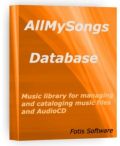
Music library for cataloging and manage music files and AudioCD. Supports MP3, WMA, OGG, WAV, FLAC e.t.c music files formats. Easily find any song from your music collection according to title, album, artist, genre e.t.c. or any complex conditions.
GIVEAWAY download basket
Comments on SysResources Manager 12.2
Please add a comment explaining the reason behind your vote.


very nice feature, this SysResources Manager 12.2 refused to work in less than 6 months since installing under GiveawayOfTheDay license just today.
It requires to retype license or to buy it and says that pretyped code (license) GiveAwayOfTheDay is not available// "SysResources Manager is not avaliable on GAOTD"...
what a ludicrous crap! Or it acts as it has ever been suggested?
Snapshots:
http://imgbox.com/absRCcCH
http://imgbox.com/adj2hEcJ
Save | Cancel
@orizon
You are out of the time to install this giveaway. This software was available as a giveaway on June 4, 2013 and should be downloaded and installed on that day to be an unlimited full-functional copy. We are sorry.
Here is one more explanation: http://www.giveawayoftheday.com/faq/#trial
Best regards,
GOTD team
Save | Cancel
Had a version of this a while ago...hard disk temperatures where way off and it doesn't really do anything other free programs do better.
# 11...thanks for not saying much...quick...say Hard Disk Sentinel & ShadowProtect 3 times while jumping up & down
For the record AnVir blows this one away.
Save | Cancel
I already had version 12.0 of SysResources Manager. but I went ahead and installed this v. 12.2 with no problem. In fact, it recognized that I was licensed for the program already and I did not have to enter the registration code. I appreciate it when programs act that way.
Save | Cancel
@dev i have the latest zemana and always updated. when i exit sys resource zemana detects that sysresource inject a code
@optwin thanks for the answer. i have some apps that also have hotkeys but zemana don't display it is keylogger activity.
for those who want to know more about keylogger and how to protect yourself from it, visit raymond.cc. you can see there that even the best antivirus missed to detect keylogger.
Save | Cancel
No Ashraf, no GiovaNNi, yes Fubar but off isssue, not interested in this offering specially coz nobody mentions the highly qualified System Lassso or Advanced System Care 6.0 FREE that do the same and more. Life is beautiful, thank you GAOTD for your every day efforts.
Save | Cancel
It worked well for me, I have a Windows 8 Vista 32 bit, It downloaded quickly, intalled quickly, and registed instantly.
It did everything efficiently, as I am a Statystician I am interested in these types of applications and to an engineer it gives alot of vital information.
Thanks GOTD and OptWin Software for giving us theprivilage of such a useful program
Save | Cancel
Hello, Trying to run it I get a message " Component 'mscomctl.ocx' or one of its dependencies not correctly registered; a file missing or invalid.
Win7 Home Premium x64
thanks
Save | Cancel
#11: "I’m not going to say much about this long-time rerun."
You sure used a lot of words in not saying much. ;-)
Winpatrol does things and it's free.
Save | Cancel
Impossible to run. All I keep getting is error 5. So I give up.
Save | Cancel
I thought the program was pretty good, If I had to rate it out of 10 I would give it a 7. If I had to compare it to another "task manager" type program, say AnVir, I would say it's close, I like the interface in AnVir better. SysResources Manager seemed a bit awkward, To be fair though,I can't really say too much about SysResources, I haven't played around with it enough. But from first impressions I like it, and would recommend that you install and give it a try.
Thanks for the giveaway.
Peace, from Kitchener Ontario Canada
Save | Cancel
It would really be nice if this program could do something, instead of just showing what's going on. The ability to "change" any of the information would be a real seller. For $21.90 I can sit and watch paint dry too!
Save | Cancel
Regarding my previous comment #9, as stated today's programme indicated hard drive problems and further checking with dedicated hard drive analysis tools this proved to be the case.
So from my point of view today's programe proved to be a bit of a godsend, I was lucky as I have been a bit lazy not backing up my drive recently, certainly taught me a lesson!
Definitely be keeping this program :-)
Save | Cancel
I'm with Mario... what about some portable games? plug em in and run them, then unplug them and get back to work.
Save | Cancel
this is a good program, but gaotd gotten away from giving out great programs like inpaint or photo programs as well as dvd creation programs. I wish you get back to that. all these system program are not good for the computer. hope gaotd put some fun back in the giveaway for tomorrow I will be waiting. my 22222222222222222 cents.
Save | Cancel
Think that HDD Performance monitoring part in this program is nice and for some users quite useful as only few sys resources managers/utilities include this feature.
Save | Cancel
Installed on a Win8-64 Bit Intel I5 System without Problems.
The Interface is a little bit oldfashioned, but who cares.
I immediately uninstalled the program and called the fire emergency line.
The S.M.A.R.T values for my Samsung drive, up to now working, showed a temperature of exactly 538181661 (sic!) Degrees Celsius and the health Status warning. The rest wasn't interesting me ...
Uninstalled
Save | Cancel
Reported my HDD was at 112 deg C. Other programs reported a LOT less.
Save | Cancel
@8 (OptWin Software):
You have two dead links on your Skins page. Skins 13 & 17...
Save | Cancel
There's been so many duds lately, I decided to install SystResourcesManager
Wasted space on he hard drive in my opinion.
The uninstaller does a terrible job of removing it. It left the entire uninstall key and didn't even remove any files in the installation directory.
It also left behind c:\windows\sysres14.dat, suf367.tmp, and SysResources Manager Setup Log.txt
C:\Program Files (x86)\SysResources Manager directory is also left behind, you need to rwstart your PC to get rid of it
I have more enjoyment going to majorgeeks.com lately
Save | Cancel
Very handy little program and if you don't have something like this already, you should consider taking advantage of the developer's generous nature today.
"Windows already gives me this info" you say? Well, sort of. Like most built-in windows tools, there is a strong need for improvement and this does it. Just give it a try.
Save | Cancel
Very interesting program. I have to agree that it's kind of slow. I like the ability to release memory resources at a predefined increment. I wish the help webpage were easily searchable...
Save | Cancel
I'm not going to say much about this long-time rerun. There were some problems with early versions but as far as I know they were fixed. The company name has changed. As stated, it's OK, but numerous alternatives, including Window's own tools, especially if you're using Win7+. I don't recommend AnVir at all. After several years without development, they released a version that I thought fixed the crash issue. It didn't, so I'll never use it again. If you want hard disk information, you can't beat Hard Disk Sentinel.
To those curious about what happens when SSDs die, I now know (at least for the brand that I had). I knew that it was near termination from Hard Disk Sentinel (many other programs that purported to read S.M.A.R.T. data were incorrect). I wasn't worried about it, I already had a new SSD ready and ShadowProtect Desktop was backing up my system every 1/2 hour (I cut back from every 15 minutes). The SSD reported S.M.A.R.T. disk failure. My BIOS wouldn't even let me proceed until I acknowledged that. Windows 7 would state that the disk needed replacement and that I shouldn't use the computer, and wanted me to backup using Win 7's tools. I continued to use the computer quite heavily 24/7 for a few more days. I then did a full backup with ShadowProtect Desktop when Windows wasn't running, the best way to capture Windows in a clean state. It was annoying because ShadowProtect didn't have drivers for my USB 3.0 card (and I couldn't copy my 64-bit drivers to its 32-bit environment), so I had to settle for the much slower USB 2.0 interface for backup and restore.
I ran into some strangeness with my BIOS. The drive that I used was plugged directly into a front-panel USB 2.0 port, and shows up as 2 devices. My BIOS assigned one to the Floppy Group (of which I have none), the other to the CD-ROM Group, displacing the actual CD-ROM(etc.) drive. I had to change those back in the BIOS.
I had CDs ready to flash the firmware of the new SSD, but it already had the latest firmware. The ShadowProtect WinPE recovery environment has changed, it's much more Windows-like (and takes forever to load, but you can leave the CD in the drive, now just a brief text message). It's been forever since I actually needed to do a restore. ShadowProtect has lots of options, but those are already set or cleared according to the image being restored, so you can skip most of them. The recovery environment doesn't let you delete the drive letter of the System Reserved volume (Win 7+), you have to do that within real Windows. The new SSD was larger than the old one, it was simple to set the partition to the remaining size. ShadowProtect handles alignment automatically.
The newer SSD doesn't just have newer technology, I bought a high-performance SSD. The difference with the old SSD is almost as great as the difference between a HDD and an SSD, despite my PC being too old to fully utilize it.
I ran into more problems with USB 3.0 controller cards. The NEC/RENESAS uPD720201 drivers and firmware always had issues with "Device Cannot Start". You'll see Internet claims of newer drivers and firmware having fixed that issue, but it's still present in years-newer drivers and firmware, so they never fixed the issue. If it works for you, the drivers are otherwise the best. I couldn't get it to start at all with the newer, faster SSD (I always knew that it was a timing issue). I went back to an Etron controller. There's a bizarre problem with one of the drivers, and it doesn't support chained hubs like it should, but it's the best of the remaining cards.
You pretty much need Chrome and you definitely need an up-to-date decent video card, but the new Google Maps is amazing (presently in limited preview). It has Google Earth views integrated, among other cool features. It's been a while since I've used Street View in "classic" Maps so I don't know if they've improved it, but the one in the new Maps is crystal-clear high-resolution (well, except for their largely senseless intentional spot blurring).
I have more stuff to say but I'll leave it for later.
Save | Cancel
To Reviewer, #2:
SysResources Manager uses "Hot Keys" to restore Main Window and Free Memory (Ctrl + Alt + a Letter or Number)
None of the data that the user keyboard not saved.
OptWin Software
Save | Cancel
A handy program to have around as it is another useful tool for checking your system. For instance today it gave me warnings regarding my hard drive, something I'll have to look into to be on the safe side.
Surprised at only 31% user rating, but to be honest the level of negativity I am seeing recently on this site I am surprised anybody puts up their programs for scrutiny, please, give the program writers a chance.
Save | Cancel
I use WinPatrol (which is free) and seems to do all of this plus more…including monitoring what new programs have installed on your computer and giving you the option to accept the changes to your system or not AS THEY OCCUR. From their webpage:
WinPatrol takes snapshot of your critical system resources and alerts you to any changes that may occur without your knowledge. WinPatrol was the first program to use a behavioral approach to detecting Zero-Day attacks and infiltrations of your computing environment. WinPatrol continues to add first of its kind features and is the most powerful system monitor with the smallest memory footprint.
WinPatrol’s simple tabbed interface allows you to explore deep inside your computer without having to be a Windows registry expert. Our FREE WinPatrol provides the functionality of multiple utilities and runs smoothly with popular cybersecurity protections.
http://www.winpatrol.com/download.html
Save | Cancel
False Positives
Just because one or two virus scanners are reporting a suspicious website or download does not necessarily mean that there is a virus. Virus Scanners are not 100% perfect, and often report applications that access functions of the computer, such as the keyboard and mouse as being suspicious, when in fact there are no problems at all. Virus Scanners are updated regularly so these values can change over time.
At **BLANK** we inform software vendors when we see a potential false positive, and we ask them to follow up with the virus scanning company to rectify the error. These updates often take time to propagate through.
We use the VirusTotal system to run all our scans. Results of these scans may differ from installed desktop versions of the same product as desktop virus applications take into account user settings and heuristics that cannot be replicated on a server.
Here's to staying safe!
This is From a Company VERY similar to this Website explaining about False Positives, Hope it Helps...
Save | Cancel
@ #2 (Reviewer)... Zemana: I have it installed too (thank you GOTD;), but I had NO warning (as usual! Zemana is surprisingly silent).
Did you use the latest updates? Program + definitions? Could make a difference.
OR you installing it already safe-listed it ;p
Peace!
devnullius
Save | Cancel
Hi, I will pass on this, but just to say that most
"AntiViruses" etc, Will show to you as a "False Positive"
on afew things now,
one being software that has an Installer, also anything that
act in a similar behaviour to a Keylogger, Virus, Trojan etc,
Like Replacing "Windows" task Manager...and so on.
Save | Cancel
Despite all thumbs down, I tried the program and actually kinda liked it.
Can I live without it? Sure! But for people whom always start Windows' Task Manager and like to keep an eye 'on things', this program is nice. It also contains shortcuts to more important system stuff, like hard disk health.
Also, when you are on Windows 8 and miss the old-school TM graphs, this is kinda nice to install.
What you will get? Old school graphs & info with (System), Bandwith graph, S.M.A.R.T. status + explanation (good!)*, drive info (quota's and other attributes too!), overview of tasks and connections with VERY detailed extra information (including used registry keys!), services, StartUp Manager, Program Launcher/Special Folders/Windows Info/Lock PC.
It is not necessary to auto-start this program.
One disadvantage (same like with AnVir Task Manager) is that the custom interface reacts sluggish once in a while when switching functions (quad core, 8GB RAM, RAID) you'll have to wait until the interface reacts again. Also, it once in a while steals mouse focus once the interface reacts again.
So keeping it (at least for now) ànd even installing on another PC ;p
If I have more, I'll post here: http://scforum.info/index.php/topic,8191.msg20842.html#msg20842
Peace!!!
Devvie
~~~ notemail@facebook.com ~~~
Cuisvis hominis est errare, nullius nisi insipientis in errore persevare
——
All spelling mistakes are my own and may only be distributed under the GNU General Public License! – (© 95-1 by Coredump; 2-013 by DevNullius)
* other free tools with discussions on hdd drive healt, see here: http://scforum.info/index.php/topic,7955.msg19883.html#msg19883
Save | Cancel
I got it the last time it was offered. Nothing really exciting that you want to pay for. Task manager and program manager shut down and basically shortcuts. It does not even have a timer for the shutdown.
I uninstalled it because it was not very useful and I have an XP with limited RAM and was taking some resources to run it.
Save | Cancel
any explaination from developer why zemana antilogger detects that sysresmanager has the activity as keylogger.
Save | Cancel
I have version 12.0 from a previous giveaway. I installed this one into the same folder and the process was smooth and easy. The program remained registered so there was no need to enter the key. It also retained all of it's setup information. The program itself is actually very well put together. It's biggest problem is that there are a lot of alternative programs both free and paid. If you are in need of this type of program I would say give it a shot. I think you will like what you see.
Go here to see some screenshots..
http://www.optwinsoftware.com/memxp_sc.htm
Thank you GOTD team for your efforts and to OptWin Software for your offers now and in the past.
Save | Cancel