Every day we offer FREE licensed software you’d have to buy otherwise.

Giveaway of the day — SwifDoo PDF Pro 2.0.3.6
SwifDoo PDF Pro 2.0.3.6 was available as a giveaway on August 28, 2023!
SwifDoo PDF is a comprehensive, all-in-one PDF tool that offers features that most users often require. This software comes with a user-friendly interface where most of its main features layout and can be easily recognized and accessed on the main screen of the program.
Mian Features:
View and Read PDF. It allows you to switch multiple viewing modes, search for words or phrases, do word count, and read PDFs aloud.
Translate PDF. It can translate words, phrases, sentences, paragraphs, and an entire PDF fast and accurately. Over 100 languages are supported.
Annotate PDF. it enables you to highlight, underline, strikethrough, mark up, and type text on PDFs as well as fill out a form swiftly.
Edit PDF. Edit and add text, images, hyperlinks, and any content in a PDF file. Change the PDF background and page size, and crop, compress and OCR scanned PDFs.
Convert PDF. Convert PDF to Word, Excel, PowerPoint, TXT, EPUB, image, and various other formats and vice versa, and make image PDFs searchable.
Organize PDF Pages. Merge, split, extract, delete, reorder, and rotate PDF pages.
Protect PDF. Password protect, watermark, and sign PDFs to secure them.
System Requirements:
Windows 10/ 8/ 7/ XP (x32/x64); Processor: 1 Ghz processor or above; Hard Drive Space: 150 MB or above; RAM: 1 GB RAM or above
Publisher:
SwifdooHomepage:
https://www.swifdoo.com/File Size:
21.1 MB
Licence details:
1 PC for 6 months
Price:
$41.4
GIVEAWAY download basket
Comments on SwifDoo PDF Pro 2.0.3.6
Please add a comment explaining the reason behind your vote.

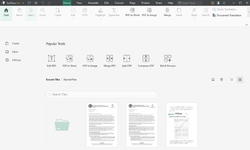
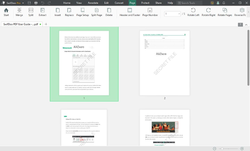

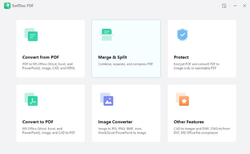

Tried and uninstalled. Edit function is useless because the added / edited texts are not aligned to the baseline. It cannot OCR Indian languages. Indian languages can't even be typed!
Save | Cancel
Seems fishy that the software does not let you take screenshot in it!
Save | Cancel
I can't understand how to register
Save | Cancel
I installed the Program and scanned a paper that I needed.
Several Issues
#1 - I've been through ALL the settings (that I can find) and I don't see any way to change the default scan from 'mm' nor do I see how to select 'Letter' size.
#2 - It appears that the max 'Custom' size you can select is 117 x 171 mm ??? WTF There seems to be no way to select 'Letter size' in the options
# It appears that 300 DPI is the max you can select ?
#4 - $103.20 is ridiculous price - Maybe $30 / Lifetime
I'll keep trying it and see if I am wrong about these issues, but it (so far) doesn't seem to fulfill my needs and even if it did the price would probably keep me from purchasing it.
Save | Cancel
This program works very well and is feature packed. I converted two PDF samples and both worked with 99% OCR accuracy. The only reason why I'm not keeping it is because it is a little expensive at $100 USD for a lifetime purchase for one PC. I don't particular enjoy subscriptions, which is the only other offering.
Save | Cancel
Not here, but I do use PDF24,a free prog. which works brilliantly.
Try it!
Save | Cancel
TK, no PDF24 is both web AND computer based, your choice
Save | Cancel
TK,
Look closer. There is a version of PDF24 you can download and install locally on your PC.
Save | Cancel
TK, - You obviously haven't checked out PDF24 it resides on your computer and although I have only tried to use it for 2 or 3 things - IT is SUPER SIMPLE.
AND IT'S FREE !!!! and you can tell it where to put the scanned images ( YES you can Scan Images)
You can also select the paper size and ALL the features I was looking for !!
And did I mention it is FREE - It has something like 47 different features and it appears easy to use
Save | Cancel
Grandpappy, - Thanks for the heads UP on PDF24, so far it is absolutely great !
Thanks Again - And like you said 'It's Free'
Thanks for letting the GAOTD folks know about it. It is exactly what I was looking for.
Save | Cancel
TK, If you look at their website it says "The PDF24 Creator brings all PDF24 tools as offline version. All files remain on your PC. Registration is simple as giving your email address so they can send you the activation code. The file is quite large just over 300mgs and it does work "Brilliantly" as Grandpappy said. I've tried may editors and this is the easiest to use yet.
Thanks Grandpappy
Save | Cancel
Does anyone actually use any of the PDF software given away here?
Save | Cancel
Rusty Knight, I've "toggled" between a couple. Mostly to compress files or delete pages. Ultimately I either forget and update them so they aren't registered any longer or they become such a nag to buy I uninstall them.
Save | Cancel
Rusty Knight, I have used several, including the one featured today. Most do not work correctly. I've found about three (including this one) that work well and convert a PDF to one of the Microsoft applications (Word, PowerPoint, Excel), which is the main feature I find useful.
Save | Cancel
jc, care to list the others that work?
Save | Cancel