Every day we offer FREE licensed software you’d have to buy otherwise.

Giveaway of the day — SuperLauncher
SuperLauncher was available as a giveaway on September 4, 2010!
SuperLauncher is a hot key program launcher, a scheduler and a task reminder that all together works as a productivity booster shortenning significantly the time taken to get to those programs and websites you are just opening and re-openning all the time. Make sure to go through the steps of the initial tutorial to quickly learn how to use the program.
Key features:
- Shortcuts to any resource
- Launch shortcuts using any combination of keys including OEM keys
- Add new shortcuts by drag and drop
- Automatic insertion of common used sentences
- Schedule shortcuts and system tasks
System Requirements:
Windows 2000/ XP/ 2003/ Media Center/ Vista (x32/x64)/ 7 (x32/x64); Pentium III 900MHz processor or better; 256MB RAM (512MB or more recommended)
Publisher:
PCWinSoftHomepage:
http://www.pc-windows-software.com/SuperLauncher/index.aspFile Size:
6.96 MB
Price:
$29.95
Featured titles by PCWinSoft

1AVCapture is the ultimate solution for audio video capture, recording, and broadcasting on the PC. 1AVCapture is a powerful audio video capture application that enables users to easily capture, record and broadcast whatever can be heard or seen on the PC: desktop screen video capture, webcam video capture, time-stamped video capture, Internet streaming video recording, streaming audio recording, composite video capture, stealth video capture, streaming video capture, desktop video streaming, webcam video broadcasting, game video broadcasting, and a lot more.
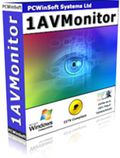
1AVMonitor is the all-in-one webcam video remote surveillance and desktop remote monitoring tool that allows users to secure their home, office, kids, and their PC. 1AVMonitor offers remote access to live video and audio, recorded video and captured pictures. The program does not require any client software, and allows remote access from any web browser.

1AVStreamer allows you to broadcast your webcam or desktop with audio in high resolution in a customized webpage inside your own website. It is all automatic and very easy to setup. TV tuners and DV cameras are supported. You can start streaming when Windows starts, you can time-stamp the transmission and you can even hide the program so that other users will not know it is running.
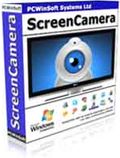
ScreenCamera is a virtual camera for your desktop and a webcam multiplier. It turns any video/chat application into a screencast solution. It allows you to send video of any selected area on your screen, any selected application window, your entire desktop, or you can even choose to follow your mouse pointer as you move around the screen. If you have a webcam you can connect it through ScreenCamera and use it on multiple applications simultaneously. ScreenCamera works with Skype, UStream, Justin.tv, AIM, MSN Messenger, Yahoo! Messenger, PalTalk, CamFrog, Stickam... You name it.

1AVCenter is a powerful Windows application that does the work of an entire library of audio and video applications. 1AVCenter is an all-in-one software for screen capture, video capture, audio capture, webcam capture, computer monitoring, home security monitoring, desktop screen live broadcast, webcam broadcast, streaming video capture, webcam Internet publishing, and secure file sharing.
GIVEAWAY download basket
Comments on SuperLauncher
Please add a comment explaining the reason behind your vote.


I wasn't going to download this because of all the thumbs down and the bad reviews, but then I saw that the giveaway is almost over and there wasn't even one single idea for how to improve the software listed.
If this giveaway has so many negative aspects, why hasn't anyone even come up with one single idea for how the developer can improve it?
It was the total lack of ideas for improvement that made me decide to download and try this software.
Save | Cancel
i reiterate what has been said: this is NOT a launchy wannabe. it serves a different niche. sure, it may not justify the price, but i think the interface can look a bit dated, which doesn't bode well.
Save | Cancel
okay team.. sry ... i was really tired and after reading all the posts i guess you guys are right.. i did post kinda weird stuff without testing it... so for that im sorryy.
Save | Cancel
A better free program is Launcher free edition.
Can be found at http://www.microsystools.com/products/launcher/
Save | Cancel
If all you need is to create hotkey combinations to start frequently used apps, try freeware Hotkeyz.
http://www.skynergy.com/hotkeyz.html
Save | Cancel
I have not downloaded or tried Super Launcher after reading some of the posted reviews, I use Clavier + it is free and has many features with a simple interface that is easy to use and it has a help file that shows you what all it can do and step by step instructions on how to do each feature,it can do everything that Super Launcher can do and much more. I have used Clavier + for a long time on my Desktop PC with Vista 32 bit and on my laptop running Windows 7 32 bit and I have not had any problems with the program on either computer, Clavier + is French but it is down loadable in English and a number of other languages,
From: http://download.chip.eu/en/Clavier-_376774.html
I thank GAOTD for all the fine software they have given us and I look forward to the next giveaway.
Save | Cancel
thanks hipockets. will try.
SuperLaunch is a great tool to do your work faster. After you configurate, it just sits there and listens :) I grow on this kind of software so much i actually forget it's there, it all seems like from the OS :) Helps if you got a multimedia keyboard to reconfigure keys :)
Save | Cancel
i will definetly bookmark this page and try all the softwares mentioned here at the end of the giveaway (more posts). i love this kind of shortcuts apps, they make work so much easier.
Untill now i didn't find anything like the Hot Keyboard Pro & FSL Laucher combo. not that much eye-candy that is why both are light apps and i never had problems. Will try and if it makes a good replacement for any (or both), will really love this
Save | Cancel
Ok, so I've got quick launch, I can set any folder as a toolbar option and I've got favourites/ bookmarks in my browser....
Save | Cancel
It's been a long, long time since I have been up before noon. Usually by the time I log into GAOTD, the daily offering has been viewed and reviewed, cussed and discussed, many times. Since I'm up, I thought I would post my thoughts.
My system has XP SR3, 1.5 gig of ram, 1.8 MH Pentium,and 800 gig of free disk space.
The zip file downloaded and installed quickly. After unzipping the file, be sure to read the READ.ME so you do things in the right order.
SuperLauncher has no "Main GUI" (as I would call it ) that acts as a jumping-off place to its features. Instead, it places an icon in the system tray. Right clicking on the icon brings up a menu of places you can go, such as the tutorial or the ShortCut Manager. In the ShortCut Manager, you can execute a short cut, make a new one, group or edit or delete shortcuts, assign a hot key, and set up a schedule for starting another program.
The main function of the software is to set up keyboard shortcuts to do many different things- such as to open a program (or more than one program with just one shortcut), start a program at a specific time (such as your defragger), or write a note. There's not much of a learning curve, but if you need it there is a pretty decent Help File and a short-and-quick Tutorial (both accessed from the icon in the system tray).
A minor gripe: I could find no way to tell that SuperLauncher had been activated. Right clicking on the icon and going to "Register SuperLauncher" was of no help - it's only for registering and does not tell you if you are registered. Going to "Help" and "About" says nothing about registration. So the only thing you can go by is the notification from GAOTD that it has been registered.
A slightly more serious gripe - there appears to be no alarm function. However, you could jerry-rig (jury-rig?) an alarm by writing a note (ANote.txt in notepad, for example) and schedule it to pop up at at whatever time you want. The same note could be used over and over - just the fact that it's popping up would be the alarm.
On my system, it uses 18.3 KB disk space and about 20K of "private bytes" memory (actual memory + virtual memory, per SysInternal's Process Explorer).
All in all, it's a nice, well-written program with a nice interface (once you get used to it) and does what it claims to do. I doubt that I would buy it for $15.00 (the sale price), when there are free programs available. I have never installed or used any of the free programs, so I have to say that SuperLauncher might be so much better than a free one that it would be worth buying.
Having said that -- I downloaded and installed SwizzTool mentioned by Sabine in Post No. 8. I took a quick look at it, and at first glance it looks like I would prefer it over SuperLauncher.
First: it's freeware. [ Now I have tried a free one :>) ]
Second: It does a lot more.
You can create hot keys, alarms, tasks. You can start programs, open web pages, shut down your computer, add text to clipboard, play sounds, write notes, copy stuff to three different easily accessed clipboards, and more. I have not tried all of the functions, but I think that it is a much more functional program than SuperLauncher. Since it has more features, the learning curve will probably be longer,
Like SwizzTool, SuperLauncher has no main GUI, and it places an icon in the system tray. Right clicking on the icon brings up access to the three clipboards and the memo, hot key, task, and alarms features.
Minor gripes: (1) If you write a memo, it stays on top of all of the other windows you have open untill you minimize or close it. As I said, a minor gripe. (2) There is no help file. The ReadMe.txt file, found in the ReadMe folder, does give a little bit of help. However, the program is rather intuitive and playing with it for a few minutes should teach you everything you need to know. ( ....About the program, of course!....)
There is no problem with registration - you don't have to register it! :>)
On my system, it uses 592 KB and about 17K of "private bytes" memory (see above).
Personally, if I had to make a choice, at the moment I would choose SwizzTool over SuperLauncher because it's free and has more features. Since I don't have to make a choice, I'm planning to keep both of them, at least for a while. But rather than rely on my less-than-expert opinion, you should try them both yourself. After all, today they are both free!
Before hitting the "submit comment" button, I took a quick look at the new posts and downloaded and installed PowerPro (mentioned by Bill in Post No. 11) and took a very quick look at it. The main thrust of PowerPro is to launch programs or files by placing small toolbars at the edges of the desktop. The toolbars (called just "bars" by PowerPro) are very configurable and placeable. It looks like it does only one thing, but it is so configurable that it looks like it does it very well. ( The bars stay on top of other windows. ) It uses 15.1 KB of disk space and about 4K of "private bytes" memory (see above).
It's not flashy, but I like it! I will leave it on my machine, too, along with the other two. Thanks for your post, Bill!
Many thanks to GAOTD, the people at SuperLauncher, and all of today's posters making helpful comments -- especially Sabine in Post No. 8 and Bill in Post No 11.
Live in peace and act in peace, wherever you are....
Save | Cancel
Hey, Is there any difference between super launcher and FLOW? Currently, I am using FLOW. Flow was given in GAOTD a few months ago.
Save | Cancel
This program is not worth the install. There is a way program out for free, SLICKRUN works awesome.
Save | Cancel
#11 Except that PowerPro is an older program and only supports through Windows XP whereas SuperLauncher works on newer computers with Vista/Win7, both 32 and 64 bit. Which is an important difference to note!
Save | Cancel
The last couple of days there's been maybe a bit more discussion re: pricing... I think it provides good, useful info for the developers, as setting prices can be more art than science or math. That said, I honestly don't think it does anyone (or your Blood Pressure) any good to get upset if/when you disagree with either the developers who set pricing or the folks who've taken the time to comment on it.
Given feedback, the developers may well alter the price in the future & benefit from it -- after all, they have no clue how many people visit their web site & don't buy their software because the price is too high. And/or, most of us feel better about it when we get a better deal -- it's no secret many (most?) retailers raise prices just so they can advertise a bigger markdown during a sale -- so some GOTD offers may carry an MSRP that's inflated to make you feel better about getting it for free. Either way I'd imagine the developers really welcome what you have to say -- just please say it nicely.
When it comes to other people commenting on GOTD, what we feel is a fair price can & does vary widely. Personally I'm the sort who's skeptical of higher priced (name) brands/products, but do realize that *sometimes* the higher prices are at least partly justified. Many don't agree with the 2nd part of that, don't feel that a higher price is ever worth it, while others won't bat an eye at buying Nike or Apple or paying any price, no matter how high. If you pay what I feel is too much, as long as it's your money I could care less. If you're stuck with something that doesn't work so well because you didn't/don't want to pay more, it's your time, not mine, so again it doesn't matter to me. Since the developers want to sell to all of us, I don't think they'd want any of us to keep our opinions to ourselves -- just do yourself a favor & don't get upset if/when you disagree. :-)
Save | Cancel
in my review, I enclosed some things in brackets that were eliminated because they were seen as html code. It should have been:
shift-c brings up the calculator
shift-p brings up the paint program
sorry :)
Save | Cancel
I decided to load this with the full expectation that I would probably dislike it and stick with Launchy.
I think that it is important to understand what this program IS... because it is NOT a Launchy wannabe. This program allows you to designate keystrokes to launch programs/folders/websites/reminders.
Surprisingly, I did like this program, for as much as I have used it. BUT I came across a MAJOR problem as I typed this review. (later)
pros:
--useful. It does what it is supposed to do.
--low learning curve. It doesn't take a MENSA member to figure it out.
--a surprisingly small memory footprint
cons:
--although this does offer a pop-up list of keystrokes, to make it quick and useful, you will need to be able to remember what programs/urls you have assigned to which keystrokes. (For me, it is easier to click a hotkey and type "calc" into Launchy than to remember that I assigned Win-shift-c to get the Calculator.)
Here is my major issue and a deal-killer for me. As I typed this review, I needed to use some capital letters. Most notably the P and C. These letters are supposed to be addressed to
brings up paint program
brings up the calculator.
However, as I typed, my calculator and the paint program popped up when I simply typed the capital letters (in other words, I didn't need to add the win key). I found that this occurs if I release the shift key a fraction of a second after the c key. If I release the two keys at the exact same instant, the problem does not occur. Apparently when I naturally type, I release the shift key an instant after the letter key... as I am sure most people do.)
I understand that I can just disable or reassign those keys, but... that is not good. Since the Win key was never touched, it indicates a flaw in the program.
Two other issues:
The 4-step instructions were to the lower right of my screen. Since they were on a transparent background with print underneath, it was an unreadable mess.
The scheduler is strange. I was looking for a way to pop up a reminder to take out the trash every Thursday and I didn't see how to do it.
btw... for all GOTD users... you might want to consider a program like Revo Uninstaller, which can keep track of a program installation and then remove all traces of it (folders, registry keys, icons, etc) if you choose to not keep it.
Save | Cancel
SuperLauncher strikes me as an older app, using older code libraries etc that may be a bit more trouble-prone, especially in Vista &/or 7. What it gives you is an easier way to set up shortcuts with hot key combos & optionally activate them on a schedule -- it more-or-less makes things easier rather than giving you something new -- & it gives you a simple right-click context menu of your SuperLauncher shortcuts.
SuperLauncher uses the InstallShield installer, meaning you'll get some extra files, plus uniextract won't work to see what's inside the protected .cab files, meaning I can't say for sure what installation might do to your system. Today's GOTD uses the older DAO (3.51), MSJet (3.51)[database], Visual Basic etc... While overall setup was well behaved in a minimalist XP Mode VM, I can't say it wouldn't over-write newer file versions already installed, if you had newer versions already installed -- the odds are somewhat less because few have used this older code & these older versions of that code for a while now.
In a monitored install the apps itself takes up ~3.3MB in 26 files, 1 folder. One file was added to Program Files \ Common Files \ Microsoft Shared \ DAO, but if you didn't already have it the complete folder & contents might be added. A folder holding 8 files [~3.4MB] was added to Program Files \ InstallShield Installation Information, & an InstallShield folder was added to [UserName] \ Application Data -- the XP Mode VM I used hadn't had anything InstallShield added beforehand, so mileage may vary, with you having more or less changes. Four VB-related files were added & registered in Windows' system folder, while another 3 MSJet files were updated -- again mileage may vary depending on what VB &/or MSJet files you have already installed, if any. Registry changes were somewhat light with 1 key added for MS JScript JSAuthor, 1 for RFC1156Agent, & a couple for SuperLauncher. There's also a new key for uninstall, and you may have some additions or changes having to do with DAO &/or MSJet. [Google/Bing on some of the names / versions mentioned & you'll get an idea of the age of this code]
Personally I use hot-key shortcuts more with the special buttons on the keyboard & mouse, & in Vista/7 use the built-in task scheduler to get around the UAC prompt [setup a DeskTop shortcut (& assign a hot key) with/using the run command: C:\Windows\System32\schtasks.exe /RUN /TN {YourTaskHere}]
Save | Cancel
I usually don't like to criticise the giveaway of the day, because even when I don't care for a particular giveaway, I appreciate the efforts being made for us. I have discovered some really cool and useful software here, some of which I've gone on to upgrade and/or recommend to friends.
With that said, I don't really see much benefit to this one. SuperLauncher seems to be in the same category as the freeware PowerPro (http://powerpro.webeddie.com) which I have been using happily for almost a decade now, except less functional.
With that much experience under my belt, I'm obviously going to be biased in favour of the tool I know so well. Still, I don't see anything in SuperLauncher that isn't in PowerPro, and there's a lot in PowerPro that SuperLauncher doesn't have (command lists, mouse action control, multiple desktops, clipboard extensions, window resizing, media support, and some others). In fact, the main criticism of Powerpro is that there are actually too many features, and people get overwhelmed by the complexity. I guess for people that are overwhelmed by PowerPro, SuperLauncher would be an alternative (the GUI is nice, and it's simpler to set up).
I disabled PowerPro and gave SuperLauncher a brief shot, but I saw no immediate benefit. It did some of what I wanted, but not all. The menus and prompts were more helpful than PowerPro for newbies, which was nice. In fact, SuperLauncher did some things with reminders that I hadn't considered, so I set up PowerPro to do the same thing. I'll see how useful it is :-)
To be clear, SuperLauncher certainly isn't crap, but there are better alternatives, I think. I don't think it would be worth $29, at least to me. But as a giveway, this might be useful to some people. I'd still recommend PowerPro over this, though.
Save | Cancel
rob, (#9)
this offering is different.
you might want to look at startmenu7 (put a www. in front and a .com at the end), a previous giveaway that implements as a program to replace the win7 'menu' with a more traditional one (with enhancements). you can terminate the startmenu7.exe app with task manager to get the std. win7 menu back at any time (or re-run it to get the better menu). it does not replace your system functions at all....
Save | Cancel
#9, Rob: just google "classic start menu for windows 7" and you'll find several different web sites offering their way to get it done. I believe one of them said it's still there you just have to let it out! Since I don't have Win7 yet, I can't vouch for them, but why not try?
Save | Cancel
Hey, I'd have to say I have been looking for a great schedule reminder and this works just how I wanted it to.
Type A Message.
Set The Time And Date.
And Thats All.
I don't think it's worth 30 dollars, but I would pay about 15 dollars.
But come on it's free you just as well get it!
Don't Be Picky ~ J
Save | Cancel
I have never been able to master hotkeys but I did install and actually set up a reminder for myself. It was very easy to use and I can't wait until I learn all the great things it can do!
Thank you GOTD and PCWinSoft for this nice little "helper".
Save | Cancel
Two misspelled words in the short description make this software look amateurish before I even download it.
Save | Cancel
I have been a member of GOTD for months now and have only downloaded a few of the give aways. There are an awful lot of PDF converters and processing software, most of the stuff is things that I won't bother to try because I am satisfied with what I have, and finding just any old freeware is as easy as googling what you need, however, the most important reason I come to the GOTD every day is because by the time I have read the likes and dislikes comments, I have a better understanding as to HOW the program would be used and then feel I can make a "smart" decision as to whether my poor old pc can handle another program and if so that I can honestly use the program and that it is "blond" friendly.
The people that feel they need to "dist" everything that comes thru just amaze me! Come on people, stop having such an "attitude" about GOTD, all they are doing is giving the program developers and the general public a chance to get together and "test drive" programs for free! For free ladies and gentlemen,in my opinion that means that the cost of the program is not the major issue, you can't determine the VALUE of something unless you have tried it. The adage "don't knock it unless you've tried it", definitely should be a daily reminder to those of you that feel you have to play the part of the devil's advocate and who knows, after you do try a product it just might surprise you and actually be worth the value that the product is GOING to cost someone else because you already have it for free for life!!
I depend on this group to steer this here "pc software dinosaur" in the right direction and it sure mucks stuff up when a bunch of know it alls that are always willing to jump in with an opinion that is disting the product and then after I read their stuff I realize they are just blowing smoke up my....well you know, because they rather sit and tell us about better programs when they haven't even given the product a try...if you haven't tried it people can you please keep your opinions to yourself until the latter part of the day so that your "untried but opinionated point of view" doesn't throw the balance of the voting off so bad that I don't even want to go look at the product.
And lastly, I don't know about the rest of you but I don't have much money and without GOTD I wouldn't have a great antivirus, nor an awesome color folder system, or a registry cleaner or some other products that GOTD has managed to snag for me!! I wouldn't trade my membership here for nothing! Thank you GOTD for all the software freebies you give us and all of the information that keeps us more informed on what's going on in the software end of our on line life styles...
Save | Cancel
you can use this 7mb program if you are happy with only modifier key shortcuts
the prog doesn´t support unicode text
If you don´t need a scheduler and you see the advantages from an "unlimited" amount x + y , “one after another” and mouse key shortcuts, you can use the 7kb o.s. AutoHotkey solution http://shortCUTTER.tk
In the future you can extend the mobile APP with code snippets.
project state:
coding done
help + snippets under construction
Another free solution
http://phraseexpress.com#_no_commercial_usage
tool collection "ac´tivaid" http://heise.de/ct/activaid/htm/readme.htm screenshots from 6 extensions http://6.gp/free
Save | Cancel
I would like something similar to XP Classic Start Menu, for Windows 7
I dislike the Windows 7 Start menu, and you cannot revert to Classic.
There are a couple of programs that try to do something similar, but I do not want them to integrate with the Shell (in case of problems).
I would be quite happy with another 'button' in the Taskbar, that would respond like the Classic Start Menu does in XP.
I will check out todays GOTD offering, in the hope that it can go into menu mode, instead of keyboard shortcuts, as my brain is too old, to remember a lot of hot keys.
Save | Cancel
#1 prema23
It seems you don't even have bothered to install and try the program. Since when can anyone review by copy repeat whats in the program information and judge from outsie by comparing it with programs that have nothing to do with what this one does? Isn't fair and doesn't help anyone.
Same quality are these 30 thumbs down ratings after 10 minutes, probably all those who either don't understand what the software does or who simply say "can't use it".
Anyway. I have installed and tested and I can say that I love it.
Coincidently I have just looked since 2 days for something like that. And yes, I have Rocket Dock and Object Dock (always on desktop) which I love, and they have a nice look, and I have also Launchy. Comparing them with Superlauncher is like comparing Photoshop with Firefox - no relation. Superlauncher is not for creating visible icon shortcuts, but lists them in a little menu and can assign hotkeys to each (if comparing, its a bit like Auto Hotkey, but much easier). And there is much more.
The strength of this cute little tool lies in the all in one combination:
Pros
- You can assign different kinds of shortcuts, not only to applications, but also for example to shutdown/restart, recent documents, recycle bin, control panel and much more.
- Shortcuts are only the start. You can assign hotkeys to each shortcut.
- You can group shortcuts, for example if you have a tasks that needs 4 different applications, you can group them and open them all with only one hotkey.
- You can schedule tasks (great for automated backups).
- You can use the scheduler as reminder for anything, with text message poppong up.
- You can add text pieces that you type several times, to save typing, and assign a hotkey to it, to insert the text into any program.
- Program is recource friendly (uses only about 12 mb on my PC).
- You can let it run as autostart or not.
- You can choose to have it as little icon ot the desktop or more decent in the system tray.
Cons
So far I haven't found much. The only thing (as a recommendation to the developer) is, that the schdeuler could be improved. One can set date and time, repetition by minute, hour. But not weekly, week day, monthly (like every 1st of a month, every Monday etc.). Thats what I find is missing. If that could be improved, its a wonderful application. 5 stars from me.
I have been looking for such a tool, since I have a scheduler running, menues here and menues there, hotkeys, and now needed something that lets m create a list with textpieces, since I am a translator and have some manuals from the same company that have all the same texts for their terms. To not to type the same translation several times, I need that. So Superlauncher comes at the exact right time, and on top lets me put together all the other things (scheduler, hotkey etc.) in one application.
So, 10 thumbs up from me.
A real freeware alternative is Swizztool. Similar to Superlauncher its lets one create tasks and assign hotkeys, schedulue them, includes a memo and a hotkey for pasting text into it, reminder, and text pieces - however the textpieces are limited to 3 slots of extra clipboard.
Swizztool can be found here:
http://www.specop.se/index.php?action=swizztool
Many thanks to GAOT and PCWinSoft.
Save | Cancel
I realize that this is not the forum for such a debate, but prema23, I think you are missing the point here.
GOTD has worked with the vendor to give you the software for free--forever. Sure no updates or support in general, but for you, it's free. That's why it is the GIVEAWAY of the Day.
The concept is for you to try to and see what you think. Give feedback to the vendor, something, other than just talk about alternatives.
It seems highly unlikely that the vendor is not already aware of the alternatives, but feels like s/he has a good product to offer.
As for pricing:
1) Please remember that shareware is not supposed to be free. You are supposed to offer the developer something if you like it.
2) If you look at the vendor's website, the software is $29.99, but if you download the trial version, the website says it offers a 50% discount. Consequently, even if you had to pay for it, which you don't from GOTD, it's only $15.
I do not see anything wrong with noting and posting alternatives to the GOTD offer, but I think it should be incumbent on the person posting to either make a side-by-side comparison or to be sure to note that they did not try it out.
I'm also not saying that all GOTD software is a bargain if you bought it. In fact, I do not normally NEED any of the free stuff I download. But it's interesting to try out, make use of once or twice, and give feedback about.
For GOTD, I also suggest there be two voting systems--one for people who have seen the offer and are not interested in it and one that you get after a couple of days where you can provide feedback about its utility. Right now, I'm only the second comment, but there already many votes, presumably about level of interest than anything.
Thanks. And sorry if this is a mis-placed counter-argument.
Save | Cancel
you can do most commands in windows 7 also task scheduler will sort out your programs for managing so 30 bucks is alot. but if you are a newbie on the pc i can see its uses.
Save | Cancel
This is a rather nice hotkey launcher. Its NOT a program launcher except incidentally as a hotkey launcher. ctrl shift d (or whatever combo you desire) can be programmed to open up your browser to Wikipedia or a dictionary page for instance. Alternatively you can do a quick shutdown, restart, etc. if there is a pathway to it you can do it. You can also schedule programs, groups of programs, processes etc to open up at different times. There are freeware alternatives but this is an all in one that is free at giveaway of the day.
The program was so intuitive I didn't need the tutorial. (Ah, the tutorial may not render well against windows sidebar gadgets and the developer may want to look into that).
About the only thing I didn't see on this shortcut is mouse/macros though you can group processes by keyboard shortcuts.
It seems like many people aren't going to even try out this offering. Its not a bad program 'for free' (though I agree 30 dollars is too steep). 9.99 is a better pricepoint for what it is in my opinion. If you think you might want a nice keyboard shortcut program that shortcuts about anything and does it easily you might want to check the program out.
Save | Cancel
This is a rather nice hotkey launcher. Its NOTa program launcher except incidentally as a hotkey launcher.
Save | Cancel
launchy, rocketdock and objectdock would all be better than this program, as well all are free. And i continue to take objection to people comparing dock programs to the MAC dock. The MAC dock was not the first, they just copied others like nexus and the original objectdesktop from the early 90's.
Save | Cancel
Downloaded, installed and activated without issue on Win XP Pro SP2, Intel Centrino 1.6, 512MB ram (laptop).
Very straightforward and easy to use - created a keyboard shortcut to GOTD in about 5 seconds. Same goes for creating one to a folder I access constantly. All you do is drag the link/folder, etc. to the task menu icon (or you can float the icon on your desktop).
Have not tried #1's alternates because SuperLauncher is the Giveaway of the Day. Why don't you try it instead of promoting another website (which I also frequent) by spamming here?
Price may be a bit high for said application but that's subjective.
Thank you PCWinSoft and GOTD. Regards - Damian
Save | Cancel
sigh.. already 14 minutes in the giveaway and this program is beating the thumbs up by 13 points
*clap clap clap*
the program is wort bascially 30 bucks for what?
Shortcuts to any resource
Launch shortcuts using any combination of keys including OEM keys
Add new shortcuts by drag and drop
Automatic insertion of common used sentences
Schedule shortcuts and system tasks
im not ashraf (not even close)
but you might want to consider Launchy.. i havent tried it, but the screen shots looks cool
if that doesnt fit your bubble go for rocket dock.. it gives u a small dock where you can put ur programs in it (kinda like the MAC dock)
so folks here are two choices:
1. launchy
2. Rocket Dock
with this giveaway programs, it doesnt seem all to special, and the fact that its 30 bucks makes it seem like it should be cool, but in general its not as good as other FREEWARE products.
thanks
prema23 (dottechie)
Save | Cancel