English
Every day we offer FREE licensed software you’d have to buy otherwise.
Sumo Pro 5.8.6 was available as a giveaway on November 11, 2018!
Today Giveaway of the Day
An all-in-one 4K video converter.
Keep your PC up-to-date and safe by using the most recent version of your favorite software - SUMo (Software Update Monitor)! Unlike built-in auto update features, SUMo informs you about available updates before you use your software.
Key features:
- Automatic detection of installed software;
- Detects required updates/patchs for your software;
- Detects required drivers update (requires DUMo);
- Filter/authorize Beta versions (user setting);
- Ignore list: only tracks software YOU want to track;
- More compatibility and less false positive than others Update Monitors (according to users feedback).
System Requirements:
Windows XP/ Vista/ 7/ 8/ 10
Publisher:
KC SoftwaresHomepage:
http://www.kcsoftwares.com/?sumoFile Size:
2.4 MB
Price:
$29.99
How would you improve Sumo Pro 5.8.6?
No similar feedback found. Feel free to add yours!
GIVEAWAY download basket
Developed by Informer Technologies, Inc.
Developed by IObit
Developed by OmicronLab
Developed by Garmin Ltd or its subsidiaries
Comments on Sumo Pro 5.8.6
Thank you for voting!
Please add a comment explaining the reason behind your vote.
Please add a comment explaining the reason behind your vote.
You can also add comment viaFacebook
iPhone app giveaways »
Phone Drive allows you to store, view and manage files on your iPhone or iPad.
$3.99 ➞ free today
This action roguelite platformer offers challenging new experiences every time you play.
$2.99 ➞ free today
$5.99 ➞ free today
$0.99 ➞ free today
$2.99 ➞ free today
Android app giveaways »
$0.99 ➞ free today
Enjoy a relaxing game with a combination of farm-unblocking puzzles, adorable animals, and chaos!
$4.99 ➞ free today
$0.99 ➞ free today
Linea is a colorful square icon pack with line style, black and white colored main icons.
$1.49 ➞ free today
$1.49 ➞ free today




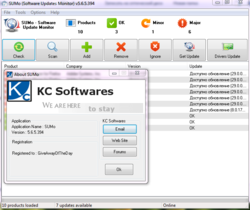

Works well, I like this program, thanks for making it free to us!
Save | Cancel
Sumo Pro 5.8.6 was promised as the software given. However, we were given the regular, not the "PRO" edition when
it was all over. I ask everyone who downloaded this, did you get the "PRO" edition ?
Save | Cancel
ranyo, Have you registered it with the key from Readme?
Save | Cancel
Alexa, certainly !
Save | Cancel
Easy download + registration -- not even a need to pause my anti-virus. I don't have time to use this immediately, but I like the interface and feel that the previous comments/analysis make this a great program for me! Thank you to GAOTD and KCSoftwares.
Save | Cancel
Hi Kyle (again). :-)
Some suggestions:
- Remove the "REMOVE" button, given that it allows to ignore a program, like the "IGNORE" button already does (or am I wrong here?).
- The "Deep check" command in the "File" menu isn't re-translated in "Deep check", after I change the language from English to Italian and vice versa.
It remains "Controllo approfondito".
I assume this behaviour is equal for all languages.
- Under the "Update" column, "Update available" isn't translated to "Aggiornamento disponibile", when I change language from English to Italian.
The same happens when I start the program in Italian and change the language to English: "Aggiornamento disponibile" isn't translated to "Update available".
I assume this behaviour is equal for all languages.
- Add tooltips to the buttons. Examples:
What action should "CHECK" do? Tooltip: "Check if your programs are updated."
What action should "SCAN" do? Tooltip: "Scan your PC to find all your programs."
What action should "ADD" do? Tooltip: "Add a program that SUMO didn't find."
What action should "REMOVE" do? Tooltip: "Ignore a program from the list of found ones."
What action should "IGNORE" do? Tooltip: "Ignore a program from the list of found ones."
Save | Cancel
Hi everybody, hi Kyle! :-)
I suppose the three buttons "ok", "minor", "major", should filter the results, but this doesn't happen.
W10 home x64 b1803 v17134
Save | Cancel
It's quite amazing that people do not read the "readme.txt" file (whenever there is one).
I'll bet that if it were called "top-secret-do-not-readme.txt" people would then go ahead and read it, purely for the vicarious thrill of tasting the forbidden fruit.
Any other suggestions for a file name that would encourage people to read it?
Save | Cancel
.
ReadMe.txt license working at 7:44 pm EST US.
I occasionally use this for auditing other updaters, but it's not as automatic or supportive as other auto-updaters:
-- free [ Ninite . com ] manual selection, auto install of the entire selected suite
-- free [ FileHippo . com ] App Manager manual selection, auto install oner at a time
-- free [ Kerish . org ] Kerish Doctor manual selection, auto and manual install one at a time
-- free [ HeimdalSecurity . com ] watches and auto updates in the background
-- free and paid versions of [ FilePuma . com ] ( Glary ) SUP Software Update Pro manual selection, auto install of selected suite
-- free and paid versions of [ IObit . com ] Uninstaller and Advanced System Care manual and auto install of selected items
-- free [ Kerish . org ] Kerish Doctor manual install of selected items
... and so on, many, many alternatives that offer manual and automatic scanning, reporting, and manual and automatic updating of individual and suites of programs ( and drivers ) offering:
1 - more-authoritative installation packages
2 - more automation
It's an immense task to auto update accurately and faultlessly, none of the above do a perfect job, I do not fault Kyle Katarn for the choices made in the program's features.
__________
Improvement recommendation:
-- under [ Additional Folders ], please show which folders are already included as defaults, and allow us to turn them on and off, I manually added my downloads of portable programs:
C:\Install
I would HOPE that the following are defaults, but I manually added them anyway:
C:\Program Files
C:\Program Files (x86)
C:\ProgramData
C:\Users
C:\Windows
Improvement recommendation:
-- under [ Get Update ], just retrieve information from both [ SUMO Server ] AND [ Developer official web site ], and then let us decide which we'd prefer, if either.
Improvement recommendation:
-- recognise failures to update and offer to completely uninstall, saving details, and reinstall, using the saved details ( Adobe AIR NEVER auto updates for me, for example, and needs to be uninstalled first, then the newer version installed fresh ).
Improvement recommendation:
-- offer an ORIGINAL suite of basic reinstallation files for each program so we can reinstall programs even if they do not need an update, a "this computer contains ... and here are the reinstallation files and registry-entered serial keys" suite of resources to empower us to create an offline resource from which to rebuild, duplicate, recover from catastrophe, and so on.
Thanks.
.
Save | Cancel
I quickly reviewed this app (20 minutes). It installed and registered without problem. I have a machine in which I've been installing freeware and giveaways onto for a while now. I installed Sumo into it and it found 719 programs. Needless to say this took it a while to scan and check for updates but the vast majority of people won't have that much software, or even close to it.
14 of the programs are listed as Red (major updates available).
164 are listed as orange (minor updates available).
The rest (541) are green.
Pros:
- It has a good clean interface and is easy to use. The color codes are great.
- Clicking a program to update takes you the programs website (redirect from kcsoftwares.com) to be downloaded. I like that it doesn't automatically update for you, but some people may disagree.
- It does seem to have an active forum with plenty of users.
- As a programmer I've written a few of my own programs which have not been released and it safely ignored those.
Cons:
- Some of those programs listed as being outdated actually aren't programs at all. It's the setup for the programs that I've saved. Sure, they are outdated, but they are not installed. In my opinion, the program should differentiate between a setup and an installed program. One way to do this would to be to show the actual path to the program in a column where Product, Company, etc. are listed.
- When trying to report a problem I'd prefer to have an easy to way to simply send them a message saying "Hey, this program version isn't listed right" without having to give them my email address or even open mailing software.
- There's a minor bit of advertising in the program for Dumo which is a driver update program they offer but it's only a button on the toolbar so it's not a huge deal.
With only 20 minutes of testing I'm giving it a thumbs up. It does what it says, it doesn't force you to update anything, and seems to be accurate. The one thing I would change is the ability to differentiate between a setup and an installed app. I hope the program doesn't expire in 6 months or a year from now. I don't ask for lifetime updates or even the ability to reinstall but installed "Giveaways" should never expire.
Save | Cancel
Hi GardenMan. :-)
This is a lifetime license, until you won't update the software.
You can also use the portable version.
Save | Cancel
Opened without a single issue. All of my software is up to date, so cannot comment on how well it detects software updates yet. Thanks.
Save | Cancel
Unable to register. will not copy and paste even using keyboards.
spent over a hour jacking with it.
uninstalled
Save | Cancel
tex , have you done an exact copy/paste of BOTH Name AND Code ?
Save | Cancel
I'm stuck trying to register. I go to help+about, I get the registration window but when I click on the registration slot a new window opens asking for the serial # which I don't have. If I cancel this window the registration window closes so I can't register. What do I do now?
Save | Cancel
Martin, have you done an exact copy/paste of BOTH Name AND Code ?
Save | Cancel
Kyle Katarn,
Do I copy/paste in the serial # window? If I paste it in the serial# window I get an invalid #
Save | Cancel
Martin, yes, but you have to use "GiveAwayOfTheDay" (exact copy/paste) as name too !
Save | Cancel
Kyle Katarn,
Thanks Kyle, It worked this time using the serial# window.
Save | Cancel
Ah Ha, thank you. Sorted. Dave.
Save | Cancel
Install instructions say : to register, go to Menu / ? and enter code. This is weird, no menu and no ? Confused.....Help please, what am I missing ?
Save | Cancel
Up there where it sez Help/About.
Registration data is in the .txt file once you extract the software. Be sure you're copying and inserting into the correct fields.
You otter read the other posts in the thread.
Save | Cancel
Peter, I don't think that Dave is an otter! (That's what you called him.) ;=)
Save | Cancel
it works 100 percent thank you so much for this product!
Save | Cancel
Vikrant , you're welcome !
Save | Cancel
I've used the free version for about 2 years now with no problems. Very happy with it. No malware.
Save | Cancel
Larryh, thanks !!
Any feedback to make it even better ?
Save | Cancel
Hi Kyle Katarn, I pretty much agree with commenter #15. This version digs deep into a file within a program. For example, it sees 7z or 7zip which is a file of one of my apps and considers it outdated. 7zip however is not installed as a program in my PC. The free version (sumo_lite 5.8.408) that I am using now does not scan that deep. It is quite accurate in showing only the programs actually installed in my Windows 10 PC. That's just how I like it so I reverted back to the free version. Thanks for this free one.
Save | Cancel
Will not register. It says "Invalid License Data". What to do?
Save | Cancel
beans, You have to use "Giveawayoftheday" as licence name.
Save | Cancel
beans, the data is in the .txt file once you extract the software. Be sure you're copying and inserting into the correct fields.
Save | Cancel
Peter, Did that 4 times, did not register -- Invalid License Data
Save | Cancel
beans, I have the same issue
Save | Cancel
beans, try downloading another copy and extract the new one. You could have a corrupt DL.
Save | Cancel
Peter, plus, you have to be online to register. Perhaps you got bumped off somehow.
Save | Cancel
Peter, I done all you told beans and I still can't get it registered.
Save | Cancel
debgram, contact KC Softwares (myself), i'll help troubleshoot this.
Save | Cancel
debgram, perhaps your firewall or antivirus is interfering.
Save | Cancel
debgram, ok, let's work on this together !
Save | Cancel
I got it to work I had the wrong username, but isn't this supposed to be the pro? Is the drivers update supposed to work?
Save | Cancel
This version seems to work correctly Windows 10 x64 Pro. Pretty fast on decent C drive.
Prior versions of this (and other thing called DUMO?) would always lock up upon first scan. Some tries they'd crash just starting up after install. Gave up until this one. First ran Scan. Then Check. Then the Get Update. Install of Sumo doesn't appear to allow for applying onto a specific drive like D though maybe can move it but just small app. I like putting less used apps onto side drives away from boot C.
App allows for deleting a found update that might no longer be on system, like I had 3 Oracle lines and only 1 installed so 2 leftover lines to delete. I picked updates of major ones. Not sure if app has an 'autoupdate' function like some updaters do or just always sends you to the needed update site. Guessing it's better to be sent so one can determine if worth the effort, or to uninstall existing out of date app first, or to skip it in case of losing a GOTD license installed as one comment reminds us. Can be tricky to remember whether a GOTD app has that do not update reminder. I just figure all the GOTD ones have it until I check first. So far so good as long as don't trip losing a license. Makes a shortcut points to Win x86 folder.
Thanks GOTD.
Save | Cancel
beergas, yes, we've made SUMo MUCH FASTER since previous GOTD offer of this one. Happy to see that you like it !
Save | Cancel
As far as an other GiveAwayOfTheDay software goes, once you've run a SUMO scan, right-click on a program and select "Skip this update/For ever".
Save | Cancel
Peter, oh thanks, didn't dig that far into it. gtk
Save | Cancel
I've used Sumo for a few years (Lite & Pro) and it's a useful tool to keep programs up to date. Latest GOTD giveaway downloaded & licence key worked without any issues. Thanks.
Save | Cancel
JasonUK, thanks ! I'm the developper, please contact me if you have any feedback to share in order to make SUMo even better !
Save | Cancel
D/L and installed fine - WebrootSecureAnywhere did not find any viruses.
Used Name and Activation code in readme file worked successfully.
Software works as described - scans software installed on PC and informs which one's need updating. The option to auto-update through Sumo is available. I chose to manually update my 7-Zip from 16.xx to 18.xx
You do NOT want to update any GOTD software that might cause it to cease operation.
Might keep it.
Save | Cancel
jj juice, thanks ! I'm the developper, please contact me if you have any feedback to share in order to make SUMo even better !
Save | Cancel
Regarding a Sumo program update, go to Options/Settings and be sure "Check for new versions of SUMO at startup" is unchecked. Your GOTD SUMO program should not update after that.
As far as an other GiveAwayOfTheDay software goes, once you've run a SUMO scan, right-click on a program and select "Skip this update/For ever".
Save | Cancel
Peter, perfectly right.
Save | Cancel
I have used this program before with no problems and no probllems now; not sure what all of you are on about; and i finds what I am looking for. keep up the good work and make the software interfce more attractive.
Save | Cancel
george james ducas, thanks ! I'm the developper, please contact me if you have any feedback to share in order to make SUMo even better !
Save | Cancel
The ZIP of GOTD was already tested by Virustotal.com.
The result (0/57):
https://www.virustotal.com/nl/file/f709f496aee2789b2098d32703c829392669aaf647a803991bdfafbf226e566f/analysis/
The Setup itself(0/66):
https://www.virustotal.com/nl/file/83a582793529b2ae27c9854ff480c60d71775a2fbe54c1b3cfacb226aa4700ad/analysis/
Save | Cancel
Ootje, thanks ! SUMo is 100% clean. enjoy !! :)
Save | Cancel