English
Every day we offer FREE licensed software you’d have to buy otherwise.
SUMo Pro 4.5 was available as a giveaway on September 4, 2016!
Today Giveaway of the Day
Wipes all private information, system settings, deleted files and more.
Keep your PC up-to-date and safe by using the most recent version of your favorite software - SUMo (Software Update Monitor)! Unlike built-in auto update features, SUMo informs you about available updates before you use your software.
Key features:
- Automatic detection of installed software;
- Detects required updates/patchs for your software;
- Detects required drivers update (requires DUMo);
- Filter/authorize Beta versions (user setting);
- Ignore list: only tracks software YOU want to track;
- More compatibility and less false positive than others Update Monitors (according to users feedback).
System Requirements:
Windows XP/ Vista/ 7/ 8
Publisher:
KC SoftwaresHomepage:
http://www.kcsoftwares.com/?sumoFile Size:
1.48 MB
Price:
$29.99
How would you improve SUMo Pro 4.5?
Comments on SUMo Pro 4.5
Thank you for voting!
Please add a comment explaining the reason behind your vote.
Please add a comment explaining the reason behind your vote.
You can also add comment viaFacebook
iPhone app giveaways »
Do you want to remove unwanted items from your photos? Then this app is for you.
$0.99 ➞ free today
This sandbox style game offers a playground of possibilities that allows the players to experiment.
$0.99 ➞ free today
$0.99 ➞ free today
$1.99 ➞ free today
$19.95 ➞ free today
Android app giveaways »
$0.99 ➞ free today
$0.99 ➞ free today
Spelling Right is a new challenging educational spelling game that will test your English spelling skills.
$2.29 ➞ free today
$0.99 ➞ free today
$1.49 ➞ free today


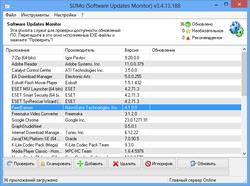
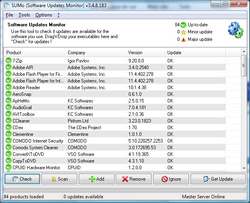

After 16 days… and the license is invalid. Are you kidding? Only 16 days?! The new version of sumo (5.x) says that the key is invalid.
Save | Cancel
Upon starting it, where does it show this is the PRO version - it only shows v4.5 ?
Save | Cancel
On the very first software that this program tried to check, it gave an error message (Sever timeout. Please try later.) and then did no more checking.
Save | Cancel
Never use a 3rd party software to get or install updates, patches, and drivers.. ONLY get them from the Software provider who made/make the software/hardware..
But hey if you want Spyware, Virus & etc. on your computer, or updates, patches, and drivers that will crash your Computer, then by all means go for it..
Save | Cancel
Jeff,
we see that you do not know how this program works. Nothing gets not installed without your knowledge - unless you operate your laptop with your eyes closed ;)
Save | Cancel
Kyle,
Export to spreadsheet file doesn't work over here.
Save | Cancel
Downloaded installed registered easily' Multiple issue with running this though. First, GOTD programs cannot be updated! Second, it told me that my Alps touchpad driver needed to be updated (NOT according to Dell, but Del's site is after all archaic) and the Alps site it redirected me to does not have ANY driver downloads. Third, it does not have it's own repository, and it redirected me to sites (this can be dangerous security risk) that installed 32 bit updates and I'm running 64 bit (Java, Glary- licensed!- and others) which deleted my 64 bit versions. I seriously recommend running a license key finder, and saving it to a file before running any updates that this recommends, or you may wind up with a free or trial version, and lose your paid version! Uninstalling, but thanks anyway, now I have to my backup to get my old versions. Caveat emptor!
Save | Cancel
Make it work with Windows 10.00!
Save | Cancel
William Cameron, it works with Windows 10.
What's the error you get ?
Save | Cancel
WARNING !!
If You have GOTD software installed on Your PC, and update them, they will stop working and the updated version will ask for serial number or key ,which You must buy and pay for - otherwise You will loose all Your installed GOTD software.
Save | Cancel
This has been the case for many years with GOTD
The software companies think you're going to fall in love with their stuff and actually pay money for software you probably don't need.
But... there are a few programs, maybe 1 or 2, that were so good I broke down and bought them. One of them was Sublight - a subtitle software.
Save | Cancel
True!!! I installed a giveaway software before that automatically updates softwares. It updated all my giveaway softwares and now all of them requires a serial key to use all functions.
Save | Cancel
Roy,
You are right. Competing programs indicate whether the software they would like you to update is freeware, shareware or commercial. That way you would know not t update a particular software that will thereby become useless.
Save | Cancel
...I'm glad it has an ignor list. I like it. I will use this one TY...
Save | Cancel
Philip, great ! :)
Save | Cancel
Downloaded and registered just fine. Initially I did not check 'deep scan' under settings and didn't get anything, but after checking said scan, there were several. However, some reults were worthless, such as Alps touchpad driver, which when I went to get was sent to the Alps corporate page that does not have any such driver downloads at all. This download only redirects you to a sites home page, where you may download an update- if you can find it!- for installing. I would seriously use a product key finder before installing anything, and create a key folder, as some software uninstalls the originals before installation, and then you are stuck with a trial or less useful program than a paid one! Also, remember that some updates are for GOTD programs which cannot be updated! Caveat emptor.
Save | Cancel
have tried every way i can think of and two different browsers to download and it will not take the registration code, invalid. Uninstalled, re-installed still no good. Tried the giveawayoftheday suggestion, didn't work.
Save | Cancel
darr, please contact me directly : contact [AT] kcsoftwares.com and we'll work this out together.
Save | Cancel
Well I use Patch My PC it's free. https://patchmypc.net/ I don't work for theses guys or gain anything.
Save | Cancel
Jason St Pierre, have you compared with SUMo in terms of features & performance ?
Save | Cancel
I have this program from a previous giveaway. I only use the basic scan and then I get the updates myself if it's a program that I agree needs to be kept updated. I keep records of where to get updates on a USB drive with installation files and a text file of all the info pertinent to each program. (Separate text files for each program that I am keeping tabs on.) SUMO is very useful as a reminder. If my info becomes out of date, I can use Google and other resources online to search for new sites to update the program in question. I don't update my drivers but if I were to update the OS on my computer, then I would look at the computer manufacturer's website for information on what is needed. (In this case, Dell.) I do not recommend SUMO for driver updates.
Save | Cancel
Therese, thank you for using SUMo !!!
Save | Cancel
Easy way to nullify your GAOTD software. Some programs are known under one name but are saved under different name and can you remember hundreds of GAOTD software by name?
Save | Cancel
This is medical advice available in Internet.
Dangers of Self-Medicating (indiscriminately updating or changing device drivers)
Since an individual may
use a substance(replace drivers) inappropriately, there are dangers associated withself-medicating(automatic driver updating). TheNational Institutes of Health(common sense) explains that individuals are not always responsible with the way theyself-medicate(replace drivers unnecessarily) and they do not have the training to identify the underlying cause of their symptoms.Depending on the situation, the risks associated with
a medication(driver updating) can vary; however, there are some risks that are common to many individuals.The risks that are associated with
self-medication(automatic driver replacements) include:Inaccurate diagnosis
Using inappropriate
medications(driver updating) that cause side effectsMasking the symptoms of a serious condition
Delaying
medical(technical) adviceInaccurate
dosage(software replacements) that leads to accidentaloverdose(hangouts)Mixing
medications(drivers) that are not safe to mix, which may result inlegal(unnecessary) costs orhealth(malfunctions) concernsRisk of abuse
Risk of developing
an(driver replacement) addiction or several addictionsIn the worst-case scenario,
self-medicating(indiscriminately replacing drivers) can lead to severehealth(malfunction) conditions or even (the computer) death.Save | Cancel
Luis, there is NOTHING about drivers here ....
Save | Cancel
Luis, Haha, good point.
Save | Cancel
Luis, Love it. Very good analogy.
Save | Cancel
The most important message while computing:
"If it ain't broke, don't fix it"
Save | Cancel
Karel, it's not always true (bugs, security flaws,...)
Save | Cancel
Karel, i agree but only for drivers. softwares are ok to update.
Save | Cancel
Marcel, yes.
Save | Cancel
Karel, 'Bulls Eye', always said and forever true!!
Newer is not always better, be it driver or application.
Nowadays most pc users think that a new program update fixes all ills, but forget that it may introduce new ones due to new bugs or incompatibilities with other programs, etc.
Always back up your stuff before you upgrade and always upgrade one thing at a time. Today's software is just another tool, use it if you got the skill. Remember with a hammer you can built a cabinet or demolish the kitchen. So, always evaluate the suggestions of software like this (SUMo, DUMo, etc)........just my 2 cents.
Save | Cancel
soft user, thank you !!
Save | Cancel
On the website the Pro version supposedly has automatic updates.
One meaning of that statement could be that as you add programs to your computer SUMo updates the program list.
Another interpretation could be that the program list that is captured from your computer with the initial SUMo install stays static but the programs on the original list of programs continue to be polled for updates.
Still another interpretation is the software itself is updated so that as the list of programs that SUMo typically checks for updates grows the list of supported programs grow.
Or maybe bugs and features are corrected so that the program proper is updated.
One final interpretation is all of the above happens - and we know that ain't gonna happen. I do not think?
Save | Cancel
kc4cop, further elaboration:
The readme file states "No free upgrades to future versions". Of course that standard rhetoric.
The only way I could register the program was to use "giveawayoftheday" as a registered name. The readme file did not state this.
Save | Cancel
kc4cop, free upgrades in the 4.5.x branch BUT paid upgrades to 4.6.x or 5.x
Save | Cancel
kc4cop, this means automatic self update for SUMo (since it gets updated almost weekly)
Save | Cancel
No, THE most important thing is: BACKUP, BACKUP, and BACKUP.
Save | Cancel
Mike OD, you position is noted. Nothing profound but noted. But, what does that have to do with updates?
Save | Cancel
Downloaded fine,extracted all files but when I get to the open file box and click run,I'm getting an error box saying.
Unable to extract file in the temporary directory : Setup aborted Error 5 access is denied.
Can you help with this please ?
Many thanks
Mark
Save | Cancel
Mark C, are you still blocked ? Have you tried the portable zip version has a workaround (also accepts the GAOTD licence)
Save | Cancel
I will pass as I don't want the latest versions of a lot of the programs I have as they seem to get more bloated over time and so I get a lot of my programs from here.
http://www.oldversion.com/
Save | Cancel
ilikefree, there's an ignore list. I agree with you on one thing: I have many programs on my computer that are older versions, because the "latest" updates are nothing but bloatware.
Save | Cancel
CJ Cotter,
Can you give names of programmes where updates
are nothing but "bloats" Can't think of any !
Updates are important since they fix bugs
and often give new functions
You are free NOT to use the "bloat", if any
Tobiasson, Oslo, Norway, Europe
*
Save | Cancel
Hi everybody!
SUMO portable creates C:\Users\%username%\AppData\Roaming\KC Softwares\SUMo, where it stores six files.
I'd like to have only one folder, with all sumo files in it.
Thanks to GAOTD and kcsoftwares (Kyle)!
Save | Cancel
xilolee, thanks !
Portable will be fully "portable" soon :)
Save | Cancel
xilolee,
Thank you for the info. I have deleted my "portable" version of SUMO and the extra folder it created. A true portable program does not create these extra folders.
Save | Cancel
gpc111, that's what i will improve !
Save | Cancel
Kyle,
Great. Come back here when you get that worked out. I will download and use the new and improved PORTABLE version
Save | Cancel
Be careful with settings, with most giveaways you would opt for non-update because you could loose the license, if set to automatic you'll be sorry.
There also is a portable version available in the switchblade package so you can familiarize yourself with its powers.
Save | Cancel
lidl1, thanks !
Save | Cancel
Kyle, Speaking of updates, I have disabled update check on this program and it still attempts Internet access every time I open it. Why? I haven't even scanned yet so I cannot believe it's looking for updates for my computer since it hasn't even scanned yet so why is it asking for Internet access when I open it?
Save | Cancel
Trying 2 b Helpful, Licence verification
Save | Cancel
What's the point? The most important software like Java, Flash Player, Browsers, Antivirus are updating automatically, and windows now can even download drivers via Windows Update!
Save | Cancel
Evgeny, yes but what about the others ? And here, you have the opportunity to find that there is an update BEFORE having to use the program, and to waste time installing updates when you do not plan to.
Save | Cancel
Software updates have a great many bug fixes and improvement including new features, aside from the usual security issue hole fixes. If you only use your system for surfing the net, or for facebook, and other 'social' scams, which are security holes themselves, and do not have any software that you actually use, then you're right. Why update them? But if you do, then updates are absolutely necessary!
Save | Cancel
Kyle, well, what do you mean by others? Like a new version of Audacity? Thanks, i can update what i need myself.
Save | Cancel
Mike OD, OK, i see your point.
Save | Cancel
I've been using Saleen Software's "Updater" [http://saleensoftware.com/Updater] for probably around 5 years now. It's a great program, free, but I'm not trying to sell anybody on it. I only mention it relative to the GOTD because while Updater's database of software entries is crowd-sourced and has over 90,000 entries I couldn't find similar relevant information regarding SUMo. I visited the kcsoftwares.com site but wasn't able to determine how they obtain their software versioning data, or how many programs they have data for. Perhaps a developer or company rep can weigh in?
In the meantime, I'll probably give SUMo a try, just to see how it measures up to the program I'm using now, but it's going to have to be extremely impressive to warrant replacing my current one-two punch of Updater + Secunia as my go-to tools for keeping abreast of software updates (and that includes commercial, freeware, and OS updates).
Whatever I decide (and I'll try to report back with my findings), I thank KCSoftwares and GOTD for the offering-- it looks like a legit app.
Save | Cancel
Robert Garofalo, your link is not working. I'd recommend to try SUMo is your case :)
Save | Cancel
Hi Kyle,
Sorry, that link doesn't work because the bracket on the end was appended to the URL.
Correct link: http://saleensoftware.com/Updater
Thanks!
Save | Cancel
The free portable version of this program is adequate enough and as it updates at least a couple of times a month, this paid version is going to have a very short lifetime on your computer.
Also works on my Windows 10 computer and laptop, which is not listed in the system requirements above.
Save | Cancel
Nigel, do you have more feedback to share on SUMo ?
Save | Cancel
Kyle,
What more do you want to know?
I used to use, and still do, "file Hippo", but SUMO notifies me of many more updates on the three rigs I use. Unfortunately it notifies of paid programs too which you don't always want to be updating. That said, you can hide those updates, but only until the next SUMo update, which is approximately every two to four weeks. Then, they re appear until you hide them again.
There must be some reason it updates so often, but that is beyond my understanding when such as "File Hippo" may not update in a couple of years, so anything you hide from notification there, stays hidden.
The free version doesn't give you a download link like the paid version, or "File Hippo" so you have to go to the program's download page. Also, as with AVG antivirus, or Process Lasso to name two in particular, it can notify you of an update availability before the actual vendor's program shows an update available.
Anything else?
Save | Cancel
I personally don't think that "up-to-date" is always a good practice. so I seldom update, or I check very carefully what's "new" before I do.
By this, my system doesn't have strange things happening, and I don't constantly in search for solution to problems.
Save | Cancel
adif, I found that IObit screwed up my computer on win 7 pro 64 and have never used it since. So you have a valid point.
Save | Cancel
Yaknala, 100% of the problems are from windows auto-update. You had great system on the evening , come on next day and one software wont run and you can't continue your project.
Save | Cancel
Adrian, I've read that it's not possible to actually turn off automatic updates on Windows 10. There is a workaround but is a nuisance (install a wireless card and tell Windows you are on a metered Internet connection)...
Save | Cancel
adif: No-one should *ever* allow Microsoft to run automatic Windows Updates. No-one.
Microsoft counted on user gullibility so as to get Windows 10 installed on millions of computers whether the computer owners wanted the Operating System or not . . . and then having suckered 'em into accepting it, made it as difficult as possible for the user to reassert control of the machine she or he had bought with their own money by deliberately obstructing their ability to turn off automatic Windows 10 updates thereafter. (For those who would like to control Windows 10 rather than having Windows 10 control them, see note below.)
Windows Updates for computers other than those on Windows 10 should always but always be set to Check for updates but let me choose whether to download and install them. As to what to choose, simply copy the KB code number(s) that you see in the Updates list and copy 'em into any search engine. A host of reference resources exist out there on the 'Net which will tell you if a KBxxxxxxxxxx update you're being offered is fit for purpose (and if it's actually a genuine update rather than an advertising promotion in disguise, seeing as how after the snake-oil selling of Windows 10, Microsoft has lost the trust of countless computer users worldwide.) One such resource is:
https://www.askwoody.com
where the site's users flag up the latest updates and each KB is tested before you have to deal with it. This same resource also offers Update control guidance here:
https://www.askwoody.com/automatic-updates
Note: this is by no means the only reference resource out there.
As to today's offering, my own experience of this kind of software is that it can cause unnecessary headaches where older computers are concerned. Context is all, and where some happily-running computers are concerned, the latest isn't axiomatically the best for that machine, or that user.
Save | Cancel
adif, When I used the IObit one from Shareware it was showing up on Heimdal as a bug. Itried to clean and clean, but I could NOT get the auto update from Windows. That just stopped and always failed.
Nothing to do with auto windows update.
It was just something that screwed up my whole system and took a few good things either away or made them not work. And yes I know it is a sister site to this one, but Heimdal is a good security system and they even checked it out for me.
Nothing I did could change the fact that auto updates or manual updates would be able to install.
So as far as I was concerned a complete flat and re-install all the systems minus Iobit.
That to me is a real pain in the rear end.......
Save | Cancel
adif, so well said!!
Save | Cancel
MikeR, always you give good advice and backup the rational of your opinion. Always looking forward to your comment......just like I used to for Giovanni, Asraf and some other ones from years past. Always wonder where Giovanni has gone !!!!!
See you next giveaway ;)
Save | Cancel
Yaknala, like MIKE OD said in his post "No, THE most important thing is: BACKUP, BACKUP, and BACKUP."
It has worked miracles for me since WIN 95 and the time I learned that a HIVE is not just for bees !!
Oh, and SAM wasn't only the name of a guy !!
So, GAOTD can we see some ACRONIS, PARAGON, EASUS, AOIMEI etc, etc, etc here some time soon !!
I am up to me eye balls with video converters and driver updaters ;)
Thanks !
Save | Cancel
MikeR,
Thanks for sharing.
Save | Cancel