Every day we offer FREE licensed software you’d have to buy otherwise.

Giveaway of the day — Sticky Password Premium 8.2.3.43 (Win&Mac)
Sticky Password Premium 8.2.3.43 (Win&Mac) was available as a giveaway on December 3, 2020!
Sticky Password is the award-winning password manager and form-filler that remembers your passwords and enters them automatically whenever and wherever you need them - on your desktop, smartphone or tablet. Keep all your passwords in one secure location encrypted by AES-256. Your Master Password will be your key that unlocks your password storage - only you will know what it is! Sticky Password technology is trusted by millions of people around the world.
In addition to Windows, Sticky Password is also available on Mac, Android and iOS with best-in-class sync options controlled by you. You decide how to synchronize your data across all your computers, smartphones and tablets. If you prefer not to sync via Sticky Password’s secure cloud-based servers, you can utilize local Wi-Fi sync, which syncs your data over your own network and never touches the cloud. And the secure password sharing feature enables you to safely share passwords with family members and colleagues.
Please note: the software provides a 1-Year 1 user license (can be activated until 13.12.2020). The program archive includes both Win and Mac versions!
The user with the best improvement idea will be rewarded with Sticky Password lifetime license. Please use IdeaInformer Widget.
System Requirements:
Windows Vista/ 7/ 8/ 10; MacOS 10.12 (Sierra) and higher; iOS 9.x and higher; Android 5.0 and higher
Publisher:
Lamantine SoftwareHomepage:
https://www.stickypassword.com/?utm_source=gotd2020&utm_medium=website&utm_term=mva&utm_content=lp-sp-home&utm_campaign=2020-12_gotd&campaign_affid=d-giveaw-2020-homepageFile Size:
73.8 MB
Licence details:
1 user 1 year license
Price:
$29.99
Featured titles by Lamantine Software
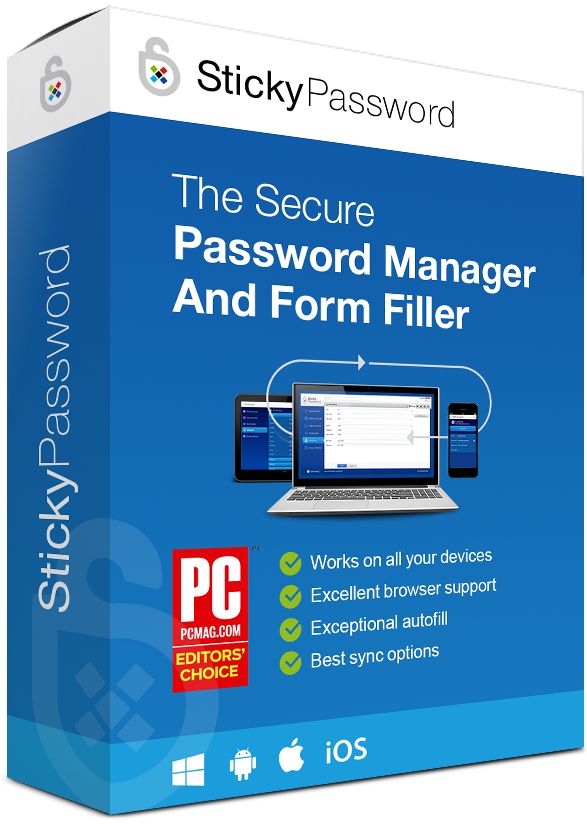
Get Sticky Password Premium (lifetime license) at 85% discount.
GOTD users can get the program for $29.99, instead of $199.99.
GIVEAWAY download basket
Comments on Sticky Password Premium 8.2.3.43 (Win&Mac)
Please add a comment explaining the reason behind your vote.


Successfully installed but trying to sync on local network between desktop PC (wired ethernet connection) and cell phone (wifi connection on same in home network). Phone consistently reports no other device to sync with.
Any suggestions?
Save | Cancel
Robin,
Please contact our support team at support@stickypassword.com, they'll help you with the sync process.
Save | Cancel
FAILED installation. It SKIPPED the registration, and went straight to
" Enter your Master Password "
THERE IS NO MASTER PASSWORD ! I never had the chance to set up an account !
Save | Cancel
D Webb,
Please contact our support team at support@stickypassword.com, they'll help you with the install process.
Save | Cancel
Is it possible to import passwords from Roboform?
Save | Cancel
Yoram Tabori,
Yes, it's possible ti import passwords from Roboform into Sticky Password, please check this tutorial: https://www.stickypassword.com/help/how-to-import-your-passwords-from-roboform-on-windows-1097
Save | Cancel
Thanks for the offer today.
- installed on macbook fine but Sticky would not 'see' csv file to import passwords (mac os 10.16.7).
- installed on windows and imported passwords in one large folder with folder breakdowns from previous password manager - works fine though once old manager is disabled.
- on mac, it doesn't autpopulate logins nor finds them using the search function in sticky.
- on mac, after logging in manually, sticky doesn't ask to keep password.
Overall, glitchy on Mac but on Windows it installed fine, works well and visually appealing. Unfortunately, because it's not working well on Mac I won't be buying the lifetime license and am going back to my previous manager. Look forward to it working seamlessly on mac in future though.
Save | Cancel
Almost all browsers store login and password information for each site. What is the advantage of SP?
Stay safe, people!
Save | Cancel
This password manager is a lifesaver. My computer was stolen, but because I had this program, I was able to reinstall it in a new pc and get all of my account passwords and user ID’s. I’ve used it for years. Whenever Ive needed help with anything the makers have always been quick to answer my email with a solution, which hasn’t been but a few times.
Save | Cancel
I've owned a multi-machine lifetime license for about a year now.
It's OK, but not great. I haven't tried any that are 'great', and I've tried a bunch. They all have issues.
Came from RoboForm which is actually slightly better in terms of performance, and does better at recognizing web forms, but is not available for lifetime pricing, and I am just sick to DEATH of the "Pay us every year" model and won't use it unless there is no other choice (like with Adobe Pro programs). The few interactions I had with RoboForm support were so awful as to not to be believed. Just obnoxious. Sticky was slightly better in that they recognized the problem and said they would fix it, but then took a looooong time (many months) to do so (had to do with not recognizing a form was in fact a form to be filled in).
This doesn't always recognize web forms, occasionally gets confused, and is FAR FAR FAR too aggressive on insisting using its own generated passwords when I want to supply one on new accounts. You have to repeatedly tell it to go away, which is obnoxious, and sometimes it just fills it in anyway, so you then have to undo it, which is even more obnoxious.
As I said, OK in general, worth trying.
And lastly, I don't understand the entries in "How would you improve Sticky Password Premium 8.2.3.43?". It already has the ability to support multiple accounts for a single web site, and password generation capability (as I noted).
Save | Cancel
I got this as a giveaway (SP3 or 4). Ended up getting the lifetime license. This program is great! It does everything, local or cloud backup, generate passwords, portable, multiple browsers, etc. I had tried LastPass, Robo, several others, this program is head and shoulders better. And support is phenomenal. Highly recommended!!
Save | Cancel
This is a terrific multiplatform password manager! I bought a lifetime subscription a few years back - It covers all your devices for the single price. Works on all my PCs, Android & iOS phones, iPad, & Mac. Synchronizes across all devices is almost instant. Still learning all the features.
Save | Cancel
i downloaded and installed OK, now stuck, no way forward. please advise
Save | Cancel
joe,
Please contact our support team at support@stickypassword.com and provide them with more details so they can help you.
Save | Cancel
Hi Marek
Feedback as well. First it is a great program. Handles password management above and beyond a couple others I have used. Unlike your customer service, 1 of the others lost a good deal of clients due to their terrible customer service. (think 100 yard Dash)
I left an idea in the Widget as well, but not sure if I properly described it. When you get to the area in a program registration/making an account, that requires input of a password, instead of the pop up just having "Generate password" allow it to either Generate or input our own, in 1 step. That way it can autofill both, remember it automatically as it did with Generate Password" and saves a step eliminating the "Add Password" pop up box. Options can be handled after if need be.
Thanks GOTD...great program especially when human memory starts failing.
Save | Cancel
DJ,
Thank you for your feedback.
I'll provide the idea to our development team.
Save | Cancel
FWIW, this is the password manager I use. Got it here some time ago and bought the lifetime version. When I have the rare problems I think it's probably I'm doing something wrong. Otherwise, I'm pleased with it.
Save | Cancel
It wont let me get past verifying master password , I hit continue button lights up but nothing more and I do have it check marked agreeing to license.
Save | Cancel
steampunk pilot, fixed after reboot
Save | Cancel
would be nice to have a brave browser extension
Save | Cancel
steampunk pilot, contact our support team (support@stickypassword.com) for suggestions on a workaround for Brave.
Save | Cancel
steampunk pilot, you can use the Chrome extension: https://chrome.google.com/webstore/detail/sticky-password-manager-s/bnfdmghkeppfadphbnkjcicejfepnbfe
Save | Cancel
Is there a Brave browser extension?
Save | Cancel
David, nope but there needs to be
Save | Cancel
Hi David. :-)
It seems there is not a Brave browser extension.
But given that it is based on chromium, maybe the chromium extension could work. I am not sure of it.
Save | Cancel
David, we do not support Brave officially, but you can contact our support team (support@stickypassword.com) for suggestions on a workaround. -Pete
Save | Cancel
David, you can use the Chrome extension: https://chrome.google.com/webstore/detail/sticky-password-manager-s/bnfdmghkeppfadphbnkjcicejfepnbfe
Save | Cancel
Was - and probably still is - a great program. But NO WAY is it worth $199.00 for their lifetime OR $30 / year. They didn't support lifetime before - I really doubt that they will this time beyond maybe a year or so.
By the way it WAS available for the USB stick and/or computer previously.
My buddy that works for the government as an IT expert swears that LASTPASS is absolutely great (and FREE)
Save | Cancel
Hi 2busy2. :-)
As I already wrote, sticky password is also free (but the version offered here today it's the premium one).
And lastpass is also paid, if you need more advanced features.
See previous replies (currently: question number 8, made by Terry I).
The lifetime version was there since years.
Save | Cancel
2busy2, Lastpass is free and is great
Save | Cancel
2busy2,
I have had the program for years after picking it up on GOTD. When it was about to expire after the first free year we went for the $30.00 lifetime. They have lived up to that thus far, no complaints, great program once you instill trust that your passwords are safe. Great for adding secure notes. Smart phone compatibility and it's cloud updating has been flawless. An issue I did have years ago, support replied promptly.
Save | Cancel
2busy2,
I just qualified what "years" was by finding my invoice, purchased in February 2013 = we loaded it 2012. 8 years of no issue.
Save | Cancel
The free version is the exact same as the pro, but without the sync feature. If you don't need the sync feature it works great. The company also continuously offers large discounts on the pro version for their current users. I have used Sticky Password for years since it was first offered on GOTD. After the 1 year trial it just reverts to the free version without the sync feature and that is the version I use since I don't sync my passwords between my phone and computer. Last Pass is good also, but my first preference is Sticky Password.
Save | Cancel
@maddog
3-1/2" floppy? I seem to recall that terminology,but it was more of a stiffy wasn't it?
You need 5-1/4" for a true floppy =:-)
Save | Cancel
Where can I find the option to purchase the lifetime version for $29.99? I am ready to purchase.
Save | Cancel
Nevermind. I had not had my coffee. The lifetime license special is above. Thank you. Purchased.
Save | Cancel
Ana, awesome -thank you! If you have any questions, just send a note to support@stickypassword.com and they'll get you sorted.
Save | Cancel
This app is awesome! I've used it for several years, and it works great both on Windows 10 and Android. One of my favorite features is the ability to sync passwords across devices via my local network; I don't like having my passwords stored in the cloud!
Save | Cancel
What benefits does it have over Keepass? That's free/donation and doesn't expire.
Save | Cancel
Hi Jim Jones. :-)
Interesting question. I found this comparison (keepass versus stickypassword): https://www.slant.co/versus/2824/2826/~keepass_vs_sticky-password
Unfortunately, there is no date. Summarizing:
Licence:
keepass--> opensource gplv2
stickypassword--> freeware and premium (paid)
Supported platforms:
keepass--> GNU/Linux OSX, Windows, Windows Phone, Android
stickypassword--> Windows, Android, iOS, Mac OS X
Storage:
keepass--> local
stickypassword--> local, Local Wi-Fi Sync Across Devices, Cloud Sync Across Devices, Cloud Backup
Features of both software:
- Always free
- Autofills passwords securely
- Built-in history that tracks changes to individual credential entries
- Clear and concise user interface
- Does not depend on the cloud
- Extremely powerful encryption algorithm AES-256
- Intuitive categorization options and search for managing entries
- Multifactor authentication
- Nobody except you knows your master password
- Powerful built-in password generator
- Regular updates
- Reliable
Keepass PROS
- Allows storage of attachments such as pictures, documents and all kinds of files in general
- Allows useful scripting via KPScript plugin
- Blackberry support
- Can be used as a portable application
- Cross-platform desktop and mobile
- Customizable password records
- Extensive plugin and extension support
- Numerous apps for Android available
- Offers multiple sync options
- Opensource
- Recommended by a number of European governments and the EU
- Support in iOS Safari browser
- Various iOS clients available
- Works inside Android apps
Keepass CONS
- No good cross platform syncing ability
- Not particularly modern UI
- Officially supported only on Windows, Mono or Wine
- No true multi-user and logging
- Balkanized app ecosystem
- iOS support for syncing (not true -> KeePass Touch)
- It doesn't have stickypassword PROS
Stickypassword PROS
- Allows saving notes
- Automatic website registration
- Availaible since 2001
- Browser integration
- Can add notes about websites
- Can automatically back up your vault
- Can save bookmarks
- Can save password for apps
- Cross-platform syncing
- Environmentally conscious
- Expires password feature available
- Forms that don't get recognized to fill automatically can be set up manually
- Free mobile app
- Made by the team that brought you AVG
- Offers a lifetime license (compared to other non-free programs)
- Offline access
- Optional automatic website logins
- Pulls usernames and passwords from browsers
- Supports biometric authentication
- Supports fingerprint authentication
- Supports multiple accounts per website
- USB version
- WiFi synchronization
- Will show you weak passwords
Stickypassword CONS
- No linux support
- It doesn't have keepass PROS
Save | Cancel
Jim Jones, Cloud sync and browser extensions?
Save | Cancel
Sticky Password has a free version also, it is just the same as the Pro but without the sync feature. Since I don't use the sync feature, the free version is all I need. If I remember Keepass correctly, it just stores your passwords. Sticky Password stores your passwords on your computer and when you go to a website that has a stored password, Sticky Password automatically enters your password. You can also chose for it not to do it automatically like when you have different e-mail accounts to choose from. I have used Sticky Password for years since it was first offered on GOTD and out of all the password managers it is my preference.
Save | Cancel
Hi Marek! :-)
My feedback:
1) Read previous feedbacks on software informer (idea.informer.com): I found interesting ideas for you, in past months/years.
2) Install the program in another partition, different than C:
The sticky password installer currently installs the program in "c:\program files (x86)\Sticky Password" without giving a choice.
With a junction, I was able to install it in "d:\program files (x86)\Sticky Password".
Give us the liberty to install the program in our preferred location.
3) Better than previous point: make it portable.
4) Possibility to change font/size in the program menus/options: little, medium, big.
5) Allow your users to localize your program.
I'm Italian, I have been using your software for at least two years (maybe more), but it isn't available yet.
6) Change date format: use the month in letters (Jan, Feb, Mar, and so forth)
Different countries use different formats.
Who prefers month-day-year, who prefers day-month-year, who prefers year-month-day, and so forth, will directly know what number is the day and won't be confused by the month number (if it will be written in letters).
In other words, I'd like to see expanded dates.
Examples: "6th December 2018" or "December 6th 2018".
I.e., the month should be written in its entirety.
I can see the license key of your software was valid until 06/12/2018.
Unfortunately, I keep my system in English, but I'm Italian (and I live in Italy).
When I installed the GOATDversion (at the end of 2017?) I was conscious that the premium version was activated until 6 December 2018.
But after some time (a month?) I wasn't able to know when the license expired (6 December or 12 June?), checking the ABOUT window.
Therefore I had to check when I installed it through Control Panel\Programs\Programs and Features or I must have checked when it was available on giveawayoftheday.com.
Save | Cancel
xilolee,
Thank you for your feedback and interesting ideas to improve Sticky Password. I'll provide them to our development team.
Save | Cancel
xilolee, I did the same as you and installed in a different partition. But I ran into issues where some programs, in my C partition, could not find it when I opened them. So I uninstalled in D and let it install itself into C. Have not gone through and discovered what it was that messes up.
Save | Cancel
xilolee, In 2), you say "with a junction"; could you explain how you do that? Might also e of interest for DO hereunder!
Save | Cancel
Hi PaulF. :-)
From an elevated command prompt (command prompt (admin)):
mklink /j "C:\Program Files (x86)\Sticky Password" "d:\Program Files (x86)\Sticky Password"
Save | Cancel
I like it enough that I bought it a few years back. It is updated regularly. Your master password really is secure because I forgot mine for a time (YIKES) and they had no idea what it was. Have had the occasional issue with browser integration but was able to find support on their site to correct it, pretty sure it was a Firefox issue. Works well on Windows and Android with the same license. Would buy it again.
Save | Cancel
I have used this over the years, thanks to GOTD. I value it so much that I ended up purchasing it. Great features, it can reside on your device without passwords being on the web, waiting for a data breach to happen. Also, works on Mac, iPhone, iPad, Android and Windows. With so many devices, it is still easy to synchronize all devices over my household WIFI. I have given it as a gift to friends and family who need password management and they have all successfully used it.
When I have had issues, mainly from switching files from an old computer to a new one, (issue was my lack of tech ability) the company was quick to respond with assistance via email.
As you might guess, I highly recommend this software.
Save | Cancel
1 user 1 year license. What happens after the year has passed?? Passwords held to ransom??
Save | Cancel
Hi Maureen. :-)
The premium version will become the free version.
You still will have access to your passwords.
Save | Cancel
Maureen, No reputable company would hold anyone for ransom! You probably wouldn't get updates. Updates for new security issues and changes to operating systems.
Save | Cancel
Hi Rick_S. :-)
The program is updatable.
Save | Cancel
All passwords are saved on your computer only and the program has the feature where you can export all your passwords to a .txt file. I have all my passwords backed up through the programs and a .doc file that I made from the exported .txt.
Save | Cancel
SP works well for me, pleased to see it coming up again on GoTD
Save | Cancel
How is this better than the free Lastpass?
Save | Cancel
Hi Terry I. :-)
Lastpass has got three "plans" (for single users and families): free, premium (€2.9 per month), families (€3.9 per month).
Sticky password has got two plans (for single users and families): free and premium (€26.95 per year, or €199.95 lifetime).
Premium features:
- Cloud and local WiFi sync across all your devices.
- Secure cloud backup for your passwords and data.
- Secure password sharing.
- Saving endangered manatees.
- Priority support.
Save | Cancel
xilolee, I don't get it. All the advantages you list for Sticky or also the same as what I get with LastPass, except the manatee thing (used them for several years). I have used the free version for years and everyone in the family shares it. It is also on my android. You need to check your facts before publishing!
Save | Cancel
If I download and install the free version today - for how long is the option to purchase the lifetime version for $29.99 good?
Seen as that it syncs across multiple devices - if I buy the lifetime version do I only need to buy 1 copy or do I need to buy for each device?
If I install free version today and then later upgrade to lifetime version - can I install on just 1 device today and then on the remainder of the devices later when I upgrade to lifetime version?
Can I import into Sticky Password all my credentials that are exported from Dashlane?
Save | Cancel
Robin, you only need to buy one copy yes you can install on as many devices as you want, yes you can import dashlane into sticky password just use import feature in sticky password
Save | Cancel
Robin,
Please check our tutorial how to import passwords from Dashlane into Sticky Password: https://www.stickypassword.com/help/how-to-import-your-passwords-from-dashlane-on-windows-1098
You can use the special offer for lifetime license till end of this year. Maybe we'll have another special offer also in 2021:)
Save | Cancel
I have been using Sticky Password for many years after it was given away on GAOTD, I think it was SP 3 or 4, liked it so much I brought the Lifetime Licence without hesitation and have never looked back since, have never had any problems with it, and I have a lot of saved P/W's at the last count over 200 and rising, I like the idea of Sticky making up P/W's for new sites that you wish to join, and you can choose how long you want it to be, without this programme I would be forever looking in my note book for my P/W's, this grows with you, so try the giveaway you will be surprised at how useful it is. Just one word of warning, make sure you either make your Master Password easily remembered or write it down somewhere secure, but should the worst happen don't panic, they have excellent Customer Care Teams.
Save | Cancel
App Not Setup: This app is still in development mode, and you don't have access to it. Switch to a registered test user or ask an app admin for permissions. having trouble getting fb to work. email not sent to me or in my junk. no way to ask to resend to email. thanks do have this and love it. just wanted to see if can add lic to get more months.
Save | Cancel
I am getting the following error messages:
Log in to use your Facebook account with Giveaway of the Day.
Error Accessing App
We're sorry, but the application you're trying to use doesn't exist or has been disabled.
Save | Cancel
Using different passwords across multiple websites is a big no-no. There were ~1,700 data breaches in the US alone last year, so you don't want any password of yours escaped in the wild. The main password to keep secure is your email password - if they crack into that, then they have access to all your accounts by simply clicking a 'forgot password' link...
Every website you use should have a unique password. Make it unique and make it secure. Don't just use pa$$word78, pa$$word79, etc. No!
Save | Cancel
Chris,
Seems that you contradict yourself
- "Using different passwords across multiple websites is a big no-no"
- "Every website you use should have a unique password"
Not very many considering ALL the users out there or do you mean corporate breaches? Be clear please.
"~1,700 data breaches in the US"
Save | Cancel
Dang. Spot the typo. I mean, "Using the same passwords across multiple websites is a big no-no."
Save | Cancel
I've been using Sticky Password for over a year from a previous giveaway. Last year on Black Friday, I bought the lifetime license and haven't looked back. LOVE it!
Save | Cancel
Ava, Does it have a browser extension?
Save | Cancel
Tom, Yes, it does.
Save | Cancel
Mick, does it also have Windows Hello support?
Save | Cancel
Hi Mick. :-)
Where did you find those browsers?
In official webpage, I found for WINDOWS (10, 8.1, 8, 7, vista):
- Google Chrome
- Microsoft Edge (Chromium-based)
- Microsoft Internet Explorer
- Mozilla Firefox
- Chromium (32bit only)
- Comodo Dragon (32bit only)
- Opera (32bit only)
- Pale Moon (32bit only)
- Seamonkey (32bit only)
- Yandex (32bit only)
For macOS (10.15 Catalina, 10.14 Mojave, 10.13 High Sierra, 10.12 Sierra):
- Google Chrome
- Mozilla Firefox
- Safari 12 or higher
For Android (5.0 or higher):
- Mozilla Firefox
- Dolphin
- Sticky Browser - our proprietary browser embedded in the Sticky Password application
iOS - iPhone, iPad (iOS 9.x or higher):
- Safari
- Sticky Browser - our proprietary browser embedded in the Sticky Password application
Save | Cancel
I found also the following browsers in the release notes:
- General support for Chromium-based and Firefox-based browsers
- CentBrowser, Torch, Waterfox
- Thunderbird 63+
Save | Cancel
Asked for master password - whatever I entered it said it was incorrect and locked me out!!
Save | Cancel
pedro, Have you tried Uninstall then re-install?
Save | Cancel
pedro,
If you have forgotten your Master Password, you will not be able to retrieve your passwords and logins from the encrypted database or access your StickyAccount, anymore. It will be necessary to reset your StickyAccount and reinstall Sticky Password on all your devices.
Here's a tutorial: https://www.stickypassword.com/help/i-have-forgotten-my-master-password-what-can-i-do-66
Save | Cancel
Marek - Sticky Password Team,
It's a good idea to export passwords periodically in case this happens. Rebuilding the pword dbase is painful ... secure the export in a safe place. (like maybe a 3-1/2" floppy :-)
Save | Cancel