English
Every day we offer FREE licensed software you’d have to buy otherwise.

$34.90
EXPIRED
Giveaway of the day — Stayfocused Pro 2.4.0
Stayfocused is a handy to-do list with Pomodoro Timer that helps you complete tasks on time.
$34.90
EXPIRED
User rating:
624
23 comments
Stayfocused Pro 2.4.0 was available as a giveaway on June 22, 2014!
Today Giveaway of the Day
Control remote desktop or laptop from any device and anywhere!
If you want an intriguing way to structure work, Stayfocused is your choice. The idea of Stayfocused is based on The Pomodoro Technique. The root of the idea is that you work for 25 minutes straight and then break for 5 minutes.
What can Stayfocused Pro do?
- Redo Task: Redo task anytime you wanted;
- Break Alert: Show Message for having a break after did work for 25 minutes;
- Launch Apps: Choose any apps needed to complete your task;
- Open Sites: Open any websites needed to complete your current task;
- Open Docs: Open any pertinent documents in their default applications;
- Hide Windows: Hide the windows that are not needed to your tasks;
- Hide Icons: Hide desktop icons to help you focus on your tasks better;
- Set Wallpaper: Set a nice wallpaper to help you focus on your task better;
- View Report: View the report that shows how you have spent your time.
System Requirements:
Windows XP, Vista, 7, 8 (x32/x64)
Publisher:
BytesignalsHomepage:
http://www.bytesignals.com/stayfocused_pro/File Size:
12.3 MB
Price:
$34.90
How would you improve Stayfocused Pro 2.4.0?
GIVEAWAY download basket
Developed by TypingMaster Inc.
Developed by IBM
Developed by Kovid Goyal
Developed by Adobe Systems Incorporated
Comments on Stayfocused Pro 2.4.0
Thank you for voting!
Please add a comment explaining the reason behind your vote.
Please add a comment explaining the reason behind your vote.
You can also add comment viaFacebook
iPhone app giveaways »
$19.95 ➞ free today
$0.99 ➞ free today
Every Day Spirit is a collection of beautiful, original, hand-crafted wallpapers created to make your phone look amazing.
$0.99 ➞ free today
$4.99 ➞ free today
$1.99 ➞ free today
Android app giveaways »
$0.99 ➞ free today
$0.99 ➞ free today
Spelling Right is a new challenging educational spelling game that will test your English spelling skills.
$2.29 ➞ free today
$0.99 ➞ free today
$1.49 ➞ free today

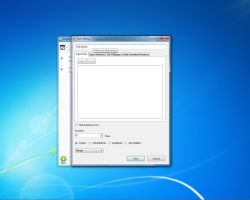



@ Jersolie
I wrote the requirements on the webiste already.
Save | Cancel
Please put FRAMEWORK V3.5 OR 4.0 on sys. requirements..
Save | Cancel
A time tested method that works for me:
1- drink a cup of coffee;
2- begin the task;
3- break when your body says, "NOW!";
repeat as needed.
God bless you always, all ways.
Save | Cancel
If you are helped by Pomodoro-style task management, I think you will like this... extremely simple to set up your tasks, one click to set the timer going and the software will also track how many interruptions you have during any task. Thanks, GOTD.
Save | Cancel
A very small and simple timer here: http://timebend.com/picotimer.
Save | Cancel
For those who prefer a visual signal:
For some years I use Scirocco Take-a-break from www.scirocco.ca. And I am very happy with it.
You can choose different sounds as well as no sound.
you can choose your own time interval.
You can even look at statistics if you are interested.
3 sentences for those who wonder what this type of software is good for:
It helps to prevent all kinds of problems: eye, neck, RSI, kidney (forgetting to drink!I). If you ignore it at least you have made a deliberate choice.
Not all people die young and some will find out when it is too late...
Save | Cancel
Pomodoro is an established time management technique. It works for many people, but not all. For it to work, you have to follow the rules. You don't know if it will work for you until you try it.
That said, I like the ability to set one's own timer. Just don't call it Pomodoro, if you do.
Appreciate reviews like Karl's (1).
Save | Cancel
Er #1, Karl
No address? See http://www.bytesignals.com/about.html
About Us
Bytesignals is founded by the programmer Dajia Chu.
Address
Room 303, Building D, Jingyuewan, Changling Road, Hangzhou, China.
Save | Cancel
Hi all,
This topic is very useful,recommend to read who don't know the Tech
http://qr.ae/2Mrzd
I copied the first answer here.
"I find it very satisfying to use the Pomodoro Technique for getting rid of distractions in the workplace. The number of finished pomodoros at the end of the day gives me a good measure on how productive I've been.
A bonus is that when a colleague enters the room when I'm in the middle of a pomodoro, I can take a quick glance at the timer and tell her/him to get back in exactly 13 minutes. This helps keeping the flow during the day."
http://qr.ae/2MyfL
Save | Cancel
@ jacie
Of cause, Everyones work etiquette is different, everyones controlling time and rest time are different.
So the tool can set a duration time you like, not only 25 Mins.
As my experience, I think the key of the techinque is that keeps you stayfocused on your work. Yet the 25 Mins for work.
Have a good day.
Save | Cancel
Everyones work etiquette is different, everyones controlling time and rest time are different, therefore, most of us do not want to be bothered by either disruption or rest or timing pressure.
Just thinking that I'm being controlled by a precise time interval, my productivity is diminished.
Uninstalled.
Save | Cancel
Hello friends. Do you think Pomodoro technique will change your lives?? It wont; but it will show you how much time you are waisting with infinite breaks during labor day. That is my case. Have a good day.
Save | Cancel
Hi all,
Please see the Pomodoro Techinque topic here
http://www.quora.com/Pomodoro-Technique
http://www.quora.com/Why-do-you-think-the-Pomodoro-Technique-is-so-effective
http://www.quora.com/Pomodoro-Technique
Why I develop this tool?
1. It helps me to overcome my procrastination
2. I am a coder, have a rest during working is important to me, it tips me to have a rest.
3. Logs time, so I can review how much time I spent on daily working.
If you have any comments, welcome!
Save | Cancel
For personal reasons, I would like to see a visual signal used rather than a sound signal, which is the only possibility here (though user can choose the .wav file). How about the choice of one or the other, or both simultaneously.
Save | Cancel
Teamviz, dudes...Teamviz...
http://www.teamviz.com
Save | Cancel
The application depends on the resource hungry .NET 4.0 framework so I aborted installation of "Stayfocused" on my humble old PC.
The Pomodoro Technique is simple and was named by the Italian inventor Francesco Cirelli after an mechanical pizza-timer formed as a tomato (Pomodoro = Tomato) in 1992.
Average human attention span nowadays are probably equal to the length of YouTube videos, so the technique could be helpful in increasing work efficiency not only for sufferers of ADD / ADHD. Francesco Cirellis documentation as PDF can be downloaded from the University of California website
http://caps.ucsd.edu/Downloads/tx_forms/koch/pomodoro_handouts/ThePomodoroTechnique_v1-3.pdf
I have been using XorTime referred to by NYB for some time, works OK for me, especially after replacing the pizza timer ringing sound with something more rewarding, like the Windows 95 "Good Times" tune.
Save | Cancel
See also http://www.giveawayoftheday.com/teamviz/#comments
that was given away on October 8, 2013
Save | Cancel
This I really don't need.. But , they cant all be, what we all need, all the time. Thanks for being there GOTD....maybe tomorrow!
Save | Cancel
I was using this technique for some time. Did't work at all... I had this "just few more minutes" issue and in the end I didn't take breaks at all.
Save | Cancel
@Karl http://lib.giveawayoftheday.com/search/pomodoro/
shows we have been given more software on this subject.
h_ttp://name911.com/whois/bytesignals.com informs us that the site is 3 years 143 days old.
Save | Cancel
Best Pomodoro technique software : XorTime (http://www.xoring.com/). Free of course...
Save | Cancel
This program did not install for all users. I switched to an admin account to install the file, and opted to have quick start and desktop icons created. I started the pomodoro timer in my admin account. When I switched back to my user account, I found that no icons had been created in the user account, and that the timer was not running in the user account. I started the program from the all programs menu and was asked to insert a registration number or buy the program. In order for this program to be useful to home users the setup file should ask in which accounts the program is to be installed, and it must be possible to synchronize the pomodoro timer in multiple accounts.
Save | Cancel
Installed and self registered without problems on a Win 8.1 Pro 64 bit system.
A Chinese company with a name without address : Bytesignals is founded by the programmer Dajia Chu
This is something different. A program based an the "pomodoro technique"
http://en.wikipedia.org/wiki/Pomodoro_Technique
I have to admit, that I never heard about this. Wikipedia shows with their reference list, that this technique seems not to be very common...
As the blog of this software developer with the last entry on August 1th, 2013.
A small to fullsize resizable window opens. In the options you can define your personal alert sound, ding-dong...
You add a task, with a name, but no description, you can open a file assigned to this task or open a webpage, change a wallpaper and hide all unrelated windows.
And contrary to the "pomodoro" idea you can define a duration of the planned task between 1 minute and one day (1440 minutes).
There is no logic control, whether additional defined tasks fit in the time frame.
A very simple taskplaner. I would say much to simple, but the "pomodoro technique" is based on "keep it as simple as possible".
Another approach to a structured day - and something for the nerd, who can say: "I'm using now pomodoro, don't disturb me in the next 25 minutes." What???
Uninstalled via reboot. My use of pomodoro is pasta.
Have a nice sunday!
Save | Cancel