Every day we offer FREE licensed software you’d have to buy otherwise.
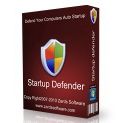
Giveaway of the day — Startup Defender 2.8
Startup Defender 2.8 was available as a giveaway on February 8, 2011!
Startup Defender - Startup Manager and Startup Firewall. Startup Defender is a small Windows startup manager program that sits in your Windows tray and constantly monitors in real time the startup locations on your PC to help prevent programs from auto starting up behind your back. If a program tries to write itself into any startup location Startup Defender will pop up a windows and ask if the program is allowed to place itself to start automatically with Windows.
Also you can disable/enable any programs that are currently installed to startup automatically. If there is an entry you are not sure what it is then you can Google it to see if it is needed or even harmful and choose if you want it to load it at startup or not. For the annoying programs that try to repeatedly place themselves in the autorun for Windows you can click the auto block so that Startup Defender stops them without you having to bother with them anymore. Also you can now view all processes and services then selectively start/stop each one.
System Requirements:
Windows XP/ Vista/ 7
Publisher:
Zards SoftwareHomepage:
http://www.zardssoftware.com/startup/startup.htmlFile Size:
1.26 MB
Price:
$19.95
Featured titles by Zards Software
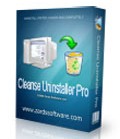
Cleanse is a advanced uninstaller that finds and remove even the most stubborn of programs. Uninstall software faster, easier and more completely than you do with other programs. No problem uninstall. Using the Auto Find function all you have to do is drag and drop the programs icon you want to uninstall onto Cleanse Uninstallers icon and Cleanse will Auto Find the program in the uninstall list and start the uninstall process.

GoGoStop is a compact Scheduled Tasks Manager tool to set up and run unattended program execution. GoGoStop helps you to manage your frequent tasks and allows you to automatically start them in background. The flexible scheduling gives you the capability to specify exact start times on any day, week or month and the exact time you wish to stop your task also on any given day, week or month.

Easy Start Menu Organizer is a tool for arranging and removing start menu items with ease. The software makes it easy to sort applications into target groups. The software also allows copying and deletion of application icons from the Start menu. Arrange startmenu alphabetically and group folders. All this saves your time and helps you to keep your business in good order!
GIVEAWAY download basket
Comments on Startup Defender 2.8
Please add a comment explaining the reason behind your vote.


Like #15 and #17, I had trouble shutting down my XP run computer. But additionally, I found the uninstall pretty annoying. I first used the uninstall provided by the software maker. After rebooting, the software was still there. Only when I tried to use "add/remove programs" to uninstall, it was not listed, since I had used the software uninstall option. So I then ran a search and manually deleted. Very annoying!
Save | Cancel
For those of you who want to pare down your startup, and know which processes it is OK to remove from startup, this should work fine, and as others have mentioned, there are freeware alternatives. I am the "computer fixer" in my small town, and run into people all the time who have gotten themselves into trouble with utilities that let you control things without really understanding what you're controlling. ;-)
If you don't know for sure which processes really need to start on boot-up, try Soluto - it's beta, but free and runs well. It will advise you on what the items in your startup are, and whether they need to stay in the startup sequence. Soluto also allows you to delay starting some applications that you would like to have running, but don't need immediately upon starting the computer, and this speeds up the boot process - the "delayed" apps then start in the background as system resources allow while you work. I recommend it for people who aren't sure what the various files are, and install it on my clients' computers.
Save | Cancel
If you want this functionality just get yourself something like WinPatrol or Online Armor free, both will alert you to unauthorized (And authorized in the case of WinPatrol) autoruns (Online Armor free provides a complete program monitering system alerting you when unknown/changed/unsafe programs want to execute, control another process, list themselves to start with the system, connect to the internet or a specific IP address and create an executable file. It does also provide a learning mode which automatically creates rules as you use your computer without having to allow every single thing!)
Save | Cancel
WinPatrol is free and an award winning program. I have used it about 10 years. The only reason I paid for it after 6 years was that I got geekified. If you pay it is a ONE TIME FEE AND NOT ANNUAL.
I consider winpatrol a MUST HAVE program and it is number One on my list.
Save | Cancel
Try SOLUTO for start management. It lets you tag some items to start in boot, others to wait for your manual start, others to delay start until a few minutes after boot, all to reduce the time to start and be useful. The best solution I've ever seen, took 2 minutes off my boot. soluto.com - free.
Save | Cancel
Downloaded and installed fine on win 7 64x, and I was able to immediately stop some annoying programs from starting. I also downloaded "Autoruns" (thx Grok for the heads up), but didn't install.
SD seems very easy to use so far, and I like the extra features that by right-clicking on a particular program that you can research it and find out what it actually is. I hate it when a program asks me if I want to allow a program to run, but then gives me some program name that's mostly letters and digits - so I have NO IDEA what the program is or does that I'm being asked to give my permission about.
Seems to be a good program - I'm definitely going to keep this for long term trial.
Save | Cancel
In case it helps at all, an app or script has to run to add a shortcut to the Start Menu, or add an entry to the registry, or modify &/or replace a file. If you were writing a virus, trojan etc. that's the big challenge -- a mal-ware file, by itself, not running in any way, is just another file. Social engineering is often used to meet that challenge, tricking you into running the necessary script or app, e.g. by embedding it in something that seems innocent, tricking you into clicking a particular link on a web page etc., though they do find holes in Windows or software from time to time that can be exploited instead of trying to trick you. Even then however you have to do something -- the only way to get "passively" infected is if someone hacks into your network or PC so that they can run an app or script themselves... everything else requires some sort of action on your part.
Bearing that in mind you can decide what precautions to take when you're most at risk, e.g. installing new software from an unknown site, or if you receive an e-mail attachment and so on. If you're running the same app(s) you've run for months without problems, it's very unlikely that all of a sudden, out of the blue you're going to have a problem -- something has to change -- there has to be a cause for that effect. It doesn't make sense to scan the same file with your AV app over & over, e.g. starting a 2nd scan with the same AV software the moment the 1st scan finishes. For me personally, I don't think it makes a tremendous amount of sense to check for a new entry in one of the registry run keys when my PC's just got done with a video render, that it's been working on exclusively for 3 hours. It wouldn't hurt anything mind you -- it's just that the risk factor is extremely low.
Save | Cancel
I found this piece of software quite unreasonable.I like a free utility much more like WinPatrol.
Save | Cancel
Startup Defender is a nice app for those who might find SysInternals' [Microsoft.com] Autoruns a bit intimidating, &/or who don't want or like to bother doing the same tasks manually. Its basic purpose is to get rid of auto-start entries, either in Windows' Start Menu -> Startup folder or in Windows' registry's Run keys [2 in 32 or 3 in 64 bit Windows]. It'll also monitor those keys & that folder in case an app's added -- OTOH I'm not sure why you'd want Startup Defender running constantly since pretty much the only time an app's added to one of those 3 or 4 locations is when you install software or change an app's preferences. Maybe having it running would tip you off if/when some mal-ware app set itself up to start with Windows, but I'd hope your AV software caught it before it got to that point -- realize too that really bad mal-ware [as opposed to advertising spy-ware] isn't going to advertise itself, will hide needed entries in the registry, might attach itself to another file or stay hidden from view in Windows explorer etc.
Other than that, on the "Processes/Services" tab today's GOTD shows you some of what you'll see using Task Mgr. & by opening the Administrative Tools -> Services console -- you can kill processes [same as with Task Mgr.], & Start, Pause, Resume, & Stop services. Unfortunately that "Processes/Services" tab's GUI doesn't scale well [& individual elements can't be re-sized], so Startup Defender's program window needs to be fairly large for the "Process List" to be very usable. One nice touch is the Google button, which opens your browser to a Google search using the selected process or service as the search term.
Installation adds the program's folder, taking up ~1 MB with 9 files, 1 folder, and setup + activation only added 22 registry entries. Startup Defender by default is set to start with Windows using the Start Menu rather than the registry, which means it'll usually start a bit later rather than sooner as Windows is firing up. Resource wise, in tests it takes up 20-26 MB RAM.
Apps/Services starting at the same time can have conflicts, &/or they may need to be started in a certain order, e.g. an app or service that needs to access the network can't until your firewall's running to let it through. The more stuff you have starting with Windows, the greater the odds one or more apps or services will cause problems starting Windows. Since problems are bad, you'd think developers would shy away from having their software auto-start unless it was absolutely necessary, but in fact many do the reverse... if you can manage to get part of your program running beforehand, then it *might* seem to start faster when a User actually goes to start it. Many developers also seem to feel that you'll only run their software, taking over file-type associations, adding their app to the context menus, starting the necessary processes with Windows, & not giving you the option to turn that behavior off. User management of developer & software (mis)behavior can start with stopping apps/processes/services from auto-starting when they don't have to, & Startup Defender is one tool you can use.
Windows Msconfig is a built-in Windows tool, but I dislike it [a lot] -- I'm not alone. Autoruns may be the most well-known as well as most capable alternative, but it lists everything -- it can be confusing & it won't stop you from breaking Windows by turning something off that you shouldn't... Startup Defender won't stop you either, but it won't let you access more than a small fraction of what you'll see in Autoruns, & what you can turn off is much less critical to running Windows.
Save | Cancel
For General Users:
-This utility is really quite good.
-It has a very clean, user friendly and effective program.
-It is perfect for general users and for those just beginning to explore the innards of Windows.
For Advanced Users:
-This utility is quite simple.
-The utility "Autoruns" is a much more comprehensive program.
-It is written by the System Internals group at Microsoft whose advanced software utilities are just amazing.
-It's FREE!
.
Save | Cancel
This sound like a good program for beginners in startup stoppage. BUT, Will this stop something like lojack? or Computrace from auto starting up? It uses rpcnetp to call home and when it does it brings up a white screen to stop you from doing anything, and I didn't steal this btw..lol. Just annoying, and I've beating it another way, but I was just curious. Thanks for the product :)
Save | Cancel
Start-up inspector.
Only runs when you want it. Easy. Free. Works.
http://www.windowsstartup.com/
Save | Cancel
#19,
Oh by the way, referring to your general response; I am quite famaliar with the Windows OS executable commands. Actually, is quite bland and generalized, and really not that user friendly and easy to use for the average novice and/or end-user to say the least; for Microsoft. Really, you can not go wrong with enhancing your overall security options in addition to what Microsoft has integrated into the OS. As far as what Microsoft has integrated into the OS componentry, they are far from the best as far as security is concerned. There are many third party vendors, who are quite proficient in the engineering and development of software as WinPatrol and definitely do not conflict or pose a threat to your OS; and these programs function well and work well at least on my system and only enhance and render added overall protection. A note to remember: "I HAVE NOT YET FOUND SOFTWARE OR A SECURITY PROGRAM OR ANY OTHER PROGRAM TO SAY THE LEAST, THAT HAS ALL THE BELLS & WHISTLES, AND CAN DO EVERYTHING AND ANYTHING". I do make it my business to find multiple programs that do not conflict with each other and that can be integrated together to complement one another. Each one has their own respective pro's & con's, but functioning together and complementing one another making up and supporting each other providing in the bottom-line end result which is; "SOLID SECURITY PROTECTION". I attempt to minimize the front & back-door breaches and loop-holes as much as possible. I never look to simply limit myself to just 1,2 or even 3 courses of approach. Not in this millenia of technological advancement................."NOT SMART"!!!
Guardianx
Save | Cancel
@ducttape36 (#19): like your old-school-fu :) but some apps/viruses aren't showed there.
This app will not interfere with others like this, but it's no point in having 100 alerts for the same thing. If you don't have already something that says what is starting up with the OS, then Startup Defender is good.
Everybody is saing there are free alternatives, you are right, but please comment on THIS software too.
Save | Cancel
@ #19 ducttape36: "you don't need this program or any other. windows has it built in".
Where do you get your ideas from?
Windows' System Configuration is, in XP and Vista (I don't know about Windows 7 because I don't have it) a rudimentary feature that was never intended to be a multi-purpose watchdog and which does not, because it cannot, offer real-time security monitoring.
Or have you found a hitherto completely unknown msconfig version which (a) allows the user to selectively delay the start-up of programs so that boot-up isn't slowed down by all of 'em going at once; (b) alerts to attempted new-install services, Browser Helper Objects, malicious re-directions to internet browser Home & Search pages and unauthorised attempts to modify Hosts file; (c) reviews and where required removes unwanted Scheduled Tasks; (d) manages and removes cookies and disables / discards unwanted tool bars; (e) locks the computer's file associations to prevent malicious re-setting; (f) warns of attempted changes to UAC settings and (g) flags up any and every attempt to register new Active X components so that they can be accepted or rejected???
No. Thought not.
Your "advice" is not only glib. It's downright dangerous to people who might make the mistake of believing you know what you're talking about.
Save | Cancel
This program seems to do much of what Windows Defender does. And Windows Defender is free from Microsoft.
http://www.microsoft.com/windows/products/winfamily/defender/default.mspx
I also ran into trouble when trying to install Startup Defender for multiple users. It only registered for one and didn't install in the other startup folders.
Save | Cancel
press the start button, go to run, type msconfig, click the start-up tab, uncheck the processes you don't want starting on boot. you don't need this program or any other. windows has it built in.
Save | Cancel
#12,
Thank you for the info. I really like the program from WinPatrol. Really, there is no apparent reason at present to upgrade to PRO. This free version appears to loaded enough for my needs. Maybe later on the PRO version. I've been telling my wife about getting a dog lately; well here he goes. Now I got my own scotty; on patrol that is!
Guardianx
Save | Cancel
Installed over the previous (Gaotd) version. Although I was pleased with the older version (it worked impeccably), I decided to update it with today’s, a newer, and hopefully even better edition.
A huge mistake! This new version makes it now impossible for me to restart or shutdown the computer (xp pro) in a normal fashion, and the only way to shut it down or restart is to switch the power off, manually.
Regrettably, I had to uninstall it because of these issues.
Save | Cancel
@ 13/Lucky. Scotty barked at you for a reason. He was letting you know something was trying to add itself to Startup and asking what you wanted to do about it. Glad everything is nice a quiet now.
Save | Cancel
Everything seemed to install and activate so I am not sure what I did wrong installing it on XP system but it would not allow computer to shut down. After several tries I finally deleted all the files and was able to restart the system. Don't think I will reinstall it although it may have some good points.
Save | Cancel
I had the free version of this program for a while. It is a good program, but like all programs it has it's quirks. I will download this and see if it is any better than the freebie. Thanks GAOTD
Save | Cancel
I got Startup Defender the last time it was offered. Then after reading some reviews on Win Patrol I removed Startup Defender and installed Win Patrol. I regretted that decision. Startup Defender ran very quietly in the background and never let anything add itself that I wouldn't want added. Win Patrol was always barking at me. My wife asked me to remove it from her computer, and I finally also removed it from mine for similar reasons as what #11 - bobbo stated.
I am going to keep Startup Defender this time.
Save | Cancel
@9, Marg: If you're referring to Process Lassoo, then no. ProcessLassoo is monitoring / management software. Startup Defender is monitoring / alert software.
As to today's offer: seems OK as a freebie. But seems utterly pointless as a commercial product. Bill Pytlovany popularised (and may even have pioneered) this kind of app many years ago, and as a result, his WinPatrol enjoys worldwide fame and worldwide usage.
Certainly, I wouldn't dream of running any computer of mine without Bill's little ol' Scottie dog sitting there in my tray, ready to bark a warning at the slightest sign of intruders. . .
WinPatrol free edition is just that and always has been. The commercial Pro version adds a few bells and whistles that aren't essential and in any event don't significantly improve on the core functionality of the freeware version.
And it's that freeware aspect which really does make a mess of it for developers like Zards Software and apps like their $19.95 Startup Defender: a free download today is fine, but if re-installation at some future date is necessary, then that's going to cost. Whereas a free download today of WinPatrol is a free download forever, including regular updates released on the back of global user feedback to Bill P.
It's good of Zards Software to provide Startup Defender today for those who've never experienced this kind of app before -- if for no other reason that I'm baffled why *any* computer user isn't already running this kind of protection anyway: are there really people out there sitting in front of an expensive home PC without even bothering to protect it from the stuff that AVs and firewalls may not pick up on?
Kudos, then, to Zards Software for today's Startup Defender free offer. But as I've found nothing in its $19.95 package that WinPatrol doesn't already provide for $00.00, my question remains: what, really, is the point?
Save | Cancel
What I find irritating is Win Patrol identifies some program wanting to install and I instruct "Scotty" to not allow it and thereafter every 5 minutes Scotty tells me the same thing. After 3-4 repeats, there are instructions on what to do for a repeating program and the advice never works. Finally, I go ahead and let the program install and then figure out how to remove it later. Very irritating.
Maybe some of these programs do the same job in identifying the "threat" but do they do the same job in shutting it down? Anybody know?
Save | Cancel
I found Startup Defender useful. I quickly discovered a hidden startup file that I was able to place into "Auto Block Programs" to prevent it from running. The file is malware "unknown.exe" and I appreciate finding it so that I can research it and remove it along with any associated files. Something has been causing my browser to freeze and it just may be that Startup Defender has found the culprit. I can't vouch for any freeware comparisons, but this little jewel is a keeper! Thanks GOTD! -- Joe --
Save | Cancel
Can some-one please tell me if this will conflict with pro-lasso? this is a performance monitoring software for CPU usage and the like.
Thanks
Save | Cancel
Another program similar to Mike Linn's Startup is StartEd Lite by Outer Technologies. They have a free version for private non-commercial use as well as for charity and educational organizations.
Have used Startup and StartEd over the years. Both handy tools.
StartEd also allows you to take control of the Windows services.
Save | Cancel
This software (or something similar) should be on everyone's computer! Programs that add themselves - usually invisibly - to your computer's startup, and therefore load themselves everytime you start a Windows session using your computer's resources, are the bane of novice and power users alike. People wonder why their computers slow down after time and startup programs are the primary reason. Adobe Reader and RealPlayer are notorious for this (RealPlayer will add itself back to your startup even after it's disabled in msconfig). I'm a computer tech and the first thing I do when someone tells me their computer is running slow is look for programs that are running in the background. A must have!
Save | Cancel
Autorun eater is a freeware program that does the same functions free of cost
Save | Cancel
@#4, Hans: You should NOT cumulate several programs doind that job, as each of them will inform you at the same time when a new item is found, and if you quarantine the new item with one program, you will not be able to un-quarantine it with the other one (as they have different quarantine methods). So, stay with one program.
I use Anvir Task Manager, but I launch also manually Sysinternals Startups, as it is much more powerful, and if shows items that Anvir doesn't watch. But Startups has no realtime watch facility, so I still prefer Anvir.
Save | Cancel
It seems to be a good program. But many of us have other progrmas like Tune Up Utilities etc. So my question is: Will this program cause conflicts with other similar programs or can we use it running at the background? I´m sure, that I´m not the only person here with this thoughts. Even here in Giveawayoftheday we get frequently similar programs. So, I would apreshiate it to get a feedback before installing this program. Thanks in advanced and hava a great day all of you.
Save | Cancel
To be honest this capability should be built into Windows. If you don't have such software already then this will doubtless do the job. I used to use a control panel applet by somebody called M Lin (when these things were hard to find). Since that didn't work when I moved to Win 7 I searched for a alternative and found a program called Autoruns which is freeware and gets the job done well.
Save | Cancel
WinPatrol does this and it's free.....all the time!
Save | Cancel
Startup Defender's features are quite similar to Win Patrol and AnVir Task Manager, which come in free version and basically offer popular features such as monitoring new startups, block undesired startup programs, delay start up programs, force removal of unwanted startup programs, and replacing window task manager.
Save | Cancel