Every day we offer FREE licensed software you’d have to buy otherwise.

Giveaway of the day — Start Screen Unlimited Deluxe
Start Screen Unlimited Deluxe was available as a giveaway on April 26, 2014!
Unleash the full capabilities of your Windows 8 Start Screen! Start Screen Unlimited brings Start Screen customization to the next level. Add digital clock, Google search, power controls and numerous other gadgets directly to your start screen. With Start Screen Unlimited, your imagination is your only limit! Try Start Screen Unlimited, and you’ll never want the old Start Screen back!
Recent changes:
Windows taskbar is always displayed on the Start Screen and in the modern apps. It gives you a direct access to the pinned apps, executed tasks and notification area.
Note: this version includes one year of updates.
System Requirements:
Windows 8, 8.1 (including Spring update)
Publisher:
Greatis SoftwareHomepage:
http://www.greatis.com/startscreenunlimited/order.htmlFile Size:
11.7 MB
Price:
$14.95
Featured titles by Greatis Software

The main function of BootRacer is a total control over Windows boot time. BootRacer automatically traces the time spent on system startup, gives a warning if the computer slows down and shows degree of the speed degradation. It is a well-known fact that Windows slows down over time. BootRacer shows when performance begins to degrade and warns if urgent actions are required.

JustType will help you to be familiar with touch typing without any tutors. You'll type, not to learn to type as you do with the keyboard tutors programs. The program does not require pre-configuration of the actual keyboard layouts and languages and gets all the character data from the system at real time.
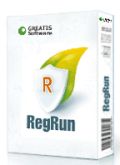
RegRun Security Suite Platinum is a complete computer security software. RegRun Platinum includes 24 system utilities for protecting a computer against Rootkits/Trojans/Adware/Spyware components, increase Windows boot-up process speed, help in computer management. RegRun Suite is compatible with all known antiviral software and and may be used to improve security.

Screen Beagle is a screen utilities pack that allows to see magnified screen, copy or save entire screen or any part of it, measure distance between any two points on screen in pixels, inches or millimeters and get and copy color of any pixel on the screen. All of these in one click.

The main difference between UnHackMe and other antirootkit software is its detection method. Precise double-checking for a Windows-based PC, which allows identifying and eliminating any types of malicious software. Instant tracking of malicious code in the system. UnHackMe was initially created as anti-rootkit software, but currently it eliminates all types of malicious software: rootkits, Trojans, worms, viruses and so on.
Comments on Start Screen Unlimited Deluxe
Please add a comment explaining the reason behind your vote.


#38
Don't write W8 when you (last lines) apparently mean W8.1
Very confusing, especially with this subject.
Save | Cancel
The majority of DisLikes Exceeds that of Likes by HUGE Difference for this GOTD. I would rather wonder..still majority of the Windows 7 can't be bitten by those of Windows 8/8.1 otherwise there would probably be the numerous LIKES for this GOTD.This is because of the Huge gap between the "USER FRIENDLINESS" between windows 7 and windows 8/8.1..There is still some time to give numerous LIKES to the apps that solely confirms for Windows 8/8.1..
so,for this GOTD,i can't VOTE.but still appreciate it for a step towards contributing the NEW OS.
Save | Cancel
Lenovo ThinkPad 2, Windows 8.1Update. x32
Installed a bit oddly, seemed to take a long time on my system. I previously had on a StartMenu add on app, but I think this removed it and was part of the reason why for the delay.
Installed fine, and suddenly my screens were popping faster? Interesting side effect. Did this app maybe with the 8.1.1 update improve my IGP performance? Looked up disabling 'default to App' screen and was nicely surprised by the way Windows now looks. I think MS should buy the rights and make a 8.2 change to include this code, because NOW Windows 8 is acceptable, even on a tablet.
Went to touch icons on top, and ... shows drop down icons, okay, then tapped each and .. nothing happened. Can't activate nor change settings nothing. Hmmm... Plugged in mouse and drop down icons Mac-Bulge out - OOPS! Seems there is a bug here. Not working with touch screen (all tablets) but does work with mouse. Hrmmm...
Activated fine, MY date of activation was correct (as compared to other reports). Though only for a year, I was happy with the entire interface changes and like how W8 now is (yes I am a 7 user but I am also been using computers since Vic-20 so i know alot about OSes and UIs.
4/5 for me... need to fix this glitch but I do like (for a tablet) the Metro interface for quick app access, Otherwise switching to desktop and grab what I need (ala 7).
Save | Cancel
Is this only for Windows hate or will it work with just say nein to windows or posibly revised to version X-T ?
Save | Cancel
I like it. Keep up the great job Dmitry.
Save | Cancel
Sorry, Greatis Software, but without screenshots to even see what your software is supposed to look like, I'm not going to give it a try on my Win 8.1 computer, and after checking your website, I didn't see any screenshots there either. If you want people to give you their money, you need to SHOW them what they are getting for it. That is Marketing 101.
I don't have a touch screen so I'm running 8.1 on the desktop side, with the freeware Classic Shell to provide me with a familiar Start menu. With the latest Win 8.1 Update (SP1?), MS made the Metro side much more functional for keyboard/mouse users and I wander over there every now and then because some features are easier to access via apps, like Hulu+ or Hyper Powered By YouTube, eliminating the browser step.
I happen to like Win 8.1, and I was one of those who didn't expect to. It's much faster than my previous OSes, it's easier to use, is stable, and has less quirks than Vista. The reviews here to pay attention to are the ones from people who actually installed today's GAOTD properly (on a Win 8 or 8.1 computer - not on Win 7) and who normally use the Metro side. They're the ones who can actually say how useful this software is, because they are the ones who are the most familiar with that side's functions.
Save | Cancel
The negative comments on W8 remind me of the negative comments on Vista. In most cases they are made by people not using the OS they are commenting on.
I bought two upgrade licences to W8 for about $30 per licence when W8 came out. I installed them on a Vista 32 and a W7 64 machine. They run fine, and even better after the latest update.
I have two laptops with W8 installed from the beginning. One of them has a touch screen. The lastest W8.1 update assumes I want to use that touch screen. But on a laptop that is not very handy: tapping on the touch screen makes it wobble. I expect MS will only use its tablet interface for tsbletss with a touch screen in the next update of W8.1. The MS people are not stupid and they listen to their customers, albeit it may take some time before they act on it.
Save | Cancel
On second thought... I should add that I'll be keeping this one... for 1 year.
It is a neat program, but it's not of enough value to command an annual or monthly payment - even if the monthly payment is only $1.25/mo. I may consider purchasing it if the lifetime license were $14.95... but it seems more like something that should be freeware or at most a $4.99USD program.
Save | Cancel
#7
I am sure I'll get negative votes for this comment, as it seems to be the standard protocol whenever someone gives positive feeback about Windows 8/.1.
I had used Win7 HomePremium for quite a while and knew how to navigate pretty much everything. Then I got a new laptop with 8.1 as the standard OS.
At first I didn't like it, because it didn't boot to desktop and the live tiles were so unfamiliar to me. Thankfully, I learned a long time ago that you have to jump into cold water, not slowly dip into it.
After becoming familiar with the design and learning all the ways I can customize it to be exactly what I need, my opinion has changed quite a bit. I wouldn't go back to Windows 7 if I don't have to.
There are programs out there, like 'Start Menu X' http://startmenux.com/
and
'Start Menu 8' http://www.iobit.com/iobitstartmenu8.php
that allow all Windows 8 users to implement the familiar Start menu found on Windows7 & earlier. You can also set your machine so that it boots to desktop.
'Start Menu X' and boot to desktop is what I did, and it made it so much easier to learn how Windows 8 works, while still being able to use the pc as a Win 7 system.
I dare say those who constantly give negative feedback about Win 8 have never really tried to learn how to use it as it was designed.
Why would anyone want to learn how to use Win 8 when they already know how to use Win 7 & earlier? I guess they were all born with the knowledge of how to use Win 7, otherwise they must have had to learn how to operate it at some point too. Maybe they've since forgot how to learn new things and it's just easier to stick to the old guard. Certainly seems to prove that you can't teach an old dog new tricks.
For those out there who do use Win 8 and like it, today's software is a nice addition that allows even further ability to customize the Win 8 interface.
I'll keep this one.
(Windows 8.1, 1T Hard-Drive, 8GB DDR3 SDRAM, 4x2 core processor, 2GB dedicated graphics, 1600X900 HD+ LED LCD)
Save | Cancel
Why not boot to desktop, download ClassicShell that gives you a Windows 7 style start button and forget the useless start screen??
Save | Cancel
Before the last Windows 8.1 update I tried the free version but didn't really see a need for it. Now it's an oddity ptogram. Seems some people don't look under the hood of Windows 8.1 which is sad. It is a good operating system.
Save | Cancel
You have to wonder what the development team at Microsoft was thinking when they came up with Windows 8 - they definitely weren't thinking about an operating system for desktop PCs. I bought a new laptop that had Win 8 pre-installed and when I fired it up I was totally lost in a maze of pastel-colored "tiles" that looked like a pre-schooler on acid had been playing with some building blocks!
Couple the release of Windows 8 with the plug being pulled on support for Windows XP - perhaps the most pervasive operating system for PCs in the world - and you have to seriously wonder if the people calling the shots at Microsoft had dipped into the stash of the aforementioned pre-schooler!
Until everyone has migrated to portable devices (smartphones, tablets, etc.), an operating system like Win 8 is simply a giant step backwards! While the migration to portable devices is definitely underway, we're just not quite there yet, and likely will not be for years.
Look - Win 8 may be a great OS for portable devices, but it has no place on desktop systems, or even medium-quality-and-up laptops! If you want to alienate your customer base, simply follow the lead of Microsoft with their "1-2 punch" that I just described above.
Predictably, we now have all sorts of third-party vendors trying to cash in on Microsoft's short-sightedness by trying to restore some of the functionality and ease of use that Microsoft should have left well enough alone. Some of those third-party "solutions" may be good, but you can bet that a large percentage of them are going to be bad, or mediocre at best. (An analogy involving pigs and lipstick comes immediately to mind.)
Personally, I'm going to pass on today's offering - based partially on the reviews given thus far in the comments, but mostly on the sheer crappiness of Win 8 in the first place. When Windows Update downloads a 1.2 Gigabyte "patch" you can't help but question the sanity of monkeying around with third-party "solutions" that will likely only further de-stabilize what is a poorly-constructed operating system to begin with.
The thing is, all of this could have been avoided if Microsoft had done the same thing they did when they were developing XP - namely, recruiting a large bloc of "everyday users" to beta-test pre-release versions of the OS and provide Microsoft with honest feedback. That has clearly not been done with Win 8 and it shows! (Unless the beta-testers were all tablet and smartphone users - there simply couldn't have been a significant number of beta-testers using desktops and non-touch-screen laptops or Win 8 would look and feel nothing like it does - or will in the foreseeable future.)
I know everyone's heart is in the right place, but there are times when you have to know when to simply walk away...
So - Is everybody ready for Windows 9?
See everyone tomorrow!
Save | Cancel
From those complaining that this doesn't work on Win 7 to the usual complaints about Win 8 to those claiming Win 8.1 will make this irrelevant ...
I, frankly, have not viewed a whole lot of intelligence in the comments today. As I write this I can hear regular visitors muttering "duh" to themselves but today's crop of comments seems especially lacking. The facts are:
A)Win 8 isn't going anywhere but more Win 8ish and Win 7 is gone forever. Am I happy about it? Nope, but one *look* at the new MS CEO and you can pretty well guess they've doubled down on the whole change thing; Bill Gates or Paul Allen, he ain't.
B)No, Win8.1 doesn't change that, and
C) You can hide the Win 8 menu but as long as you've got it -- and EVENTUALLY you all will -- you might as well get something useful out of it.
As for C), yes, today's offering helps do that so don't let the foolishness here dissuade you. Get it
Save | Cancel
Thanks GAOTD for a different type of product. Although I like all the others that have been on your site, it's nice to have something that is not a screen recorder or music software.
I have, Start 8 on some of my windows 8 computers and like it pretty well. The price is much cheaper than this one.
But I have a few windows 8 computers where I did not install it and I think I will give this one a try.
I think that this is over priced and would not even look at it compared to the price of other windows 8 start options out there on the market.
But since it is free I think I will give it a try..
But they really need to lower the price for more market exposure..
Larry
Save | Cancel
Already had the free version on my computer. Very happy to see the full version as the GOTD. Installed with no problems. About 2 min.
All functions unlocked.
Another great product from a great company.
UnHackMe + Start Screen Unlimited Deluxe + GOTD = Awesome :)
Fingers crossed 4 Screen Beagle
Save | Cancel
Lots of comments from people who have obviously never tried windows 8 I have 7 on a desk top and a lap top with 8. When you get used to the changes, 8 is much better.
Save | Cancel
Installed and registered just fine on my Dell Venue Pro Tab running Window 8.1. I was quite happy with the fact that I had the option of having the Windows task bar on the start screen and readily accessible power controls.
But then after a couple minutes clicking on the various icons resulted in nothing happening and even my desktop icons were non-responsive when I clicked on them. I was left with no option but to uninstall.
Nice idea, but clearly the product needs more work.
Save | Cancel
Win 8 is not designed for upgrades, it messes up the internal memory timings and cashes and everything you install takes memory out of the application pool and CPU works extra time to fetch useless data over and over into the start up programs.
Unless is a do or die application, I shy away from anything else installed in Win8.
The developer of this software mentions that Win8 slows down over time, yeah, it is application like this that are slowing down (working in the background all of the time).
Save | Cancel
To each it's own, I never understood the hatred towards 8/8.1 It is a great operating system. It's fast, reliable and much more secure then that so much loved XP that some users just can't let go. Yes the "Metro" screen is ugly (it isn't called Metro anymore, never has been named that in the public release, everybody just calls it that). You are still on 8? I would say update to 8.1 and it's further additions as soon as you can. Not only the 8.1 update improves on your experience, the concurrent updates after 8.1 also keep adding improvements to the UI. For example closing an app has been made much easier, you can go straight to desktop, you can snap multiple apps in a better way on the same screen, search has improved, customizing you app screen has improved and more.
No need for this one, all functions in here that are not in W8.1 will be there soon and imo are not really missing in the first place
Save | Cancel
If it helps at all...
Eventually win8 will be unsupported [same as XP], & the latest big update to win8.1 is required for anyone running 8.1. The next major update will be this fall & is expected to feature the return of the Start Menu [not just the button that returned recently]. Then attention & rumors etc. will likely focus on win9 -- remember Microsoft's new rapid development cycle for Windows.
So, I'd guess that the lifespan of any current add-on Start Menu software is 4-6 months before at least a partial re-write, & then these apps will have to up their game to be marketed as enhancements rather than [for many people] necessary add-ons. That means [among other things] that the one year license for Start Screen Unlimited Deluxe is more than enough.
That said, I'm unsure why anyone would try it with no idea what Start Screen Unlimited Deluxe looks like. Right now there are plenty of Start Menu replacements, free & paid, & anyone that wants/needs a win8/8.1 Start Menu has already added one. Why should they switch? Why should the relative few buying new win8.1 systems or upgrading to win8.1 choose Start Screen Unlimited Deluxe rather than something else? Seriously, Greatis should have screenshots plastered everywhere -- I haven't seen nary a one.
* * *
Again hoping it helps, win8/8.1 is a slightly improved win7, as long as you only consider the purely tech aspects, with an added layer for the touch screen interface & to date no Start Menu. Visually it's different -- under the hood mostly the same. If you can ignore the parts you don't like, the stuff you don't want to use, any differences between win8.1 & win7 are really minimal, e.g. Windows' Explorer will show your list of folders in a different order in the left pane, thought the actual folders themselves are in an identical or very nearly identical arrangement. Or put another way, any time anyone says win8/8.1 or win7 is vastly superior, please take it with a rather large grain of salt. Win7 has a prettier desktop -- win8/8.1 has an optional touchscreen GUI.
Microsoft sold win8 for $40 for a limited time, same as they sold their win7 Family pack with 3 licenses for $120. They're working on reducing hardware requirements, & reducing costs for the cell & tablet versions. I'd think that means there's a pretty good chance that win9 [whatever it's called] will be available for ~$40 or less when it comes out. If it were me, if I needed a new copy of Windows I'd at least consider running the win7 or 8 trials until win9 went on sale as opposed to paying the retail price for 7 or 8, which seems to hover somewhere around $100 for the OEM or system builder versions.
Save | Cancel
It's unfortunate that Win 8 was so poorly marketed. Yea, I didn't want to use a mouse on a touch screen interface either, so I installed Classic Shell. The Win 7 start menu was back.
Except for the interface blunder, 8(.1) is superior to it's predecessors in terms of performance and security. AV software is now built in, a software raid that actually works, and even a backup system much like Apples Time Machine.
Save | Cancel
It's "cute" but still doesn't beat IObit's "Start Menu 8" which is FREE. http://www.iobit.com/iobitstartmenu8.php
Save | Cancel
Windows 8 is probably the worst version since windows 2000 so i will never install windows 8 or anything related to it!
Windows Xp and Windows 7 are the best versions !
Save | Cancel
I have Win 8, HATE IT. If I wanted to do my computing with apps/gimmicks, I would do everything on my Galaxy phone. A friend of mine has a tower with Win 8, he uploaded Win 8.1 and he can't get the computer to work at all now. I will ignore 8.1 for at least a year so they can get all the usual MS bugs out of it.
As far as my distaste for Win 8, I installed Classic Shell. It's free and customizable, and returns my computer to the familiar desktop screen and start menu button. It makes finding what I want much easier. Now, if I could only find a way to change my default photo viewer to Photo Gallery or Windows Photo Viewer instead of the stupid app included in Win 8, I would be ecstatic. As mentioned above, someone could make a fortune if they came up with a program that would revert Win 8 to Win 7, Vista, or XP. I mention Vista because I had a Vista machine for 6+ years and had none of the problems everyone complained about with it. I had a hard drive crash that made me get a new computer, and Win 7 was no longer available.
Save | Cancel
I think windows 8 is the best so far
this software works a treat is a keeper for me
thanks GAOTD
Save | Cancel
Continuing: For example, it's easy to modify the News app to show your regional newspapers or the left- or right-wing news outlets that you want: Guardian, CBC, Fox, whatever. The roundup of political cartoons is lots of fun to scroll through. Similarly, you can add places to the weather to check what friends and relatives are enjoying or suffering compared to your home spot.
My only problem so far is that for privacy reasons I do NOT want an MS account, and I went through considerable hassle to get rid of the one I started in order to get my start screen clock. If anyone has found a way to get free stuff from the MS store without an MS account, please point me to the solution.
Save | Cancel
I normally try these out before leaving a comment, but after doing some reading, the 8.1 update really does do everything this does. At most from what I've read it might save you a couple quick clicks. As for the debate between Win 7 and Win 8, there are plenty of forums to argue on, this is supposed to be about the software, not how bad or how good windows versions are. I don't see android users complaining about how apple sucks when there is an iTunes related software, or some other program specifically for apple. Let's try to keep this comment section for the software offered, like it's supposed to be to give developers feedback. And yea, I realize I'm being a hypocrite since I haven't tried it out yet, but I'm downloading it right now :)
Save | Cancel
Listening to all of the conservative, anti-change types moaning about the new Metro/Modern start screen is a laugh, though it's getting old. Having my local weather and the full screen news is quite useful, and I got a free clock from the store, no problem.
Browsing for reviews and info on Win 8.1 has been educational. For example, with the start screen on your monitor, you can just start typing your search, e.g., "calculator" or "clean" and the search results appear in a list on the right. The new 8.1.1 search button is actually unnecessary and was added for the moaners and the less curious.
My advice: Stop moaning and start exploring the possibilities and options offered by the new OS. The more you look, the more you find and the better the program meets your needs and desires.
Save | Cancel
I thought the function of this was to evaluate Giveaway of the Day software not express support or a lack of it for a particular OS. For far too long this comment opportunity is used to spew opinions and information that has nothing to do with the software. The software is free. Use if or not. If not using Windows 8, which I have on two PCs and like, why bother to comment at all. I have been using Windows OS for over twenty five years and some were good and some were bad, but what does that have to do with this software? Get a hobby and leave the evaluation comments for those that truly evaluate, not express an irrelevant opinion.
Save | Cancel
The comments here amaze me and most are quite unfair. There is no rule on here that says every FREE offering has to be for Windows 7 - a lot of people do have windows 8 and the start screen is not "obsolete" for those using a tablet or a touch screen enabled laptop. From what I am reading here it seems that many of you just download and install every programme because it is free!!
I do have windows 8 (installed out of choice because it is faster) however I have chosen to bypass the start screen because I don't have a touch screen - I read the description and thought "I don't need this I wont install it". It is fine for those people who DO use the windows 8 start screen to comment on the programmes design and capability but to turn this into another page dissing windows 8 or worse still dissing the software because it is not for your platform is a waste of time.
For those people who want to easily get back a windows 7 style desktop in windows 8 (ie with full start menu functions) there are many free and low cost programmes that do this. I use Start 8 from stardock because I am familiar with their products but there are others - don't waste time getting frustrated trying to DIY
Save | Cancel
I have Windows 8 on one of my Laptops, have just started with it.
It is a Plumbers Nightmare to get around at First. Probably better with a Bit of Learning, will try this addition out on It and get Back to You All..
Save | Cancel
#2 Speak for yourself. I have 7 (desk top) & 8 (laptop) and love both. Might give it a try.
Save | Cancel
> But the time stamp below that says “Purchase Date: 17/04/2014″. Today’s date is 26/04/2014!!
We have fixed this issue.
Please, activate again your key.
THis why your Active button is useful.
"Get Updates" button is available after successful activation.
Save | Cancel
Windows 8 is a dead duck operating system , when it was launched one of the vendors said it was totally unusable. In the update MS brought the start button back . You can now get free progs to make Windows 8 appear to be like Windows 7.
All windows versions have a back door ( search NSAkey ) so every MS user also has builtin security vulnerabilities. Start Screen Unlimited Dulux could probably make more money by turning Windows 8 into windows 7 or Win XP.
Save | Cancel
Immature program!
for Windows 8.1 version users: this program cancels the Start button that was added in 8.1 version.
ONE YEAR Subscription?
Uninstalled.
Save | Cancel
Normally, I don't make comments on software without actually trying it. BUT $14.95/yr, or $70 'lifetime', for gadget software? Add poor grammar on their website and I think I'll pass. Thanks, anyway.
Save | Cancel
2nd Comment...
Right there with ya. Gotta pass on this one.
Save | Cancel
That's not true, microsoft gave everyone that recently purchased a pc the chance to upgrade to windows 8 for quite some time for 15$.
However this giveaway is useless to me. Start screen is functioning fine and there's no need to add a program that'll use up resources just to customize most of what I can already do. Google search on the start screen? Still gonna open a new window.. useless.
PASS with a THUMBS DOWN.
Save | Cancel
Quite amazing for s Start Screen program not to show screenshots. Also, given that 8.1 upgrade is in roll-out, most desktop users may not need this program at all. It may be useful for netbooks and laptops, but the author doesn't say so. I think I will pass on this.
P.S. Win 8 is improving all the time - yes the calendar is APPALLING, but apart from that I can do more and much faster using Win 8. It is an excellent system and well worth giving a shot. Don't believe the hype about every second OS release is worse that the previous version - Win 7 is good, but Win 8.1 is better IMHO.
Save | Cancel
Windows 8? Automatic fail. I'd rather sit on a rusted fork pointed upwards than use that monstrosity of an operating system.
Save | Cancel
Nice program - although I prefer the look of the standard free version.
I prefer the simple menu option to the rotating images.
The power button is no longer required as Win8.1 has added that.
The Time font looks very basic but at least its there now.
The search option is handy - one less click is always a good thing.
Overall a nice little app that I'll be keeping unless I find a nicer alternative.
Don't get upset if you have only got Windows 7 - It's better than Windows 8. I've spent so much time trying to hide the Windows 8 pointless gimmicks.
Save | Cancel
Installed and registered without problems on a Win 8.1 Pro 64 bit system.
A Russian company without address, but a name : Dmitry Vasiliev
I have to admit, that I expected something completely different.
I use on win 8.1.1 the "classic start in version 4.10" (recommended, free and works perfect. In Win 8.1.1 the system boots automatically in nthe desktop. Okay...
The today's software "enhances" this Win 8 start screen. You know, this fancy looking interface, loved by all MS fans.
It adds to the upper right screen an input for Google search and some additional buttos for quick access to screen, printer, lock screen and so on. It adds time and date, missing in the Win 8 start screen.
This is something, which I do not need, since I do not use the "new" and "now obaolate" Win 8 start screen.
If you love the Win 8 start screen and hate the destop, this is the right software gimmick for you. At least you'll see date and time.
I am afraid, that the potential customer base tends to zero.
Uninstalled via reboot.
And yes - you can use the freeware, too :
Lite version is limited?
No. Deluxe version has the same functions as the Lite version. We added only 3D menus instead of the common menus. This means, you'll pay for 3 D. That's fair! Who uses the Win 8 start screen should pay a penalty in every case.
Save | Cancel
I got an error message when installing this program : "This program doesn't support the windows version your computer is running".
I'm using Windowd 7.1 Ultimate. I don't intend to buy windows 8 to run such a program.
Save | Cancel
This giveaway is for an extremely limited group of people. Not everybody can afford to make the move to Windows 8 or 8.1. & some of us just can't stand anything above 7 at this time.
Save | Cancel
First impressions. The docking style which enlarges on hover is great. However, on filling in the activation key, it indicates that "12 months subscription is active"..so far so good. But the time stamp below that says "Purchase Date: 17/04/2014". Today's date is 26/04/2014!!!. My clock is ok-I checked, though.Secondly, even after the activation is received, the "Activate" button is still active. This is not good coding.
Save | Cancel