Every day we offer FREE licensed software you’d have to buy otherwise.

Giveaway of the day — StarReminder 4.22
StarReminder 4.22 was available as a giveaway on July 21, 2017!
StarReminder reminds you about your tasks and important events.
StarReminder can work as a portable application, running from a USB stick. In this way you can have always with you all your important reminders,
tasks, anniversaries. Simply connect it to a computer USB port and you are ready. StarReminder adds "sticky notes" functionality
to the program. You can put virtual post-it notes on the desktop screen with all your to-dos. Very convenient.
System Requirements:
Windows XP/ Vista/ 7/ 8/ 8.1/ 10
Publisher:
StarMessage SoftwareHomepage:
https://www.starmessagesoftware.com/reminderFile Size:
2.9 MB
Price:
$9.95
Featured titles by StarMessage Software

View the current moon phase and write your messages in the stars of the sky. Read famous quotes about love, wisdom, peace, men and women. Listen to calming sounds. Make your wishes come true by wishing on a shooting star.
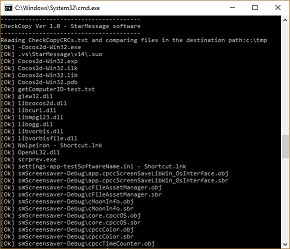
CheckCopy is a command line utility for comparing files in local or remote folders/disks/DVDs. The utility records the CRC signature of each file to do the comparison and the integrity check. It does not need concurrent access to the two folders.
GIVEAWAY download basket
Comments on StarReminder 4.22
Please add a comment explaining the reason behind your vote.

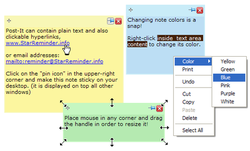
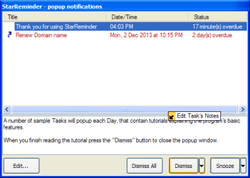
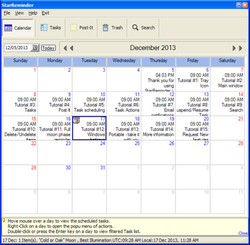
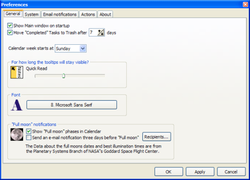

Quite good. Lost of alert scheduling options for a task-heavy week.
Save | Cancel
Wow, US presidential campaign is not the only event to suffer from FAKE NEWS.
GOTD giveaway software forum also suffers from mis-information.
.
I have downloaded, installed (no need to separately activate).
This is a special Giveaway Edition which means the time limit (giveaway period) to activate is already built in.
Many have insisted this installs directly to the Root directory of drive C and that you have no choice.
This is NOT TRUE.
You have a choice.
Although the default is shown as C:\
You can override that default and install it to a specific folder.
You can type in the folder path.
I cannot comment on it destroying Skype, because I do not use Skype.
The GUI is old school (circa 2008), which is good.
It avoids the distracting bells and whistles that plague some modern GUI.
You can go into [Help] > [Preferences] choose [System] tab and untick the box that allows this software to run at Windows Start Up.
It allows you to view your tasks on a monthly calendar.
Or to see all your tasks in a special [Tasks] window.
You can navigate easily month to month or year to year.
You can create post-it sticky notes.
.
There is 1 more feature called [File] > [Lock].
This is Not meant to lock your PC.
This is to:
Quote "When working on an multitudinous enviroment (eg. your company's office) you may not want your notifications or reminder data to be exposed and displayed to other people while you are away from you desk.
Therefore StarReminder can be locked to prevent that. Right click on the Tray Icon and select "Lock" or from the main window select "File > Lock". All StarReminder's windows are closed and for any pending notifications you are informed via a balloon hint, which pops from the Tray Icon.
Click on the Tray Icon to unlock StarReminder. If a password is set, it will be required to unlock it. " UnQuote
.
My advice is not to use any password. In case you forget.
Save | Cancel
Very nice. Thank you.
Save | Cancel
Thanks but stay w/ VueMinder 11 since it has ability for voice (male/female) to attempt to read a Note created for Alert popup. Usually gets it close nuf, funny when struggles.
Big scrollable space per day on a Monthly calendar. Usual options like open a website w/ Alert that helps when need to do a bill pay or something at a site. Colors, text size, Free and a Pro $ w/ a few extras is all.
Save | Cancel
installed ok on win7, but also killed my skype phone, stopped the pc from shutting down without being forced and then the gui opened itself up when it did restart so that then had to be closed, had to do a system restore to get everything back to normal - not happy
Save | Cancel
steve, .....I run Win7 and none of those things happened to me....everything worked fine and I have Skype and it had no effect on it.
You may have some sort of malware or a corrupted system.
Save | Cancel
Chris Austen,
Hi Chris, I have a Skype@phone, not just Skype, when the install finished a win patrol box immediately opened saying that Skype@phone has been removed from the startup menu, and it had and no way I could get it back without a system restore, then on closing the PC it didn't shut down saying "StarReminder 4.22 is preventing the PC from shutting down"
AFAIK I don't have any malware as there is enough protection running all the time to prevent that
Steve
Save | Cancel
Downloaded and installed very quickly without any issues. However, StarReminder wanted to install itself directly to the Root (C:\) but does allow you to change the install location. On opening StarReminger you are greeted by a very bland old school style UGI which put me off this software straight away, but decided have a poke around to see what it could and couldn't do. The layout is very basic and easy to navigate, so marks out of ten there, the reminder set up is again very basic and lacks the ability to add categories or even change the colour of the reminders. The stickynote function is simple and works as it should.
The software does what it is supposed to do without any fuss, but needs to be seriously updated to be taken seriously. I use a freeware program Agenda At Once which is without restriction and does more than to day's offering. Having had a play around with StarReminder, I'll stick to what I have this didn't float my boat but thanks anyway.
Save | Cancel
4X4, thank you for saving my time. Design and look are very important.
Save | Cancel
Ok, i have tried it anyway. But whenever i try to add entry it says" Unable to write to Starreminder.INI" and it's annoying. So i have to uninstall it. My system W7 pro, 64 bit.
I love Google Calendar but i cannot mark undone task. Does anybody know something like Google Calendar (similar UI) but a bit more customizable?
Save | Cancel
4X4, I'm a software developer and to install anything to the root of C is highly frowned upon not only by the development community, but also by the Windows OS itself. As portable as INI files can be, this is also a practice that is discouraged. I'm guessing the developer(s) need to modernize their development tools.
Save | Cancel