Every day we offer FREE licensed software you’d have to buy otherwise.

Giveaway of the day — StarBurn 15.5
StarBurn 15.5 was available as a giveaway on December 1, 2016!
StarBurn is a powerful tool that allows its users to grab, burn and master CD, DVD, Blu-Ray and HD-DVD. The program supports all types of optical storage media (including CD-R/RW, DVD-R/RW, DVD+R/RW, BD-R/RE, HD-DVD-R/RW and DVD-RAM) and a wide variety of burning hardware.
The program is really easy to install and use and contains a number of step-by-step wizards for new users. Due to that fact you don't need to read long manuals, you just perform the traditional 'click Next' and have all your tasks completed.
System Requirements:
Windows 95/ 98/ Me/ NT/ 2000/ Server 2003/ XP/ Vista/ 7/ 8/ Server 2016/ 8.1/ 10 (32-bit and 64-bit); supports CD-R/RW, DVD-R/RW, DVD+R/RW, BD-R/RE, HD-DVD-R/RW and DVD-RAM media, including high-capacity double layer DVD+R and dual layer DVD-R; CD or DVD burner
Publisher:
StarBurn Software Ltd.Homepage:
http://www.starburnsoftware.com/products/starburn/overviewFile Size:
19 MB
Price:
$4.95
GIVEAWAY download basket
Comments on StarBurn 15.5
Please add a comment explaining the reason behind your vote.


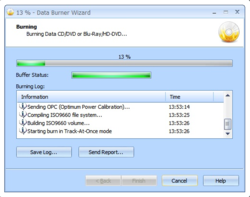
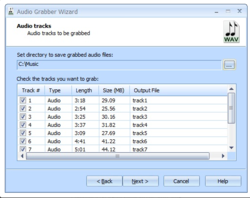
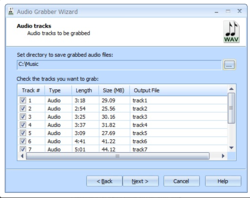

GOTD SHOULD PLEASE STOP PLAYING ON OUR INTELLIGENCE!
We need some transparency.
Save | Cancel
Once the program is installed, the Start Menu for the program also has a link to the Local help file, and a link to the online Help (url). Regardless of there being a local help (chm) file, any time a Help button is clicked, the program opens a browser window to the online version. There does not seem to be a way in the settings to change the behavior to use the local help file instead.
Save | Cancel
pretty much a worthless giveaway as the software will not activate on win 10
Perhaps it will work for other users. Thanks anyway. Wm
Save | Cancel
The program on offer is identical -
Name: StarBurnSetup.exe
CRC-32: 3983f004
MD4: 7911df60dedf708f96008d80446104f8
MD5: f06794376b325fc1b75b36204828db1f
SHA-1: 02db0b1e55068e0b2b97515b5a00426f6e36a572
to the one on offer for free at the website. I already have it installed and registered for 'free use'. This registration came with the program that is at the website. As a test, I used the GOTD Registration Code and now my free version is registered to GOTD.
Save | Cancel
Craig, So what does this registration do? I am confused. :/
Save | Cancel
Hello Ant, That is the strange thing. As far as I can see because I haven't investigated all the features of the program, it doesn't do anything except change the name of the registration.
It seems that the only difference between the free and the GOTD version is who the registration is attributed to.
Save | Cancel
What is different from the free version?
Save | Cancel
Does this remove region codes? Work with all regions?
Save | Cancel
did not install on windows 10 64 bit
Save | Cancel
To those having problems installing it, this is a high quality program and it is worth working with it a bit. If you have installed it and have a problem:
First Shut Down your computer to power off.
Then reboot. Don't open any other program or browser.
Then (re)install this.
Then Shut Down to power off.
Then reboot.
Then give it a try.
Save | Cancel
Starburn has always been a great program. It has a missing feature. The only thing I need to do right now is rip this CD. I want to rip it to 96kbps MONO because it is a mono CD recorded in 1956. There is no choice for mono/stereo. And for stereo I want to choose joint stereo or regular stereo. You could easily add that in, but it hasn't been there for 10 years so I am not holding my breath.
I rip things to 96k mono or stereo for my cheapy MP3 player, and 320k mono or Joint Stereo for the good stuff. There's not enough choice here.
Otherwise, great program in every other way.
Save | Cancel
What is StarWindLite that came bundled with StarBurn?
Tried to find info. about it, not found any where.
Save | Cancel
Eldad, According to a google search, it's a "Optical burning tool":
https://www.sophos.com/en-us/threat-center/threat-analyses/controlled-applications/StarWindLite.aspx
Save | Cancel
Eldad,
>What is StarWindLite that came bundled with StarBurn?
As I understand it ...
Look at the list of supported systems and you will notice there are Server OSes listed as well as the common computers/workstation OSes. Imagine you have multiple computers/workstations all connected to one server, but none of the workstations have a DVD burner, ... but the server does. You need a way of connecting the workstation to the DVD burner on the server. The solution is an iSCSI Initiator, of which StarWindLite is. You can install StarWindLite on the server, and install StarBurn on a workstation, and then be able to burn your DVD on the server. The StarWindLite is a service that runs on the computer that has the burner (if it is different from the computer that has the StarBurn).
Microsoft makes an iSCSI Initiator as well, and most servers with a DVD burner will already have the Microsoft version. StarBurn should work with the Microsoft iSCSI Initiator just fine. If however, your server does not have a DVD burner, and therefore, may not have the Microsoft iSCSI Initiator, but you want to add a DVD burner, then you could use the StarWindLite to make the connection between the two computers.
By the way, the two computers do not need to be on the same network, and the burner could be at a remote location that you connect to via the Internet. So, if you do not have a DVD burner, but your friend on the other side of the world does, and you are dying to send that person a burned DVD, you could work together to get the DVD burned on their computer. Granted, it may not be fast over the Internet, but at least you wouldn't have to buy the DVD blanks.
Save | Cancel
Eldad,
Also note on the StarBurn choices, there is an option to "Add Remote Device." That is how you would connect to the other computer that has the DVD burner.
Of course, the DVD burner does not have to be on a server; it could be any other workstation as well, as long as you can connect to it via a network or the Internet (by the way, the first i in iSCSI stands for Internet). You only need to install the StarWindLite when there are two computers involved, and of course, it gets installed on the computer that has the burner only. These days, most computers, even laptops have a DVD burner.
When you think about it, it was mighty nice that the developer included StarWindLite, and at no extra charge.
Save | Cancel
Eldad, https://www.sophos.com/en-us/threat-center/threat-analyses/controlled-applications/StarWindLite.aspx
Save | Cancel
Chris, TK, Gary,
Thank you all for the detailed replies.
I installed StarBurn on both my XP PC and W7 laptop. The later does not have a disc drive, and I thought of trying to use it with a stand-alone USB2 DVD drive.
I wonder if you or anyone tried to do that, as far as I checked - USB disk drives are not mentioned in the StarBurn Instructions or Help.
Eldad
Save | Cancel
Thank you TK.
I think that USB2 is probably fast enough to burn music or data cds, perhaps at X24. What do you think?
Save | Cancel
Thank you TK, most helpful!
Save | Cancel
It is unstable in win 10, intermittent glitches and crashes. Out of 5 tries it succeeded to burn one DVD. Uninstalled
Save | Cancel
Installed and registered on XP-PRO-SP3 without any problem, thank you very much!
Save | Cancel
Win 10 64bit
Installed, restarted PC, Ran software, got "A problem caused the program to stop working correctly. Windows will close the program and notify you if a solution is available."
Uninstalled
Save | Cancel
Thanks just what i needed :)
Save | Cancel
SIMPLE EASY TO USE 5 STARS.
Save | Cancel
I'll never unstand where GOTD team gets their requirements info from- they never match with the program author's program any more....
Says this is compatible with as low as Windows 95- not true. From StarBurn website:
Minimum System Requirements:
Windows XP (with Service Pack 2 installed)
800 MHz Intel Pentium III class processor
512 MB of RAM
50 MB of disk space for StarBurn application data
CD or DVD burner
Recommended System Requirements:
Windows 8.1
Dualcore CPU 2 x 1,5 GHz
4 GB of RAM
1 GB of disk space for StarBurn application data and log files
Blu-Ray or HD-DVD burner
Heck, even the GOTD wrapper itself requires Win XP with SP3 and IE 8- 95 is NOT possible!
Save | Cancel
Hi Trying 2 b Helpful. :-)
It's not GOTD's team fault.
See starburnsoftware.com/products/starburn/features:
"Windows 95, Windows 98, Windows Me (Millennium Edition),
Windows NT, Windows 2000, Windows XP, Windows Server 2003, Windows Vista, Windows Server 2008 R2 and Windows 7, Windows 2012 R2, Windows 8, Windows Server 2016,
Windows 10 are supported. Both 32-bit and 64-bit."
They should probably edit that webpage.
Save | Cancel
xilolee, What I was saying is the software itself is compatible with all listed, BUT the GOTD wrapper is *not*, therefore the GOTD team should go by the minimum the wrapper is compatible with, not the software...
Save | Cancel
Never mind- it doesn't apply today as there is no wrapper! LOL Hadn't installed it yet so I didn't know that...
Save | Cancel
Can anyone elaborate on how this program will "grab" audio? That term means downloading it from videos, streaming sites, etc. yet I see no other mention of this in the product description.
Quote: "StarBurn is a powerful tool that allows its users to grab, burn and master CD, DVD, Blu-Ray and HD-DVD."
Save | Cancel
SoftwareJunkie, in this case, it means it will rip the music from your physical media. Long ago, I used a program called AudioGrabber whose entire function was just that: grabbing music from CDs. So there is a precedent for using that word in that way from long before people imagined capturing streaming media.
Save | Cancel
SoftwareJunkie, http://www.starburnsoftware.com/help/index.html?grab_audio.htm hope this helps,
Save | Cancel
I've been waiting for this one forever, however, I tried creating an audio CD, and about 5 songs into it, Starburn crashes.
C:\Users\Ji\AppData\Local\CrashDumps\AudioBurner.exe.2800.dmp
C:\Users\Ji\AppData\Local\CrashDumps\AudioBurner.exe.4128.dmp
I need to buy more blank DVD's, so I wasn't able to try this.
Any suggestions from the developer?
Save | Cancel
Jim,
hmmm...call me crazy but, if you've "been waiting forever for this" why not just pony up the (less than) 5 bucks this program costs and you won't have to wait at all. Seems like a reasonable idea to me. I'm almost certain that the software developers rely on sales to stay in business. ..
But i could be wrong, i guess.
Save | Cancel
jeff matthews, why would Jim pony up 5 bucks for a program that crashes when he tries to use it?
Save | Cancel
sjbehr, how could Jim know this program crashes if he doesn't pony up 5 bucks.
Save | Cancel
Michael, That is the whole point of GOTD, to try/test software before you waste your money on software that you don't need or doesn't work. This is Obviously a great tool for the software developer too. They see that their software is not working for some. So they get a chance to use us as beta testers and we get a chance to get some really great software or not as in this case.
Save | Cancel
Kerry Voss, at last someone understands the gist of
what really goes on at this site.
Save | Cancel
jeff matthews, First of all the expression "waiting forever" doesn't need to be taken literally. Jim just means that he is glad to see the program on offer. In second place, the StarBurn is offered as a free program and can be licensed as such with no cost at all. So nobody needs to 'pony up' anything.
Save | Cancel