Every day we offer FREE licensed software you’d have to buy otherwise.
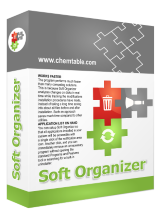
Giveaway of the day — Soft Organizer Pro 7.21
Soft Organizer Pro 7.21 was available as a giveaway on June 9, 2018!
Soft Organizer is an excellent and very easy to use application to install and uninstall programs completely on Microsoft Windows. Programs can be installed with tracking, which means the tool records all places in the system where the installed program leaves traces. In the future, these data allow removing that program completely, including all leftovers that may stay in the system after regular uninstalling using the Control Panel.
Features:
- Search for traces (residues) of the program being uninstalled
- Universal Windows Apps Removal
- Built-in program rating
- Automatic backups
- Remove multiple programs at once
- Export the list of installed programs to HTML
- Sorting and grouping of the list
- Program quick search function
- Built-in automatic update mechanism
- Check for new versions
Pro-version features:
- PRO Search for leftovers of the already uninstalled programs
- PRO Tracked installation of programs
- PRO "Silent" program installation
- PRO New versions installation
NB: Lifetime license with no updates.
System Requirements:
Windows XP/ Vista/ 7/ 8/ 10 (32-bit and 64-bit)
Publisher:
ChemTable SoftwareHomepage:
http://www.chemtable.com/soft-organizer.htmFile Size:
9.6 MB
Price:
$19.95
GIVEAWAY download basket
Comments on Soft Organizer Pro 7.21
Please add a comment explaining the reason behind your vote.





Hi,
As I currently have a problem to download the regular way, I'm using the direct link option (a link that is being sent to my email).
Yet, did not get any licence and / or link to such.
Kindly advise how I may obtain one on order to fully utilize that great piece of SW.
THNX,
Uri
Save | Cancel
ویندوز من7برنامه های راکه مفرستید برای وینوز7 باش اطفا.ممنونم
Save | Cancel
This seems to be an excellent programme one question not really related to to this, but when Win10 do their numerous updates, usually (in my case) loaded with a fault preventing the next update from installing, making it necessary to do a clean re-install, can i carry this programme over after backing it up?
I am a complete 79 yr old nooby, so sorry if this a dumb question!
Save | Cancel
Great program finds all the hidden files that junk up your pc.
Save | Cancel
I first learned of this program here at GAOTD. I soon afterwards purchased it. I've been using it for a couple of years and I have never had any problems with it. I highly recommend it. (I'm on a Windows 10 PC)
Save | Cancel
Looks like the same as IObit Uninstaller...
Save | Cancel
This program sounds very interesting, but it concerns me because of the possibility that while monitoring an install it might pick up portions of other programs running at the same time and then destroying them if I ever remove the software I was monitoring. I believe, however, that a hidden gem in this software is the ability to install a trial based program and when the trial expires, remove all remnants of that program so that I can install the trial again for an additional free period. For that alone, this program is worth installing.
Save | Cancel
Susan, A valid concern. I have this program and can tell you that the way it works is that you can view what changes were made and mark items of both files and registry changes to ignore during the uninstall.
As far as doing a complete cleanup so you can reinstall a trial, consider that you might also have to use a difference name and email to get a new trial download. That having nothing to do necessarily with what is on your computer.
Save | Cancel
Susan, in my post (#3) I address this issue and mention the dialog I had with the dev' about it.
Save | Cancel
As I was installing this software, I paid attention to the EULA: "You have a non-exclusive, non-transferable right to use the shareware version of Soft Organizer within evaluation period of 30 days." Does it stop working after that time?
Save | Cancel
Doug Powell, From above description:
NB: Lifetime license with no updates.
Save | Cancel
JimK, I went ahead and installed it, and in the "about" section, it does say "You may use this software for as long as you like." Thanks.
Save | Cancel
I have purchased and use this program, and I love it.
The server connection allows others to see what is uninstalled in percent.
It will even find updates for your installed programs.
Get it while its free!
Save | Cancel
Robert, could you comment a bit more about what happens with the server connection? I declined that option because I didn't really understand what it meant, and I'm even more unclear when you say it "... allows others to see what is uninstalled in percent..." What "others" and what "percent"? Thanks.
Save | Cancel
StephenB, what Robert meant was - (Program) allows you to see the percent of others who (installed the same program) uninstalled it later.
Save | Cancel
StephenB, in case Robert doesn't answer you: on the right side of Soft Organizer main window, beside each program installed on your PC, you can see its "rating", i.e. the percentage of uninstalls made with Soft O.
So "others" are Soft O's users, and "percent" is, for each program, the percentage of these users who eventually uninstall it. No information about who they are! I guess it is supposed to give you an idea of its quality, and it seems harmless to me.
Save | Cancel
Robert Smith,
I have always found the uninstall percentages a bit odd. We do not know exactly how the figures are calculated. We can only go on that the program was uninstalled, but we don't know why. It could have been for an upgrade (some programs automatically uninstall previous versions and others install over top of existing versions). Are the statistics based on programs that were uninstalled by Software Organizer Pro, or simply they have detected that the program has been uninstalled through other means? We don't know.
I looked through the list and noticed some of the programs that had been uninstalled by as much as 33% of users, but I still have them on my system, and as I read through I was understanding why so many had uninstalled them because they were generally leaning towards some of the worse programs I had ever installed, and then I noticed that my xplorer2 Ultimate also had a 33% uninstall rate. WHAT? That is the first program I start after booting, and the last one I close at the end. It is without a doubt the most used program I have on my system. It only shows how different users use programs differently. At this point, I am not going to put a lot of weight into those figures.
Save | Cancel
It says "Universal Windows Apps Removal" so will it delete Camera, Cortana, Paint 3D, Mixed reality portal and Mixed reality viewer ?
Save | Cancel
Derek McGill, Why don't you find out by yourself instead of putting here stupid questions?
Save | Cancel
Janusz, I do not want to destroy my Win 10 installation by trying to delete parts of it that i do not want on my computer. other uninstallers have not been able to do what i want.
Save | Cancel
Derek McGill, That is not really the purpose of this application. After using it I purchased it several years ago and have renewed my subscription. To do what yo are asking, about non-essential Windows applications, please just do a web-search. You may find that you can turn off some features. For some they may not gain you anything in performance. You can set the related services to "manual" and they won't run until you specifically invoke them. Put tape over your camera if you are paranoid.
Save | Cancel
OldGuy, Thank you for the information I will search now, Ha Ha i do not have a camera :)
Save | Cancel
ouialaraison, No. No uninstaller keeps track of the source code. They can check the registry for the program's placements, it's file leftovers and links. That is all that is reasonably expected to do. If you want a program again, reinstall it.
Save | Cancel
Installed it without problem. What? No registration needed?!
I didn't try it yet. One reason is that after setup, you have three choices to check (or not): Box 1: Launch Soft Org. ; Box 2: Enable functions requiring data transfer ; Box 3: What's new in this version.
Before checking the 2nd box, I read what's said under the link "What are these function." A small window pops up with two short paragraphs:
"To improve the deleted applications' leftofvers lookup function, the information about the registry keys, names of the files and folders that were left in the system after you uninstalled an application using this product WILL BE SENT OUT TO THE SERVER."
Next paragraph said: "To check for updates of the installed applications, their names, developer's names and version numbers ARE SENT OUT TO THE SERVER."
(Caps are mine.)
Now, what does that mean? Is this another tricky statement saying that you will send your installed info to www.chemtable.com servers, and they are keeping track of what we install-uninstall???
Pretty unusual statement. Anyway, I left it unchecked.
Any ideas?
Save | Cancel
JimK, I have been using this for several years, paid subscription. I usually leave the "Enable functions requiring data transfer" off. The program still works as needed and I see a percentage uninstalled anyway. How it accomplishes that I do not know. I have not monitored my network. I usually terminate the program after monitoring an install and only start it again to monitor a new install. (Some programs install when I click "download" and I may miss monitoring those installs. Some programs update automatically and I may miss those. I don't even attempt to monitor, e.g., Windows or Office updates. Too much to handle and this program is not how I'd uninstall; I'd set a restore point if MS isn't doing it for me.
Using this program to see what is actually being puton my computer during an install, including from GOTD, is useful. Using it to uninstall is much better than what some programmers code into their uninstall packages.
Leave the "Box 2: Enable functions requiring data transfer" unchecked. Not going to cause a problem.
Save | Cancel
Is it just me that thinks common sense dictates that we should have as direct as humanly possible a connection between the function of software and the name? Or am I just too conventional or what?
Save | Cancel
locomotivebreath, A name put on some software program in one language might be totally unintelligible to one who speaks another language, even if the program itself can have a translated interface. If the program works you can always add a shortcut/link with whatever name is easiest for you to understand.
Save | Cancel
Old Guy, well, that's a stretch, considering that the name is in English, and I wrote in English, and I didn't say a word about 'language'. So, the only relation your comment has to mine is that both are in the same universe. I was hoping for something much, much closer. Sorry.
Save | Cancel
I am happy to be able to say that this seems to be a fine program. It found remnants of three programs I had previously uninstalled and apparently successfully removed them. Of course it is hard to tell if they were actually removed since I didn't realize they were there in the first place/
Save | Cancel
Excellent uninstaller-better than Revo on Win 10
Save | Cancel
rwjack, I like to hear what makes you say this :) as I use Revo Pro my self and have had no issues with it but iObit and Ashampoo has coused problems for everyone I know where Revo fixed it, but never heard of this program so I would love to hear your experince to what make you feel this is better.
Save | Cancel
I have had problems with Revo Pro on Win 10. It used to be my go-to app for monitoring installs until, and I can't recall exactly when, it stopped functioning normally for me, and not just on one PC. Particularly the right-click to monitor installs function. The menu bar stopped showing up making install monitoring more difficult. Revo support was unable to provide a solution. Even after multiple version updates of Revo I don't find it as easy to use as it used to be. I like Soft Organizer, and it is much faster than it used to be.
Save | Cancel
rwjack, Respectable answer ty for doing that :).
Save | Cancel
I had an earlier version of this program. I was told that there would be no free updates. So I was surprised when I saw the latest version of this program offered here. So essentially I updated for free. And I will keep on the lookout for newer versions that are offered for free and update that way. There are other websites that offer for free programs that would normally be paid programs, like www.SharewareonSale.com, https://www.giveaway-club.c/?utm_source=GC_main&utm_medium=pop_up&utm_campaign=Premium_tab_pop_up_enlighten_check_it_out_Later, and http://www.bitsdujour.com/pc-download
Save | Cancel
Soft Organizer has been offered here several times, the last one in May 2016:
https://www.giveawayoftheday.com/soft-organizer-5-0-3
If you already have an older version, you can install this one over it without losing your traced data. And yes, you can do it with Soft Organizer (but if you are sadist or just curious enough to want to try and uninstall Soft Organizer with Soft Organizer, I did it once for you: it will just freeze!)
Changelog here:
https://www.chemtable.com/version-history.htm?prod_id=Soft%20Organizer
As a software addict, I install/uninstall a lot, reason why I am a regular here and why a good uninstaller is indispensable to keep my OS fit. For that I have long relied mostly on the free portable version of Revo uninstaller, but I took the opportunity of a clean reinstall of Windows 10 in 2016 to install Soft Organizer first, then all my other software, so that they could all be traced with it.
Whenever you start installing a program, a pop up notification will ask if you want to trace changes with Soft O, but considering that the launch of Soft O is not always instantaneous (at least not on my PC) I am not 100% sure it starts the tracing before the new installation has effectively started. This is why I would rather recommend that, instead of double clicking the executable, you systematically right click it and, in the menu, chose "Run and trace with Soft Organizer". If you are as absent-minded as me, it might take you some time to get into the habit, but if you forget, there is always the pop up to remind you or you can abort the installation and start again.
An automatic update/upgrade (of Dropbox, Chrome etc. but apparently not W10) also triggers the pop up asking if I want to trace it, so, even if I don't bother to do so (I can't say "some other time, please, I am busy", and I don't plan to ever uninstall Dropbox or Chrome for good anyhow), at least I know it is happening as it is no longer completely silent.
Do not forget to open and close at least once the newly installed program before clicking the "End tracing" tab in Soft O, so that all changes can be traced. If the installation requires a reboot, ask Soft O to close. It will then tell you it has not finished the job and will ask if you want to keep on tracing changes in the background. Accept, then reboot and reopen Soft O first thing (to not give it the chance to trace changes in your system that have nothing to do with the new installation) and let it complete the tracing.
I was actually a little bit concerned that some changes occurring in the system during a new installation but unrelated to it, for instance an automatic Windows update, might be undone together with a subsequent uninstallation, causing problems. On another site, I had the opportunity to ask the dev', and that was his answer: "Soft Organizer's algorithm will filter most of the system entries not related to the traced program. Please note that in some cases, the extraneous entries may still appear in the tracing log, but they will be ignored when undoing the changes from that log. Despite this, it would be even better if you manually review the changes log upon its creation to ensure that no superfluous entries are appeared there." (Fine, but if I spot "superfluous entries" in the log, what can I do?)
Once, playing with a newly installed software, I forgot during a couple of hours that Soft O was still open, waiting for me to close that software and complete its tracing. After I endly dit it, Soft O said it had installed two new programs, including Dropbox (an automatic update). As the installation of the new soft and the Dropbox update were probably mingled in the tracing, to make sure I could uninstall my new software without unknowingly damaging my Dropbox I uninstalled/reinstalled them both with Soft O, and resync'ed my Dropbox. That's the only mishap I had, and it was my fault. And note that since then, one of the improvements brought by version 6.06 in february 2017, was, according to the changelog :"Fixing the several possible cases when the entries not related to the traced application are added to the traced changes."
For the menu, click the blue square top right.
Last (but not least) tip: Soft O hunts leftovers so relentlessly that (read my lips carefully, as I will say this only once, and not loud) after what I found out (by accident, of course!), it is capable of wiping off all (repeat: ALL) traces of programs, including certain trials with a time limit.
Save | Cancel
ouialaraison, That sounds like Revo Uninstaller Pro that I'm using so far your review don't seem to sound different have you tried the Pro version of Revo so you might enlighten me if there is any difference or areas where either is better than the other I would apreaciate it before I download it as I already own Revo and would rather keep one program than 2 if that makes sense.
Save | Cancel
TK, Thanks for your appreciation. About being given the possibility to do a manual filtering of the traces, in theory you are right, of course, but in practise, how many "educated intelligent entities" like us would bother to check each and every change made to the system, one by one, never being very sure of what they are doing, after installing or before uninstalling a program? I know I wouldn't. Either I trust my uninstaller or I don't use it. Up till now, Soft Organizer doesn't seem to have failed me.
Save | Cancel
Wipeout, I'm afraid I can't compare Soft Organizer Pro and Revo Uninstaller Pro as I have only used the free version of the latter. Why not, since it is free today, install this one, compare them quietly, and keep only the one you like best (and give us a comparative survey next time one of them is offered here!)
Save | Cancel
As I had some stuff I wanted to install I thought I'd give this a try. First of all the download was very fast, installation was a breeze and no registration required. The interface is nice clean and simple and uninstalling and finding residual files is fast. I've been using Revo Uninstaller but will consider using this instead.
Save | Cancel