Every day we offer FREE licensed software you’d have to buy otherwise.
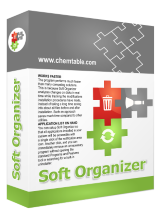
Giveaway of the day — Soft Organizer Pro 9.02 (Lifetime)
Soft Organizer Pro 9.02 (Lifetime) was available as a giveaway on July 26, 2021!
Soft Organizer is an excellent and very easy to use application to install and uninstall programs completely on Microsoft Windows. Programs can be installed with tracking, which means the tool records all places in the system where the installed program leaves traces. In the future, these data allow removing that program completely, including all leftovers that may stay in the system after regular uninstalling using the Control Panel.
Features:
- Search for traces (residues) of the program being uninstalled
- Universal Windows Apps Removal
- Built-in program rating
- Automatic backups
- Remove multiple programs at once
- Export the list of installed programs to HTML
- Sorting and grouping of the list
- Program quick search function
- Built-in automatic update mechanism
- Check for new versions
Pro-version features:
- PRO Search for leftovers of the already uninstalled programs
- PRO Tracked installation of programs
- PRO "Silent" program installation
- PRO New versions installation
NB: Lifetime license with no updates.
System Requirements:
Windows 7/ 8/ 10 (x32/x64)
Publisher:
ChemTable SoftwareHomepage:
http://www.chemtable.com/soft-organizer.htmFile Size:
21.5 MB
Licence details:
Lifetime, no updates
Price:
$19.95
GIVEAWAY download basket
Comments on Soft Organizer Pro 9.02 (Lifetime)
Please add a comment explaining the reason behind your vote.





I have an old version from GOTD installed. Can I upgrade with this latest version for no charge?
Save | Cancel
ray hines, of course. But you need to download the new version from here instead of entering the GAOTT key to the older version.
Save | Cancel
My Notebook was busy upgrading Windows to 20H2 so I assume I missed the end of the time-slot
as it ignored the key after I'd installed it over an earlier version (the Desktop went fine a little bit earlier). Can I just check the licence key has stopped working in case something else is messed up?
Save | Cancel
I have the same problem as Geo, "Please check the correctness of key entered" and I've tried it many times. I am not quite certain what features are as important as the Soft Organizer free version as it works well enough for me.
I am giving up on tying any further to validate the lifetime license.
Save | Cancel
I have very successfully used Registrar Registry Manager for many years. Yes, you do need to manually type in the name of the program whose remnants you are searching for, but it never fails to find whatever was left behind. It's free for home use. It is one of my favorite go-to's among my arsenal of useful utilities.
Save | Cancel
Great program. Have a previous version on a laptop and now I will have this new version on a desk top.
Save | Cancel
It doesn't matter to me if the program is made in Russia. There are good and bad people everywhere. This program works great and that's good enough for me. Just my 2 cents. Thank you GAOTD and ChemTable Software.
Save | Cancel
Program is unable to remove left tracks from registry (seems to be working - but no progress) - must be closed by task mgr
Save | Cancel
What are thoughts comparing this software to Revo Uninstaller?
Save | Cancel
Technics,
I have used both for many years. Soft organizer has proven to be as reliable in uninstalling and removing unneeded registry items, shortcuts and associated folders as Revo has been. It is a matter of preference and I can say in recent years I have used Soft organizer more than Revo. It is s matter of choice, some here nag that it is a Russian app hence. Like Google, Instagram, fb, and others are all ethical.
Save | Cancel
Technics, This has been easier to learn and use than Revo but I might not have spent enough time with Revo. No way to know which works 'better' but this has been a good addition for me for a couple of years.
Save | Cancel
Consumer , the last line of your paragraph is a most definite!
Save | Cancel
Al, thanks. I might have to check this out because I found no issues using Revo. Always thought it was a very easy program to use unless I'm not aware of all it's functions.
Save | Cancel
The license key is in the readme file so you don't have to give them any personal info, and the license is for a lifetime. They even default to your opting out of enabling the feature that requires sending data during use.
Conditions for installing a GotD application don't get any more favorable. Thanks to GotD and ChemTable Software.
Save | Cancel
But it sends data when activating. If you block internet it won't activate.
Save | Cancel
"Please check the correctness of key entered"
Unusable, the key does not work.
Save | Cancel
Geo, Worked perfectly for me with no drama.
Save | Cancel
... and how to delete previously installed programs?
Save | Cancel
I have been a paid user for several years and can vouch that this is safe, effective and useful. It is almost unbelievable how many bits and pieces installers add which are not removed by the programs' standard uninstallers and Windows program remove. The company has always been responsive and helpful. When installing I shut down all other programs and run this. It does take extra time, but it keeps one's machine clean.
Save | Cancel
OldGuy, I think Cleaning Suite 4.002 Standard Edition from AcompSoftware is much better to examine and clean up each part of your PC separately and this in just about every global language. And it's german original.
Save | Cancel
Rosita Hofer, I just looked at Cleaning Suite and it is not the same KIND of program. Cleaning Suite might be compared to CCleaner or Glary Utilities. They do not track installs and then show everything changed on the install so it can be completely cleaned on uninstall. Please take a closer look at this and consider it. Those "cleaners" may be run periodically to clean out what they say: temporary files, cache, and claim to clean registry. (There is no evidence that registry cleaners have any positive impact. Scams.)
Save | Cancel
OldGuy, What Gotd offered a few days ago, Cleaning Suite 4.002 Pro from ACOMPSoftware is scams? Very strange! The program is offered today is way too good to be true! I will continue to use Cleaning Suite 4.002 Standard Editon when I consider that necessary!
Save | Cancel
While I'm not convinced about using it to uninstall programs I think it's wonderful for seeing what got put where when something was installed. Especially with programs from sites like this where you might want to see if it put anything unexpected somewhere.
Save | Cancel
"... I think it's wonderful for seeing what got put where when something was installed."
It can be eye-opening, but Soft Organizer Pro & similar, in an effort to protect you, don't always show you everything that a software install changed, because sometimes those changes cannot be easily reversed, and trying to do so risks breaking Windows. Apps using the Windows Installer [.msi] &/or .NET make some changes that are near impossible to revert, while it's extremely rare for anything to be removed from Windows\ WinSxS, often the largest folder in a copy of Windows. Something added to the registry can be deleted, but when values change, they would have to revert to their previous state, which can be risky if/when you're not restoring the entire registry. And then there's the less documented Component registry hive -- a software installation can cause hundreds of thousands of changes there, so many that many systems will really struggle just trying to load a log file listing them.
Save | Cancel
I got a bit unlucky and missed the install time-window on my Notebook (it was upgrading to 20H2 so I had to wait), so I over-wrote the previous version just for it to ignore the new licence, but such is life...
I stick to the programs' uninstallers to remove stuff, then optionally remove anything that was left behind myself. (Or install in a Sandbox or VM if I think I will want to remove it later.)
I love WinSxS, it's Windows secret weapon over everything else, you can run programs needing actually antique library versions and they mostly just work... I'll agree the directory can get huge though. You can use dism to shrink it, but that's not for most users I suspect...
Save | Cancel
I have good experiences with earlier versions ......
Save | Cancel