English
Every day we offer FREE licensed software you’d have to buy otherwise.
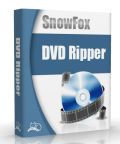
$35.00
EXPIRED
Giveaway of the day — SnowFox DVD Ripper
SnowFox DVD Ripper is an excellent dvd converter to rip dvd to video or convert dvd to video.
$35.00
EXPIRED
User rating:
140
22 comments
SnowFox DVD Ripper was available as a giveaway on March 14, 2010!
Today Giveaway of the Day
Control remote desktop or laptop from any device and anywhere!
SnowFox DVD Ripper is an excellent DVD converter to rip DVD to video.
Key Features:
- Rip DVD to MP4, AVI, WMV, MPEG, 3GP and any other popular video format without quality lost.
- Support iPod, iPhone, Apple TV, PSP, Zune, BlackBerry, GPhone, MP4 Player and various portable applications.
- 100% compatible with Window 7.
System Requirements:
Windows 7 / Vista / XP
Publisher:
SnowFoxHomepage:
http://www.snowfoxsoft.com/dvd-ripper.htmlFile Size:
12.5 MB
Price:
$35.00
Featured titles by SnowFox

All-IN-ONE converter to Rip DVD / Convert Video and playback on iPod, iPhone, PSP, Zune, BlackBerry, MP4 Player and other portable devices. 60% Off for GOTD Users.

Convert video between various video format without quality loss. Support iPod, iPhone, PSP, Zune, BlackBerry, MP4 Player and other portable devices.60% Off for GOTD Users.
GIVEAWAY download basket
Developed by MPCSTAR
Developed by VSO Software
View the feedback from multiple IP cameras.
Edit multiple video files to create custom presentations.
Comments on SnowFox DVD Ripper
Thank you for voting!
Please add a comment explaining the reason behind your vote.
Please add a comment explaining the reason behind your vote.
You can also add comment viaFacebook
iPhone app giveaways »
$19.95 ➞ free today
$0.99 ➞ free today
Every Day Spirit is a collection of beautiful, original, hand-crafted wallpapers created to make your phone look amazing.
$0.99 ➞ free today
$4.99 ➞ free today
$1.99 ➞ free today
Android app giveaways »
$0.99 ➞ free today
$0.99 ➞ free today
Spelling Right is a new challenging educational spelling game that will test your English spelling skills.
$2.29 ➞ free today
$0.99 ➞ free today
$1.49 ➞ free today


Ok, got it download. It supports vista services packs.
Save | Cancel
SnowFox is not half bad, comparatively speaking, in the exceedingly glutted category of video converters.
It looks like some care was taken is the design of the UI. I was initially pleased to see that it uses mplayer/mencoder - because those usually produce xvid/avi that play on my set-top media player. But, alas, SnowFox doesn't produce compatible xvid files. It muxes xvid via mpeg4, and somehow the audio is reported as VBR by Virtualdub, even though SnowFox is set to CBR. SnowFox does seem to do better with h.264 compared to xvid. I'd probably consider buying SnowFox if the xvid spec'd files were more standard.
Save | Cancel
It worked on a DVD that WinX couldn't rip. Installed on my XP and now I will install it on my win7 64bit.
Thanks for the software :-)
Save | Cancel
I use convertxtoDVD, There are so many products out there but this is the best to convert DVD's that I have found.
Save | Cancel
Now if some company would would add SMV support so my Phillips GO device could play with the rest of you that would be phenomenal. Software is okay. Downloaded and installed on Win 7 Ultimate 32, and WinXP SP3 32bit no problems.
Wish I had a better video card to support A's Converter and Avivo stuff though.
Save | Cancel
So... which one is better, this "Snowfox" Product or "WinX's DVD Ripper"?
Reply to me if possible please. :D
~Joji~
Save | Cancel
It downloaded and installed fine on my laptop. XP SP3. I like the opportunity that they give us to buy it at an inexpensive price. When I try software and like it, I like to buy it so that I can get updates. Also, being a former software developer, Buying a product gives me a chance to "reward" the developer for the time and effort of making a good product.
Unfortunately, the initial advertisement said only 100 copies at the discount price. Its a shame that it isn't any length of time. Even 4 days or a week would give me plenty of time to test it and see if it is better than what I already have (Ashampoo Burining Studio).
Save | Cancel
Downloaded, installed & ran OK on Win 7 64bit.
Took 12 minutes to rip a 26 minute TV episode.
Works pretty well, but I don't see any reason to use this over WinX DVD Ripper (if you managed to get that from GAOTD earlier.) They both took the same amount of time to rip the exact same video.
And of course, FormatFactory is still the best out there for all of your video needs, and it's free all the time!
Save | Cancel
Installed & registered without a hitch. Pleasant-looking interface. Claims to RIP DVD video AND convert the input into many proprietary formats. I haven't tested Snowfox yet but I plan to see if it will convert footage from a compact HD digital videocam into something that my non-linear editor can process. Give this giveaway a go — from the info on their website, today's program is this developer's flagship product.
Save | Cancel
this software will not be includes subtitle unless buy it
Save | Cancel
Good lord...
I have a Nokia Xpressmusic phone. I want to convert snippets of dvd to files for the phone but the .3gp settings fail.
In Snowfox I achieved great video but neither Media Player Classic nor my phone could render the AAC audio! To my knowledge I can't install audio codecs to the phone, even if they're available. I attempted to use the other audio option with its'cryptic acronym. That crashed the program!
I also downloaded WinX DVD Platinum last week. It provided no video and awful audio in the default, .3gp conversion. Attempts to change its options also resulted in a program crash!
In both instances the conversions were attempted on a 43 second clip of the DVD. Not a difficult conversion.
Does anyone know of a program of this sort that actually does what it claims with regards to .3gp conversion that will play on a phone?
Save | Cancel
Today's GOTD, Snowfox DVD Ripper, is a video converter that takes a Video DVD as input [on disc or in hdd folder], lets you select which video you want to convert, allows you to trim the length, & then converts it to the frame size & encoding format you choose. With a short test in XP Pro SP3 32 to H264/AAC .mp4 [Zune profile], quality was very good, without the audio sync problems I've seen from many rippers/converters. Transcoding/conversion speed was good too, using all 4 cores of an AMD quad CPU, though GPU-Z did not show it using my ATI graphics card. It does not have all the features & polish of some of it's competition -- you can't crop or filter or adjust your video for example -- but if you don't want or need or use those features, Snowfox DVD Ripper should do nicely to put DVD video on your compatible portable player. That said, I put better trimming controls at the top of my wish list for new features -- you type in the start/stop times for the video, instead of just clicking buttons on or near the player's progress bar.
The usual disclaimers apply: Snowfox DVD Ripper is for converting Video DVDs you own &/or have rights to, when/where it's legal. In fact, I didn't see anything [with the app or on it's web site] to indicate it would/could bypass the DRM commonly found on retail DVDs. Snowfox DVD Ripper will not back up a Video DVD. [AnyDVD & DVDFab are IMHO the 2 most popular re: DRM -- DVD Shrink is the most popular free app for backing up &/or reducing files sizes -- Cyberlink & the Roxio & Nero burning suites have apps for copying non-DRM Video DVDs]
Snowfox DVD Ripper itself takes up ~36MB with 110 files, 9 folders. It's very light on registry entries, & doesn't put anything in your Windows' system folders. It uses mencoder & mplayer as alternatives to the more common ffmpeg code libraries used for decoding/encoding video -- if you had problems with other converters that difference might make Snowfox DVD Ripper worth a try. With/for my H264 test it did encode using variable bit rate [video scenes that can be more highly compressed are, & scenes that need more bandwidth get it], but I couldn't set min/max bit rates. There are output profiles that you can customize for the more common [& more expensive] hand-held players like the iPod & Zune, but not as many as other converters. Profiles are stored in .dat files rather than easily editable XML or text. [Many hand-held players use a proprietary video format, & their software is all that will work for conversion.] I thought the choices for output formats were laid out well, but then looked all over for select all/clear all buttons for the video conversion list -- they're in a right-click context menu.
Alternatives...
The fastest conversion apps [and I mean a LOT faster] use your ATI or Nvidia graphics card's GPU -- with an ATI card I use Shrink to make a copy of a [recorded] DVD with only 1 VOB file, & import that into A's Video Converter. For absolute best quality [not that you can tell with a 2" or so screen] the size conversion needs to take place using DGIndex & AviSynth. Most free-ware converters are front ends [GUIs] for several, specialized apps -- this includes software like Format Factory, with the downside that you're often asked [sometimes forced] to install a lot of extra stuff that can mess with your system &/or other video-related apps. Many hand held players come with their own software [like the Zune], &/or the software used to download content can also handle conversions [e.g. Apple]. Some software players & organizers can convert video, & there are many share-ware video converters &/or rippers, several of which have been featured on GOTD. Snowfox DVD Ripper stacks up fairly well against this competition, providing you like/want a more no-frills approach using a single app.
Save | Cancel
Excellent! Outputs in a large range of formats!
Save | Cancel
Getting a bit numbed from all the Rippers and converters.
How about some games... ;-)
Save | Cancel
Download and registered successfully.
Compared with most other similar software
Pros;
1. Available to convert my new bought DVD - UP, The Proposal, Transformers: Revenge of the Fallen
2. Excellent video quality.
Cons:
A little slower to convert dvd.
Save | Cancel
This program use the opensource mplayer.exe from mplayerhq. This is a frontend only not DVD Ripper
Save | Cancel
great another one- Let see nobody buys the original product, so instead of doing work and making it a better product, they would rather do nothing and repackage it under another name.
Ya know there there are only a million of these thing out there. Why not be the first basic Ripper and Converter that has Cuda processing.
That would be worth buying!
Save | Cancel
No faster than any other options out there and the quality on highest setting (2000kbps) is only passable. File size is fairly good though, but nothing too special.
Also, even though it appears to work without activation, it'll print 'EVALUATION VERSION' over the output so make sure you activate it before spending an hour converting your favourite movie...
Save | Cancel
Hi, i have downloaded this software,but... i cant register that, any help?
Save | Cancel
To successfully download this software I had to activate it and then install it, the opposite of what is usually required. No problem.
Save | Cancel
I really like this software, it installed perfectly, ran even better, did what it promised to do on both machines (XP & Win7).
However the only thing that is seriously bothering me is the manufacturer message that says:
"Please note: You are using GOTD special version, which is not with update or free technical support"!
Are we expecting an update very soon, and upon update the software will note function afterwards?
For me this is almost like a booby-trap, once one perform an update, even if it was unintentional or by mistake, this would make the software obsolete!
Save | Cancel
after many tries it now downloads ok. thanks
Save | Cancel