Every day we offer FREE licensed software you’d have to buy otherwise.

Giveaway of the day — Smart Defrag Pro 8.4
Smart Defrag Pro 8.4 was available as a giveaway on April 4, 2023!
NOTE: The Free version switches to the Pro version upon license activation.
Smart Defrag is a reliable, stable, yet easy-to-use disk optimizer designed for peak hard drive performance. Unlike other traditional disk defragmenters which only provide defragmentation, Smart Defrag also intelligently streamlines your files based on using frequency to accelerate disk data access.
With the improved IObit disk defrag engine, Smart Defrag can defrag HDD and trim SSD to accelerate disk access speed and enhance disk durability. Smart Defrag also provides special optimization for the file organization algorithm on Windows 10 to bring you faster data access. In addition, Smart Defrag delivers several other useful features: Boot Time Defrag can defrag Windows registry and files to release more occupied RAM and ensure the system stability; Auto Defrag and Scheduled Defrag ensure your disks are always optimized to their top performance as per your needs; Game Optimize is designed to offer gamers ultra-smooth gaming experience; Disk Health can help you monitor your disk status in real time.
In summary, Smart Defrag is a must-have disk optimization tool for quicker data access, smoother gaming, and faster processing on Windows.
System Requirements:
Windows XP/ Vista/ 7/ 8/ 8.1/ 10/ 11
Publisher:
iObitHomepage:
http://www.iobit.com/iobitsmartdefrag.phpFile Size:
14.2 MB
Licence details:
6 months with full support
Price:
$19.99
GIVEAWAY download basket
Comments on Smart Defrag Pro 8.4
Please add a comment explaining the reason behind your vote.


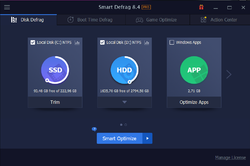
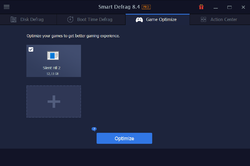

My understanding is that doing anything to an SSD besides normal use and the free, automatic TRIM done by Windows will do nothing but increase the number of writes on an SSD and thereby reduce its useful life. Moving files around will not speed up access. If the vendor will provide a reference to a technical paper documenting how this program can benefit an SSD they might provide some credibility.
Save | Cancel
I purchased Smart Defrag some time ago, and it serves me well.
Save | Cancel
What happens after 6 months?
Save | Cancel
So this is good also for SSD hard drives? I always heard defraggers do not work with SSD drives! Anyone has an idea how this software works?
Save | Cancel
Nándor, SSDs don't use convensional defraggers they use what is known as TRIM. W10 uses this option automatically unless it's disabled. This giveaway uses a defragger for HDDs and a TRIM for SSDs.
Save | Cancel
"So this is good also for SSD hard drives? I always heard defraggers do not work with SSD drives!"
If you have system restore enabled for an SSD, Windows will defrag it maybe once a month as necessary. If you want to see for yourself, search Event Viewer & you'll see both Trim & Optimize listed separately for the SSD.
hanselman.com/blog/the-real-and-complete-story-does-windows-defragment-your-ssd
"Anyone has an idea how this software works?"
Defrag is defrag -- 3rd party apps like Smart Defrag Pro normally use Windows api, using the same mechanism to move data around as Windows -- but Smart Defrag Pro adds a number of features Windows does not have... it will tend to squeeze the data towards the start of the partition more than Windows, which leaves more unused space, and it will reorder that data, so the most important &/or most used files are located on the fastest part of the hard disk [read / write times are not the same on the innermost tract of the platters compared to the track furthest from the center]. Additional features are listed in the ad blurp on today's GOTD page, e.g., "can defrag Windows registry".
Save | Cancel